"Hey, my iPhone 15 screen is broken, and I'm expecting a new phone in the mail, but I don't want to lose all the stuff I had on my last iPhone. I tried to back up the broken iPhone, but iTunes won't recognize it before I enter the password. The problem is I can't navigate through my phone because the screen is broken. HELP!!!"
- From Apple Support Community
Backing up your iPhone is crucial to protect your important data, like photos, contacts, messages, and app info. But what if your iPhone screen is cracked or unresponsive? It might feel like a major hurdle, but don't worry! There are a few simple ways to back up your broken iPhone, even when the screen isn't working. In this post, we'll walk you through these methods, giving you easy-to-follow steps and helpful tips to make the backup process as smooth as possible.

Before backing up a broken-screen iPhone, you first need to confirm whether the phone has already "trusted" the computer you want to use, as this will affect your backup options.
1. Your iPhone trusts your computer
If your iPhone had already chosen to "trust" this computer before the screen was damaged, you can directly back up your data once connected. At this point, you just need to connect the device to the computer, open the appropriate backup software (such as iTunes or Finder), and you can start the backup process. This situation greatly simplifies the backup operation, as no additional confirmation steps are needed.
2. Your iPhone does not trust your computer
If your iPhone has never trusted this computer, you will face challenges when the screen is non-functional. In this case, you cannot simply connect the device and back it up, as you need to confirm the trust request on the device. However, there are still some tricks you can try.
If your broken iPhone has trusted a computer before, chances are you can back up your broken iPhone to this computer. In this part, we will show you how to do it in two ways.
Coolmuster iOS Assistant is a data managing tool that comes with a backup and restore function. If you have trusted a computer before, iOS Assistant can access your iPhone with a broken screen and create a backup to your PC or Mac. It can easily back up your iPhone with a single click or choose specific data to back up. You can also restore your data to your device with just one click.
Additionally, the software enables you to manage iOS data on your computer, making it simple to transfer, view, and organize files like photos, contacts, messages, and more. It's a convenient tool for keeping your iOS data safe and organized.
Overview of Coolmuster iOS Assistant:
Here is how to back up an iPhone with a broken screen using iOS Assistant:
01Run iOS Assistant on your computer, and connect your iPhone to the trusted computer using a USB cable. After your iPhone is detected, you will see an interface like this.

02To back up the entire broken iPhone, go to the "Super" Toolkit section, hit "iTunes Backup & Restore" > select "Backup" > choose the location to save the backup files > click "OK" and it will start to back up your broken iPhone.
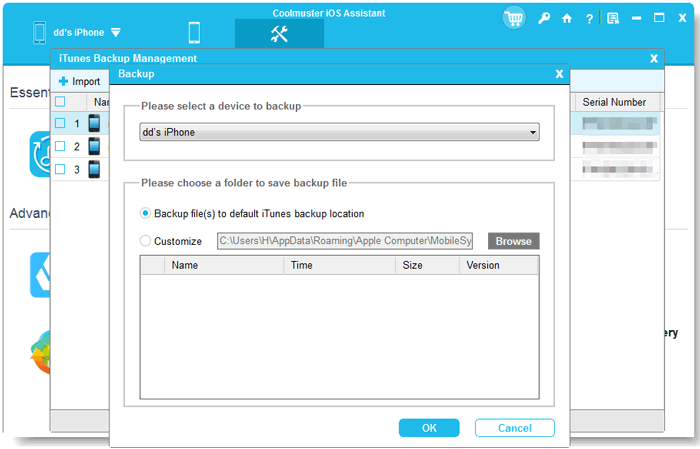
If you want to selectively back up your broken iPhone, click a file type on the left panel, preview and select the file you want to back up in the right panel, and then click the "Export" button to transfer them to the computer for a backup.
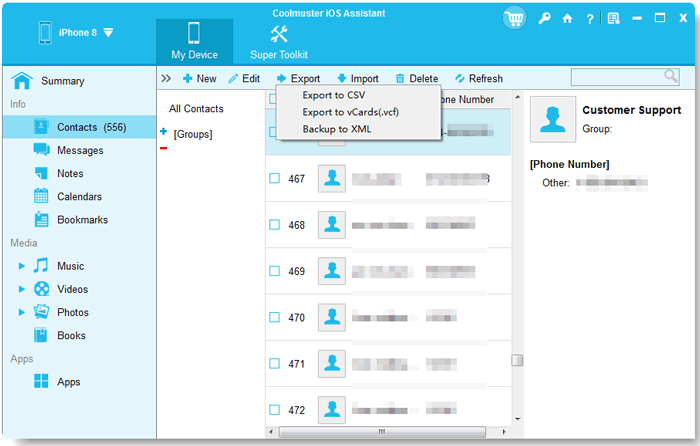
Video Tutorial:
If you have synced your iPhone with iTunes, iTunes may recognize your iPhone, and you may be able to back up a broken iPhone without entering a passcode. (iTunes doesn't recognize your iPhone?)
Here is how to back up iPhone with broken screen and passcode using iTunes:
Step 1. Connect your iPhone to a trusted computer and open iTunes.
Step 2. Click the device icon on the top and then select the "Summary" tab from the left sidebar.
Step 3. Under the "Backups" section, click "This Computer", then hit "Back Up Now".
Step 4. Click "Done" after the backup process is finished.
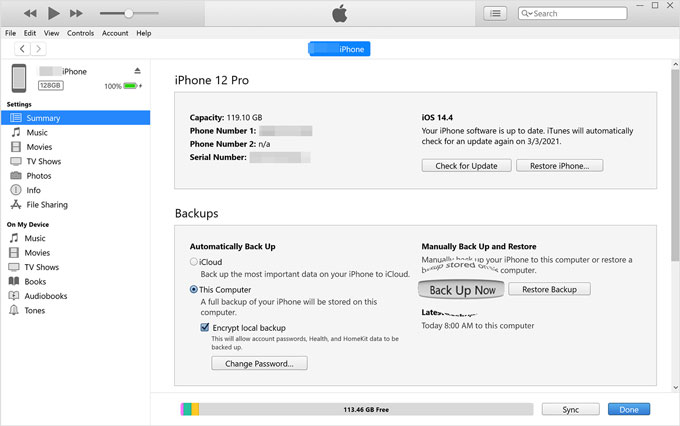
If your iPhone screen is broken, can't unlock, and you don't have a trusted computer to back up to, you can try the following ways to access your broken iPhone and create a backup with a few twists.
VoiceOver is an accessibility feature on Apple devices that allows you to operate the device using voice commands. Here is how to back up iPhone with unresponsive screen via VoiceOver:
Step 1. Press and hold the "Side/Home" button until Siri activates. Then say, "Turn on VoiceOver".
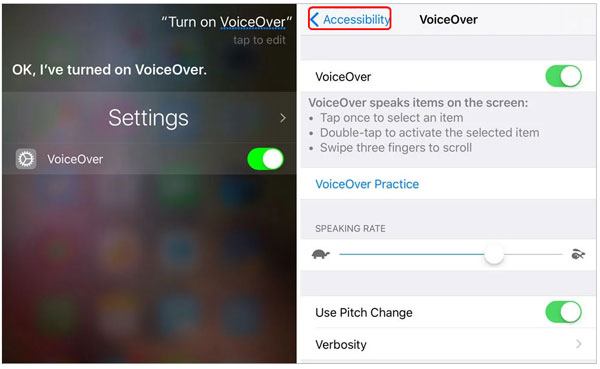
Step 2. Press the "Home" button twice to bring up the passcode screen.
Step 3. Use the responsive area of your device's screen to swipe left and right, which will move the VoiceOver cursor to different number buttons for your passcode. VoiceOver will announce each button, making it easier to navigate if you can't see the touchscreen.
Step 4. When the VoiceOver cursor is on the next number you need, double-tap to select it.
Step 5. After unlocking your iPhone, you may need to use VoiceOver one last time to click "Trust" in the dialog that appears when connecting your iPhone to your computer.
Step 6. Once the device trusts the computer, you can follow the steps above to back up using iTunes.
Another method we want to introduce is to back up broken iPhone to iCloud. To use this method, you will need a USB keyboard and a lightning-to-USB adaptor. And you will also need to pay for iCloud storage if there's not much storage space for backup on your iCloud account. (iCloud storage full?)
As you are unable to view or tap the broken screen, you will need a lightning-connector keyboard to navigate, open, and use your iPhone. You can get this kind of keyboard from Amazon, eBay, or Apple Store.
Here is how to back up iPhone with broken screen to iCloud:
Step 1. Connect the lightning-connector keyboard to your iPhone using a lightning USB adaptor.
Step 2. Unlock your iPhone and enter the iPhone's passcode on the keyboard.
Step 3. Activate Siri on your iPhone by holding down the "Home" button. If you are using iPhone X and later, hold down the "Side" button to enable Siri. And if the Hey Siri function is already enabled on your iPhone, you can just say "Hey Siri" to activate it.
Step 4. Ask Siri to "Turn on VoiceOver". This function can read the contents on the screen aloud, enabling you to navigate your iPhone when you can't use the screen.
Step 5. Use the arrow keys on your keyboard to locate Settings. Siri will read out the app's name on the way. When you hear Settings, press "Ctrl + Alt + Space" on your keyboard to select Settings.
Step 6. Navigate to your "Apple ID" settings > Find and open "iCloud" on the Apple ID menu.
Step 7. Head to the "iCloud Backup". Check if the iCloud Backup is enabled. If it is off, press "Ctrl + Alt + Space" on your keyboard to turn it on. Then, find and select "Back Up Now".
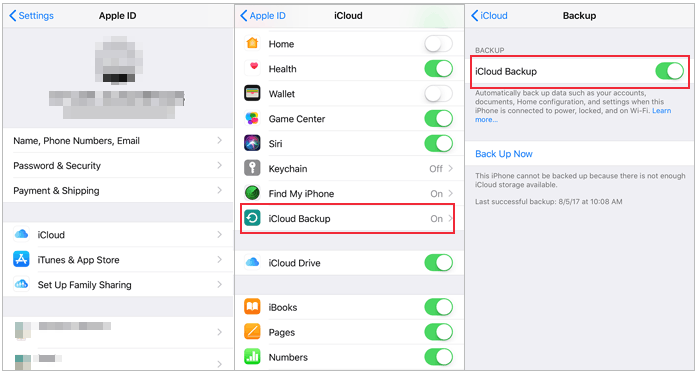
That's all for how to back up iPhone with broken screen. Depending on whether you have a trusted computer, the method you can utilize varies. Coolmuster iOS Assistant is a solid option to back up your broken iPhone to a computer that you have trusted before. With it, you can create an iPhone backup with one click. You can also view and manage files from the broken iPhone via a trusted computer.
Related Articles:
How to Transfer Data Between iPhones with Broken Screen? (4 Ways Out)
How to Control iPhone with Broken Screen Effortlessly? (6 Proven Ways)
How to Recover Data from Broken iPhone with or without Backup?
How to Trust Computer on iPhone with Broken Screen? [Solved]





