
How to Fix Contacts Not Showing Up on iPhone 16/15/14 in Seconds?

"This is a problem I had for about a year since I upgraded to the iPhone X and had through all the iOS updates. All the contacts I enter don't show up on my contact list or my WhatsApp, but if I retype the number or someone calls me, they do. So far, the only workaround I've found for this is to immediately call them after entering. That makes them appear. The ones entered before I started using that method still don't show up even if I call them, so I have to delete and re-add them. You can see how that can be a problem. Any help would be appreciated. Thanks in advance!"
- Excerpted from Apple Support Community
Whenever you want to call someone in your contact list, you can do a simple search to find them. However, there are times when saved contacts are not showing up on the iPhone. Why did my iPhone contact names disappear? And how to get my contacts to show back on my iPhone? If you are deeply troubled by the problem, flicking through this guide may enlighten you.
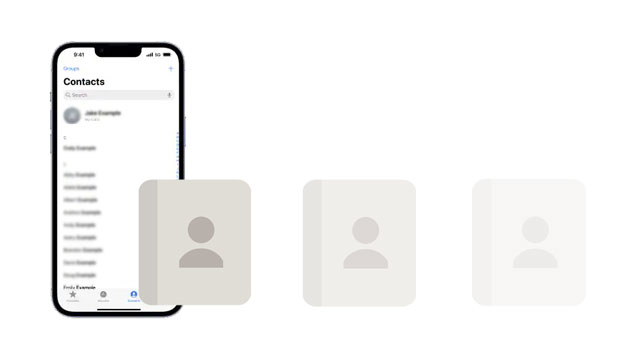
Before jumping into fixes, it's helpful to understand why your iPhone contact doesn't show up. Here are the most common causes:
If your iPhone contacts are not showing up, here are 9 proven tricks to resolve the issue:
The first thing you can do is to restart your iPhone. Since a temporary system glitch may cause many common errors, like all contacts not showing on iPhone, app crashes, sluggish performance, etc., a simple restarting of your iPhone may fix the problem.
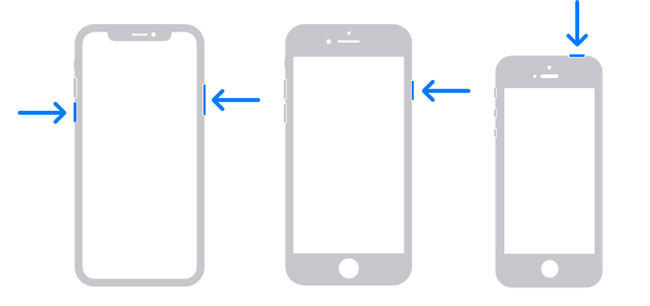
Your iPhone usually shows contacts in groups with the associated accounts, and hiding groups may trigger some contacts not showing up on iPhone. You must enable all contact groups on your iPhone to see them again.
Step 1. Open the Phone app on your iPhone and click Contacts.
Step 2. Click Groups at the upper-left corner > Show All Contacts > Done.
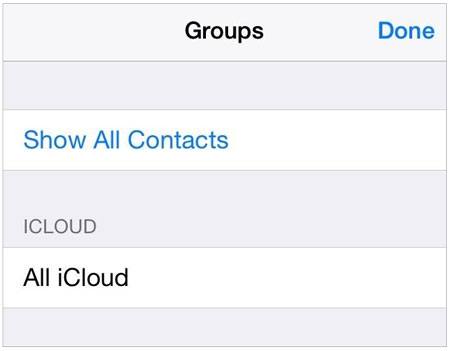
If contacts are not loading on iPhone, check if iCloud or third-party accounts (Gmail, Yahoo, etc.) are syncing contacts. Here is how to do it:
Step 1. Go to Settings > Apple ID > iCloud.
Step 2. Make sure Contacts is toggled ON. (iCloud contacts not syncing?)
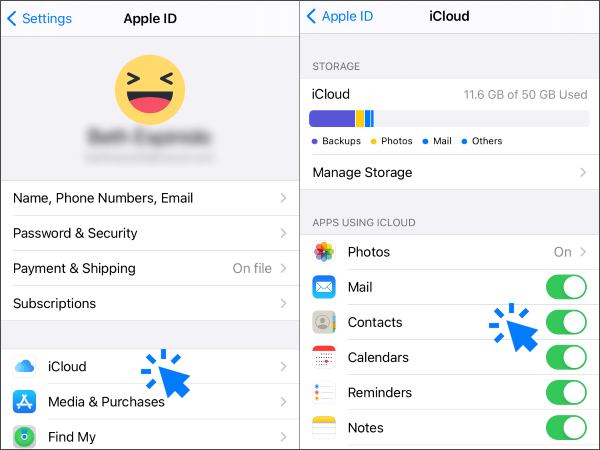
For other accounts: Settings > Contacts > Accounts > Select the account and ensure Contacts is enabled.
Sometimes sync fails silently. Toggling it off and on again can help reload your iPhone contacts that don't show up. Here are the steps:
iCloud contacts:
Step 1. Open the Settings app and tap your name.
Step 2. Choose iCloud > turn off Contacts > tap Keep on My iPhone to save the synced contacts to your iPhone.
Step 3. Turn on the Contacts option.
Step 4. If asked, click Merge on the popup.
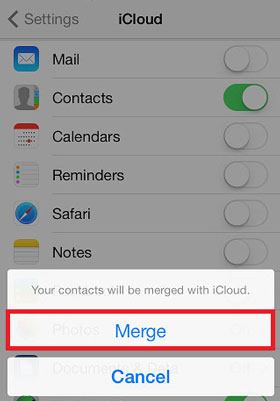
Yahoo/Gmail contacts:
Step 1. Head to iPhone's Settings > Contacts > Accounts.
Step 2. Choose the account you have synced your contacts to.
Step 3. Switch off Contacts and restart your device.
Step 4. Switch on Yahoo/Gmail Contacts again.
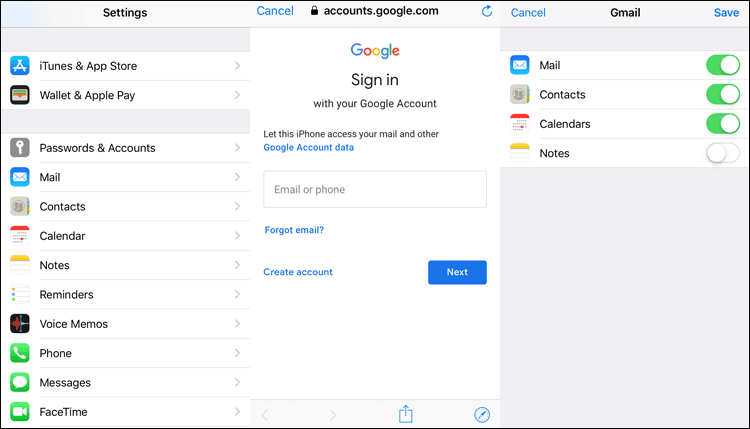
Another easy way to fix iOS bugs when new contacts are not showing up on an iPhone is to update your iPhone to the latest version. Here's how:
Step 1. Go to iPhone's Settings > General > Software Update.
Step 2. Tap Download and Install if there is a newer version.
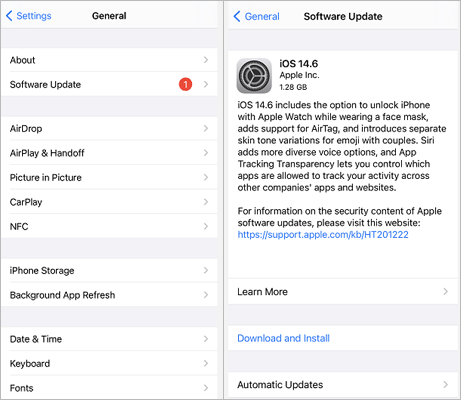
If you have saved a contact to a contact group, but it is not showing up in Contacts, try the following steps:
Step 1. Open the Contacts app on your iPhone and click Groups at the top-left corner.
Step 2. Ensure you have checked All Groups.
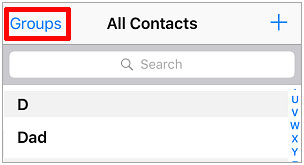
iPhone contacts are not showing up when something is wrong with your Apple ID. So, you can sign out your Apple ID on your iPhone for a while and sign it in again. Note that it may cause data loss on your device.
Here are the steps:
Step 1. Go to Settings > tap your name.
Step 2. Click Sign Out and confirm the operation. (Can't sign out of your Apple ID?)
Step 3. After a few minutes, open Settings > tap your name > tap Sign In to log in to your Apple ID.
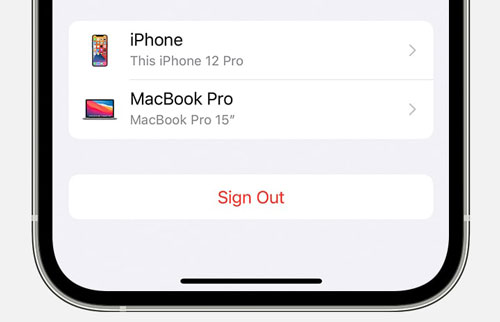
If saved contacts are not showing up on iPhone when calling, the Short Name feature might be displaying names differently or hiding them altogether. Thus, you can turn off the feature to see whether it fixes the contacts not showing up on the iPhone issue.
Step 1. Open the Settings app > select Contacts.
Step 2. Click Short Name > disable Short Name.
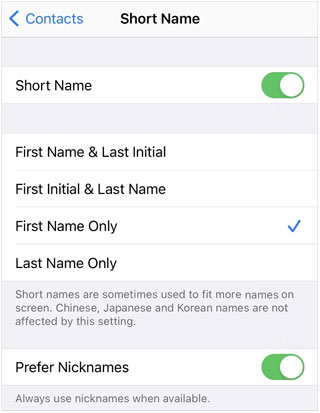
If all the above tips fail to get back your contacts, try contacting the Apple Support team for help. You can reach out to them on the Apple support official website and follow their suggestions.
If you've tried all the fixes above and still find your iPhone contacts not showing up, it's possible that the contacts were accidentally deleted or lost during an update or restore, especially if contacts are not showing up on iPhone after restore or after syncing with iCloud. What's worse, if you don't have any recent iCloud or iTunes backup, recovering them seems impossible.
Fortunately, there's still a reliable way to get them back. Coolmuster iPhone Data Recovery is a powerful desktop tool that can directly scan your iPhone and retrieve missing or deleted contacts, even without any backup.
Key features of iPhone Data Recovery:
Here is how to recover lost contacts from iPhone without backup:
01After downloading and installing the software on your computer, launch it from your desktop. Next, connect your iOS device using a USB cable. The program should automatically detect your device. If prompted, tap "Trust" on your device to allow the connection.
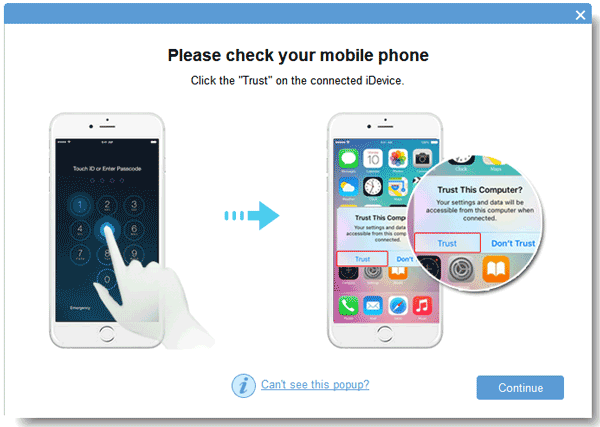
02Once connected, select "Contacts" from the interface and click "Start Scan" to begin.

03After the scan is complete, you'll be able to preview the recovered contacts. To restore them, simply click the "Recover to Computer" button to save the deleted contacts from your iPhone to your computer.
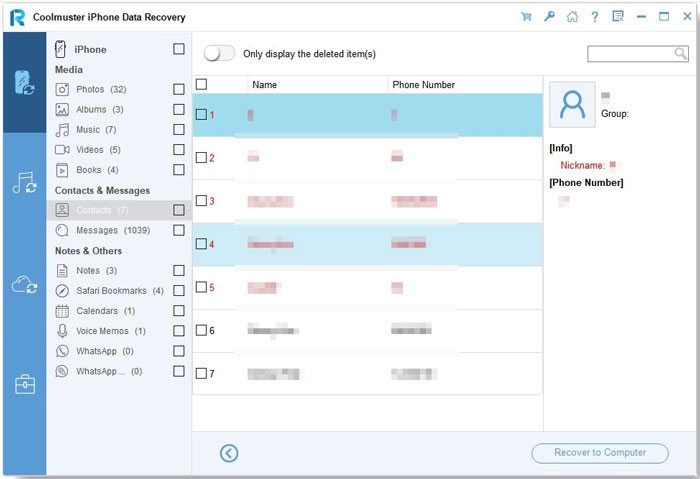
Video Tutorial:
We sincerely hope our tutorial will help you resolve the contacts not showing up on the iPhone issue. And if your contacts were deleted or lost permanently, Coolmuster iPhone Data Recovery offers a reliable, no-backup-needed solution to get them back.
Don't let missing contacts disrupt your day. Take action now and restore full access to your iPhone address book!
Related Articles:
[2025 Updated] 6 Ways to Fix iPhone Contact Search Not Working
iPhone Contacts Not Syncing to Mac? 10 Solutions to Fix It
Is Your iPhone Not Syncing with Outlook Contacts? Check Useful Solutions
[100% Work] How to Fix iOS 17/18 Contact Poster Not Working?





