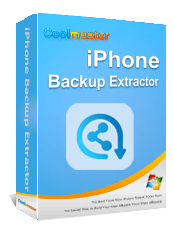Coolmuster iPhone Backup Extractor Guide (for Windows/Mac)

Here is the tutorial center of Coolmuster iPhone Backup Extractor (Windows/Mac). Here you can find all the tutorials on how to extract iPhone, iPad or iPod data from iTunes backup files, including contacts, voice memos, text messages, call history, and more.
If you still encounter problems using the program, please don't hesitate to contact our technical team: support@coolmuster.com.
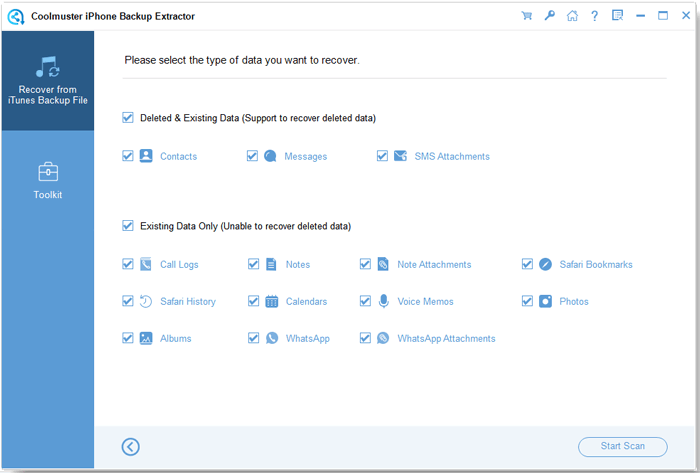
1. Overview of Coolmuster iPhone Backup Extractor for Windows
Install and launch the program on your computer, then you can get the detailed information of this products.
2. How to Use Coolmuster iPhone Backup Extractor for Windows
Read the guide of iPhone Backup Extractor to recover your iPhone data by extracting files from iTunes backups without any hassle.
3. Overview of Coolmuster iPhone Backup Extractor for Mac
Learn about the standout capabilities of the Mac version, along with straightforward guidance for installation, removal, and product registration.
4. How to Use Coolmuster iPhone Backup Extractor for Mac
Find detailed, sequential instructions here on how to recover your iOS data from your iTunes backup files on Mac.
5. Coolmuster iPhone Backup Extractor Supported Files & Devices
What files and iOS devices can this software support? You can get detailed info from this page.
1. How to Extract iPhone from iTunes Backup on Windows/Mac
No matter what kinds of data you wish to extract from the iPhone backup on your Windows or Mac computer, this tutorial will show you how to reach it step by step.
2. How to Extract iPhone Contacts from Backup
Contacts, as the most important data on your iPhone, sometimes may be deleted or lost from your device by accident. So you may wish to extract the lost or deleted iPhone contacts from backup file on computer.
3. How to View iPhone Backup File on Computer
You may know that the iTunes backup file on your desktop computer can't be viewed directly, right? So here, you can read this page to learn how to access and view iPhone backup file on PC/Mac easily.
1. How to Fix iTunes Backup & Restore Problem
If you have encountered any problems about iTunes backup and restore issue, you can find solutions here to solve it.
2. Where Do iTunes Store Backups and How to Change Backup Location?
Where are iTunes backups stored? How to view backups on iTunes? How to change the iTunes backup location? You can find the answers to these questions in this complete guide.
3. What Does iTunes Backup Include?
What does iTunes backup include and what doesn't? Want to back up more file types and make the iPhone/iPad backup easier? All the information you can find in this article.