
Is iPhone Keeps Beeping? Why & How to Fix It in 8 Useful Ways

"Why does my brand new iPhone 12 make faint beeping sounds. Did Apple design this or is it a fault in the phone?"
- from Apple Community
Is your iPhone beeping for no apparent reason? Well, worry not because you are in the right place. All your worries will end after reading through this guide. The iPhone keeps beeping problem is quite common these days, and it has become a hot topic in the Apple community. If you've never experienced it before, then it can be alarming. But, no need to be concerned. Though it may seem complex, we have solutions for you.
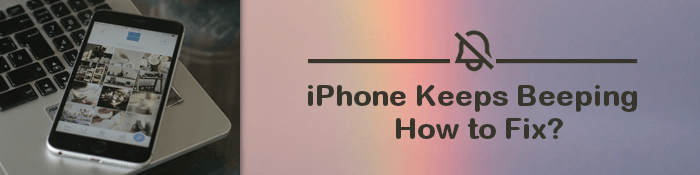
Normally, an iPhone produces a beeping sound because you've received a message, and the app is notifying you. But, the nonstop beeping sound does not seem normal. Most iOS users may find their devices beeping randomly, but there's no message.
Here are possible causes of the iPhone making weird beeping noise problem:
One thing for sure is that if your iPhone keeps on beeping, it could have software problems like software bugs. In such a case, a better solution would be to use professional software designed to fix iOS system-related issues. iOS System Recovery software should be your first choice.
It aims to resolve all iOS software issues with higher success rates. Besides, you will not experience any data loss. It also fixes issues like being stuck in headphone mode/recovery mode, blue/white/green screen of death, etc.
Here are its top highlights:
Steps to fix the "iPhone making weird beeping noise on silent" problem:
01First, install the iOS System Recovery on the computer and select More Tools on the primary interface. Now, choose iOS System Recovery from the options.

02Click on the Start button to begin the process of repairing your iPhone.

03Enter your iPhone to DFU mode and hit the Repair button to install the firmware. Once done, the program will start filing the iPhone to normal.
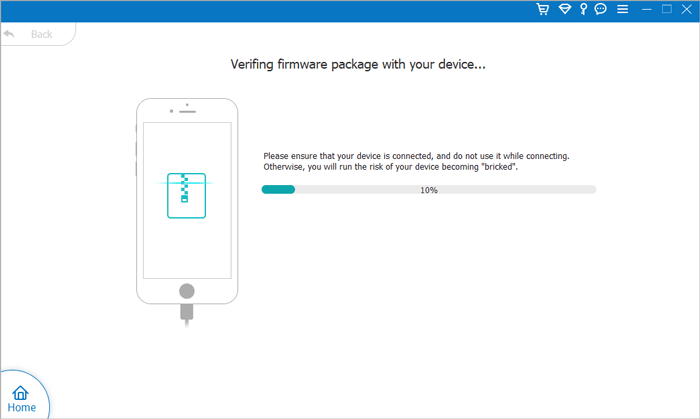
Stopping the beeping sound on your iPhone isn't that tricky. However, you can only troubleshoot the issue if you find it and apply the correct fixes. Here are some of the things you can do to resolve the iPhone making weird chirping noise issue:
One of the first things you think of when facing system issues is to restart the phone. It can be a great way to quickly deal with the "iPhone randomly beeps, no notification" issue. It helps in removing those minor bugs that may be in the software and the unknown app bugs.
Here are steps for rebooting iPhone devices to fix the "why is my iPhone beeping" issue:
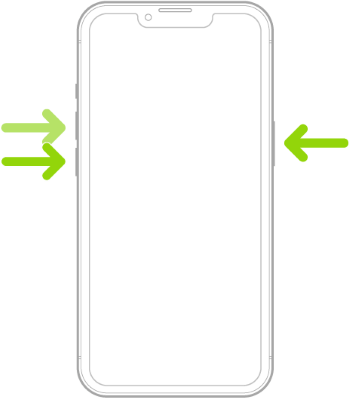
This is also another viable option you have to try. Disabling the vibration alerts on your device may help stop the beeping sounds on your device. Here is how to do that: head to Settings > Sounds & Haptics options. Then, disable the Vibrate options.
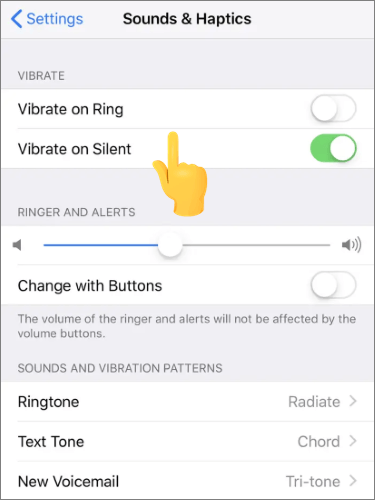
If the device starts beeping while browsing the internet on Safari web, there is a chance it results from the ads on the web page you are viewing. In this case, you might see strange MP3 files playing in the iPhone audio widget.
To disable the ad, you should close the tabs you've opened in Safari. To do that, press the tab switcher icon at the bottom right on the iPhone display. After that, click on Close All Tabs.
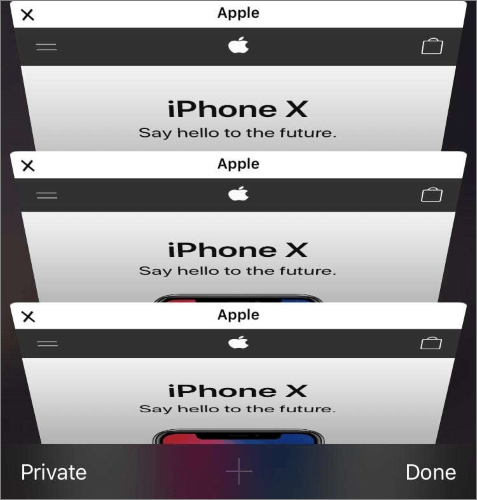
Why is my phone dinging? There are still other apps apart from Safari that may cause the iPhone to keep on beeping. Most users claim their devices will beep after using TutuApp, theCHIVE, the TMZ app, and much more. So, if you find the device beeping after you finish using an application, it is better to close it out. If you are sure the app is the cause, just close the app switcher.
To close the applications, click on the Home button twice to launch App Switcher.
If the iPhone does not have a Home button, swipe from the bottom to up of the screen. Then, swipe the apps from the screen with your finder.
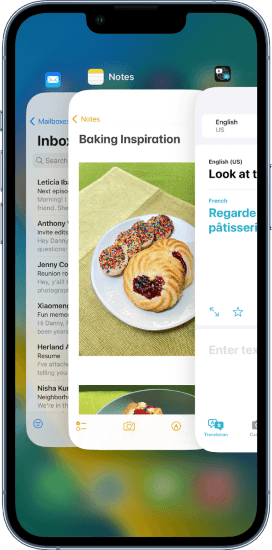
If many applications allow audible notifications, your iPhone will naturally get occupied with many beeping sounds. Thus, make sure the phone only has important notifications enabled.
Here are steps to check your iPhone notification settings:
Step 1. Open the Settings app on your iPhone, then press Notifications.
Step 2. You'll find lots of apps that are allowed to share notifications.
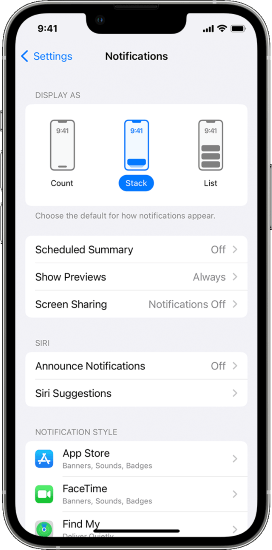
Step 3. Check those apps with the Sounds, Badges option or only the Sounds option. Such an application can make the device beep without even notifications on the screen. You should change their notification settings by tapping an app and choosing your preferred settings. Make sure you press options under the Alerts.
If your device keeps beeping while on a charge, during calls, or doing other things, you should update the apps and see if the issue will be fixed. Therefore, check for app updates that your device requires and install them.
Here's how:
Step 1. Head to the App Store, then tap your account icon in the upper right corner. Proceed to the Update icon next to the app to check if there is the latest version.
Step 2. Still, you can head to the top of apps lists to be updated and hit Update All.
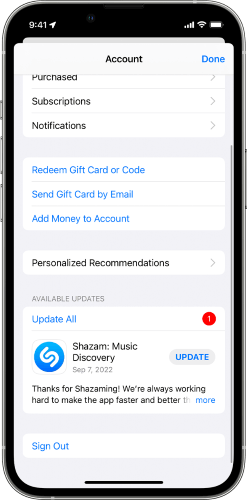
Apart from that, maybe the device has outdated software, resulting in problems with notification settings. Those apps you installed on the phone need the latest iOS to operate properly. They may behave abnormally with outdated software. Therefore, go to Settings > General > Software Update to ensure you update your iOS. (Software update failed?)
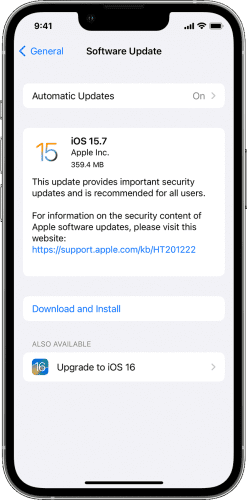
The problem may also be due to settings on your device. So, you should restore the settings to their factory reset. Since you may encounter data loss, you should first back up your iPhone files.
The steps to reset all settings are as follows:
Step 1. Choose the Settings app on the phone's screen to reach the Settings window.
Step 2. Now click on General, followed by Reset, and select Reset All Settings.
Doing this will restore factory settings, and it might eliminate the beeping problem if it was due to the device's settings.
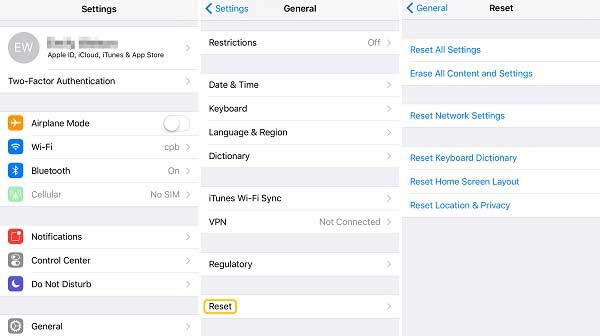
It can be frustrating and irritating if your iPhone keeps dinging. Luckily, the above tricks are all you need to stop this issue. However, remember some approaches are risky and may lead to data loss. So, it is crucial to back up your files.
If you want a safe and certain way to repair an iPhone that keeps beeping nonstop, iOS System Recovery is at your service. It repairs the iPhone to normal, thus fixing the beeping problem in iPhone errors in a single click without data loss.
Related Articles:
Why My iPhone Keeps Freezing? Reasons and Solutions Inside!
13 Practical Ways to Fix iPhone Keeps Turning On and Off Randomly (Updated Tips)
How to Solve It When iPhone Keeps Crashing? 9 Easy Tricks
iPhone Screen Keeps Going Black | Useful Tricks Help You Fix It