
How to Retrieve Deleted Voicemail on iPhone with/without backup?

"How to recover a deleted voicemail? Accidentally deleted a phone message before I had the opportunity to listen to the message. Hope to be able to restore message from backup."
- from Apple Community
Accidentally deleted a voicemail on your iPhone and now panicking. You're not alone. Whether it was an important message from work or a heartfelt note from a loved one, deleted voicemails can feel like they're gone forever.
Then, can you recover deleted voicemails on iPhone? Of course. In this guide, we'll walk you through how to retrieve deleted voicemail on iPhone using different methods—with or without a backup.

When you delete a voicemail on your iPhone, the message is not immediately permanently erased. Instead, it is temporarily stored in the "Deleted Messages" folder. This feature is similar to the "Recycle Bin" on a computer, giving users a chance to recover their messages. If you've just deleted a voicemail, the first place you should check is this folder.
Here is how to undelete voicemail on iPhone from the "Deleted Messages" folder:
Step 1. Open the "Phone" app on your iPhone.
Step 2. Tap "Voicemail" in the lower right corner.
Step 3. Tap the "Deleted Messages" menu and see the voicemail list that can be undeleted.
Step 4. Select the required voicemail and tap "Undelete".
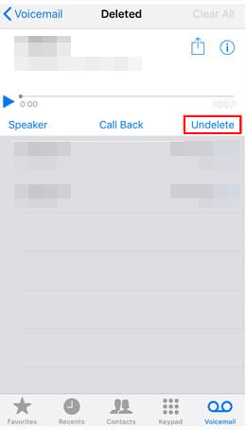
No Undelete option in deleted voicemails? Tap the red trash can icon.
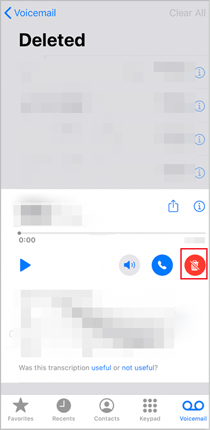
If your deleted voicemails are no longer in the "Deleted Messages" folder, and you don't have a backup, you'll need professional iPhone data recovery software. iPhone Voicemail Recovery is one of the most trusted tools. It can directly scan the internal storage of your iPhone to recover accidentally deleted data, including voicemails, text messages, photos, contacts, and more.
Key features of iPhone Voicemail Recovery:
How do you retrieve deleted voice messages on iPhone without backup? Follow the steps below:
01After installing iPhone Voicemail Recovery, run it on your computer. Then connect your iPhone to the computer using a USB cable. When the software detects your device, click "Start Scan".
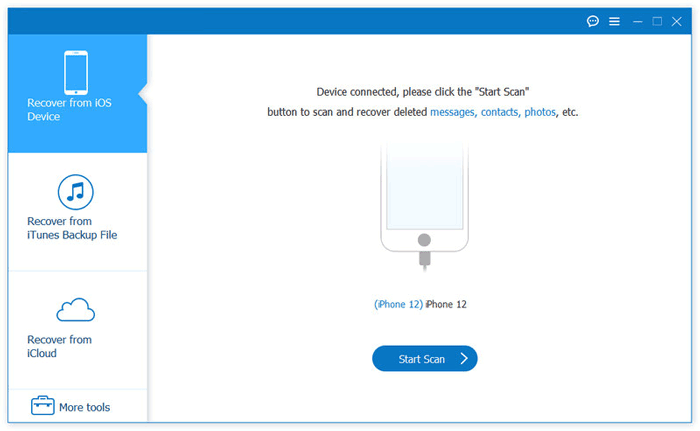
02After scanning, all the recoverable files will be listed on the screen. Click the "Voicemail" tab from the left panel, select the files you need, and click the "Recover" button to save them on your PC.
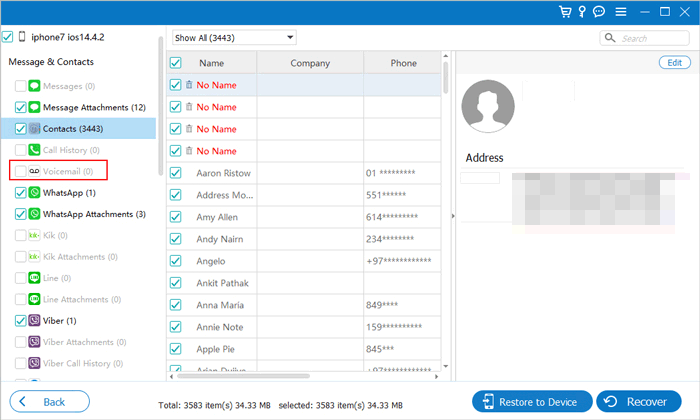
If you have previously backed up your iPhone using iTunes (now Finder in macOS Catalina and later), you can try restoring your voicemails from the backup file. However, be aware that this recovery method will erase the current data on your iPhone, so make sure to back up your existing content before proceeding. (How to back up your iPhone?)
Here is how to get back deleted voicemail on iPhone from iTunes backup:
Step 1. Connect your iPhone with your computer via a USB cable and run iTunes.
Step 2. Click the device icon on iTunes and head to the "Summary" tab.
Step 3. Under the "Backups" section, click "Restore Backup".
Step 4. Choose the iTunes backup that stores your voicemail, then click "Restore" to get them back on your iPhone.

For users who regularly use iCloud for automatic backups, restoring from iCloud is also an option. As long as you had an iCloud backup before the voicemail was deleted, it's possible to recover the data by restoring the backup file. However, please note that this method requires erasing all data on your iPhone first, and then guiding the recovery process through the setup.
Here is how to retrieve deleted voicemail on iPhone from iCloud backup:
Step 1. On your iPhone, go to "Settings" > "General" > "Transfer or Reset iPhone".
Step 2. Tap "Erase All Content and Settings" to reset the device.
Step 3. After the restart, go through the setup process and select "Restore from iCloud Backup".
Step 4. Log in to iCloud with your Apple ID.
Step 5. From the backup list, choose a backup from a time before the voicemail was deleted.
Step 6. Wait for the data to finish restoring, then open Voicemail to check if the recovery was successful.

To get back the deleted voicemail on iPhone, you can first check the "Deleted Messages" folder on the Phone app. This should retrieve your recently deleted voicemail. If you can't find the voicemail in the deleted folder, recover it via the iPhone Voicemail Recovery. It can retrieve deleted voicemail with or without backup.
Did the above methods work for you? Welcome to share your experience of iPhone deleted voicemail recovery in the comments.
Related Articles:
How to Fix Voicemail Not Working on iPhone? - 11 Proven Fixes
How to Save Voicemails from iPhone to Computer? Solved in 4 Ways
How to Recover Deleted Voicemail on Android? Full Guide in 2025





