
[Comprehensive Review] Top 10 iPhone Photo Recovery Apps in 2025

Have you ever lost photos on your iPhone? If yes, you know how disheartening it can be. Then, you must be wondering how you can recover the lost photos hassle-free and in the fastest way possible. With an iPhone photo recovery app, you can easily retrieve any of your lost photos. This article discusses the best 10 photo recovery software for iPhone. Take a look.

The best iPhone photo recovery software is Coolmuster iPhone Data Recovery, a reliable data recovery software that works like a charm when it comes to recovering lost files. With this software, you can easily restore photos from iCloud and iTunes backup selectively without affecting previous data.
It is easy to use, whether you are a started or a techie, you won't find any problem recovering your lost photos. Besides photos, it also supports other file types, including contacts, messages, call logs, safari history, notes, voice memos, and much more.
As we mentioned above, this software can recover photos from iCloud and iTunes backups without overwriting data or resetting the device. Now let's take recovering photos from iCloud as an example:
01Download and install the iPhone photo recovery app on your computer, then launch it.
02Launch the program and enter "Recover from the iCloud". Log into your account to continue.
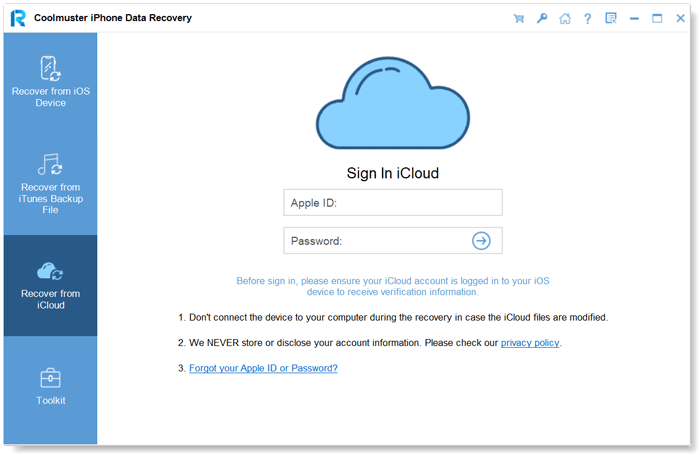
03Choose "Albums" and tap the "Next" button to scan the files. Preview for more details of the iCloud backup files.
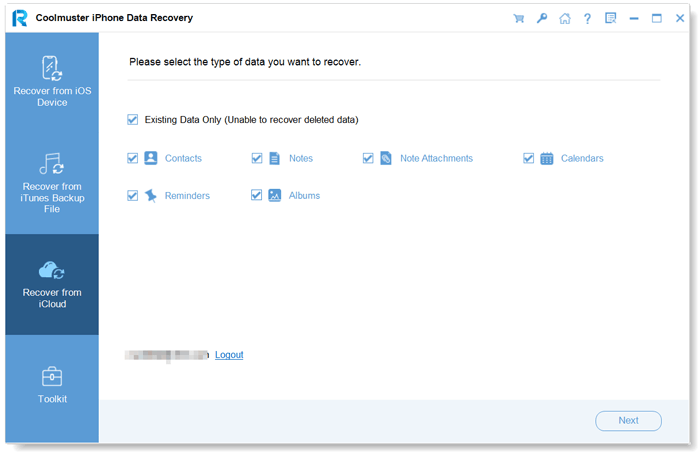
04Choose the pictures you wish to restore, then hit the "Recover to Computer" option to save the files to the computer.
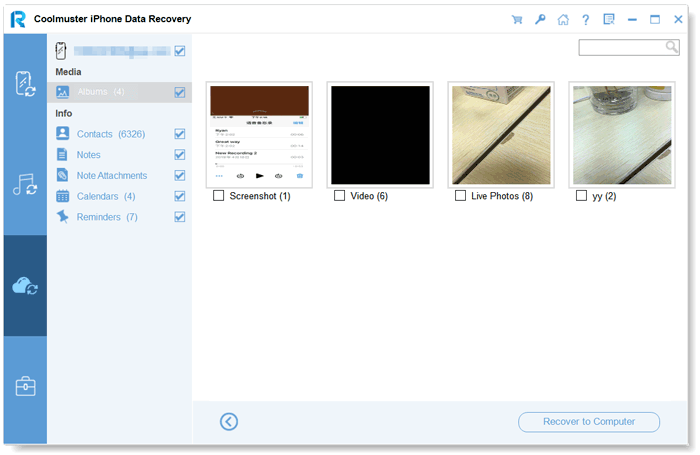
Video Tutorial:
* Don't lead to quality loss during the recovery.
* The recovery process is quick and easy.
* Only support the Windows version.
* Cannot recover deleted media files from iPhone internal storage.
* $49.95.
iPhone Data Recovery is a top-rated iPhone photo recovery tool that can be a great heaper when you realize your photos are missing from your phone. Its broad array of features is an added advantage. It doesn't matter how you lost your photos; this tool recovers lost files in various circumstances.
Apart from restoring files from iOS devices, you can also restore lost files from iTunes or iCloud backup. With this tool, you can recover a wide variety of files, including photos, videos, messages, calls, etc.
01Download and install the program, then launch it. Connect the phone to the PC via a USB wire. Unlock it, then press "Trust" on the phone.
02Choose the "Recover from iOS Device" module on the screen and hit "Start Scan" to start the scanning procedure. After the scanning is completed, you will see all files on the screen.

03Head to the "Photos" category from the left sidebar to open detailed items on the right. Preview the files as you choose the pictures to recover. Hit "Recover", and all the photos you selected will be transferred to the computer.
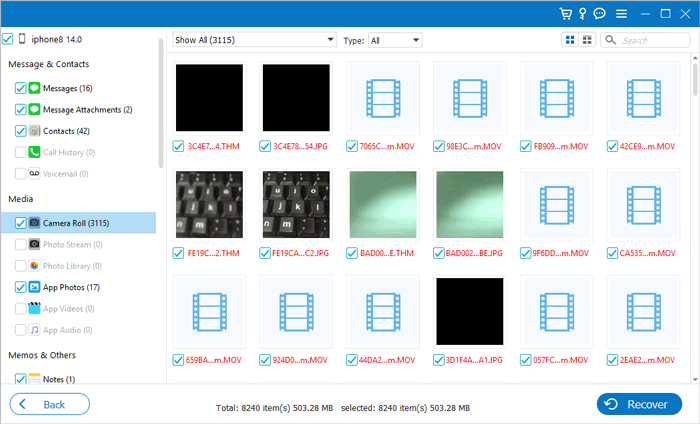
* High recovery success rate.
* Intuitive user interface.
* Preview files before restoring them.
* Support HEIC photo format.
* Compatible with Mac and Windows.
* Do not recover data in the free version.
* $26.90 per month.
iMyFone D-Back is one of the market leaders when it comes to photo recovery. The app draws from its vast array of features to help iOS users recover lost photos in minutes. D-Back's capabilities are in its ability to perform a comprehensive scan to recover lost files. It can analyze and retrieve the data not only in your phone's internal storage system but also on iTunes and iCloud with the help of its sophisticated algorithms. Apart from photos, some of the data types it recovers include videos, notes, call history, contacts, and messages. Recovering these files may be particularly critical if you have some sensitive information you would not want to lose. (Here is an iMyFone D-Back review you can't miss.)
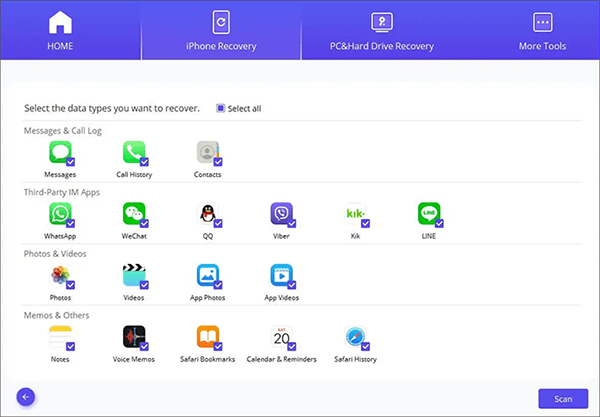
* The high recovery rate for lost data.
* Easy to use.
* Work on both Mac and Windows.
* Scan your device to extract deleted files.
* The free version has limited features.
* Relatively high price.
* $49.99.
Stellar Data Recovery for iPhone stands out as one of the best software to recover deleted photos from iPhone. The app boasts a long history of successful operations that have helped users retrieve their lost photos easily with its powerful features. It scans your device to detect the lost or deleted files. It will then provide you with a preview of the found data so you can choose the ones you want to recover. Stellar Data Recovery for iPhone recovers various data types like messages, contacts, videos, etc.
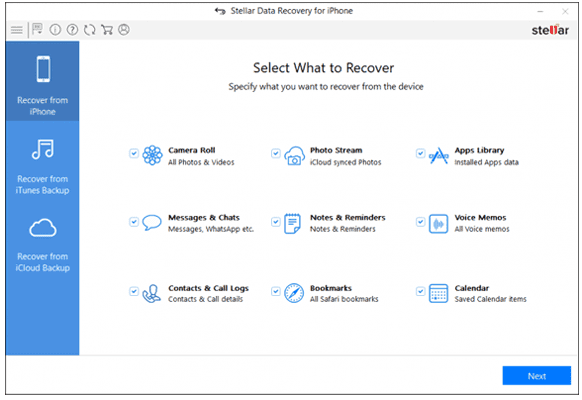
* Support three modes of data recovery.
* Support most file types.
* The free version recovers up to 1GB of data.
* $39.99.
As an effective iOS photo recovery app, Fonepaw iPhone Data Recovery comes with a host of features to make the recovery process fast and seamless. It features three modes of data retrieval and ensures a high success rate in the process. In addition, it is easy to use and can retrieve a wide range of data types quickly.
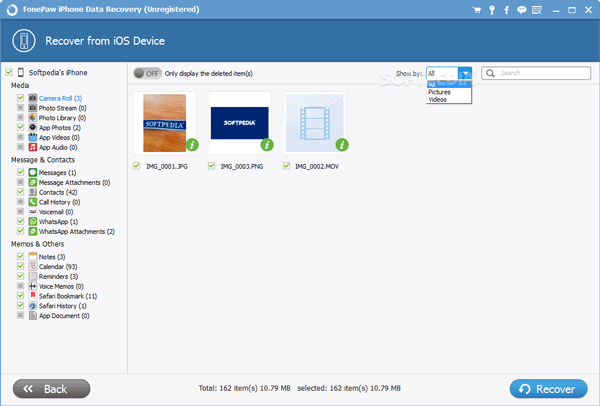
* Scan files for free.
* Offer a free version.
* Recover many types of files.
* Do not recover files with original file names.
* $44.77 per month.
A stunning iPhone picture recovery software that can come in handy when your pictures get lost is iToolab RecoverGo iOS. It doesn't matter when your photos got deleted. This tool recovers lost data on iPhone, iTunes, and iCloud without complex processes. Once it locates the lost data, it lets you preview them as you choose the ones you want to retrieve.
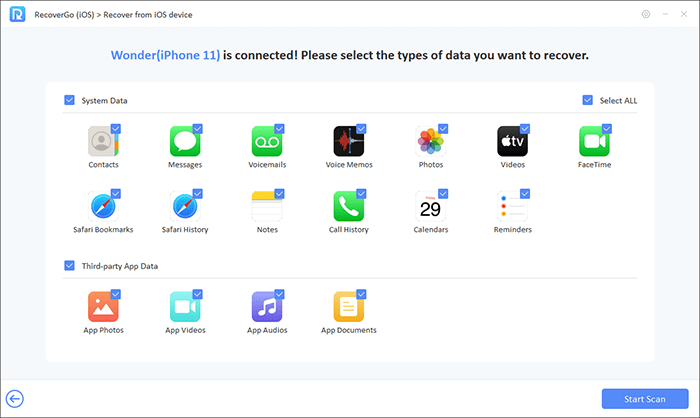
* Preview data before recovery.
* Recover data even without backup.
* Recover data without overwriting the existing data.
* Support multiple data types.
* You need to pay to access more features.
* $35.95 per month.
ApowerRescue Data Recovery is a Mac and Windows app that helps iOS users restore lost photos. The tool has a powerful functionality that lets you find a variety of files you may have lost on your iPhone or iPod. It is also easy to restore backup files to your gadget with this software. Apart from your iPhone, you can recover data from iTunes and iCloud backups.
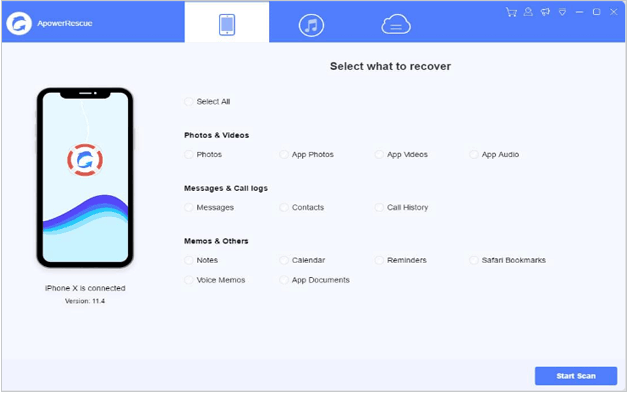
* Easy to use with an intuitive interface.
* List deleted files and existing ones.
* Allow preview before restoration.
* Compatible with almost all iPhone models.
* Offer a free version.
* Scanning time is relatively long.
* $49.95 per year.
Like its name, EaseUS MobiSaver is a lifesaver when you accidentally delete your precious photos on your iPhone. This tool will let you recover any file, including photos, videos, and any other file you deleted by mistake. EaseUS MobiSaver is simple to use because of its intuitive user interface. All you need to do is launch the app and navigate the options available on the screen.
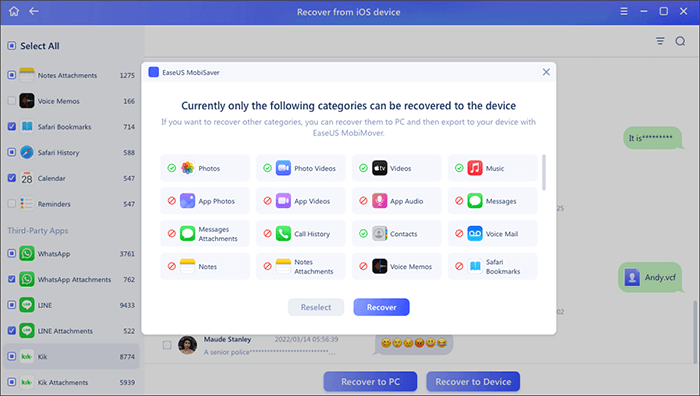
* Recover several file types.
* Recover photos from myriad devices.
* The preview feature allows you to see the data to be restored.
* Allow filtering of scanning results.
* Must pay to access premium features.
* $59.95 for Windows and $79.95 for Mac.
As one of the best iPhone photo recovery software, Dr. Fone iPhone Data Recovery is curated with proficiency to make the photo recovery smooth. Thanks to its advanced features and functionalities, you can recover any lost files without a hitch. It supports various file types, such as photos, videos, contacts, etc.
Moreover, it comes with a comprehensive phone manager that lets you transfer contacts, documents, videos, and even images across devices and operating systems. What's more? Dr. Fone allows you to back up data for various applications like Viber and WhatsApp.
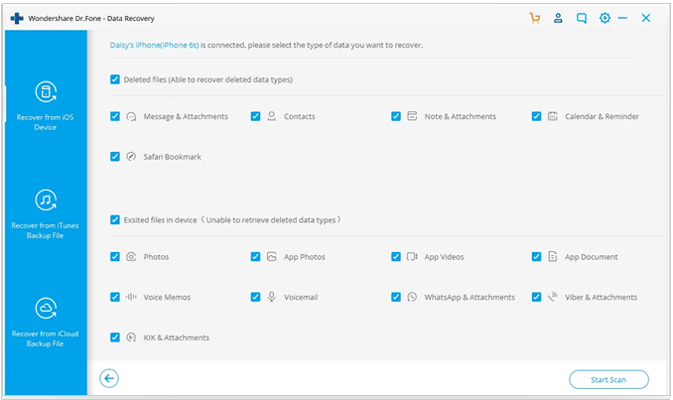
* Plenty of powerful features.
* User-friendly interface.
* Allow data transfer.
* A comprehensive toolkit is a bit expensive.
* Do not recover data deleted permanently from iOS.
* $39.95.
Tenorshare Ultdata is an app you can't miss. It is one of the best free iPhone photo recovery software that can recover data from an iPhone, iTunes, and iCloud. Even more, the software supports a variety of file types, including contacts, photos, notes, videos, chat message attachments, app data, messages, and more. It is pretty easy to use.
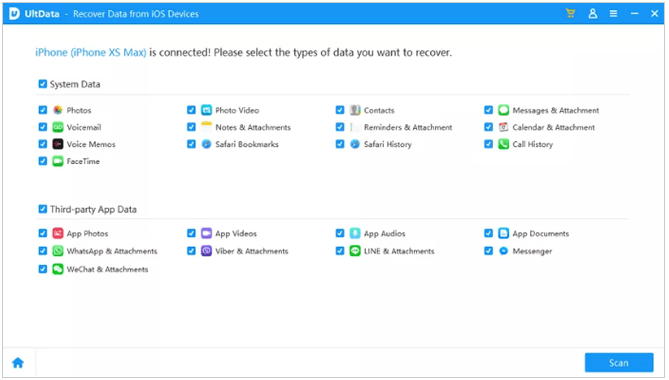
* Highest rates of success.
* Wide range of data recovery features.
* Easy to use.
* Must pay to use premium features.
* Take too long to scan.
* $45.95 per month.
That's all about the top 10 iPhone photo recovery apps. I believe, through this comprehensive review, you have found the best iPhone photo recovery app - Coolmuter iPhone Data Recovery. With this software, you can selectively recover photos from iTunes and iCloud without overwriting data or resetting the device. In addition, it boasts a fast recovery speed, high success rate, and no effect on the original photo quality. Download it now to experience its charm for yourself.
Related Articles:
[100% Success] How to Recover Deleted Photos from iPhone without Computer
How to Recover Permanently Deleted Photos on iPhone with/without Backup
How to Recover Photos from iPhone without iCloud [With Tutorial]





