
How to Remove Header and Footer in PDF [A Quick and Easy Guide]

Headers and footers are used to show additional important information related to the main document. However, when editing your PDF for sharing or printing, you may need to remove header and footer in PDF documents for varying reasons.
It could be interfering with the planned design, or you may simply not want to reveal the information on the header and footer. Regardless of your reason, removing headers and footers is fairly simple, especially with the right tool. This article discusses the various possible ways to remove the header and footer in PDF effortlessly.
Whether you're dealing with a PDF that contains unwanted headers and footers or you simply want to clean up a document, this section will guide you through the process of removing them using offline methods.
PDFelement is popularly used for its wide range of functionality tools and capabilities, such as removing headers and footers. You can use PDFelement to remove background, metadata, and OCR from PDF documents. It is a simple-to-use PDF editing tool with an intuitive user interface. PDFelement allows you to remove the header and footer from PDF files from the comfort of your PC.
It is powerful with amazing capabilities such as batch file processing. This means you can remove headers and footers from multiple PDF files simultaneously. Another amazing feature is the security and privacy guarantee of your PDF files, whether or not your file contains confidential information.
Outstanding features of PDFelement include:
Below is a short guide on how to remove the header and footer in PDF with PDFelement.
01Download, install, and launch the program on your device. Click the "Open PDF" button to import the file you want to edit.
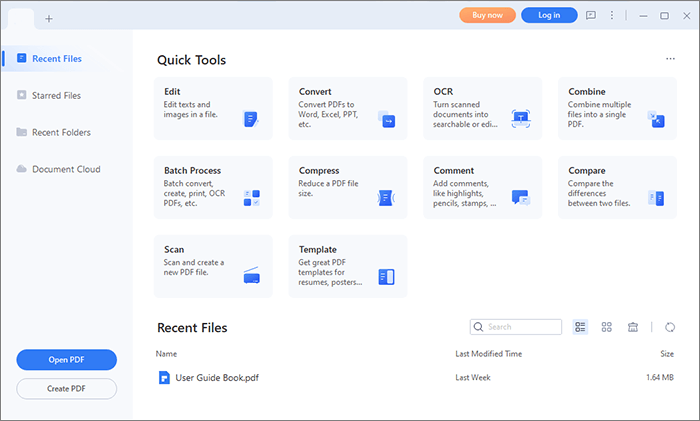
02Navigate to the "Edit" tab, then click "Header & Footer". Select "Remove Header & Footer" from the list to remove these features.
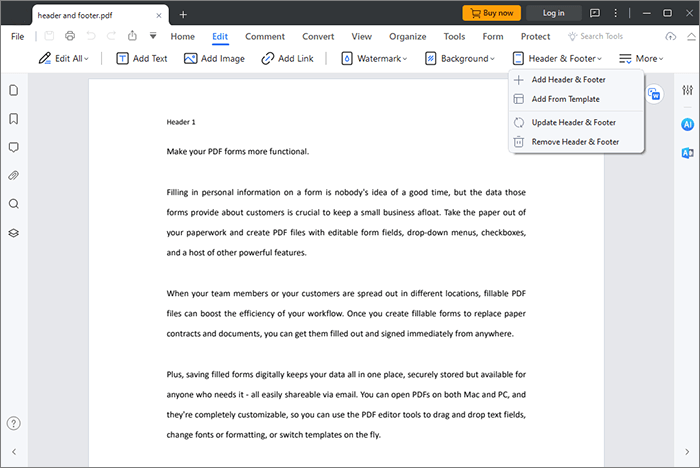
03Go to the "File" tab and click "Save" to export the edited PDF to your preferred storage.
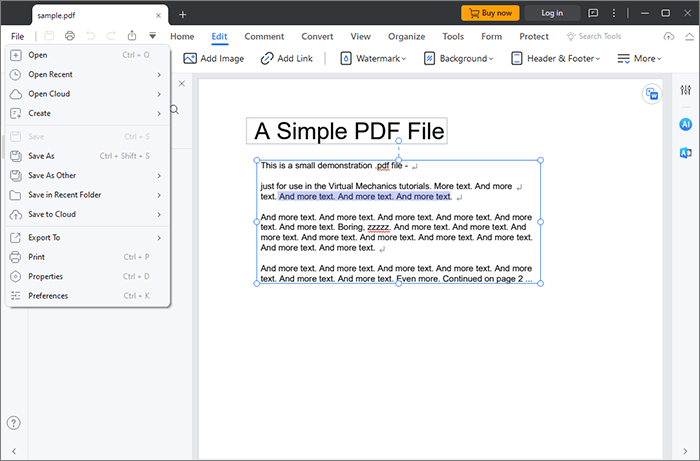
Adobe is a popular PDF editing software with multiple functions, including removing headers and footers from PDF files. Its basic function is to create and edit PDF documents, but it can also be manipulated to perform other functions. Adobe Acrobat has powerful PDF-editing capabilities and can process even the largest PDF files to your satisfaction.
Generally, Adobe is available as a desktop app for Windows and Mac, or you can simply use it online via your web browser. Here is how to use Adobe to remove headers and footers from PDF documents.
Step 1. Launch Adobe on your device and click the "Tools" tab.
Step 2. Select "Edit PDF". Upload the PDF file you want to edit.
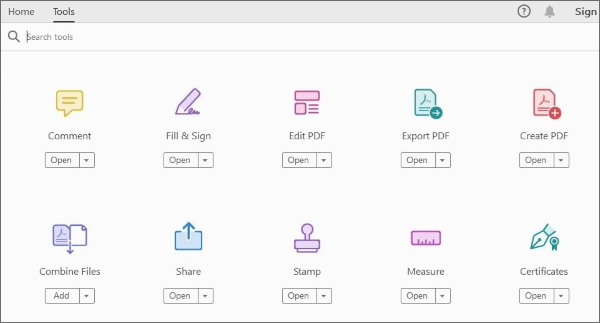
Step 3. Navigate to the top of the Edit Panel and click on "Header & Footer". Click "Remove" from the drop-down menu.
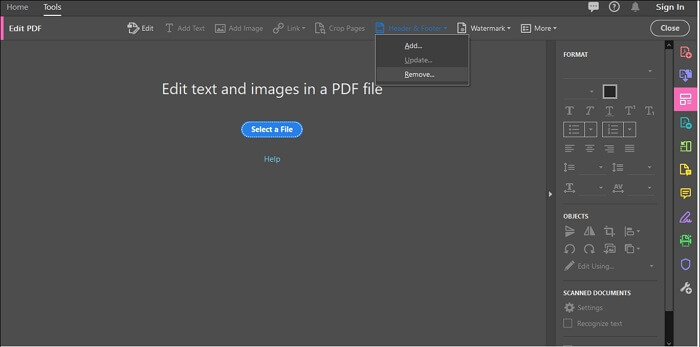
See Also: PDF to Word Magic: Convert PDF to Word with Adobe Acrobat & Alternatives
While offline tools are convenient in such a manner, some users may prefer the online alternatives. Online programs don't require downloads or installations and can be used anywhere, provided there is an active internet connection. Below are some ways to remove the header and footer in PDF files effortlessly.
You can easily remove the header and footer from PDF documents using Online2PDF, an online dedicated converter tool. It comes in handy if you want to avoid downloading any third-party header and footer removers. Online2PDF is easy to navigate and use, with a mildly attractive user interface. It is free and web-based, meaning it can work on any device and operating system.
In addition, Online2PDF provides other PDF-editing functions like splitting, rotating pages, and reordering PDF pages, etc. Here is how to remove header from PDF fast.
Step 1. Open the converter tool on your browser.
Step 2. Click "Select files" or drag and drop to add them to the program's interface.
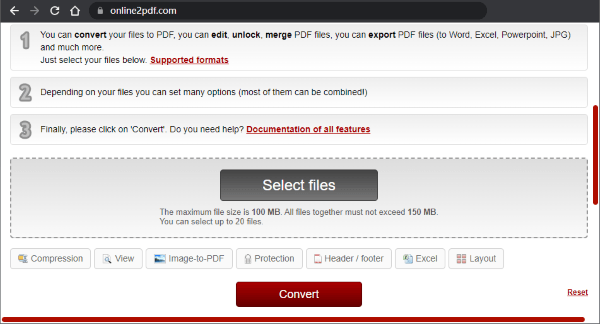
Step 3. Define the header and footer in the following section. Once you're done, click "Convert", and the tool will process the header and footer remover.
Step 4. Click the "Manual download" link if the edited PDF doesn't download automatically.
Can't Miss: Unlock Your PDFs: The Ultimate Guide to Removing Password Protection
DocHub is yet another web-based header and footer remover that saves you the hassle of downloading and installing third-party software. It can remove your PDF footer for free while also retaining much of the document's quality.
Here is how to remove the header and footer elements from PDF files using DocHub.
Step 1. Open DocHub on your browser. Click "Select a document" to upload the PDF file you wish to edit. This will prompt a text mode where you can edit your PDF.
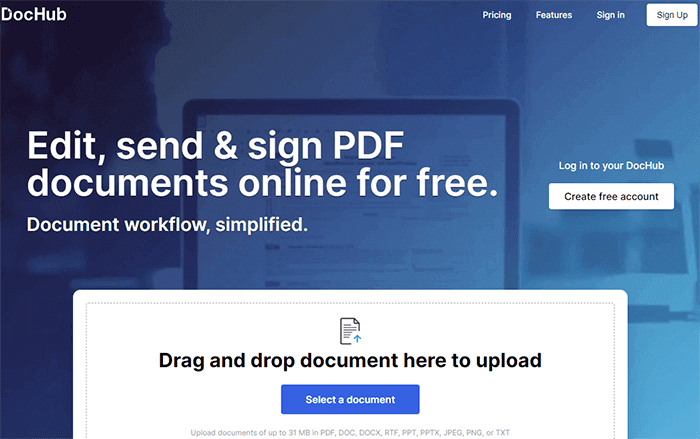
Step 2. Move your mouse to the document's header and footer. A pencil icon will appear on the text's right side. Click on the "pencil" icon to allow you to edit the PDF's header and footer.
Step 3. Locate the "Delete" button on the top bar and click on it to remove the header and footer.
Sejda is an alternative online tool you can use to remove headers and footers from PDF files. It uses the cropping function to help you remove unwanted headers and footers. You can use Sejda to trim PDF margins and alter PDF page sizes.
Sejda assures users of PDF file privacy and security and deletes all uploaded files within 2 hours of processing. Though it is free, Sejda limits usage to three tasks per hour or a maximum of 200 MB for an uploaded PDF file. Here is how to remove headers and footers from PDF files using Sejda.
Step 1. Open Sejda on your browser and click "Upload PDF files" to add the PDF document with the header and footer.
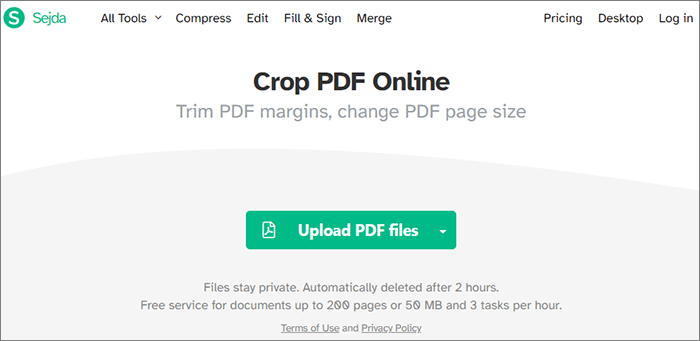
Step 2. Select either of the three PDF cropping options, then click "Continue". The cropping will start processing automatically.
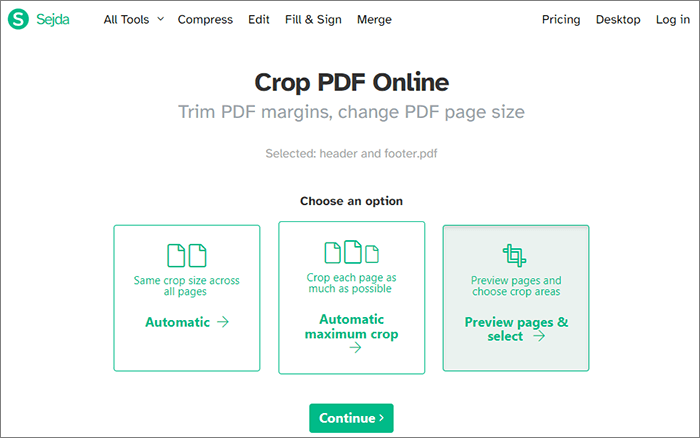
Step 3. Click "Download" to access the final edited PDF.
May Like: How to Remove Pages from PDF: Insider Tips for Quick Results
Below are frequently asked questions about how to remove headers and footers in PDF documents.
1. Why remove headers and footers from PDFs?
PDF owners and editors remove headers and footers for varying reasons, such as:
2. How do I remove the header and footer when printing a PDF?
If you're printing a PDF and decide to remove the header or footer at the last minute, you may have a challenge using the above-recommended tools. This is because most of these tools don't have a printing feature. Therefore, if you want to remove the header and footer from a PDF when printing, you can use your web browser, preferably Mozilla Firefox. To do so, follow these steps.
Step 1. Right-click on the document to open it with Firefox, then click on the "print" feature.
Step 2. Click on "More Settings", then uncheck the "Headers & Footers" box to print the PDF without the header and footer.
3. Which is the best method to remove headers and footers from PDFs?
Each of the above methods and tools recommended above can come in handy to remove headers and footers from your PDF files. If you have a dedicated PDF editor, you can use it to directly edit out the header and footer sections.
However, if you don't have one and are looking for a fast and convenient way to remove the header and footer in PDFs, PDFelement is the best alternative.
Headers and footers are crucial elements of a PDF that contain important information relevant to the main document. However, in some instances, you may be prompted or forced to edit out these sections to achieve a different goal.
If you're looking for a powerful tool to remove the header and footer sections from your PDF, check out the above-recommended methods. However, if you're looking for a more comprehensive and dedicated tool to remove the header and footer from PDF files, PDFelement is our top choice. It is fast, easy to use, and can process multiple files simultaneously. Download PDFelement to remove the header and footer from PDF documents fast.
Related Articles:
How to Remove Signature from PDF? Some Essential Techniques
[Solved] How to Remove Permissions from PDF Files Easy & Efficiently
The Best Free PDF Security Remover Tools to Recommend [7 Tools]