
How to Delete Reminders on iPhone/iPad Quickly & Easily: 2 Easy Ways

Reminders is a commonly used task management tool for iPhone and iPad users, helping us keep track of schedules, to-do lists, and shopping lists. However, over time, a large number of unnecessary reminders may accumulate on the device. If not cleaned up in a timely manner, it can not only make the interface appear cluttered but also affect the efficiency of finding important tasks.
Therefore, learning how to delete reminders on an iPhone/iPad is especially important. This article will introduce various methods for deleting reminders, whether it's a single task, multiple tasks, or an entire list, making it easy to handle.

The built-in Reminders app allows you to manage and delete reminders without the need for third-party tools. Whether you want to delete just one outdated reminder, clear several completed tasks in bulk, or remove an entire reminder list, the app gives you full control. Let's break down each option step by step.
Step 1. Open the Reminders app on your iPhone or iPad.
Step 2. Navigate to the list where the reminder is saved.
Step 3. Find the reminder you want to delete.
Step 4. Swipe left on the reminder to reveal the "Delete" option.
Step 5. Tap "Delete", and the reminder will be permanently removed from the list.
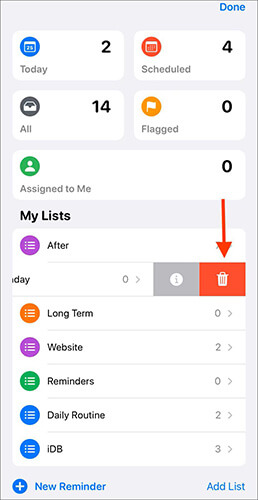
Step 1. Launch the Reminders app and tap on the list that holds the reminders you want to delete.
Step 2. Then, tap the "three dots" icon in the top-right corner.
Step 3. From the menu, select "Select Items".
Step 4. Pick the reminders you wish to remove, then tap "Delete" at the bottom of the screen.
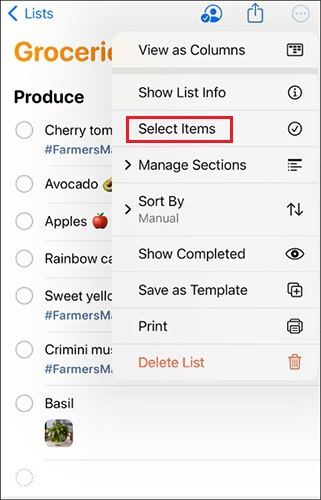
Step 1. Open the Reminders app and go to the main screen where all lists are displayed.
Step 2. Locate the reminder list you want to delete.
Step 3. Swipe left on the list to reveal the Delete option.
Step 4. Tap "Delete", then confirm your choice.
Step 5. The entire list along with all its reminders will be removed from your device.
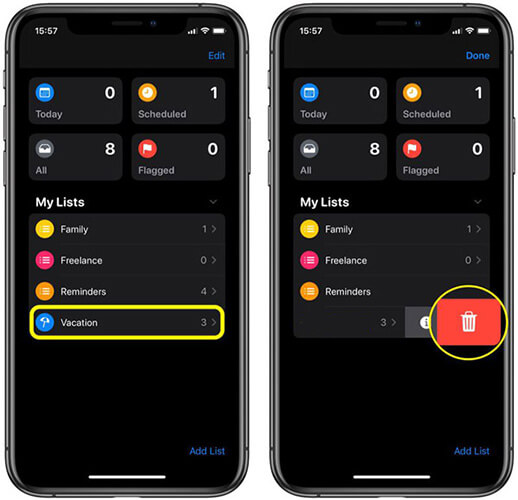
Step 1. Open the Reminders app on your iPhone or iPad and navigate to the "All" section.
Step 2. On iPhone or iPad, tap the "three dots" icon at the top and select "Show Completed". Next, click the "Clear" button at the top.
Step 3. You can choose "All Completed" to delete all completed reminders, or you can opt to delete only those completed reminders that are 1 month, 6 months, or a year old.
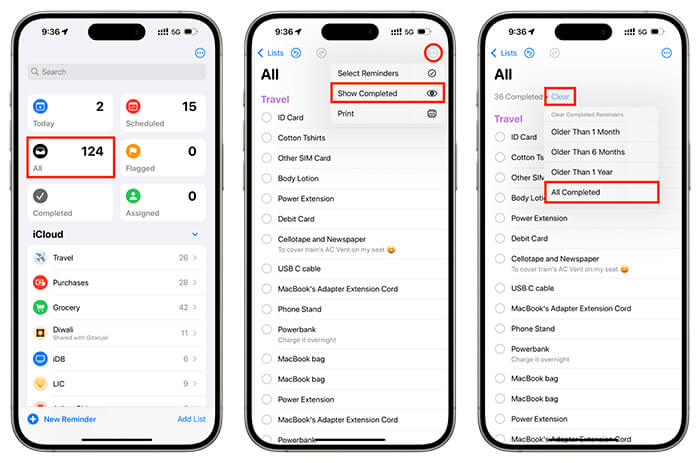
While the Reminders app gives you the flexibility to delete single reminders, multiple reminders, or entire lists, these deletions are not always 100% permanent. In fact, with iPhone data recovery tools, deleted reminders may sometimes be restored. If your goal is to permanently erase reminders and make them unrecoverable, especially before selling or giving away your device, using a professional data erasing tool like Coolmuster iOS Eraser is the best solution.
Coolmuster iOS Eraser is designed to completely wipe iPhone/iPad data with advanced erasing technology, ensuring that no one can recover your deleted reminders. Apart from reminders, it can also erase photos, contacts, messages, and other private information safely.
Key features of iOS Eraser:
Here's how to use iOS Eraser to delete reminders on your iPhone/iPad:
01Connect your iPhone/iPad to your computer using a USB cable. The program will automatically detect your device. Once connected, the main interface will open, allowing you to begin the erasure process.

02Click the "Erase" button on the main interface. Select your desired security level (Low, Medium, or High), then click "OK" to confirm.

03In the confirmation box, type "delete" and click "Erase" again. When prompted to confirm the permanent deletion of your device's data, click "OK" to proceed.
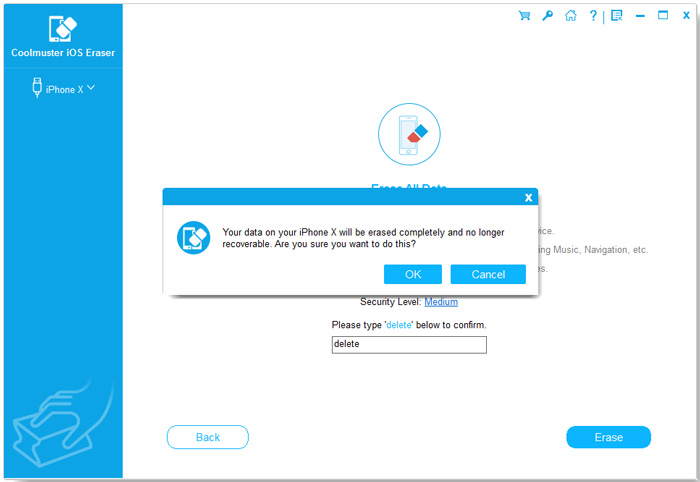
04After the process is complete, all data on your device will be permanently erased and unrecoverable. You can then safely set up your iPhone/iPad.
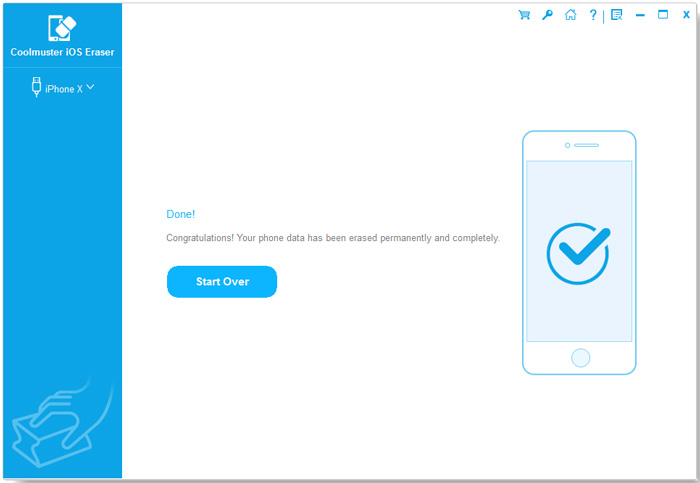
Video Tutorial:
Learning how to delete reminders on iPhone can help you stay organized and keep your device clutter-free. For everyday use, you can easily delete single reminders, clear multiple reminders, or erase entire lists directly in the Reminders app. However, if you need to permanently erase all reminders and ensure they cannot be recovered, especially when selling or donating your iPhone/iPad, Coolmuster iOS Eraser is highly recommended. It provides a secure, efficient, and professional way to protect your privacy and completely clean your device.
Related Articles:
How to Restore Reminders on iPhone Swiftly: 3 Easy Solutions
How to Erase iPhone Remotely If It's Lost or Stolen? - 2 Ways
[6 Easy Ways] How to Delete Apps on iPhone That Are Hidden?
Reset All Settings vs Erase All Content [Informative Comparison]





