
Exploring Coolmuster Mobile Transfer Crack: Is It Worth the Risk?

Cracked software is a highly debated issue in today's digital age, sparking numerous profound considerations. When you consider transferring data between phones, you might think of using Coolmuster Mobile Transfer crack. By exploring cracked software, we can better understand why some individuals choose to bypass legitimate means of obtaining software and the impact this has on individuals, developers, and society.
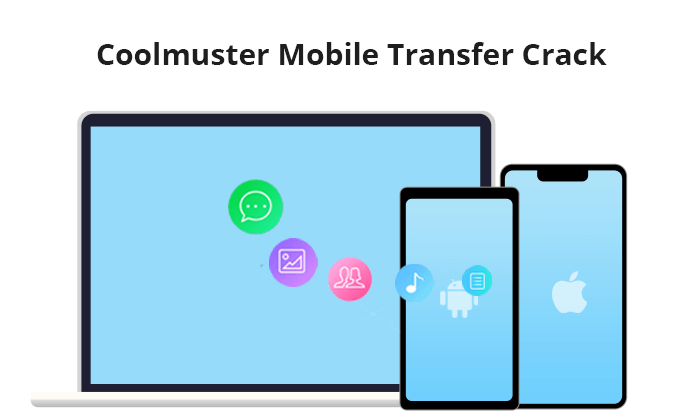
There are various reasons people might attempt to obtain cracked software, even though it's not a legal practice. Some common motivations include:
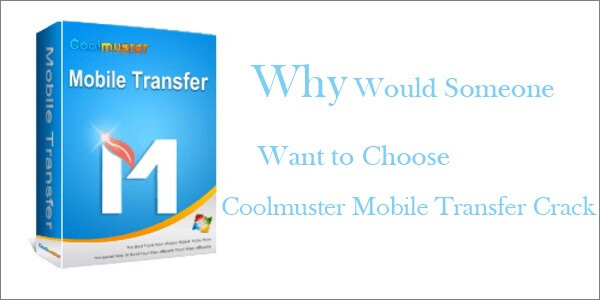
Some people seek Coolmuster Mobile Transfer crack because they are unwilling to pay the price for legitimate versions. Legitimate software often requires purchasing a license, whereas cracked software can be obtained for free.
Some software offers trial periods or limited free versions, and people may try to use cracked software to bypass these limitations to access more features or extend usage time.
Some software may only be available in specific regions, and people in other areas might attempt to bypass these regional restrictions using cracked software.
Some software requires online verification or registration, which may involve submitting personal information. Coolmuster Mobile Transfer crack can avoid these processes to protect personal privacy.
Using cracked software may take various risks, including legal, security, and ethical risks. Regarding the cracked version of Coolmuster Mobile Transfer, the following risks exist:
Legal risks: Using cracked software is illegal because it infringes on the software's copyright. This can lead to legal lawsuits and potential fines, depending on the region and relevant laws.
Security risks: Cracked software typically lacks official support, which means it may contain security vulnerabilities or malicious code that could compromise your computer or mobile device. This can result in data loss, privacy breaches, or more severe issues.
Lack of updates and support: Cracked software usually does not receive updates or security patches like legitimate software, making your system vulnerable to new threats.
Ethical risks: Using cracked software may raise ethical concerns because it disrespects the efforts of developers and their intellectual property.
So, I do not recommend using Coolmuster Mobile Transfer crack. It is advised to purchase legitimate software.
Instead of Coolmuster Mobile Transfer crack, you can get the official Coolmuster Mobile Transfer from the website of Coolmuster or directly download it by clicking the below download buttons.
Of course, you can also download it from other large websites, such as cnet.com, filehorse.com and softpedia.com.
If you're still worried about the price, please rest assured that Coolmuster Mobile Transfer offers not only a 20% discount coupon (discount code: COOL-RBWN-GIGS) but also irregular free trials. You can follow Coolmuster Giveaway to learn more about our free trial information.
After you obtain the discount code, you can follow these steps to use it:
Step 1. After adding Coolmuster Mobile Transfer to your cart, you will be directed to the following page.
Step 2. Enter the discount code in the blank box and click the "Update" button to enjoy the discounted purchase.
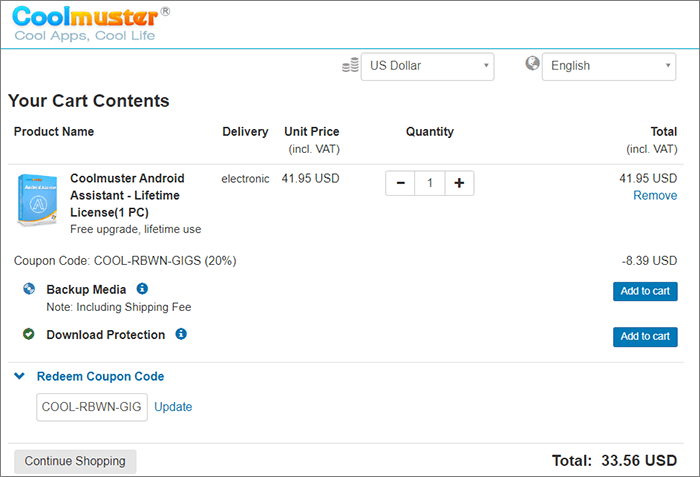
Coolmuster Mobile Transfer is a versatile and user-friendly app designed to simplify the process of transferring data between different mobile devices. Whether you are switching to a new smartphone, upgrading your device, or sharing data between your mobile phones, Coolmuster Mobile Transfer offers a convenient solution.
Coolmuster Mobile Transfer aims to provide users with the seamless and secure transfer of data between phones, including Android to Android, iPhone to iPhone, Android to iPhone, and iPhone to Android. It can be used on both Windows and Mac computers. Therefore, no matter what type of computer you have, you can use Coolmuster Mobile Transfer.
Key features of Coolmuster Mobile Transfer:
You can perform data transfer between different phones by following the steps below. Here, we'll use the transfer photos between Android phones as an example.
01Download and launch Coolmuster Mobile Transfer
Download, install, and launch Coolmuster Mobile Transfer. On the main interface, select "Mobile Transfer".
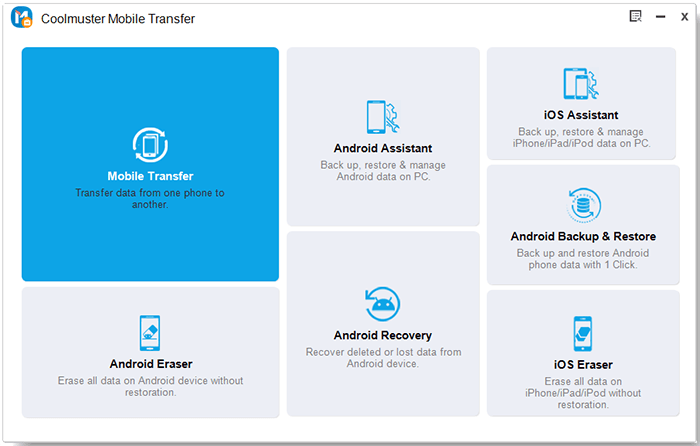
02Activate registration code
After that, click the "key" icon on the right top. Then, tap "Register" from the pop-up menu and enter the email address you used to purchase the software and the license code to activate it.
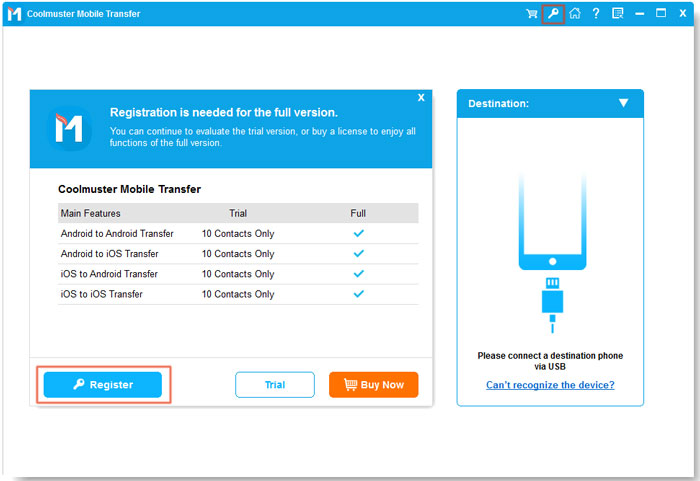
03Connect phones to computer
Connect both phones and the computer via USB. Once the connection is successful, you will see one phone in the "Source" position and the other in the "Destination" position. Ensure that you are transferring from the correct phone to the desired one. If the positions are incorrect, you can click "Flip" to swap them.

04Transfer data between Android devices
Choose the data you want to transfer, such as photos, contacts, call logs, text messages, etc. Then click "Start Copy" to initiate the transfer process.

If you're still unsure how to use the software, please watch the video below. The video will provide you with a more intuitive tutorial (about 2 minutes).
In conclusion, we do not recommend using Coolmuster Mobile Transfer crack. If you wish to transfer data between phones, we recommend using Coolmuster Mobile Transfer. It's a reliable and convenient solution for users who want to switch between different mobile devices. It simplifies the process of transferring data across various platforms and ensures a smooth transition without data loss. If you are interested in this software or if it meets your needs, go ahead and download and give it a try.
Related Articles:
7 Ways on How to Transfer Contacts to New Phone [Simple & Fast]
How to Transfer Data from iPhone to iPhone: 6 Easiest Ways Introduced





