
Nokia to HUAWEI Transfer: Step-by-Step Guide for Easy Data Transfer

When upgrading from a Nokia phone to a HUAWEI device, one of the most important steps is transferring your data. Whether it's contacts, messages, photos, or other crucial files, ensuring a smooth migration is essential. In this guide, we will walk you through several effective methods for Nokia to HUAWEI transfer, including using a professional phone transfer tool, Phone Clone, Bluetooth, and a Google account. With these methods, you'll be able to seamlessly transfer your data with minimal hassle.
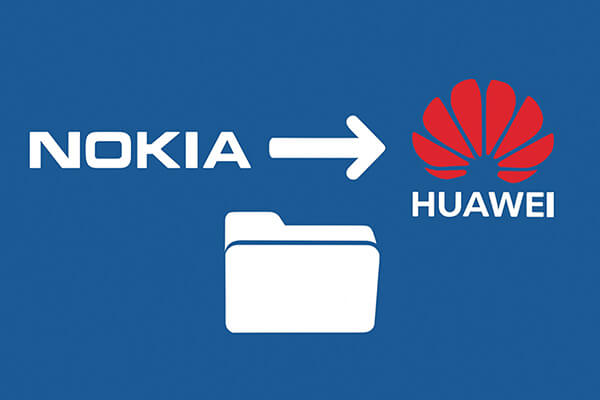
Transferring data between different phone brands, like Nokia to HUAWEI, doesn't need to be complicated. Coolmuster Mobile Transfer simplifies the entire process by enabling fast, secure data migration. This tool is designed to transfer various types of data, including contacts, messages, photos, and more, without any hassle.
With Coolmuster Mobile Transfer, you benefit from:
How to transfer content from Nokia to HUAWEI Pura 80/nova 14?
01Install and launch the Nokia to Huawei Transfer program on your computer.
02Connect both your Nokia and Android Huawei devices to the computer using two USB cables. Once the devices are connected, you will see "Connected" displayed under both the source and destination phones. If needed, you can tap the "Flip" button to swap the positions of the two devices.

03Choose all the data you want to transfer and click the button of "Start Copy". Then, all the selected content saved in your Nokia device will be transferred to the Huawei mobile phone instantly.

To see how easy this process can be, check out our video tutorial for a step-by-step demonstration of using Coolmuster Mobile Transfer.
Phone Clone is a great option for users who prefer using an app for data migration. Developed by HUAWEI, Phone Clone allows you to transfer data wirelessly from your old Nokia device to your new HUAWEI phone. Here's how to use it:
Step 1. Download and install the Phone Clone app on both your Nokia and HUAWEI phones.
Step 2. Open the app on both devices and select "This is the new phone" on your HUAWEI and "This is the old phone" on your Nokia device.
Step 3. Scan the QR code on your HUAWEI device using the Nokia phone.
Step 4. Choose the data you want to transfer and tap "Start".
Step 5. Wait for the data to transfer, then check your HUAWEI device to ensure everything has moved successfully.
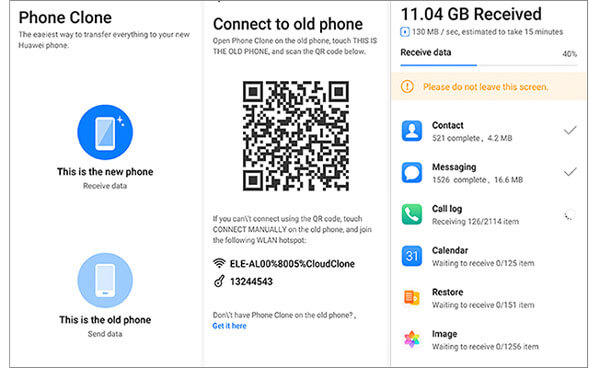
If you want to learn more about using Phone Clone for transferring data to your HUAWEI device, check out this Huawei Phone Clone review for a detailed guide and additional tips.
If you're looking for a simple, wireless way to transfer smaller files like photos and videos, Bluetooth can do the job. Although it may not be the fastest method, it's effective for transferring data without needing a computer or additional apps. Here's how to do it:
Step 1. Enable Bluetooth on both your Nokia and HUAWEI phones.
Step 2. Pair the two phones by searching for the other device in the Bluetooth settings and accepting the pairing request.
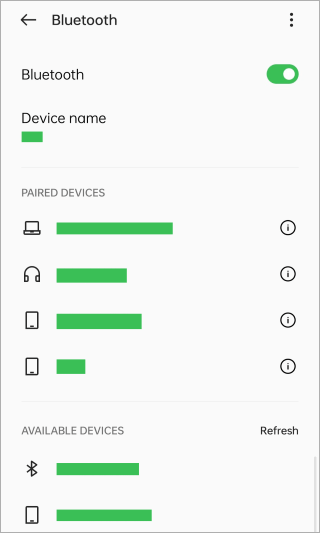
Step 3. On your Nokia phone, select the files you want to transfer and choose "Send via Bluetooth".
Step 4. Select your HUAWEI phone from the list of paired devices.
Step 5. Accept the transfer request on your HUAWEI phone to start the transfer.
Step 6. Wait for the transfer to complete and check the files on your HUAWEI device.
Using your Google account is a straightforward and efficient way to transfer key data like contacts, calendars, and app information from your Nokia phone to your new HUAWEI device. Here's a detailed step-by-step guide:
Step 1. On your Nokia phone, go to "Settings" > "Accounts" > "Google". Ensure that "Sync" is enabled for the data you want to transfer, such as contacts, calendar events, app data, and more.
Step 2. Turn on your new HUAWEI phone and start the initial setup process. When you reach the step where it asks you to sign in to your Google account, use the same Google account that you used on your Nokia phone.
Step 3. Next, you will be prompted with the option to "Restore from Cloud" or "Restore from Backup".
Step 4. Select the "A backup from the cloud" option, and your HUAWEI phone will begin downloading the backed-up data from your Google account.
![]()
In this guide, we've covered several effective methods for Nokia to HUAWEI Transfer, including Coolmuster Mobile Transfer, Phone Clone, Bluetooth, and Google account. Whether you prefer a software solution like Coolmuster Mobile Transfer or a wireless method like Phone Clone or Bluetooth, there's a transfer option that fits your needs.
However, for a comprehensive, quick, and secure transfer of all your important data, we highly recommend using Coolmuster Mobile Transfer. It's the most efficient solution for transferring data between different phones, ensuring a smooth and hassle-free migration.
Related Articles:
How to Transfer Data from Nokia to Android? Quickly & Easily
How to Transfer Contacts from Android to Nokia [Full Guide]
How to Transfer Data to Huawei from Another Phone [4 Useful Solutions]





