
Guide on SIM Cloning Tools: Move Your SIM Data Securely

In the mobile communication world, the SIM (Subscriber Identity Module) card is a critical component that stores user identity, authentication data, and contact information. There are SIM cloning tools that can duplicate or clone a SIM card.
SIM cloning is a controversial topic — with both legitimate forensic applications and potential risks if misused. This article explores what SIM cloning tools are, their effectiveness, the main products available on the market, and a safer alternative for transferring your SIM data without cloning your SIM card.

SIM cloning tools are devices or software solutions designed to copy the data stored on a SIM card to another SIM card. This process involves extracting the International Mobile Subscriber Identity (IMSI) and authentication key (Ki) from the original SIM, then writing them to a blank SIM card.
Legitimate uses include law enforcement investigations, digital forensics, and SIM backup in controlled environments. However, unauthorized SIM cloning is illegal in most jurisdictions, as it can enable identity theft, fraudulent calls, and unauthorized access to a victim's accounts.
The effectiveness of SIM cloning tools largely depends on the type of SIM card and the security algorithms it uses. Older SIM cards (pre-3G) often have weaker encryption that can be bypassed with basic hardware. In contrast, modern SIMs use advanced encryption algorithms like COMP128v2/v3 and LTE authentication, making cloning far more challenging.
For a successful clone, the tool needs to extract the secret key (Ki) from the original card. With modern SIM cards, this key is stored in a way that prevents it from being read or copied directly. While some tools might claim to be effective against modern cards, they often rely on exploiting vulnerabilities in older security protocols that are no longer in widespread use.
As a result, cloning a modern SIM card is nearly impossible for the average user and is generally considered a highly complex task even for skilled experts.
The market for SIM cloning tools is a bit of a gray area, with many tools being marketed for "forensic" or "data recovery" purposes rather than outright cloning.
Most of the SIM card cloning tools on the market can only clone the data on the SIM card, such as contacts, text messages, ICCID, and IMSI. This information can often be legally extracted and analyzed by professional forensic tools for data recovery or court evidence.
Modern SIM cards, especially COMP128v2 and later versions, use strong encryption. Their core authentication key (Ki) cannot be read or copied by common tools. The Ki is crucial for authenticating the phone with the carrier network. Without this key, even if you copy all other data, you cannot successfully connect to the network and use its services.
Therefore, most claims on the market that SIM cards can be cloned for illegal wiretapping or fraud are scams. These tools can only copy non-sensitive personal data and not the critical information needed for network authentication. Here are 3 examples:
MOBILedit Forensic is a professional-grade tool used by law enforcement and digital forensics experts. While it has the capability to extract data from SIM cards, its primary function is data analysis, not creating a functional clone for illicit use. It can read and copy contacts, messages, and other data, but it's not designed to bypass the security of modern SIM cards to create an operational duplicate.
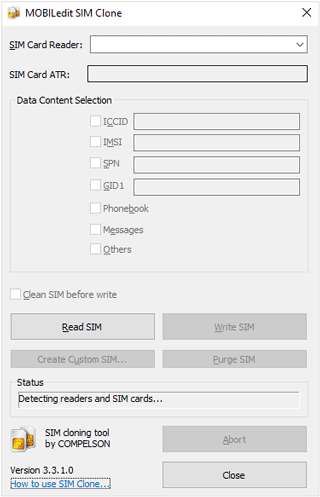
If needed, access the link to get the detailed guide: https://support.mobiledit.com/portal/en/kb/articles/sim-clone.
MagicSIM is a physical dual-SIM adapter that allows you to use two different SIM cards in a single-SIM mobile phone. It is not a cloning tool. The adapter fits into your phone's SIM tray and has slots for two SIM cards. You can then switch between the two SIMs using your phone's menu. This product is designed to solve the problem of carrying two separate phones for two different numbers, not to duplicate a SIM card.
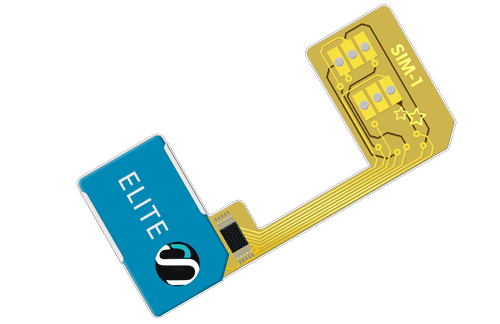
mh Service is a company that provides a range of digital forensics and data recovery solutions, including tools for mobile phone analysis. Similar to MOBILedit, their products are geared toward professional forensic investigators. They offer advanced hardware and software for extracting data from mobile devices and SIM cards, but the purpose is to recover evidence, not to facilitate the creation of a working clone for personal use.
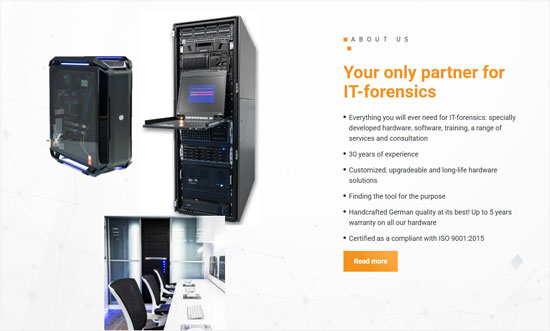
If your goal is simply to transfer data from one phone to another, cloning your SIM card is an unnecessary and complex process. A much safer and more reliable method is to use dedicated phone transfer software like Coolmuster Mobile Transfer. This software allows you to move various data — including contacts, messages, call logs, and more — directly from your old phone to your new one, including the data stored on your SIM card.
Main features of Coolmuster Mobile Transfer:
Download Coolmuter Mobile Transfer.
Here's how to copy your data to a new phone with this software:
01Connect your old phone and new phone to your computer with their USB cables. Then install and launch Coolmuster Mobile Transfer on the computer. It will detect your mobile devices.
02Enable the USB debugging mode on your Android mobile phone. For an iOS device, click "Trust". Then the software will recognize them. Now, ensure your new phone is the "Destination" device, or click "Flip".

03Select the data types you want on the panel, and then click "Start Copy". Then the data will be copied to your destination device.
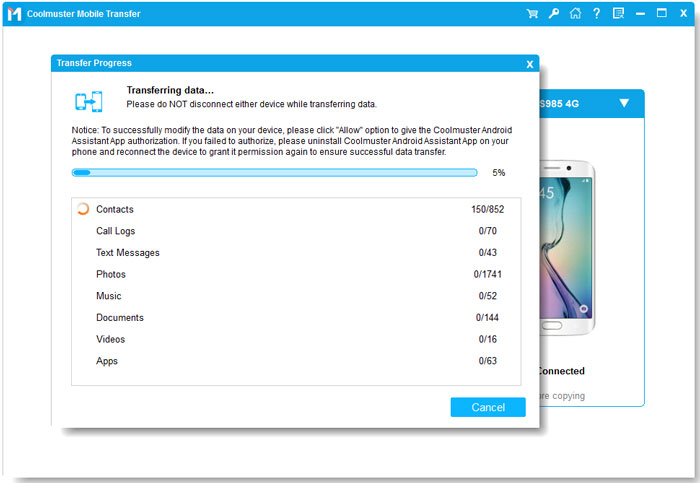
Here's the video guide you can follow (about 2 minutes long):
SIM cloning tools occupy a niche role in the world of mobile technology. While they can be powerful in lawful forensic investigations, they are generally ineffective for ordinary users due to modern SIM security and strict legal restrictions.
For everyday needs like contact transfer, safer alternatives like Coolmuster Mobile Transfer offer a quick, legal, and user-friendly solution. By choosing legitimate methods, you protect your data, comply with the law, and avoid the serious risks associated with unauthorized SIM duplication.
Related Articles:
SIM Card Data Recovery: How to Retrieve Data from SIM Card
[Newest] How to Transfer Phone Number to New iPhone 16 in 4 Ways?
Ultimate Guide to Transfer Your SIM Card from Android to iPhone





