
How to Transfer Contacts from Samsung to OPPO? (6 Easy & Quick Solutions)

Known for the earphones and music players in earlier years, OPPO has become one of the best-seller phones and released new mobile phones this year. If you have ordered a new OPPO Find X9 and decided to stop using your old Samsung phone, contact migration is a must between your phones. Do you know how to transfer contacts from Samsung to OPPO quickly? Well, you may never know that the following 6 simple ways can do it quickly.

The most powerful way to transfer contacts from Samsung to OPPO must be intelligent, automatic, and easy to use. Coolmuster Mobile Transfer is such an ideal way that allows you to transfer data between phones. Generally, it supports contacts, text messages, call logs, music, videos, photos, etc. For the different operating systems, the files it supports are different.
Key features of Coolmuster Mobile Transfer:
One-click to do the contacts transfer from Samsung to OPPO:
01Launch Coolmuster Mobile Transfer on your computer after installation.
02Connect your Samsung phone to the computer via a USB cable, and enable USB debugging on your phone as prompted. Then, plug your OPPO phone into the computer using the same way. After the program recognizes both devices, you will see the following interface.
Note: Your Samsung phone should be in the source phone's position. If not, click the "Flip" option in the middle of the interface to change their positions.

03Check "Contacts" from the table and hit the "Start Copy" button to begin the transfer process.

Watch the video guide to transfer your data easily (about 2 minutes long):
OPPO Clone Phone is something like Samsung Smart Switch, which enables you to transfer contacts, messages, call history, photos, videos, audio files, app data, and other files from your old phone to your OPPO phone. Besides, this way uses a QR code to connect and does not consume cellular data or Wi-Fi.
Before you start the process, please ensure that you have enabled install apps from unknown sources on your Samsung phone, or this app cannot be installed on the device. Then, you can follow these steps to transfer contacts from Samsung to OPPO:
Step 1. Install OPPO Clone Phone on your Samsung phone. As it comes as a pre-installed app on your OPPO phone, you can go to "Tools" > "Clone Phone" and select "New Phone" and "Other Android Phone".
Step 2. Launch OPPO Clone Phone on the Samsung phone, and use it to scan the QR code on your OPPO phone to start copying.
Step 1. Install and launch the OPPO Clone Phone on your Samsung phone.
Step 2. On your OPPO phone, go to "Tools" > "Clone Phone" > select "This Is the New Phone" and "Import from an Android Phone".
Step 3. On your Samsung phone, click Clone Phone from the home interface > choose "This Is the Old Phone". Next, scan the QR code on the OPPO phone to start cloning. You can also tap the "Manually Select the Data to Be Cloned" option to select "Contacts" and transfer them to your OPPO phone. If asked, you can enter the lock screen password to move on.
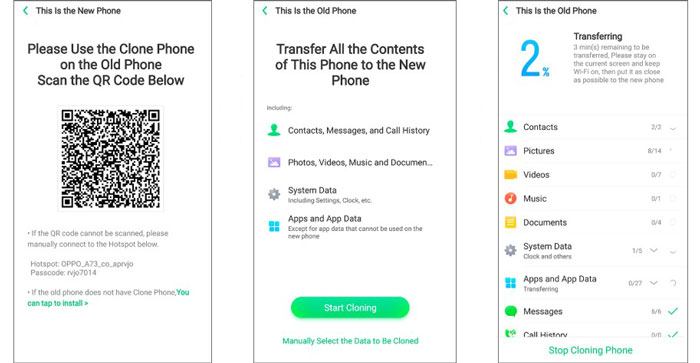
You can select this way if you do not want to install apps on your mobile phones. Using a Google account, you can sync contacts between your Samsung and OPPO very conveniently.
How to transfer contacts from Samsung to OPPO? The instructions are below:
Step 1. Go to "Settings" on your Samsung phone. Navigate to "Accounts & sync" (or "Users & account" on some Samsung devices) > Tap "Google" > Log in with your Gmail account > Enable "Contacts" > Hit "Sync Contacts" or "Account Sync".
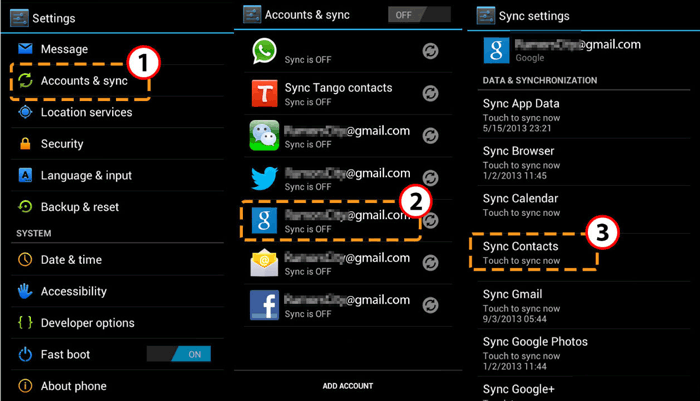
Step 2. On your OPPO phone, go to "Settings" > Select "Accounts & sync" > Click "Google" > Sign in to Google with the same Gmail account that you back up contacts with > Turn on "Contacts".
The contacts in Google cloud will now start syncing to your OPPO phone. If there are hundreds of contacts, this process may take a little longer.
By using a SIM card, you can also copy contacts from Samsung to OPPO. Actually, you've got 3 complex options to do that.
Let's see how to get it done:
Step 1. Export contacts from Samsung to the internal storage/SD card/SIM card.
Open the Contacts app on your Samsung phone > tap the 3 horizontal bars (or 3 vertical dots) icon > hit the "Manage Contacts" option > choose "Export contacts" > set the location to be the Internal Storage, SD Card, or SIM Card. After selecting the contacts you want to transfer, click "Done" and tap "Export". The contacts will be saved as the .vcf file in the location.
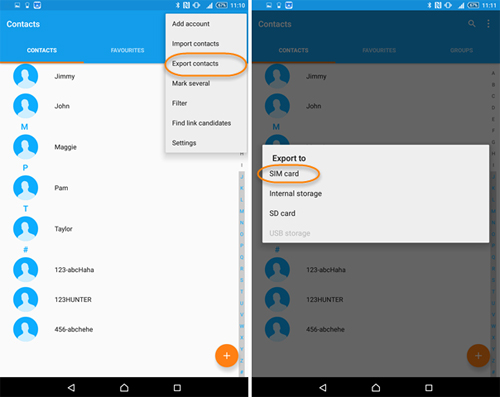
Step 2. According to the storage location you select, there are three different ways to transfer the exported contacts to an OPPO phone:
* Copy and paste the contacts from the internal storage to the OPPO phone: connect the Samsung and OPPO phones to your computer, and copy and paste the .vcf files from Samsung's internal storage to your OPPO's storage.
* Drag and drop from the SD card to your OPPO phone: insert the SD card into the OPPO phone if it supports the SD card. Optionally, you can also use a card reader to connect the SD card to the computer. Then, plug your OPPO phone into the computer and drag & drop the .vcf file to your OPPO device.
* Use a SIM card to transfer contacts from Samsung to OPPO: If you choose to export Samsung contacts to the SIM card in the last step, you can insert the SIM card into the OPPO phone and then go to the Contacts app > tap the 3 vertical dots > select "Manage contacts" > "Import/Export" > "Import from SIM card" > select the contacts you want to import > hit "Import".
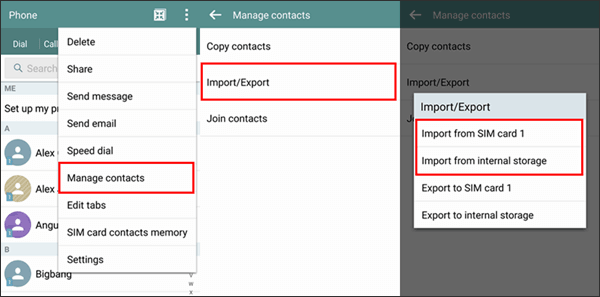
SHAREit is one of the effective ways when it comes to switching from Samsung to OPPO. Numerous people also choose this way to transfer contacts from Samsung to OPPO without a cable. However, during usage, this product may pop up some annoying small advertisements. If you don't mind ads, you can follow the tutorial below to learn how to use the phone transfer software to transfer contacts from Samsung to OPPO.
Step 1. Install and launch SHAREit on both mobile phones and place both devices close.
Step 2. On your Samsung phone, open the Contacts app > select the contacts you want to transfer > tap the "Share" button > choose the "SHAREit" icon from the next window.
Step 3. Click "Receive" on the target OPPO phone and tap the OPPO's name on the source Samsung. Once done, it will start to transfer contacts to the OPPO phone.
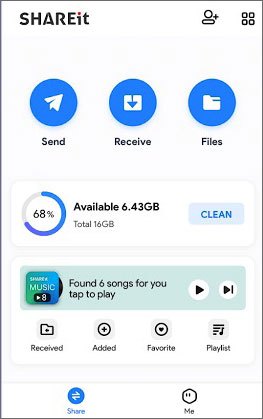
Finally, Bluetooth is another choice for you. As a matter of fact, this traditional way lets you transfer contacts from Samsung to OPPO one by one. If you have a large number of contacts to transfer, the transfer process will take some time.
Here's how:
Step 1. Head to "Settings" on both of your devices, find "Bluetooth", and toggle it on.
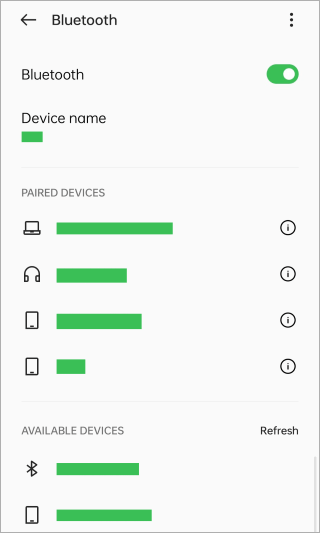
Step 2. Then, place the two devices close to each other and stay on the screen for some time until you see the other device's name under available devices. Next, tap on it and pair the two devices.
Step 3. On your Samsung phone, launch the Contacts app > tap the "Settings" menu > "Import/Export" > choose "Share contacts" > choose the contacts you wish to transfer or tap "Select All" > hit the "Share" option > click the "Bluetooth" icon followed by the OPPO's name.
Step 4. Press "Receive" on the OPPO device promptly, and it will start the transfer process.
Switching from Samsung to OPPO is cheering. However, if you don't know how to transfer contacts from Samsung to OPPO, it may bring you down. By comparison, it is not difficult to find that only Coolmuster Mobile Transfer is the best way to help you do that. It is much easier, safer, and faster than any other way to transfer contacts from Samsung to OPPO. So, we highly recommend you give it a try.
If you find this article helpful, please share it with your friends who need this.
Related Articles:
How to Transfer Data from Samsung to OPPO? Fixed with 6 Ways
How to Transfer Contacts from OPPO to Samsung in 7 Trouble-free Ways?
Considering OPPO Contact Backup? 3 Amazing Ways May Help You (Step by Step)
A Comprehensive How-to Guide of Samsung Contacts Sync with Google





