
How to Transfer Music from TECNO to TECNO with/without USB Cable

If you've recently upgraded to a new TECNO Spark 40 5G, you may be wondering how to transfer music from TECNO to TECNO seamlessly. Fortunately, there are a variety of methods available that allow you to move your favorite songs between devices, whether through a wired connection or wireless options. From using Bluetooth to syncing through your Google account, or even transferring data using dedicated phone cloning apps, this guide will walk you through the most effective ways to keep your music collection intact as you switch phones.
No matter your preference, you can easily transfer music from TECNO to TECNO with just a few simple steps. Read on to discover the best options for your needs.
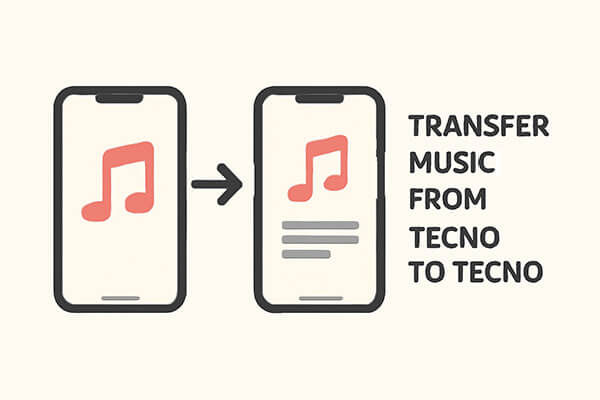
When it comes to transferring music between TECNO devices quickly and securely, using a computer and a reliable transfer tool is one of the best methods. This approach ensures your music files are transferred in their original quality, without any risk of data loss.
One such tool is Coolmuster Mobile Transfer, which offers a smooth way to transfer music from your old TECNO phone to the new one via a USB cable. Unlike other methods that can be slow or unreliable, Coolmuster ensures a fast and secure transfer, with a user-friendly interface that even beginners can use.
Key Features of Coolmuster Mobile Transfer:
Steps to move music between TECNO with Mobile Transfer:
01Download and install Coolmuster Mobile Transfer on your computer.
02Connect both TECNO phones to the computer using USB cables. Be sure to enable USB debugging on both devices.

03Once both devices are detected, check their positions to make sure the old TECNO phone is set as the source device. If the positions are incorrect, click "Flip" to switch them.

04After confirming the devices are correctly positioned, select the "Music" option in the software interface and click the "Start Copy" button to transfer music from your old TECNO phone to the new one.

If you're unsure about how to use Coolmuster Mobile Transfer, the official website offers a helpful video tutorial that guides you through the entire process step by step. This will ensure that you're able to transfer all your files effortlessly and without confusion.
If you prefer a wireless solution for transferring music from TECNO to TECNO, there are several effective methods to choose from. These options eliminate the need for cables, making it convenient and easy to move music between devices.
Bluetooth is a simple and convenient option for transferring music between TECNO phones, especially when you're moving just a few songs. While it may not be as fast as wired methods, Bluetooth is easy to use and doesn't require an internet connection. However, it can be slower when transferring large music libraries, so it's best suited for occasional transfers.
Steps to transfer music from TECNO to TECNO:
Step 1. On both TECNO phones, enable Bluetooth and make them discoverable.
Step 2. Open the Music app or File Manager on your old TECNO phone, select the songs you want to send, and click on the "Share" option.
Step 3. Choose "Bluetooth" as the sharing method and select your new TECNO phone.
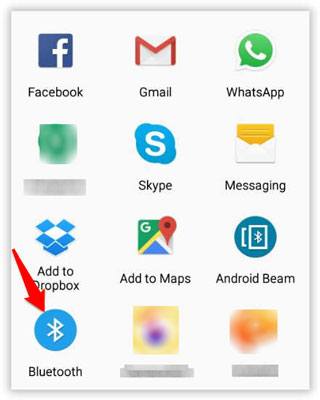
Step 4. Accept the transfer on the new phone, and the music will be copied.
If you've stored or synced your music to your Google account, you can easily transfer it to another TECNO phone without using cables. This method is convenient and works well if you already use Google services like YouTube Music to manage your songs.
Steps to transfer music from TECNO to TECNO via Google account:
Step 1. On your old TECNO phone, make sure your music files are synced to your Google account. You can upload songs to Google Drive or back them up through YouTube Music.
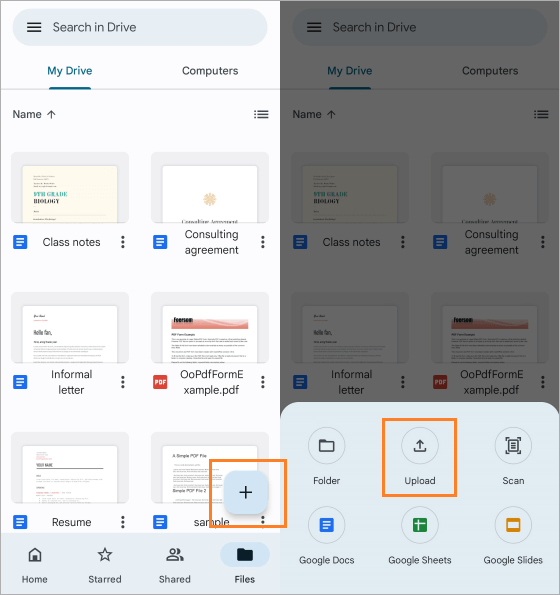
Step 2. On the new TECNO phone, sign in with the same Google account during the initial setup.
Step 3. During the setup process, choose to restore data from your Google account.
Step 4. Once the process completes, your synced music library will be available on the new TECNO phone.
TECNO's official Phone Clone app provides a great way to transfer music wirelessly between TECNO phones. This app is designed to be simple, fast, and effective for all your data transfer needs. Here is how it works:
Step 1. Install Phone Clone on both TECNO phones.
Step 2. On the new TECNO phone, select "This is the new device" and on the old TECNO phone, select "This is the old device".
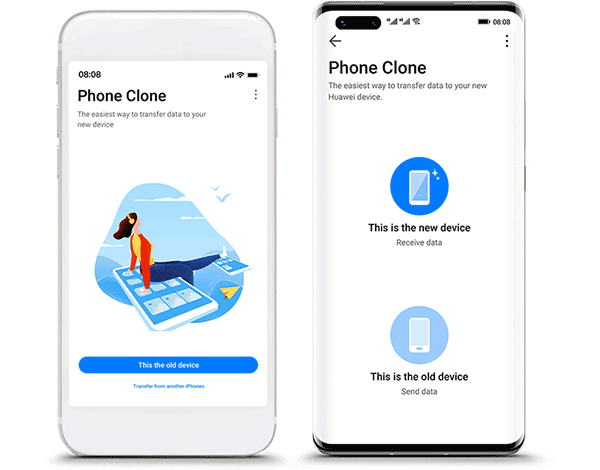
Step 3. Connect the two devices by scanning the QR code that appears on the new TECNO phone.
Step 4. Select "Music" from the list of data types, and start the transfer.
Transferring music from TECNO to TECNO is easier than ever with these simple methods. Whether you prefer a wired option using Coolmuster Mobile Transfer for a faster and more secure transfer, or wireless options like Bluetooth, Google account, or Phone Clone for convenience, there's a solution that fits your needs.
For those who want a no-hassle, comprehensive transfer tool, Coolmuster Mobile Transfer remains a top recommendation. Choose the method that best suits your preferences, and enjoy your music on your new TECNO phone.
Related Articles:
[Full Guide] How to Transfer Music from TECNO to iPhone?
How to Transfer Music from iPhone to TECNO in Minutes? - 4 Easy Ways
How to Transfer Music from Computer to Android in 6 Ways
TECNO Backup and Restore - 4 Easy Ways to Backup and Restore TECNO





