
[Guide] How to Download Instagram Reels with Audio and Save As MP3

Within the constantly changing realm of social media, Instagram Reels have risen as a dynamic hub of imagination and amusement. These compact videos frequently showcase captivating soundtracks that enhance the overall viewing pleasure. Sometimes, you come across a Reel with the perfect audio or soundtrack that you'd like to save or share. But is it possible to download Instagram Reels with audio?
This article is your guide to mastering the art of downloading Instagram Reels with audio, unlocking a world of possibilities for creating and curating captivating content. Let's delve into the methods and tools that empower you to preserve these moments of audiovisual brilliance.
Instagram Reels is a functionality integrated into the Instagram social media platform, enabling users to craft and distribute brief video content. Similar to TikTok, Reels are typically 15 to 60 seconds in length and are designed for users to express themselves, entertain, and connect with their followers.
How to create Instagram Reels?
Why do users want to download Instagram Reels?
Can you download Instagram Reels?
The answer is a resounding "yes". You can absolutely download Instagram Reels with audio. In the following sections, we will outline the specific methods for you.
Read More: 6 Brilliant Ways to Recover Deleted Instagram Photos on iPhone Without Pain
Instagram provides an official way to save your Instagram videos or those of others. Here, you can learn how to download my own Reels with music:
Step 1. Open Instagram and navigate to the Reel you want to download.
Step 2. Below the video, you'll see the "More" (three-dots) option. Tap on it.
Step 3. Select "Save to your device" to save the Reel to your device's gallery.
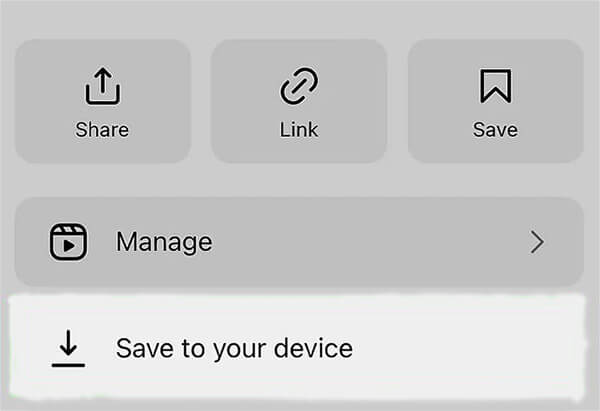
If you're looking for more flexibility or want to download Reels from accounts you don't follow, third-party tools can be an option. In this part, we will introduce some reliable tools.
InstaVideoSave.Net is a website designed to streamline the process of downloading videos from Instagram. Its simple and intuitive interface ensures that users can effortlessly save content, including Instagram Reels, for offline access or sharing. This platform can be a handy tool for those looking to curate or preserve their favorite content from Instagram.
Follow these steps to download Instagram Reels with audio:
Step 1. Choose the Reels video you want to save for download.
Step 2. Tap the three dots located in the bottom right corner to access the options menu.
Step 3. Copy the URL/Link of the video.
Step 4. Navigate to the website "https://instavideosave.net" and paste the URL/link into the provided input box.
Step 5. Click on the "Download" button to save the file to your device.
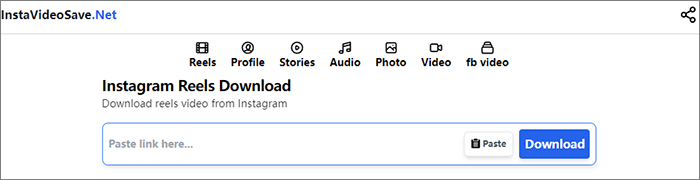
Can't Miss: Compress Video for Instagram: Avoid the File Size Limit Like a Pro
SaveInsta is an online solution that simplifies the process of downloading media content from Instagram. It offers a straightforward approach, allowing users to save photos, videos, and other visual content from Instagram for future reference or sharing. Here are the steps:
Step 1. On your computer, log in to Instagram.com, find the content you want, click the three-dot icon above the post, and choose "Copy Link".
Step 2. Navigate to the SaveInsta.app website, then paste the Instagram link you've copied into the input box and hit the "Download" button.
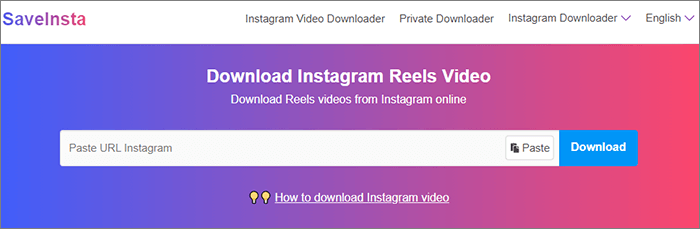
Step 3. Tap on the "Download Video" button below the desired video, and it will be saved to your device. Repeat this process for each video you wish to download.
You may want to know: YouTube Video Downloader Without Watermark [Online & Offline]
iGram offers users a distinct solution for downloading content from Instagram. With its unique approach, it provides a method to save photos, videos, and other media from the platform, catering to the diverse needs of Instagram enthusiasts. Whether you're looking to curate your favorite content, keep memorable moments, or share engaging media with your audience, iGram is a separate and versatile tool in the realm of Instagram content downloading. Here are the steps for downloading Instagram Reels with audio:
Step 1. Launch the Instagram application or access the website, and then copy the video's URL.
Step 2. Return to iGram, paste the link into the designated field, and then click the "Download" button.
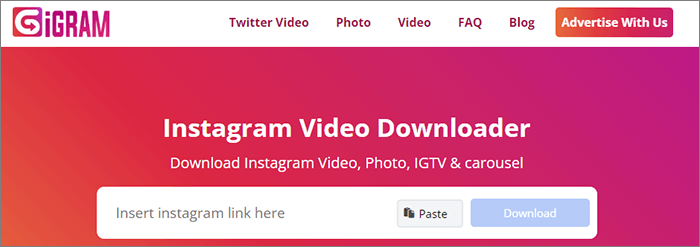
Step 3. Shortly, you'll receive results with various quality options. Download the one that suits your requirements.
May Like: [Easy Guide] How to Download YouTube Videos to iPhone Camera Roll?
Another way to capture Instagram Reels with audio is by using your device's screen recording feature. However, using screen recording to download videos is not recommended because it can lead to a loss in video quality, consume a significant amount of storage, drain the device's battery, and take more time, be unstable. In contrast, using dedicated video download tools is typically more effective and higher in quality. Here's how:
Android Devices
Step 1. Run the Instagram app on your Android device. Navigate to the Instagram Reel you want to download with audio.
Step 2. Look for the "Screen recorder" option. Tap it to begin recording.
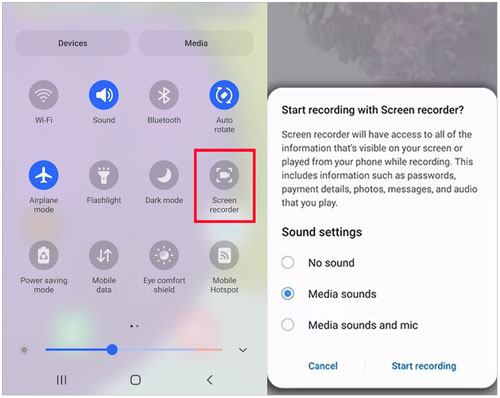
Step 3. Play the Instagram Reel you want to capture while the screen recording is active. Ensure that audio recording is enabled (usually an option in the screen recording settings).
Step 4. When you've captured the entire Reel, stop the screen recording. You can usually do this by tapping the stop button in the notification shade or the "Stop" button in Quick Settings. Your recorded Reel with audio will be saved in your device's gallery or the designated folder for screen recordings.
iOS Devices
Step 1. Launch the Instagram app on your iOS device. Locate the Instagram Reel you want to download with audio.
Step 2. Swipe down from the upper right corner of the screen to access the Control Center. Tap the "Screen Recording" icon to initiate screen recording.
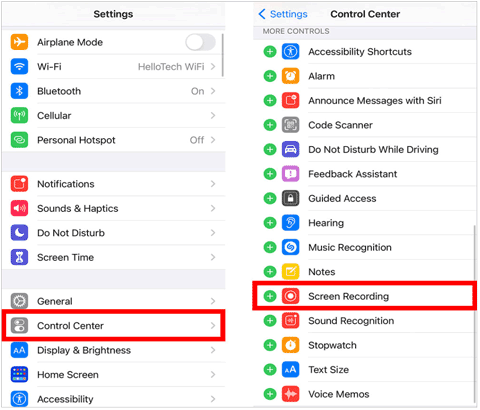
Step 3. Play the Instagram Reel you wish to capture with audio while the screen recording is active. On iOS, audio recording is enabled by default.
Step 4. When you've recorded the entire Reel, stop the screen recording by tapping the red status bar at the top of the screen or by returning to the Control Center and tapping the "Stop" button. Your recorded Reel with audio will be saved in your device's Photos app under "Recordings".
In conclusion, the ability to download Instagram Reels with audio has become an essential tool for social media enthusiasts, content creators, and those who wish to preserve or share their favorite moments on the platform. With official Instagram features, third-party tools, or screen recording, users can easily access and save these captivating short videos to their devices without compromising the audio quality. So, continue to explore and enjoy the world of Instagram Reels with audio.
Related Articles:
How to Transfer YouTube Videos to Android Phone/Tablet?
Download YouTube Private Videos: Navigating Privacy and Permissions
12 Best Video Converter Software for Windows 11/10/8/7 (Free & Paid)