
[Comprehensive Review] Undetectable Mock Location Apps Recommended

With the latest technological advancement, you might find yourself in situations requiring you to spoof your actual device's location. You may wish to hide your real location from prying eyes, improve your Pokemon game experience, trick your friends or family members, get new friends from different regions on dating apps, etc. Here is where the undetectable mock location apps come into play.
However, many location spoofing apps exist, and selecting the best one can take time and effort. As such, we have created an in-depth analysis of the best location spoofing apps, their features, pros, cons, and prices. Read on to learn more.
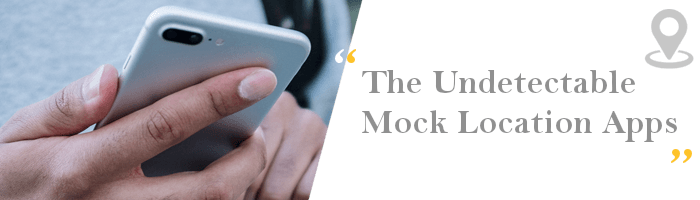
These applications fake the actual location of your device. You don't need to move physically to your location of interest. Instead, you choose a location on the spoofing app to change your device's actual location. Some fake GPS applications allow users to set a fake route and customize their traveling speed. This fools the person tracking your movements by providing them with fake location, directions, and traveling speed.
Are you compelled to mask your device's location but stuck on the best mock location app to employ? The review beneath will guide you through the most outstanding mock location applications:
The iMyFone AnyTo application tops our list of the best undetectable mock location apps. It is a potent location spoofing app that allows users to easily fake their iOS and Android device's GPS location, create a fake movement route, set a customized movement speed, save their favorite routes, and export/import their location data using GPX files.
It is the best location-mocking app for playing location-restricted AR games, accessing location-restricted content, preventing being tracked by prying eyes, sharing cool fake locations on social media platforms, and more. This application offers unmatched connection stability, and you can rely on it fully. Over 85 million customer uses the application in more than 100 countries.
Interestingly, the application works on all iOS and Android devices and has received numerous positive reviews from its happy clients. The iMyFone AnyTo application is the best mock location app overall because of its cutting-edge capabilities.
Below is how to change your Android phone's location using the iMyFone AnyTo application:
01Launch the application after downloading and installing it on the computer. Hit the Get Started option to initialize the process.
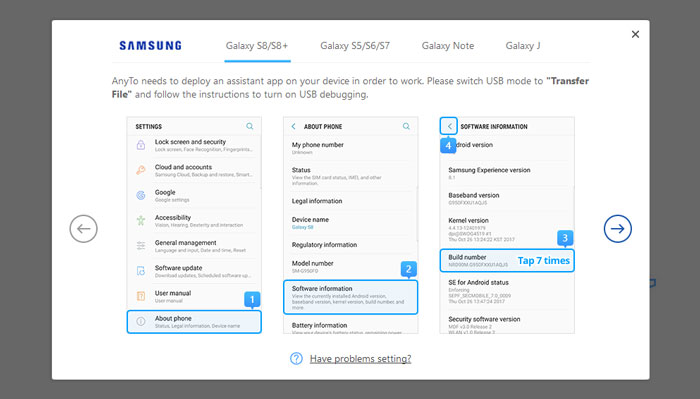
02Select the connection as USB and link your device to the computer using a working USB cord. Enable debugging mode on your Android phone and USB connection mode as Media Transfer Protocol for LG or Picture Transfer Protocol for other Android devices.
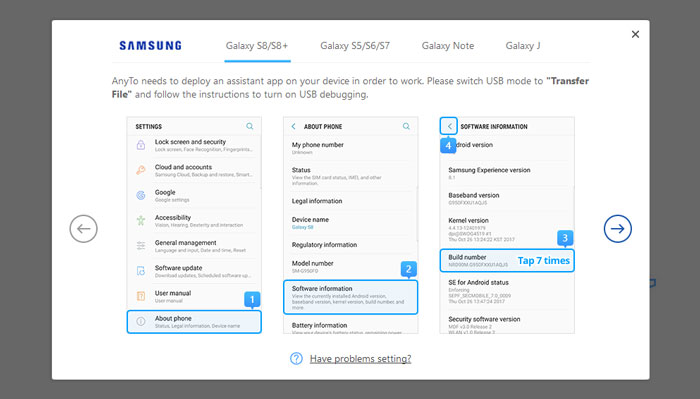
03Choose the connection mode as Social or Gaming based on your wish. Let's assume we want to spoof our location for social reasons and select Social mode.
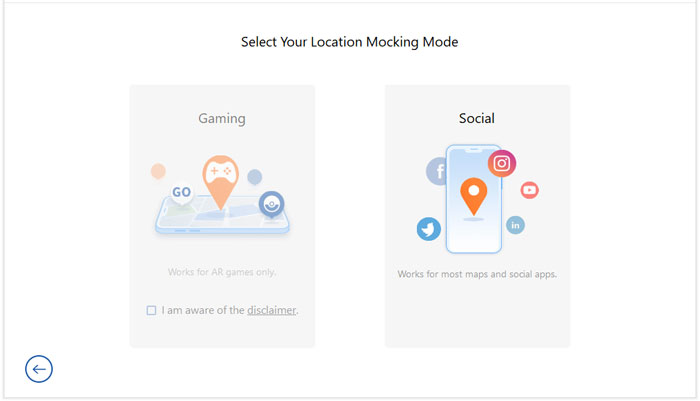
04The app will install its Android app on your Android phone. Navigate to the developer's mode, locate the Select mock location app option, and choose the AnyTo Assistant application.
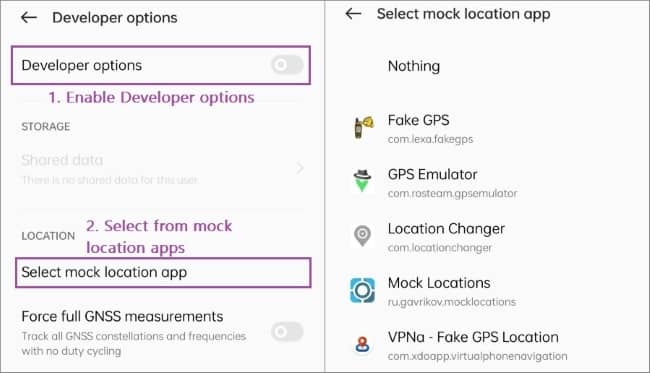
05Click Teleport Mode on the device's top right corner and use your mouse to select the destination location. You can also choose a location by keying in your location's GPS/address coordinates on the top left corner of the application's interface. Afterward, tap on the Move button.

Location Changer - Fake GPS is a powerful and unmatched GPS spoofing app used across the globe. With the application, you can change the device's geolocation and create a movement route at a customized speed. If you want to play AR games, you can change your device's real location to the most favorable location without stepping out of your house. This application is compatible with almost all iOS and Android devices, including the latest ones. Additionally, the application allows its users to find their destinations via coordinates.
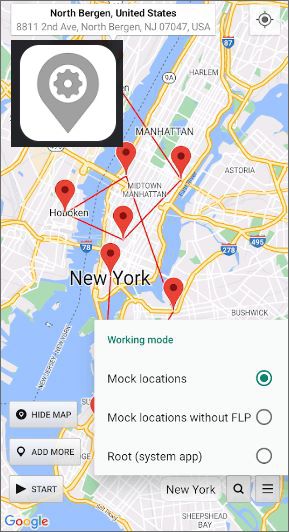
VPNa - Fake GPS Location Go is a peerless Android mock location application. With this application, you can effortlessly teleport to any location worldwide. Its usability is unmatched because of its intuitive interface.
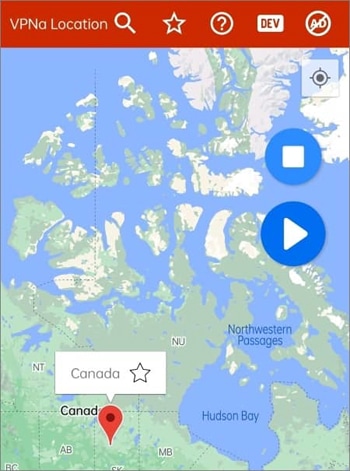
Fly GPS is one of the most popular GPS spoofing apps offering cutting-edge features needed to fake your device's actual location. The application offers a joystick feature that enables users to change their device's real location easily.
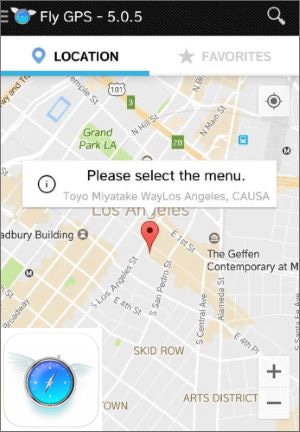
This is one of the best Android mock location applications offering various location-changing features. This application allows you to access location-restricted content, hide your location from prying eyes, etc. It comes as a free and premium app. It offers cutting-edge features like the GPS joystick and GPX importing capability.
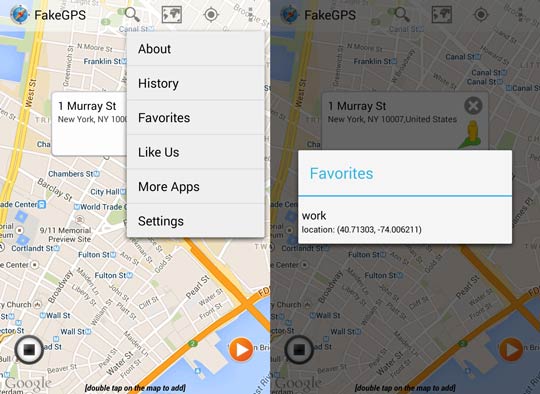
Fake GPS Location by Lexa is a popular Android mock location app allowing users to change their device's location anywhere globally. The application presents several desirable features like bookmarking a place, starting a program during boot, etc. With this app, you can specify a random movement. Which means you can switch your fake position after a specified period.
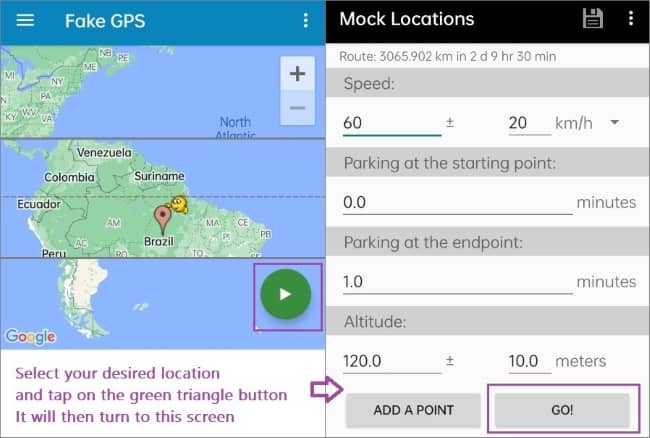
Do you want to improve your Pokemon game experience by moving to favorable areas without leaving your house? The Fake GPS Run should be your go-to option. The application offers an intuitive interface that makes faking your device's actual location seamless. You can use this application on rooted and non-rooted smartphones.
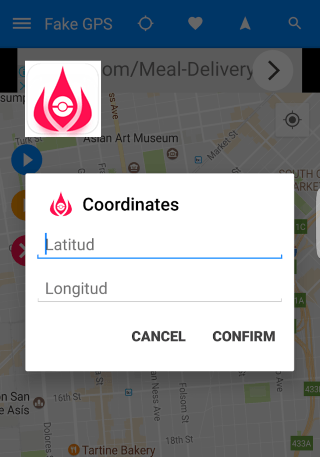
Fake GPS Joystick and Routes Go is one of the best fake GPS applications offering unmatched location-changing capabilities. This app enables users to mock their Android smartphone's GPS location to hide their real location from prying eyes, access location-restricted content, etc.
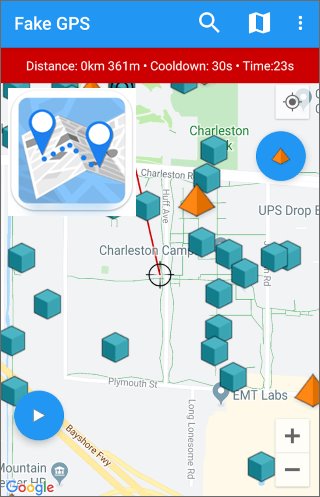
Want to change your Android device's location? The Fake GPS application is one of the best fake location applications allowing its users to teleport to any location globally without stepping out of their houses. To use this application effectively, you should enable the Allow Mock Location feature under the Development Settings section and set the location mode as GPS Only.
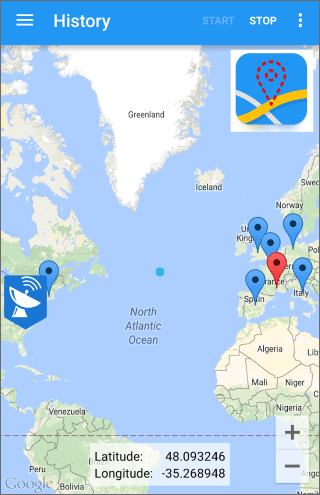
The application offers an easy way to spoof locations on Android devices. You can use the GPS Emulator application to spoof your Android device's location, create fake routes, set customized movement speeds, etc. It requires the user to select the default location to use as the default point during the application installation process.
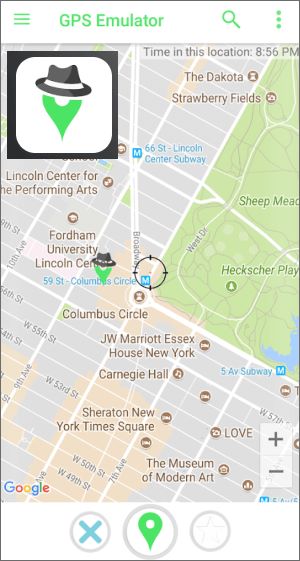
Hola Fake GPS is an undetectable mock location app for hiding your device's actual location. The app is a world-class fake location app. With this potent fake GPS app, you can easily change your Android device's location, create a fake route, set a customized movement speed, and more. This free application uniquely offers a Chat function, making it one of the go-to location mocking applications.
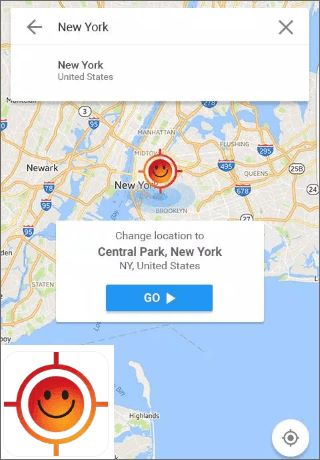
You now know the best location spoofing application, their features, pros and cons. As you have seen, the iMyFone AnyTo application is the overall best location-faking app. Give it a try today and enjoy the best location-faking experience.
Related Articles:
[Solved] How to Spoof Location on Android? This One Answers!
How to Change GPS Location on Android in Different Tools (SAFE & FAST)
[2023] How to Change Work and Home Location on Google Maps
How to Change Country in Google Play Store in 3 Easy Methods