
What Is Spoofing in Pokemon Go? How to Spoof Pokemon Go? [Solved]

The reality that Pokemon Go tries to achieve is fulfilling the dreams of Pokemon Go fans who aim to become pros in real life. Truly, this game's Augmented Reality enlivens the old-fashioned way of catching and combating experience. However, we don't have time to travel around the world to find places to play Pokemon Go. In that case, you should spoof your location. But what is spoofing in Pokemon Go? How can one spoof location? This article has the answers.

Since Pokemon Go entered the lives of AR games enthusiasts a few years back, spoofing became acknowledged in Pokemon Go World. In fact, spoofing was devised to simplify the game by providing quick and easier progress.
In this part, we are answering some frequently asked questions about spoofing in this game. See if any of the answers would help you.
Generally, spoofing location is tricking your smartphone's GPS into thinking you are in a different place than the actual location. It is a straightforward process, and you can use third-party spoofing tools to fake your location without getting banned.
What is Pokemon Go spoofing? Essentially, spoofing Pokemon Go means changing your phone's location and tricking Pokemon Go into believing you're actually at the location your device shows. Normally, players use spoofing techniques in the Pokemon Go game to catch PokeStops or rare Pokemon.

Yes. But even though it isn't the end of spoofing in Pokemon Go, whether on Android or iOS devices, considering that Pokemon Go has banned several players due to spoofing location cheating, you should use the trick carefully.
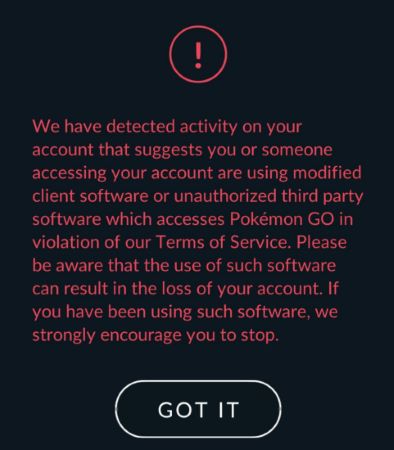
What's more, it's nearly impossible to spoof Pokemon Go without any tool. But you can utilize Pokemon Go spoofers to be in control of this game. The catch is that such spoofing programs will allow players to change their locations intelligently. If you carry out this action cautiously, you will avoid being noticed and flagged.
It depends on you. Moving around while playing is a hectic task, particularly when you've got that great opportunity to fake your location to play the game hassle-free.

Playing Pokemon Go without moving via a spoofing app can make the game more enjoyable. Having said that, ensure you take things slowly with this way of faking your location to Play Pokemon Go because one wrong move can bring dire results. Your account may be at risk of getting red-flagged or, worse, getting a permanent ban.
Spoofing is deemed cheating which Niantic firmly forbids. When you are detected cheating, your Pokemon Go account gets blocked. Therefore, to avoid the ban, there are some things to do:
After learning what spoofing is in Pokemon Go and how to spoof location on Android, you should also know how to spoof Pokemon G. Since only a few tools can support these devices, finding safe and reliable spoofing software to start the spoofing experience in Pokemon Go can be worrisome. But we'll introduce the tools for you to use in this part. Read on.
Location Changer is the newest tool on the market that can allow you to fake your GPS location and play Pokemon Go freely. It supports Android and iOS devices, and with just a click, you will change your location to anywhere in Pokemon Go and catch many Pokemon.
In addition, you can simulate your GPS movement in Pokemon Go and catch Pokemon without walking. Location Changer lets users create routes and move along them. Besides, you can customize the movement speed, which comes in handy when you want to play Pokemon Go without moving away from your home.
Below are steps to spoof Pokemon Go on iOS:
01Run Location Changer on the computer and hit Get Started. Connect the iOS device to the PC and click on Trust.
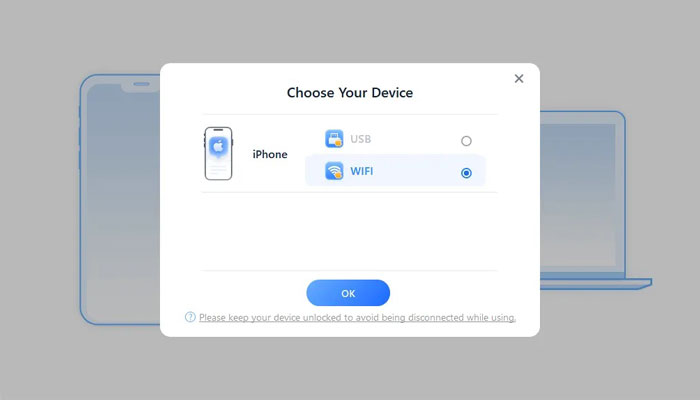
02Select Teleport Mode, the third button at the top right corner. Enter your address, zoom, or drag the map to select a location.
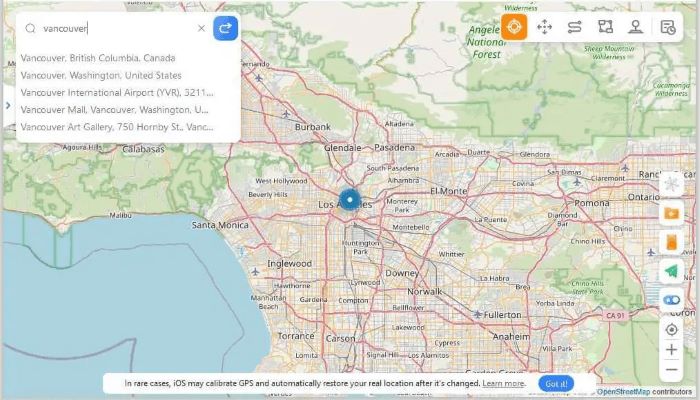
03Tap the Move tab to change the location to the new location on the map. Open the Pokemon Go to find you've successfully spoofed a location in the game.

Spoofing Pokemon Go is mostly done on mobile devices. So, if you're an Android user, know it is possible to spoof your location and play Pokemon Go without restrictions. There are plenty of spoofing applications you can use, such as Fake GPS, PGsharp, Fake GPS location, and Fly GPS, just to name a few. These apps can help you spoof Pokemon Go locations on Android devices without a problem.
Let's show you how to use a Fake GPS app to spoof Pokemon Go on Android:
Step 1. Download the Fake GPS application on Android. Just head to the Play Store and search for the app name in the search bar at the top.
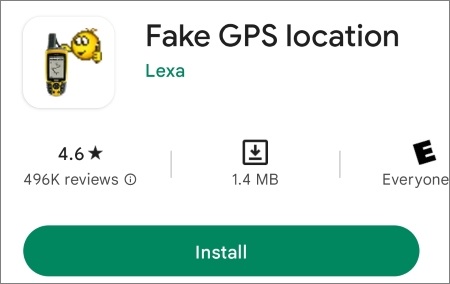
Step 2. Head to the Settings application, then proceed to the About section. Now find the Build Number option, then click on it seven times till you see a popup showing you're now a developer.
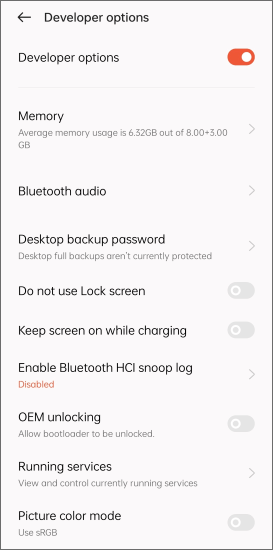
Step 3. You'll see a Developers Options menu. Click on it to enter the Developer Options page, then locate Select mock location app. It'll show a list of applications that can fake your location. Choose the Fake GPS app you downloaded.
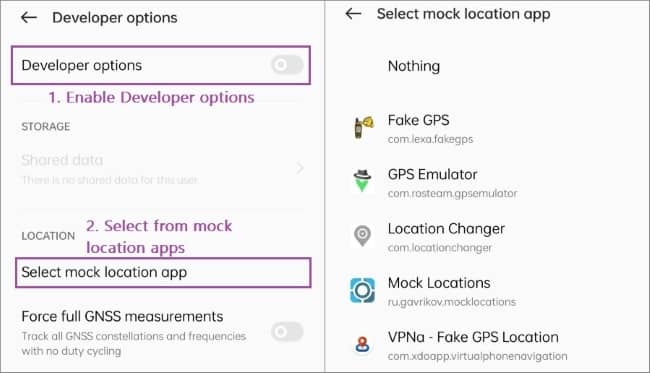
Step 4. Open the Fake GPS application and choose the location you want to fake. Click the GO! button to change the location.
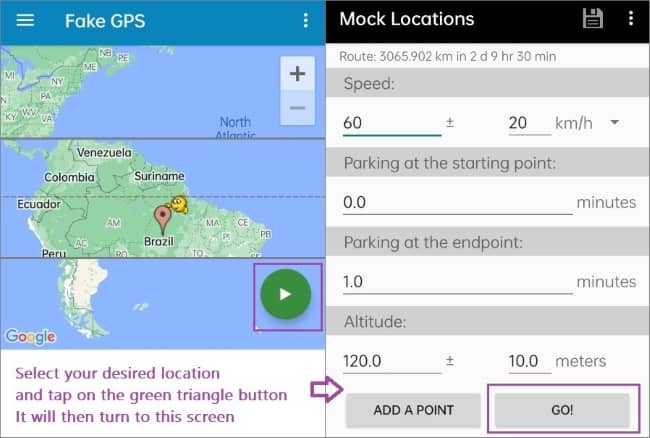
What does spoofing mean in Pokemon Go? There you have it. This guide has discussed spoofing Pokemon Go in detail, how to spoof location on Android and iOS devices to play Pokemon Go without any problem, and measures to put in place to avoid getting banned. You can play Pokemon Go anywhere. Just play safe, and you'll like your results after mastering the skills. What's more, catching rare Pokemon is super easy.
With GPS spoofing apps installed on your device, you can easily hide your actual location. But Location Changer is the real deal in GPS location spoofing. It's very safe to use, and you can't be detected, which helps to avoid getting banned in Pokemon Go.
Related Articles:
Easy Pokemon Go Spoofing on iOS Devices in Top 7 Ways
How to Fake Location on Find My iPhone Without Anyone Knowing
How to Hatch Eggs in Pokemon Go Without Walking [5 Methods You Should Try]
Go the Distance: Your Guide on How to Get Remote Raid Pass Pokemon Go