
Best App Manager for Android: Top 6 Tools to Manage Your Apps with Ease

Keeping track of all your installed applications can get tricky, especially if your Android device is cluttered or running out of space. Whether you're uninstalling bloatware, backing up important APKs, or organizing apps for better performance, having a reliable app manager for Android makes a huge difference.
In this guide, we explore 6 of the best Android app management tools to help you gain full control over your apps. From full-featured desktop assistants to lightweight mobile tools, these solutions cater to a range of needs and skill levels.
Coolmuster Android Assistant is a professional desktop software that gives you full control over Android apps and data from your computer. It's more than just an app manager, it lets you manage contacts, messages, call logs, media, and more. Whether you want to install, uninstall, back up, or export apps in bulk, this tool does it all, making it a robust App Manager for Android users who prefer managing their devices via PC.
01Download and install the best app manager for Android applications. Start the application by clicking the desktop icon.
02Then, connect your Android device to the computer via USB cable or Wi-Fi and then Android Assistant will start to detect it. Then, the parameter information of your device, including phone model, system version, and storage space size will be shown in the main interface.

03To manage your apps, click on the "App" icon from the left menu panel. On the right panel, you will view all apps installed and you can either add, uninstall, or export them according to your needs.
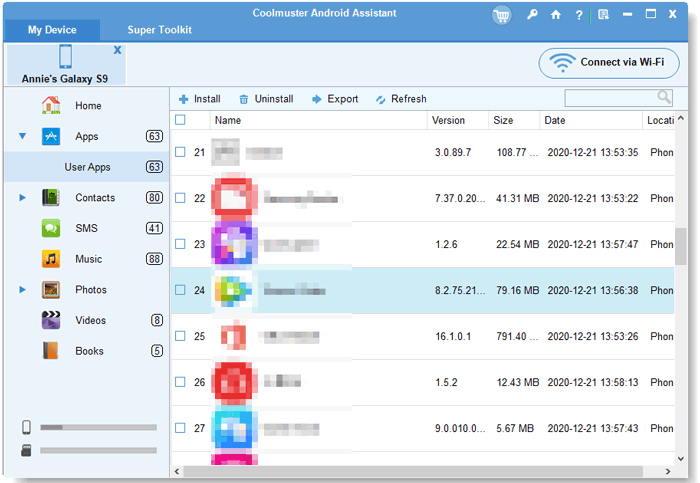
App Manager by AndroidDeveloperLB is a simple yet efficient app manager that focuses on giving you detailed insights into your installed apps. It's ideal for developers or advanced users who want quick uninstall actions, app history, and export capabilities, all without bloat.

Smart App Manager is a straightforward app organizer that also includes system resource monitoring. It allows you to sort apps by usage, size, or type, and gives a snapshot of each app's CPU or memory usage, making it perfect for users who want more control over how their phone is performing.
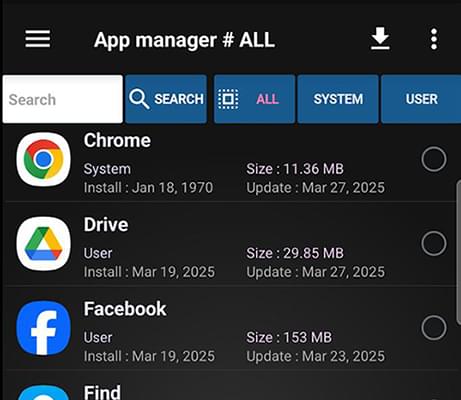
Dr.Fone - Phone Manager by Wondershare is a professional-grade tool for managing Android data from a PC. It offers seamless app installation, removal, and transfer functionality, in addition to file management, media syncing, and contact/message organization. It's ideal for users looking for an all-in-one solution beyond just an app manager for Android.
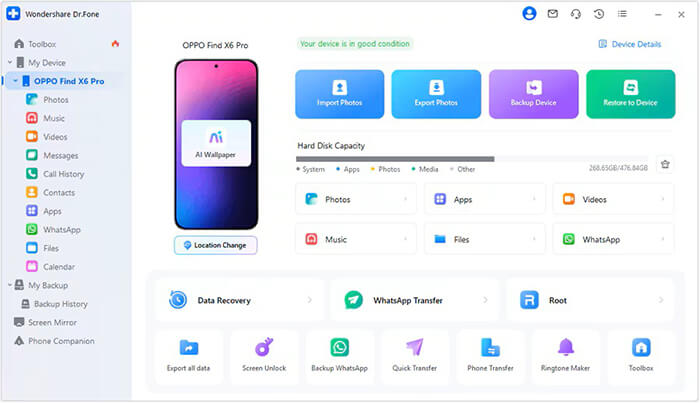
Files by Google is primarily a file cleaner, but it also doubles as a simple app manager. It detects unused apps and helps free up storage by suggesting apps you can uninstall. While not as advanced as other tools, it's an excellent lightweight option for users who want basic app control and junk cleaning combined.
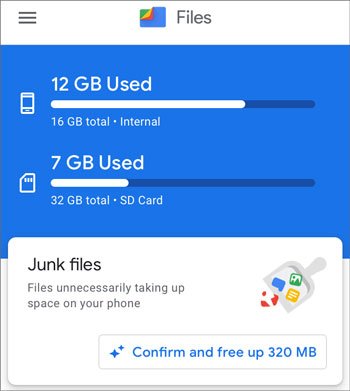
AppMgr III, also known as App 2 SD, is a classic App Manager for Android that helps users move apps to the SD card (if supported), clear cache, and hide system apps from the main interface. It's a great solution for older or budget Android devices that suffer from limited internal storage.
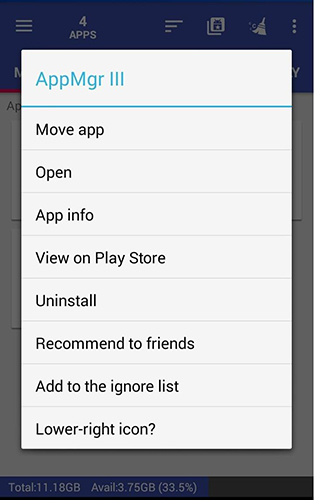
Managing your Android apps efficiently is crucial for smooth performance and optimal storage. In this guide, we've reviewed six top tools for app management, each catering to different needs:
For users seeking a full-featured solution, Coolmuster Android Assistant is the best choice. It offers powerful app management, backup options, and easy data transfer, making it the top app manager for Android in 2025.
Related Articles:
Where Apps Are Stored on Android and How to Access Them [4 Ways]
How to Remove Duplicate Apps on Android Like a Pro (Tested)
How to Uninstall a Preinstalled App on Android? 4 Tricks for You





