"I've been attempting to add several songs to my LG W41 Pro. I connect to my computer, open up my LG phone and attempt to drag and drop songs from a folder on my computer hard drive onto the music folder on my phone. The moment I drop the file on the folder, I get a short Bong Bong Bong sound, and then nothing. The folder is still empty, and the same happens when I attempt to add new ringtones to the ringtone folder by dragging and dropping..."
- Android Central Forum
You know what? The LG W41 Pro/W41/K92/K62 has a much larger internal storage space than the earlier models, allowing you to store more media files and run more apps in the background. That's why more and more people wish to enjoy songs on their phones.
This article shows you how to download music to an LG phone from a computer. Review the step-by-step instructions below if you are searching for an easy solution.

Have you ever exported music from an Android device to your PC via Coolmuster Android Assistant? The good news is that you can also add those songs to your LG phone via Coolmuster Android Assistant. Moreover, you can group or delete the music files on your LG phone in batches.
Key features of Coolmuster Android Assistant:
How to put music on my LG phone from the PC?
1. Install and run the software on your computer. Next, tap Android Assistant to continue.
2. Connect your LG phone to the computer via a USB cable and enable USB debugging as required. After successful detection, it will display the phone information on the home interface.

3. Click Music on the left panel and hit Import on the top to add music from the PC. Then, please select the desired songs from the computer's music folder and hit Open to import them to your LG phone.
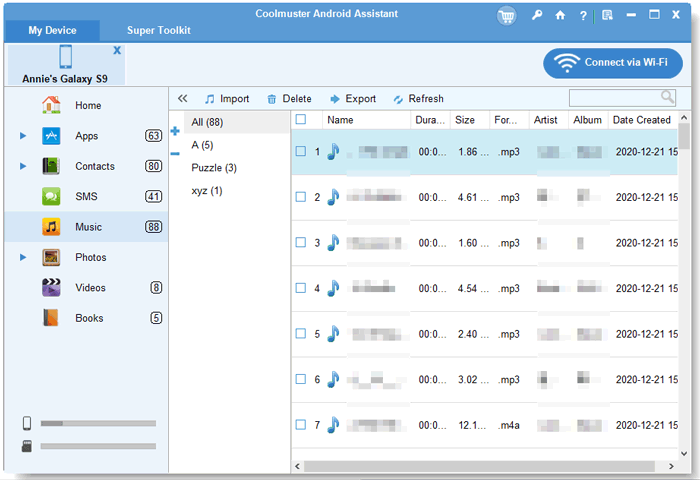
You may like:
Full Guide to Import CSV Contacts to Android Phone
How to Import Contacts from Gmail to Android Phone Easily? (Latest Update)
You can also put your downloaded music onto your LG phone with only a USB cable, provided the songs are DRM-free or unprotected.
How do you put music on your phone from a computer via a USB cable?
1. Connect your LG phone to the computer using a USB cable.
2. Pull down the Notification panel from top to down, tap the Allow USB debugging option, and select Media device (MTP).
3. When the computer successfully recognizes your LG phone, open This PC from the desktop and double-tap your LG phone.
4. Open the music folder on your computer and copy & paste the selected songs to your LG phone.
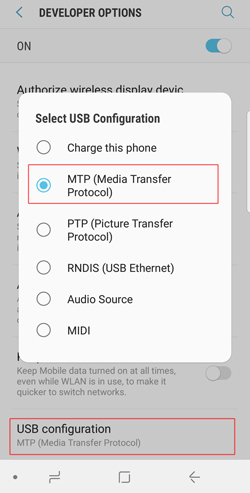
Read more: Want to move your songs from a laptop to an iPhone? Then you can follow this proven guide.
Windows Media Player is a media player and library developed by Microsoft on Windows 7 and above. The app enables you to play songs and movies and conveniently view pictures on your Windows PC. Besides, you can also add music from the computer to your Android device as you like.
How to put music onto your phone via Windows Media Player?
1. Launch Windows Media Player from the Start menu on your PC.
2. Connect your LG phone to the computer via a USB cable and close the AutoPlay window if it pops up.
3. Click the Sync button on the top-right corner and drag & drop the songs you wish to transfer into the sync list.
4. Tap the Start Sync button to add music to your LG phone.
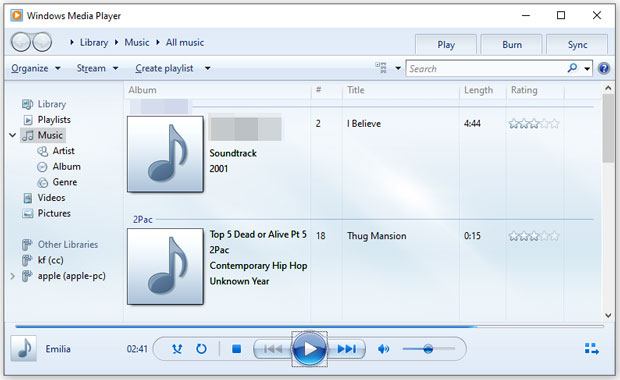
You might need: You can easily transfer your Android files to a PC via Wi-Fi. Let's check it out.
YouTube Music allows you to stream, share, and download music across devices. Generally, you can enjoy seas of music online. But if you want to download music onto your LG phone, you can purchase the songs to download the MP3s.
Here's how:
1. Access the YouTube Music website on your computer, and log in to your Google Account.
2. Upload your songs from your computer to the YouTube Music's library. You can click your profile icon and choose Upload music from the list.
3. After uploading, download the YouTube Music app on your LG phone. Then log in to the same account. Now, you can find your uploaded songs in the library.
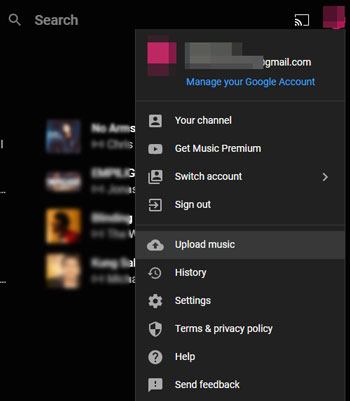
Now you know how to download music to an LG phone. Which one do you prefer? You can select the way you want according to your needs. Assume you have just downloaded music from other Android devices to your computer via Coolmuster Android Assistant. It is still best to sync them to your LG phone with the app. Anyway, it's up to you to decide which way to choose.
Related Articles:
How to Transfer Contacts from LG to Samsung in 5 Ways? (Updated)
How to Transfer Contacts from LG Phone to Computer without Extra Steps?
LG to iPhone Transfer: Transfer Data from LG to iPhone in 2 Amazing Ways
How to Transfer Data from LG to Motorola Easily? 5 Amazing Ways





