
Top 6 Ways to Transfer Files from Mac to Android Effortlessly

"How can I transfer files from a Mac to an Android phone, keeping in mind that Android File Transfer doesn't work and I want a free solution?"
- from Quora
Transferring files from a Mac to an Android device can be a daunting task, especially for those who are new to the process. The two operating systems are different, and transferring files between them requires the use of specialized software and tools.
Fortunately, there are several methods available to transfer files from a Mac to an Android device. In this guide, we will also provide you with step-by-step instructions on how to move your files from your Mac to your Android phone quickly and easily. So, if you're ready to learn how to transfer files from your Mac to your Android device, let's get started.
If you want to transfer file Macbook to Android using a USB cable, you can use Coolmuster Android Assistant. Coolmuster Android Assistant is a powerful file management tool that allows you to back up, restore, and transfer data between your Android device and your computer.
The software is available for both Windows and Mac computers, and it is compatible with most Android devices. Coolmuster Android Assistant is easy to use, and it offers a simple and intuitive interface that makes file transfer a breeze.
Key Features of Coolmuster Android Assistant:
Here are the steps on how to transfer from Macbook to Android:
01Download and install Coolmuster Android Assistant on your Mac. Launch Coolmuster Android Assistant and connect your Android device to your Mac using a USB cable. Make sure your device is unlocked and has USB debugging enabled.
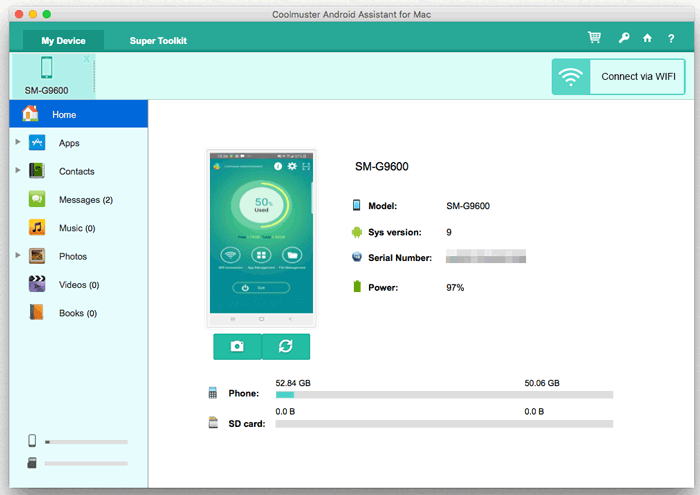
02Choose the files you want to transfer from your Mac to your Android device. After selecting the files you want to transfer, click on the Export button to begin the transfer process.
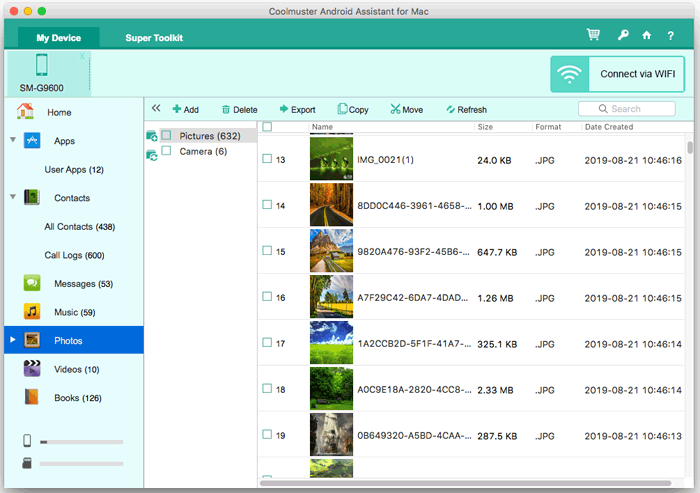
You might encounter some compatibility issues if you want to transfer files from your Mac computer to your Android device. Fortunately, there is a simple solution: Android File Transfer. This is a free app that allows you to browse and copy files between your Mac and your Android device over a USB connection. By the way, this app is not updated now, so it may be incompatible with new Android devices. (Android File Transfer is not working?)
Here are the steps for Mac to Android file transfer:
Step 1. Download, install and launch Android File Transfer on your Mac. Connect your Android device to your Mac using a USB cable. Make sure your device is unlocked and in file transfer mode.
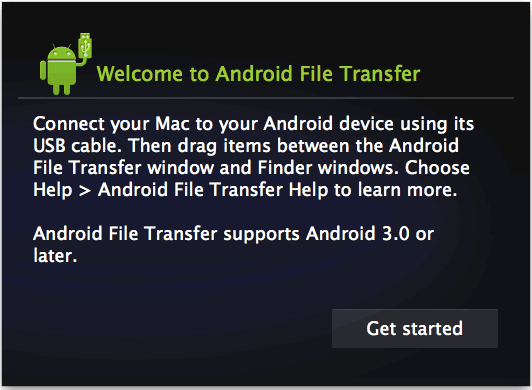
Step 2. Once the connection is successful, you should see a window showing the contents of your Android device' s storage.
Step 3. To copy files from your Mac to your Android device, drag and drop them to the desired folder on the Android File Transfer window.
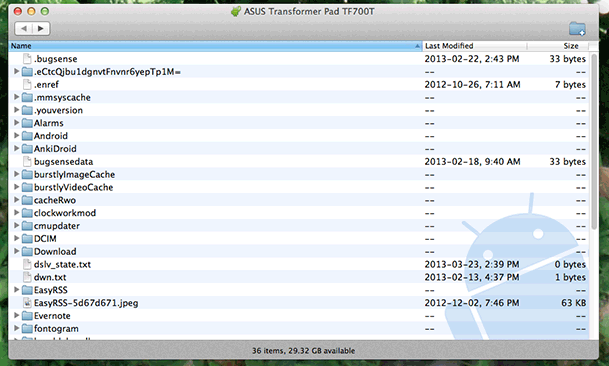
You can use Google Drive to transfer files from your Mac to your Android device without using a USB cable. This is a cloud storage service that lets you sync and access your files across different devices. Here are the steps for Macbook file transfer to Android:
Step 1. Open your web browser and go to the Google Drive website. Sign in with your Google account. If you don't have one, you can create one for free.
Step 2. Click on the New button on the top left corner of the screen and select File upload from the drop-down menu.
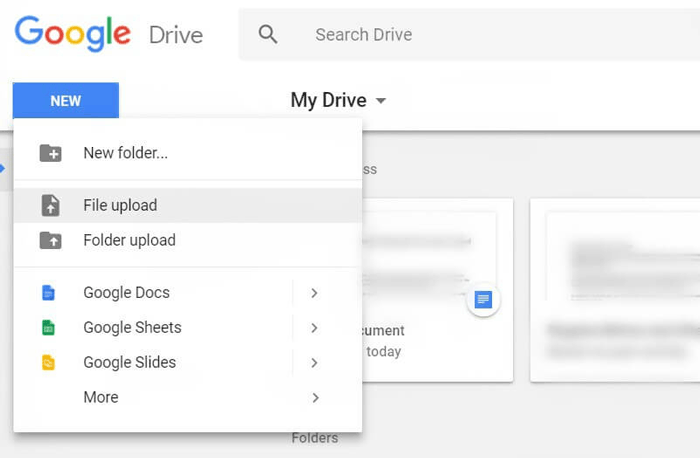
Step 3. Select the file you want to transfer from your Mac and click on the Open button. Once the file is uploaded, you can access it from your Google Drive account.
Step 4. Open the Google Drive app on your Android device and sign in with the same Google account. Locate the file you uploaded from your Mac and tap on it. You can now download the file to your Android device by tapping on the Download icon.
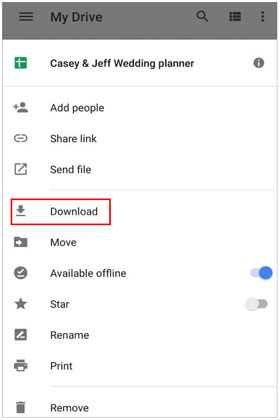
You can use AirDroid to transfer files from your Mac computer to your Android device wirelessly. This is a free app that lets you manage and control your Android device from your Mac browser. Here are the steps to transfer Android file from Mac via AirDroid:
Step 1. Download and install AirDroid on your Android device from the Google Play Store.
Step 2. Launch AirDroid on your Android device and sign up for a new account if you haven't already. Once you have created your account, log in to the app.
Step 3. On your Mac, go to the AirDroid website and sign in using the same account that you used to log in to the AirDroid app on your Android device.
Step 4. Scan the QR code on the web page with your Android device or log in with the same account you used on your Android device.
Step 5. You should see your Android device's name and icon on the web page. Click on it to access its features.
Step 6. To transfer files from your Mac to your Android device, click on the Files icon and then click on the Upload button. Choose the files you want to transfer and wait for them to upload.
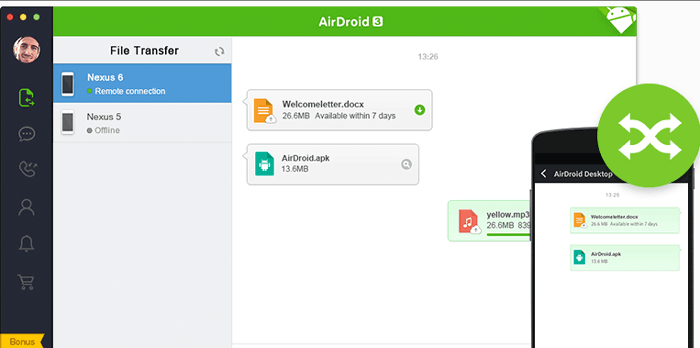
Note: Want to transfer photos from Mac to Android without effort? Please try these 7 practical ways.
Bluetooth is a wireless technology that allows devices to communicate over short distances. You need to pair them first to transfer files from your Mac computer to your Android device using Bluetooth. Here are the steps for file transfer from Mac to Android:
Step 1. Turn on Bluetooth on both devices and pair your Mac to your Android device.
Step 2. On your Mac, go to Applications > Utilities > Bluetooth File Exchange.
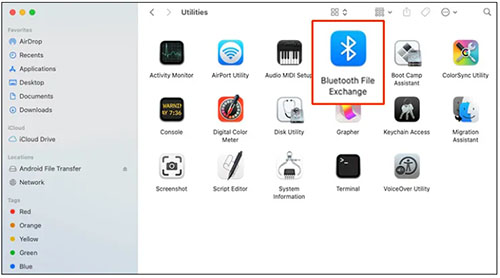
Step 3. Select your Android device from the list of paired devices and click on Send.
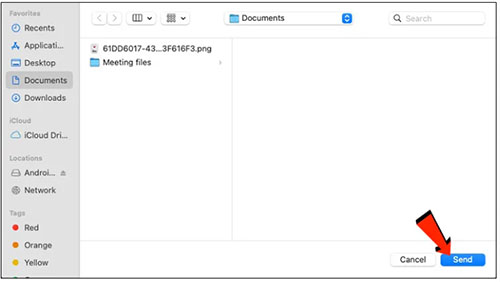
When transfer files from your Mac computer to your Android device using a USB cable, you might find that the default Android File Transfer app is not very reliable or user-friendly. Fortunately, there is an alternative: OpenMTP. This is a free and open-source app that allows you to transfer files between your Mac and your Android device with ease and speed. Here are the steps for file transfer Macbook to Android:
Step 1. Download and install OpenMTP on your Mac. Connect your Android device to your Mac using a USB cable. Make sure that your Android device is unlocked and the screen is active.
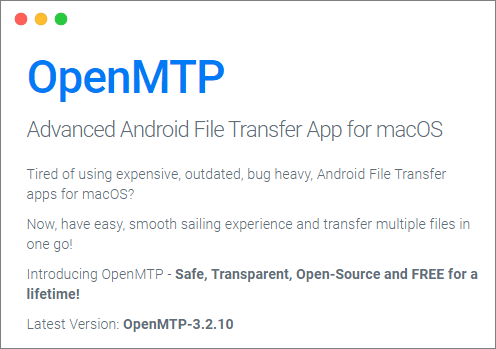
Step 2. Open OpenMTP on your Mac. It should detect your Android device automatically and display its name on the left-hand side of the window. Click on the name of your Android device to open its file system.
Step 3. Navigate to the folder on your Mac that contains the files you want to transfer to your Android device.
Step 4. Select the files you want to transfer and drag them to the desired folder on your Android device. You can also use the copy and paste commands to transfer files.
Read More: How to transfer music from Mac to Android? Let's read this full guide.
In conclusion, the article introduces seven methods to transfer files from a Mac to an Android device. Each method has its advantages and disadvantages, and you can choose the one that best suits your needs. Among them, Coolmuster Android Assistant is a professional and powerful app that allows you to manage and transfer files between your Mac and your Android device with ease. Let' s download it and transfer files from now on!
Related Articles:
12 Simple Ways to Fast Connect Android to Mac (Proven & Effective)
Sync Android with Mac Effectively: 90% People Don't Know
How to Back Up Android to Mac? [Top 4 Ways Offered]
Top 11 Android File Transfer Alternatives for Mac You Can't Miss





