When you take photos or videos with the in-built cameras of your iPhone/iPad/iPod, you can then rely on a professional photo manager to beautify your photos or create unique artworks by making certain adjustments like stylistic themes. Also, powerful video editors can even allow you to make special videos out of homemade photos or video clips. But when you grab your favorite videos online and want to edit on your device as wanted, only to find that the downloaded FLV video can't be supported by your device let alone get edited. So what will you do? Feel clueless? This passage will recommend several useful FLV video converters to you, so as to enable you to freely convert your FLV videos to other formats as needed!
As an efficient online video converter, this FREE software is able to convert your video files between all popular video formats (3GP, AMV, ASF, AVI, FLV, MKV, MOV, M4V, MP4, MPEG, MPG, RM, VOB, WMV). You can even rely on this software to make some changes as needed including video codec, resolution, bit rate, frame rate and etc. As an friendly video editor, this software allows users to cut, merge, extract videos as needed and wanted. You can also embed subtitles to your video file. However, the only limitation lies in this software is its capacity limits of 600 MB.
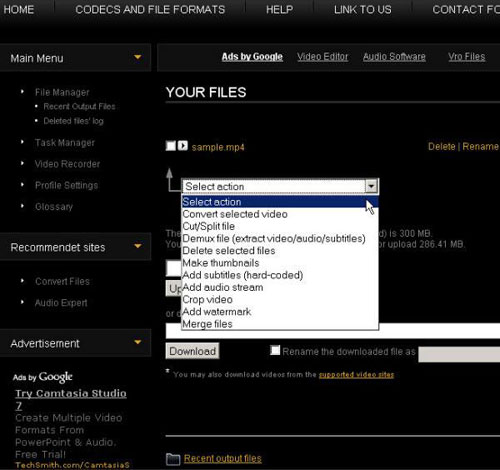
With this free VSDC video editor, you can easily perform any video editing functions as needed and wanted. This software stands out for its non-linear editing (NLE), which means this VSDC Video Editor locates, moves and edits video files at any place at the table. This software can be fully compatible with images and videos of different types. But in using this software, you may get a little bit confused about its interface.
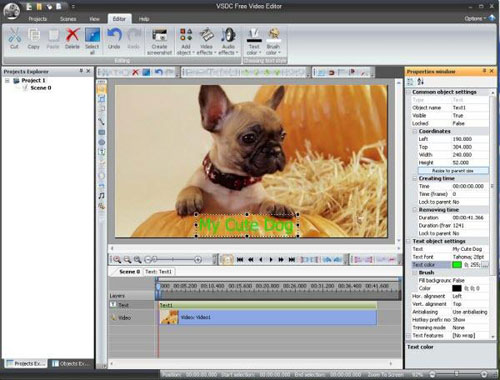
Free Video Dub is a free video editing software, letting you to edit videos files as wanted without re-encoding and to save them in different formats as needed. Meanwhile, the original quality will be preserved. A variety of input video formats like *.avi, *.mpg, *.mp4, *.mkv, *.flv, *.3gp, *.webm, *.wmv. and etc. are all supported by this software. But, to add visual effects to your files may be a little difficult.

The three software introduced in the above are best editors and converters worth for your attention. Now, you can select either one to cut the unwanted parts or to add some other elements to customize your video files. And there is no need for you to worry about the incompatibility issue of your videos, since any software can also be served as a perfect video converter to save your video files as other formats as you wanted and needed!
Extra Bonus: How to Manage Converted Videos on iPhone/iPad/iPod
After converting the input video files to any format as desired, you can save them on your device so as to freely enjoy them whenever you want and need. But, by no means will you like seeing that these videos saved in your device are in a mess, right? So, here, you will need a professional Coolmuster iOS Assistant to manage your iOS device files in good order. With this software, you are able to transfer any files between your iPhone/iPad/iPod and computer without any restrictions including contacts, messages, music songs, videos and etc. This software allows you to freely add, export, delete and manage files as you wanted and liked! Below is the free trial version of this software:
As to the steps, it's quite easy! Just follow the below steps:
> First of all, connect your iDevice to computer and then open the installed software.
> Later, you will see the main interface where all file folders are arranged.
> Enter the file folder to choose the files you want to edit. And then click on the corresponding option to manage files as wanted. Finally, just wait for the process to complete.
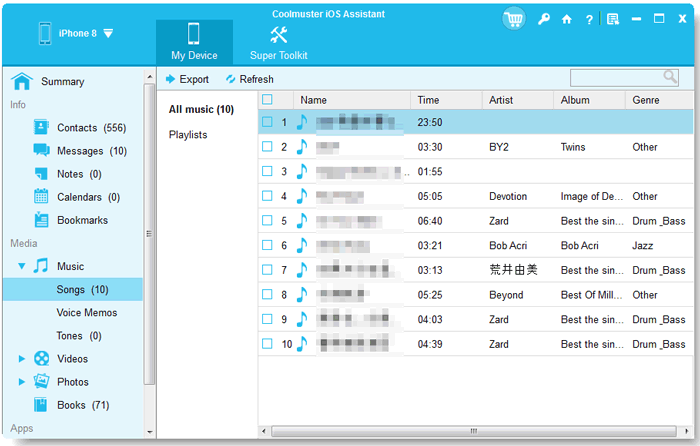
So, what are you waiting for? Just choose the right version and give it a try by yourself!
Related Articles:
How to Get Free Movies for iPhone/iPad/iPod
Free Audiobook Sites for iPhone/iPod touch
5 Ways to Teach You How to Transfer Videos from iPad to Mac
Practical Video Lighting Editor List: Make Video Brighter in Easy Steps