
A Comprehensive Wondershare Dr.Fone Review for iOS Data Recovery

If you accidentally delete files from your iOS device and don't have a backup, you may want to know whether you can recover it. Actually, there is still a chance. You can try some data recovery software to reach this goal. Wondershare Dr.Fone Data Recovery (iOS) is the most popular one on the market. However, is it really effective? Here is a comprehensive Wondershare Dr.Fone review to help you answer this question. Take a look.

Wondershare Dr.Fone Data Recovery (iOS) is a comprehensive tool for getting back lost info on iOS devices like iPhones and iPads. The program has an easy-to-use interface and many features for getting back lost data like photos, videos, texts, contacts, and more. The software can handle many types of data loss, including deletion by mistake, system crashes, water damage, and iOS updates failed.
Here are the essential features, advantages, and drawbacks of Wondershare Dr.Fone Data Recovery (iOS):
* Premier iPhone data recovery software with an exceptional success rate.
* Effortlessly restore data from iOS devices, iTunes, and iCloud.
* Regain deleted photos, WhatsApp messages, and over 18 other data types.
* Preview files that can be recovered before starting the recovery process.
* Selectively recover specific files or types of data.
* Support the latest iPhone models and iOS versions.
* Offer an intuitive and user-friendly interface.
* Support recovery from various scenarios like accidental deletion, system crash, device damage, or iOS update issues.
* Often provide regular updates.
* Slow scanning speed.
* Initially, it may not always recognize the iPhone.
* The trial version has limited functionality.
* It is relatively expensive compared to some other data recovery options.
* Not always guaranteed success.
* Customer reviews on Dr.Fone are mixed. While some users praise its effectiveness, others report issues such as slow scanning or difficulties in recovering certain types of data.
Follow the steps below to learn how to use Dr.Fone to recover data from an iPhone:
Step 1. Install and launch the software. Go to "Toolkit" > "Data Recovery", then choose the iOS device type and select the "Recover Data from iOS device" option.

Step 2. Establish a connection between your iDevice and the computer. Upon detecting the iDevice, select the desired file types for recovery, then click "Start Scan", located in the bottom right corner of the screen.
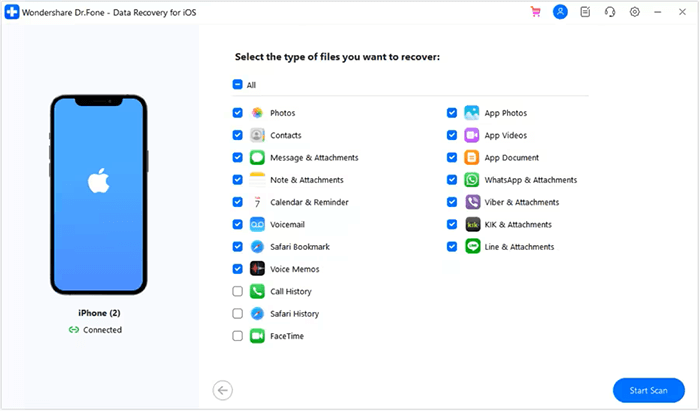
Step 3. Allow the platform to scan the data. After the scan is complete, you can select and preview any specific data you want to recover. Once chosen, then click the "Recover to Device" button at the bottom to proceed. If you want to recover the data to your computer, select the desired data and click on "Recover to Computer".
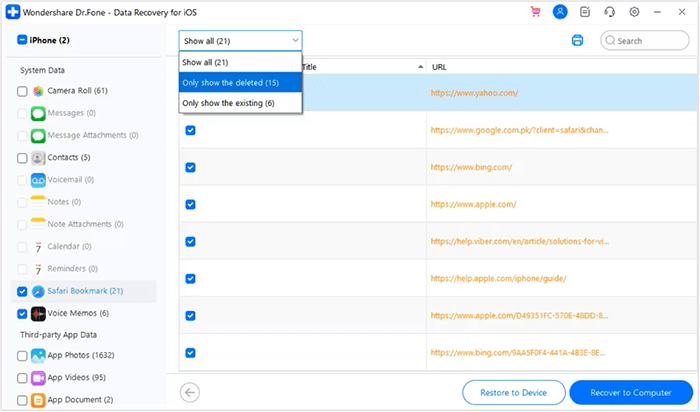
Certainly, Wondershare offers complimentary trial versions with limited features, allowing you to assess the software before making a purchase. The Data Recovery free trial enables you to scan and preview lost data at no cost. Should you find the trial version satisfactory and wish to unlock the complete set of features, you have the option to purchase a license. Then, how much does it cost to use Dr.Fone?
* 1 Year License: $59.95/Year (No auto-renewal)
* Perpetual License: $69.95/Perpetual (One-Time Fee)
* 1 Year License: $69.95/Year (No auto-renewal)
* Perpetual License: $79.95/Perpetual (One-Time Fee)
After browsing the Wondershare Dr.Fone review, you have known its drawbacks now. Then, there is a question: Is there an alternative? Certainly, Coolmuster iPhone Data Recovery is one of the best alternatives you can consider. This software can also help you recover deleted or lost data from your iOS devices, iCloud backup and iTunes backup.
Key Features:
Here is how to recover data from iPhone using Coolmuster iPhone Data Recovery:
01Download and install the program on your computer, then launch it from the desktop. Connect your iOS device to the computer using a USB cable.
02After the connection, you'll see the following interface. Choose the desired data types on the interface and click "Start Scan" to proceed.

03Once the program finishes scanning the selected data types, you can preview the files on the interface, including both deleted and existing ones. Then, choose specific items on the right and click on the "Recover to Computer" icon to restore the deleted data from your iPhone to your computer.
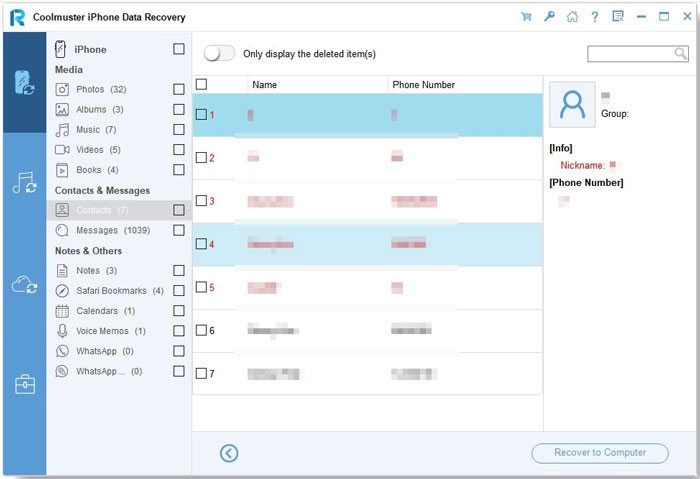
Video Tutorial:
Q1. Is Dr.Fone legitimate?
Yes. Wondershare Dr.Fone was made by Wondershare Technology and is legal. The company has been around for a long time and is well-known. It gives software solutions, such as data recovery tools like Dr.Fone. Dr.Fone is a legitimate program because a lot of people use it and have given it good reviews after successfully recovering lost data.
Q2. Is Dr.Fone a scam?
No, Dr.Fone is not thought to be a scam. The software is legitimate and came from a trustworthy company. A lot of people, including pros, have used it to get back lost data. But, as with any program, how well it works may depend on the situation and the type of data loss. You should only download Dr.Fone from the official Wondershare website to be sure you are getting the real, safe version of the software.
Q3. How reliable is Dr.Fone?
How reliable Dr.Fone is depends on the type of data loss and the situation in which it is used. Dr.Fone can get back a lot of different kinds of info from iOS and Android devices, like contacts, messages, photos, videos, and more. Data recovery has worked in many cases, but the final result can be different depending on things like how badly the data was damaged and what was done after the data was lost.
Through this comprehensive Wondershare Dr.Fone review, I believe you have a deeper understanding of this software. I have to say it does a good job in data recovery, although it has some cons. Of course, if you don't like it, we have also mentioned an alternative tool - Coolmuster iPhone Data Recovery. You can try it by yourself if you like.
Related Articles:
Stellar Data Recovery for iPhone Review: Features, Pros & Cons and Pricing
[2025 List] Top 9 iPhone Messages Recovery Software Review





