
FonePaw iPhone Data Recovery Review: Features, Pros, Cons, Price & Best Alternatives

In our daily use of iPhones, it's common to accidentally delete important data such as messages, photos, contacts, etc. In such cases, a powerful iOS data recovery tool becomes crucial. FonePaw iPhone Data Recovery, one of the more well-known data recovery software on the market, focuses on efficiently recovering data from various iOS devices. But is it really effective? What is the best data recovery tool for iPhone? This article will provide a comprehensive FonePaw iPhone Data Recovery review, including its features, advantages, drawbacks, and user experience, to help you determine if it's worth getting.

FonePaw iPhone Data Recovery is a data recovery software specifically designed for iOS devices, aiming to help users recover lost data from iPhones, iPads, iTunes backups, and iCloud backups. Whether the data loss is due to accidental deletion or system issues, it claims to quickly restore the data.
Key features include:
Pros:
* The operation is simple and the interface is user-friendly, making it easy for even novice users to get started quickly.
* It supports data preview, helping to avoid blind recovery, and saving both time and storage space.
* Multiple recovery options are available, allowing users to choose the most suitable mode based on their current situation.
* A wide variety of data types can be recovered, supporting over 30 common file types to meet different needs.
Cons:
* The free version has limited features and only allows for previewing.
* The scanning time can be relatively long, especially when there is a large amount of data on the device.
* It's not always fully reliable when it comes to recovering missing or deleted data.
When selecting software, user reviews often provide the most authentic reference. Through online comments and feedback, we can gain a more comprehensive understanding of the actual performance of FonePaw iPhone Data Recovery.
Here are some user review excerpts:
Alicia: It is a good recovery tool but not always reliable to get all deleted data.
Johonee: I lost some important notes on my iPhone 5s, after using FonePaw iPhone Data Recovery, I retrieved them successfully. What's more, it also helps to scan out many deleted messages and photos from my iTunes backup files, Thank God! I think it is indispensable software for me, who is totally a careless girl.
Harald: The contact form does not work, I can not reset my licenses, my email address is not found in their system and reactions per mail do not exist either.
Is FonePaw iPhone Data Recovery free? No, you need to purchase a license to recover data using FonePaw iPhone Data Recovery. However, FonePaw offers a free trial version that allows you to scan and preview your data in detail. It's a good idea to try the free version first to assess it before making a purchase and proceeding with the recovery.
FonePaw iPhone Data Recovery offers three paid plans:
For Windows:
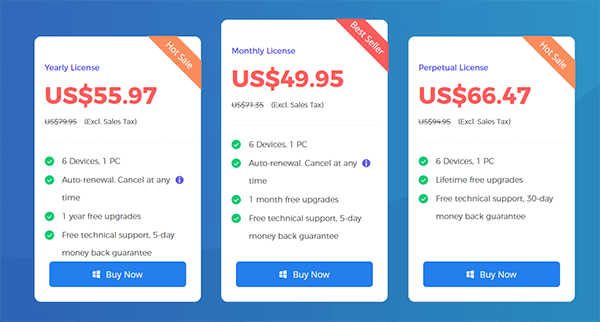
For Mac:
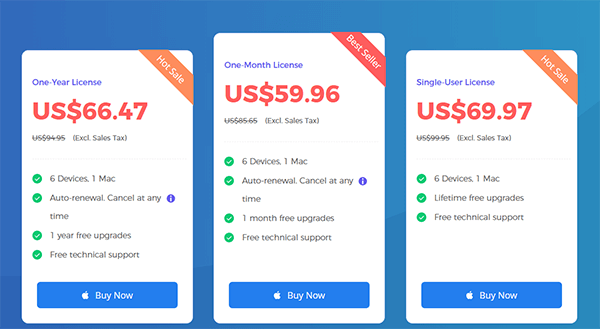
For first-time users, the complexity of the operation steps is also crucial. The good news is that FonePaw's interface is very user-friendly, allowing even non-technical users to easily get started. Below are the basic steps for recovering data directly from an iPhone:
Step 1. Download and install FonePaw iPhone Data Recovery. Open the program and select "Recover from iOS Device" from the left navigation menu.
Step 2. Connect your iOS device to your computer, then tap "Trust This Computer" on your device and enter the passcode. Once FonePaw detects your device, click "Start Scan" to begin scanning.
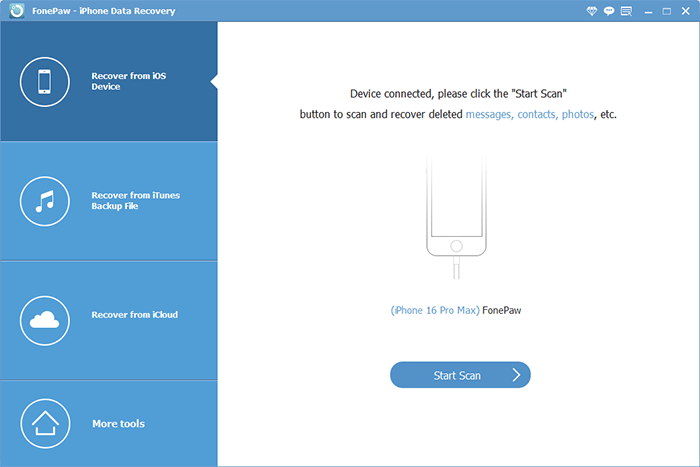
Step 3. After the scan is complete, you can preview all the files and data on your iOS device, with deleted files highlighted in red. Simply select the files you want to recover and click "Recover".
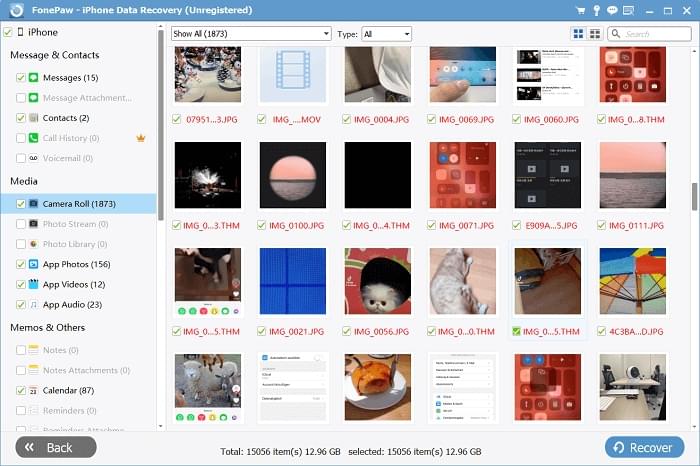
Step 4. You can then choose the destination folder on your computer for saving the files. Please note that only contacts can be recovered directly back to your iOS device.
Although FonePaw iPhone Data Recovery offers a comprehensive set of features, it may not be the only choice for users who have higher demands regarding recovery speed, success rate, and pricing. Coolmuster iPhone Data Recovery, as a professional and reliable tool, has become the preferred alternative for many users.
Key features of iPhone Data Recovery:
Here is how to recover data from iPhone using iPhone Data Recovery:
01Download and install the software on your computer. Connect your iOS device to the computer using a lightning cable and tap "Trust" when prompted to allow the connection.
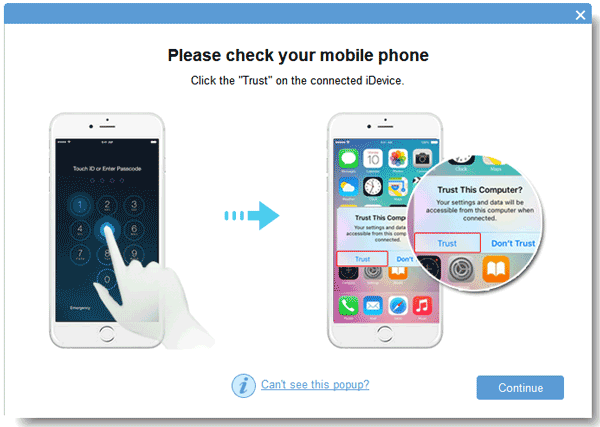
02Once your device is recognized, all the data on your iPhone will be displayed on the screen. Select the types of data you want to recover and click the "Start Scan" button to begin the process.

03After the scan is complete, you can preview both existing and deleted files on the main screen. Use the left panel to select a category and view its details in the right panel. Once you've chosen the files you want, click the "Recover to Computer" button to restore the deleted files. (Note: Enabling the "Only display deleted items" option will show only the deleted files.)
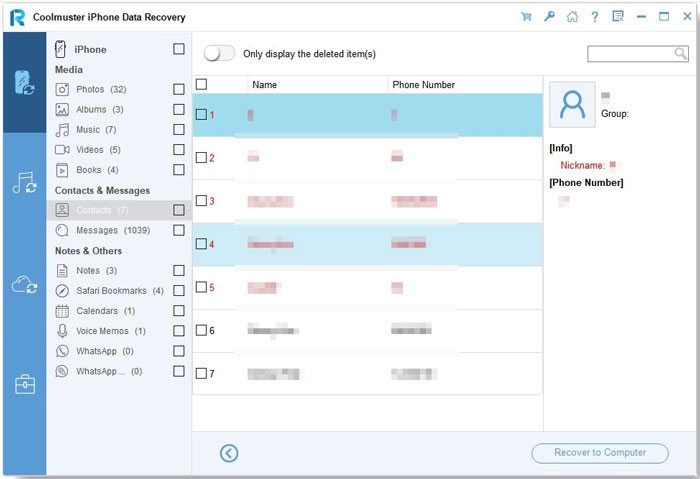
Video Tutorial:
Q1. Is FonePaw iPhone Data Recovery safe?
Certainly. While FonePaw iPhone Data Recovery will access your data directly, it will never store or use your data without your consent. The program is designed to protect your privacy and ensure your data is kept secure, significantly reducing the risk of unauthorized disclosure.
Q2.Is FonePaw iPhone Data Recovery legit?
Yes, FonePaw iPhone Data Recovery is a legitimate and secure program for recovering data from iOS devices. It allows users to easily and quickly recover their data at home without needing external assistance. Throughout the recovery process, the software does not collect or use any personal information from users.
Q3. Can I recover permanently deleted data on my iPhone without a backup using FonePaw?
Yes, it is possible to recover deleted data without a backup using FonePaw. However, it depends on whether the deleted data has been overwritten, which is influenced by factors such as your iPhone's available storage and how much time has passed since the data was deleted.
Q4. Is it possible to retrieve data on my iPhone that I deleted a long time ago?
Yes, it is possible. If you have an iTunes backup that includes the deleted files, you can restore the data by extracting it from the backup using FonePaw. If you don't have a backup, you can still try scanning your iPhone directly for the lost data. However, keep in mind that the chances of recovery decrease over time as the deleted data may be overwritten.
Q5. How long does FonePaw take to recover data?
The time required depends on the device's capacity and the type of data. Typically, it takes anywhere from 10 minutes to an hour. If there is a large amount of data or if the device is running slowly, it may take longer.
Through this comprehensive FonePaw iPhone Data Recovery review, we can see that FonePaw performs well in terms of feature richness and ease of use, making it suitable for handling everyday iPhone data loss issues. It supports multiple recovery methods and covers a variety of data types such as photos, messages, and contacts, making it a recovery tool worth considering.
However, if you're still asking, What is the best data recovery tool for iPhone?, you might want to explore other solutions as well, such as Coolmuster iPhone Data Recovery, which also excels in recovery success rates and ease of use.
Ultimately, the choice of tool depends on your specific needs and budget. I hope this article helps you make an informed decision when purchasing iPhone data recovery software.
Related Articles:
FonePaw Data Recovery Review: Features, Pros & Cons and Pricing
[Newest] 9 Best iPad Data Recovery Software Reviews in 2025
[Comprehensive Review] Top 10 iPhone Photo Recovery Apps in 2025

 iPhone Recovery
iPhone Recovery
 FonePaw iPhone Data Recovery Review: Features, Pros, Cons, Price & Best Alternatives
FonePaw iPhone Data Recovery Review: Features, Pros, Cons, Price & Best Alternatives





