
iMyFone Fixppo Review: Features, Pricing, Pros, Cons & Alternatives

Have you ever encountered frustrating issues such as your device being stuck on the Apple logo screen, unable to exit recovery mode, failed iOS updates, or the dreaded "white Apple" screen while using an iPhone or iPad? Although Apple recommends using iTunes to restore your device, this method often leads to data loss and is not particularly user-friendly. As a result, third-party iPhone system repair tools like iMyFone Fixppo have emerged. But does it really work? In this iMyFone Fixppo review, we will explore its features, pros and cons, use cases, and ultimately determine if it's worth purchasing.

iMyFone Fixppo is a professional iOS system repair tool designed to help users resolve various system issues without data loss, and without relying on iTunes. It is compatible with iPhone, iPad, and Apple TV, and can fix over 150 types of system errors.
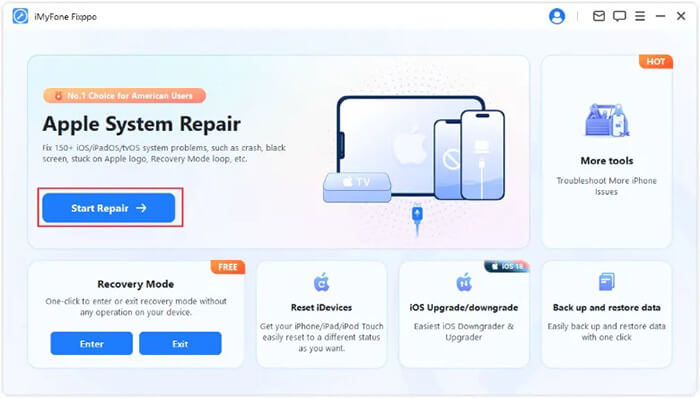
Key features of iMyFone Fixppo:
One of the most commonly asked questions is: Is Fixppo free? The answer is partially. iMyFone Fixppo provides limited functionality for free. You can use the "Enter/Exit Recovery Mode" feature at no cost. However, the core functionalities like Standard Mode and Advanced Mode system repair require a paid license.
Fixppo offers the following licensing options:
Basic:
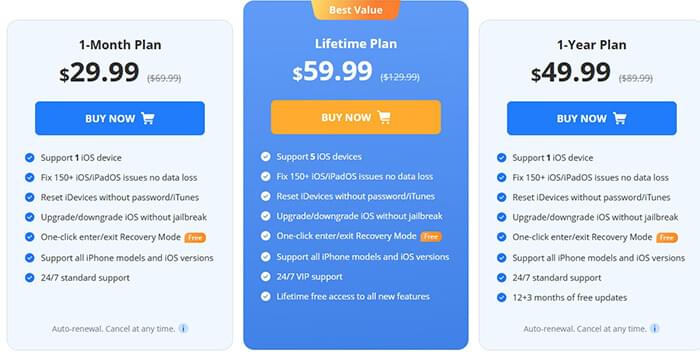
Full Toolkit:

Business: $49.95
If you only need to exit recovery mode, the free version works. But for real repairs, expect to upgrade to the paid version.
Like any software, iMyFone Fixppo has its strengths and drawbacks. Here's a breakdown:
Pros:
* User-friendly interface with step-by-step instructions.
* Standard Mode retains data while fixing common issues.
* No need for iTunes or technical knowledge.
* Support all iOS versions, including iOS 18/26.
* Fix more than 150 system errors.
Cons:
* The free version has limited features, and a paid upgrade is required to access the full repair process.
* It does not support certain hardware-related issues.
* Advanced Mode erases all data.
* Not always successful with complex issues.
* Firmware download can be slow at times.
* License is limited to one device.
How does iMyFone Fixppo work? Here's how you can fix your iOS device using the Standard Mode:
Step 1. Download and install Fixppo on your computer.
Step 2. Launch this tool and click "Start Repair" once you're in the "Apple System Repair" interface. After that, please choose the "Standard Mode" to avoid losing any data.
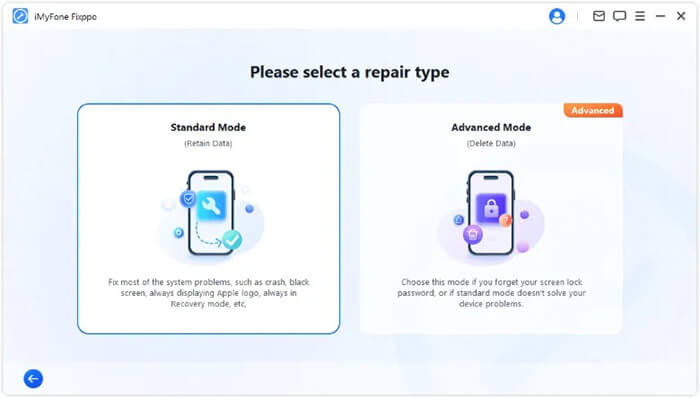
Step 3. Once you select "Standard Mode", connect your iOS device to the computer. If your device isn't detected, Fixppo will guide you through entering Recovery Mode. If your device isn't detected in Recovery Mode, please follow the instructions to enter DFU Mode.
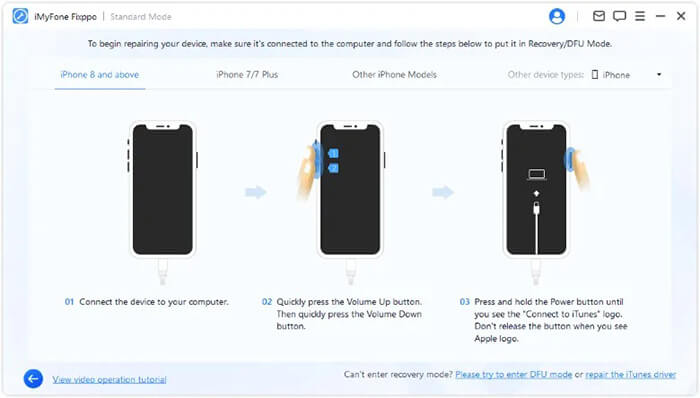
Step 4. Next, you'll need to download the firmware to repair your device. The program will automatically detect your device model and show all available firmware versions. Simply select your preferred version and click the "Download" button.
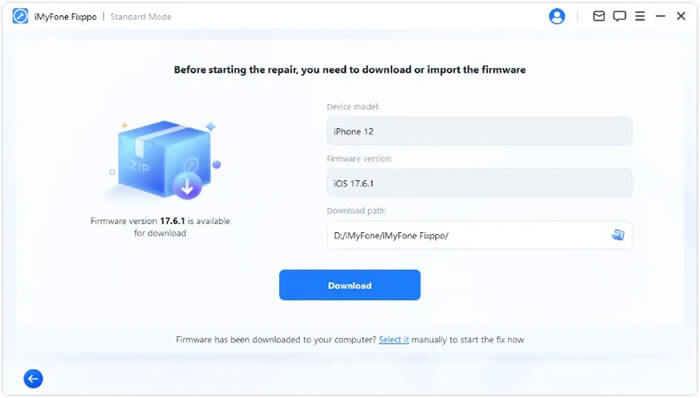
Step 5. After the firmware has been downloaded, click the "Start Standard Repair" button to begin fixing your device. Please ensure that you don't use or unplug your device during the repair process.
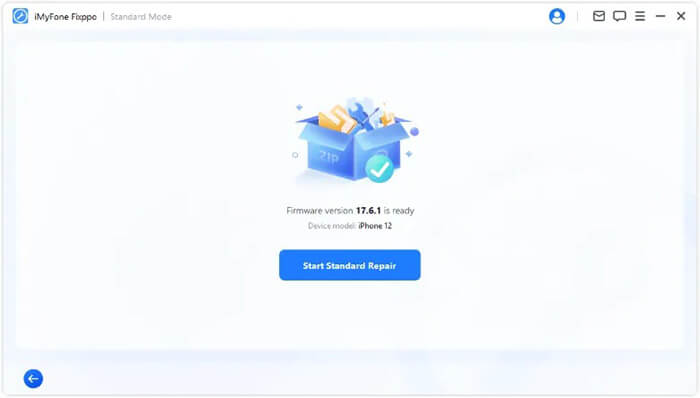
Step 6. The repair process will be quick, and your device will automatically restart once it's finished. If the repair fails, you can either retry or switch to "Advanced Mode Repair".
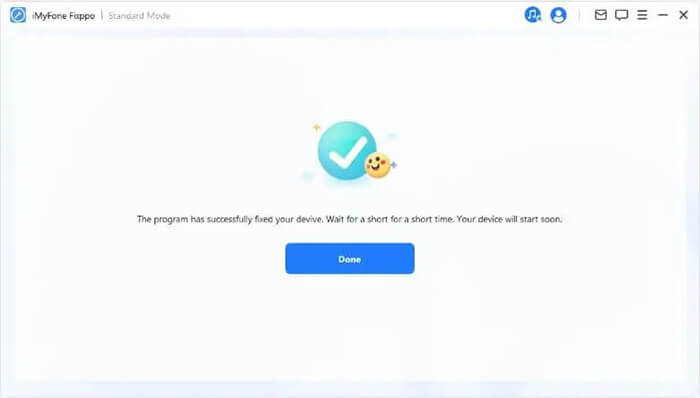
Looking for an iMyFone Fixppo alternative that offers more flexibility? Try iOS System Recovery - a powerful and affordable tool that can handle similar system issues with a higher success rate. It's a great alternative if you need a reliable repair tool without paying as much upfront.
Why choose iOS System Recovery?
Here's how to use iOS System Recovery to fix your iOS devices without losing data:
01Install and launch iOS System Recovery on your Windows/Mac computer. Connect your iPhone to the PC via USB and select "iOS System Recovery".

02Click the "Start" button, and the software will begin detecting the issue with your iPhone.

03Choose your preferred repair mode, select your iPhone model from the list, and click "Repair".
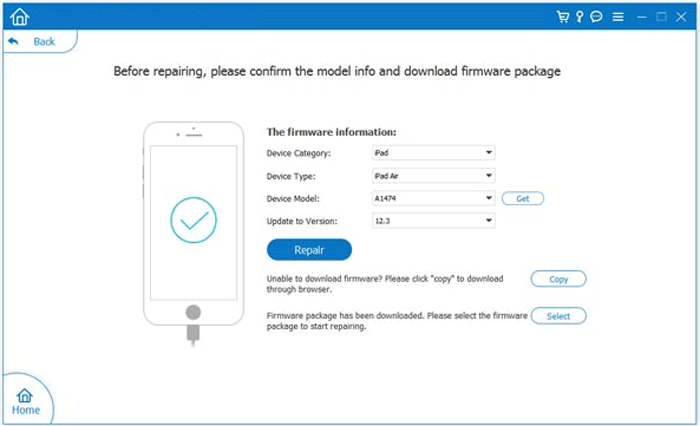
04The software will download the necessary firmware to fix your iPhone. Once the download is complete, your iPhone will be restored to normal.
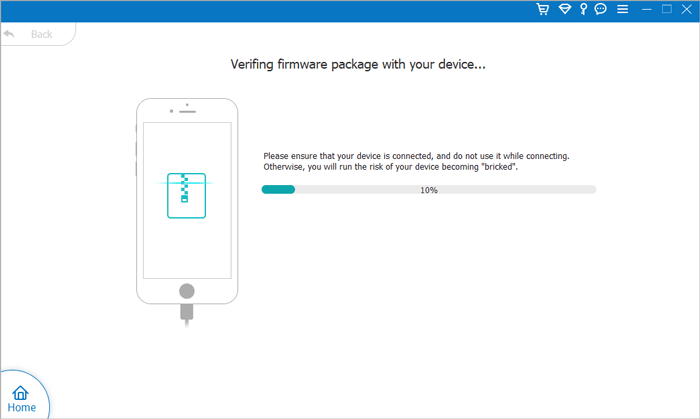
Q1. Is iMyFone Fixppo safe to use?
Yes, iMyFone Fixppo is 100% safe. It's developed by a reputable company, contains no malware, and doesn't compromise your personal data.
Q2. Is iMyFone Fixppo legitimate?
Absolutely. iMyFone is a well-established software provider and Fixppo is trusted by thousands of users worldwide.
Q3. Will iMyFone Fixppo delete my data?
Only the Advanced Mode erases data. Standard Mode is designed to fix system issues while keeping your files intact.
To wrap up this iMyFone Fixppo review, Fixppo is a user-friendly and powerful iOS repair tool that solves many common system problems without iTunes or data loss. While not completely free, it's worth the price for many users dealing with persistent iOS bugs. However, if you need a Fixppo alternative, iOS System Recovery is highly recommended.
Related Articles:
[2025] An In-Depth iMyFone D-Back Review You Can't Miss
A Comprehensive iMyFone TunesMate Review and Its Prime Alternative
Exhaustive iMyFone iTransor Review: Is It Worth to Use Now?
iMyFone D-Back for Android Review: Everything You Need to Know





