
PhoneRescue for iOS Reviews - Features, Pros, Cons, Price & Alternatives

What would you do if the data on your iPhone or iPad is lost unexpectedly? You might consider restoring it using iTunes or iCloud, but these methods don't always work because your other data might be overwritten. Is there a better way to recover your iOS files, such as photos, contacts, messages, music, and videos? The answer is yes, that is the professional iOS data recovery software PhoneRescue for iOS.
Is iMobie trusted? Does PhoneRescue actually work? This comprehensive PhoneRescue for iOS reviews cover the features, advantages, disadvantages, and user evaluations, helping you decide whether it is worth purchasing and using.
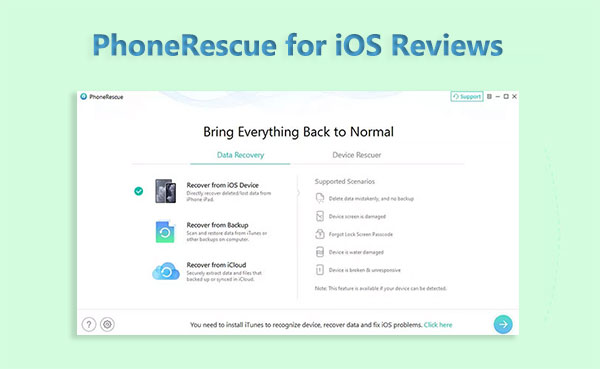
PhoneRescue for iOS is a professional iOS data recovery software that helps you recover lost photos, messages, contacts, and other crucial files from iOS devices, iTunes backups, or iCloud backups. Unlike traditional methods like iTunes or iCloud, PhoneRescue aims to restore data without risking the overwrite of existing information. Additionally, it can fix iOS system issues, including white/blue/black screen crashes and getting stuck in recovery/DFU mode. With its simple operation, fast scanning speed, and high success rate in recovery, it serves as your best solution for data disasters on iOS devices.
The main features of PhoneRescue for iOS include:
Follow the steps below to use PhoneRescue for iOS to recover data from your iOS devices:
Step 1. Upon completing the download and installation of PhoneRescue on your computer, initiate the program and opt for the "Recover from iOS Device" mode. Once your device is recognized, the interface below will be displayed.
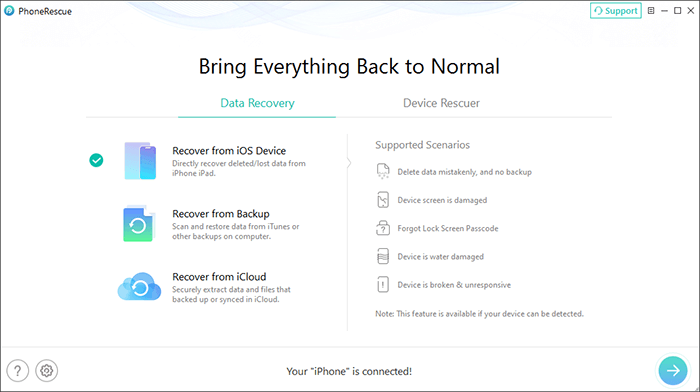
Step 2. Kindly select the "Arrow" button located in the bottom right corner to commence the analysis of your device. By default, all categories will be marked. If you wish to recover only specific categories, deselect the "Select All" option and then choose the data based on your requirements.
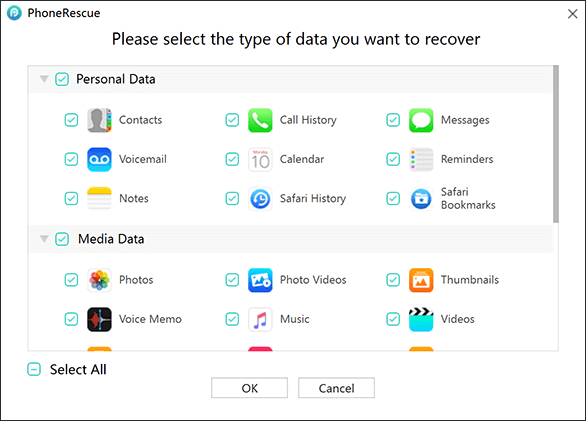
Step 3. Upon the completion of the scanning process, you will have the ability to preview the scanned data. The lost data and existing data on the device will be displayed by category. To filter out data already present on the iOS device, you can choose the "Only list deleted" option instead of "List all items". You can search for data by entering keywords in the search box at the top of the window.
Step 4. If you find the desired data, check the boxes in front of them to select. You can choose to recover the scanned data "To Device" or "To Computer".
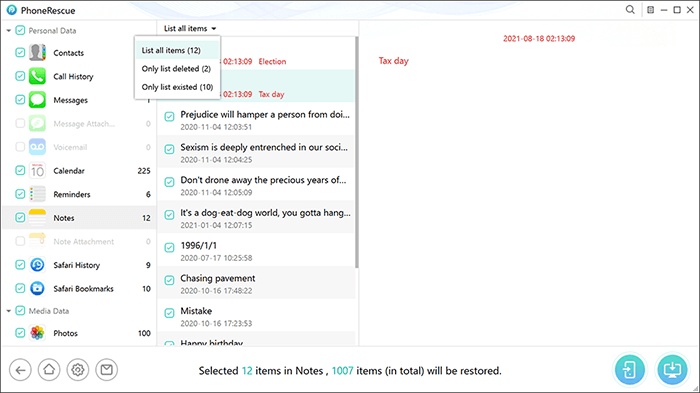
Here are some pros and cons of PhoneRescue for iOS:
* It offers four recovery modes to ensure a higher chance of retrieving data.
* It can extract data from iTunes/iCloud backups without connecting to the iPhone, which is helpful in cases of device damage or loss.
* The program also ensures a higher quality of recovered files, preserving the original quality of photos and videos.
* You can recover lost data to your iOS device or export it to your computer for secure backup.
* An intuitive and user-friendly interface makes the recovery process easy to follow and understand.
* The program may discover more files than you actually deleted, making it challenging to find the specific items you want to recover.
* While it offers a free trial version, it is limited to testing the interface and device compatibility.
* The full version is priced higher than other data recovery tools on the market.
* Customer support is only available through email.
PhoneRescue for iOS offers three packages for you to choose from:
* 3-Month Subscription: $45.99+VAT (Unlimited Devices / 1 PC)
* 1-Year Subscription: $49.99+VAT (Unlimited Devices / 1 PC)
* One-Time Purchase: $69.99+VAT (Unlimited Devices / 1 PC)
After we made a comprehensive PhoneRescue for iOS reviews, it is evident that it is an excellent iOS data recovery software. However, it is not the only option. If you are looking for a more affordable, simpler, and effective iOS data recovery software, we highly recommend trying Coolmuster iPhone Data Recovery.
Coolmuster iPhone Data Recovery is a reliable and user-friendly iOS data recovery tool that can recover lost or deleted data from iOS devices, iTunes backups, or iCloud backups. With its intuitive interface, the software allows for selective recovery of various file types, including contacts, SMS, photos, WhatsApp, notes, and more.
Key Features
Follow the steps below to learn how to use Coolmuster iPhone Data Recovery to recover data from iOS devices:
01After downloading and installing the program on your computer, launch it from the desktop. Next, connect your iOS device to the computer using a USB cable. Usually, the software will quickly detect your device. Click on the "Trust" option on your mobile device for recognition.
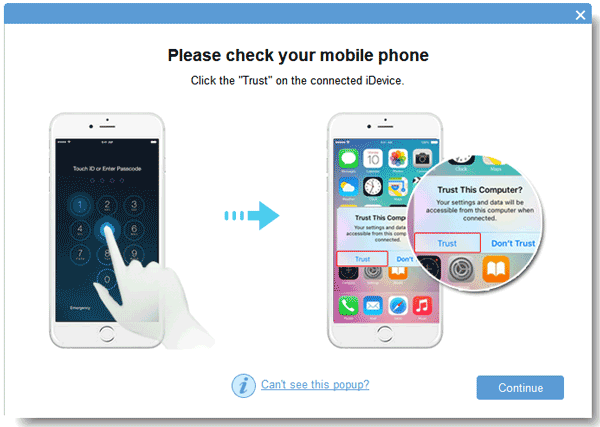
02After the connection, you will see the following interface. Please select the desired data types on the interface, then click "Start Scan" to proceed.

03Once the program scans the selected data types, you can preview detailed files on the interface, including deleted and existing files. Select a category from the left panel and then choose specific items on the right side. After selecting the data you want to recover, you can click on the "Recover to Computer" icon to restore the deleted data from the iPhone to the computer, transferring existing files as well.
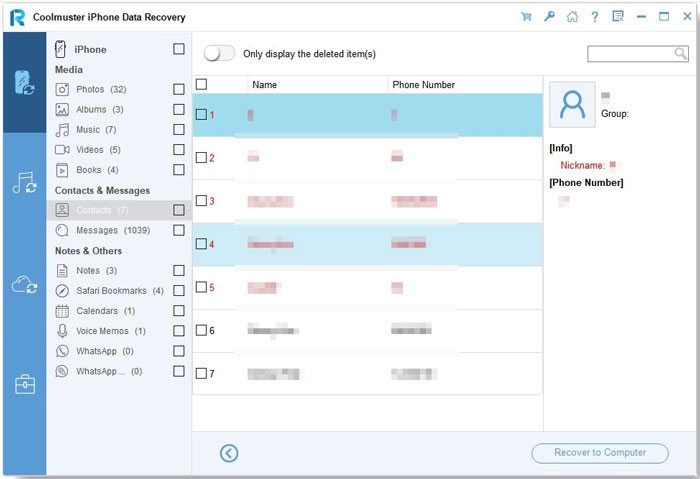
Q1. Is PhoneRescue safe?
PhoneRescue is safe to use, as it does not contain any virus, malware, or spyware. It also does not leak your personal information or damage your device. It only reads your data, and does not modify or delete your data.
Q2. Is PhoneRescue legit?
PhoneRescue is legit, as it was developed by iMobie, a reputable software company that has been in the industry for over ten years.
Q3. Does PhoneRescue support encrypted backups?
Yes, PhoneRescue for iOS is designed to work with encrypted iTunes backups. It can help you recover data from both encrypted and unencrypted backups.
Q4. What is the success rate of data recovery with PhoneRescue?
The success rate of data recovery with PhoneRescue can vary depending on factors like the type of data loss and the condition of the device. The software aims to provide high success rates, but it's not guaranteed for every scenario.
Q5. Can PhoneRescue recover data from a broken or water-damaged iPhone?
PhoneRescue may be able to recover data from a broken or water-damaged iPhone, but the success depends on the extent of the damage. For severe physical damage, professional assistance may be required.
That's all for this PhoneRescue for iOS review. It's undeniable that PhoneRescue for iOS is a powerful and trustworthy iOS data recovery software, but Coolmuster iPhone Data Recovery stands out as an ideal alternative. If you're looking for a reliable and affordable iOS data recovery solution, then consider iPhone Data Recovery because of its user-friendly interface, price, and pretty high success rate.
Related Articles:
A Comprehensive Wondershare Dr.Fone Review for iOS Data Recovery
Stellar Data Recovery for iPhone Review: Features, Pros & Cons and Pricing
How to Recover Data from iPhone Effectively [With or Without Backup]
How to Recover Permanently Deleted Files on iPhone Without/with a Backup





