
Syncios iOS Data Recovery Review: Features, Pros, Cons, Prices & Best Alternatives

During the use of an iPhone or iPad, it is not uncommon to accidentally delete photos, contacts, text messages, and other data. In such cases, many users turn to iOS data recovery software to recover their lost data. Syncios Data Recovery is one such tool specifically designed for iOS users. But does it live up to the powerful claims made by its official promotion? This Syncios Data Recovery Review will provide you with a comprehensive understanding of its features, user experience, recovery effectiveness, pricing, and more, helping you decide whether it's worth purchasing.
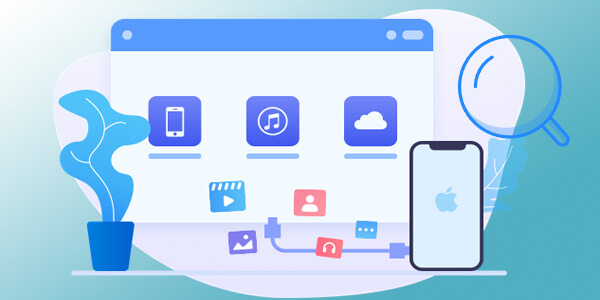
What is Syncios Data Recovery? Syncios Data Recovery is a professional iOS data recovery tool that supports recovering accidentally deleted data from iPhones and iPads. It offers three data recovery modes: direct recovery from the iOS devices, recovery from iTunes backups, and recovery from iCloud backups, all of which can be easily operated without any technical expertise.
In this section, we will dive into the key features, advantages and disadvantages, pricing information, and user reviews of Syncios Data Recovery, helping you determine whether it meets your recovery needs.
Pros:
* Three flexible recovery modes available.
* Supports data recovery from various social apps.
* Allows preview and selective recovery.
* User-friendly interface, easy to operate.
* Compatible with both Windows and macOS systems.
Cons:
* Not compatible with the latest iPhone 16 series.
* The pricing is relatively higher compared to some competitors.
* Certain advanced features are only accessible in the paid version.
Is Syncios Data Recovery free? Syncios Data Recovery provides a free trial version with limited features. The full version of the software offers three paid options, with the same price for both Windows and Mac versions.

To quickly recover lost data, it's crucial to understand how to use Syncios Data Recovery correctly. Below is a detailed step-by-step guide that even beginners using the software for the first time can easily follow.
Step 1. Visit the Syncios official website to download and install the Syncios Data Recovery software for Windows or Mac. Connect your iPhone or iPad to the computer using the original data cable, and click "Trust This Computer" to authorize the connection.
Step 2. Select "Recover from iOS Device" or another recovery mode, then click "Start", and the program will start analyzing and scanning the connected device. This process may take anywhere from a few minutes to over ten minutes.
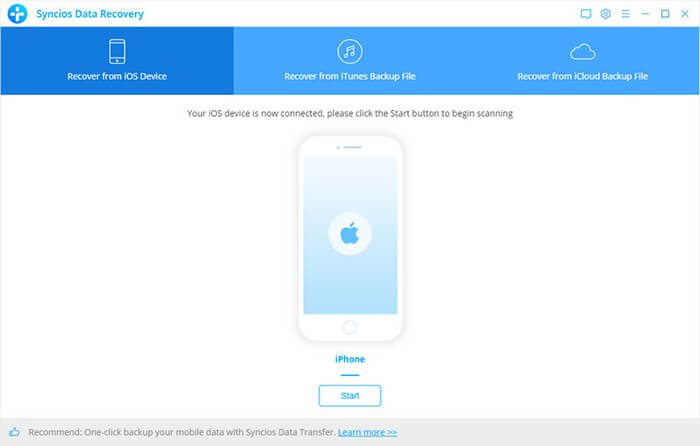
Step 3. Once the scan is complete, you can preview data such as contacts, messages, and photos. Select the files you want to recover, then click the "Recover" button. Choose whether to recover to your device or local computer, and wait for the recovery process to complete.
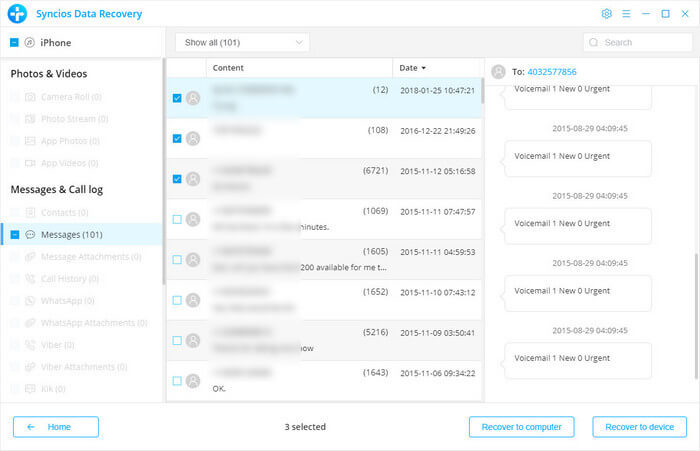
If you find that Syncios Data Recovery doesn't deliver ideal recovery results or lacks strong compatibility, you might want to try the more powerful Coolmuster iPhone Data Recovery. It also supports data recovery from iOS devices, iTunes, and iCloud, but excels in recovery depth and efficiency, and is compatible with the latest iOS 18 and iPhone 16 series.
Highlights of iPhone Data Recovery:
Follow these steps to recover deleted files from your iPhone/iPad using iPhone Data Recovery:
01Download and install the program on your computer. Connect your iPhone or iPad using a lightning cable and tap "Trust" when prompted to allow the connection.
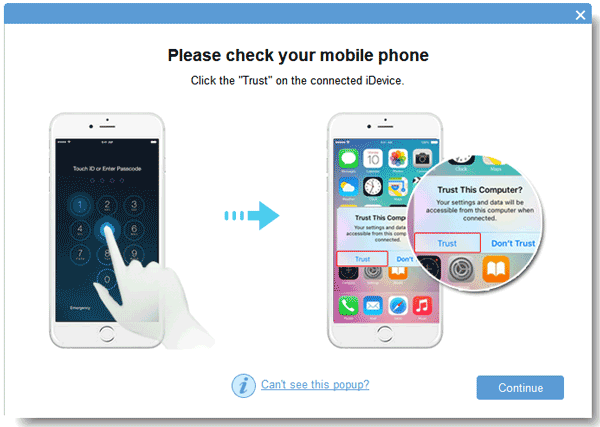
02Once your device is detected, all your iPhone data will appear on the screen. Select the data types you want to recover and click the "Start Scan" button. After the scan, you can preview both existing and deleted files.

03Use the left panel to select a category and view its details on the right. After choosing the specific files, click the "Recover to Computer" button to restore the deleted files from your device. (Note: Enabling the "Only display deleted item(s)" option will show only the deleted files.)
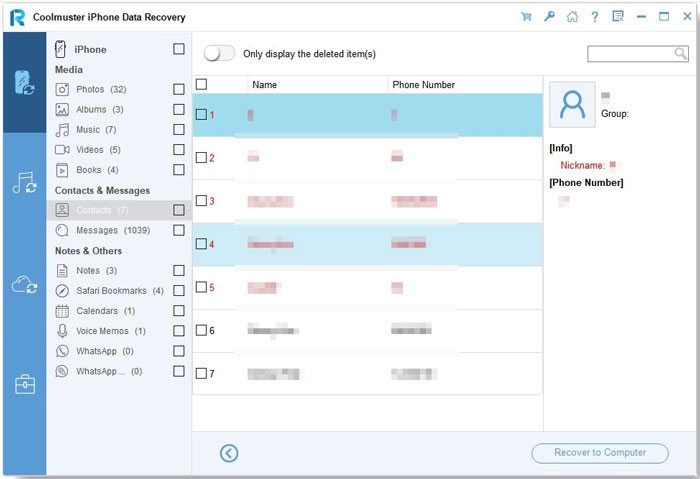
Video Tutorial:
Q1. Is Syncios Data Recovery safe?
Yes, Syncios Data Recovery is a safe software that does not maliciously steal user data or damage devices. However, it is strongly recommended that users download the installer from the official website to avoid potential viruses or cracked files from third-party sources.
Additionally, it is advised to disable antivirus software during use to prevent interruptions during recovery or scanning failures.
Q2. What customer support options are available for Syncios Data Recovery?
Email support. Users can submit their issues through the contact page on the official website, and the customer service team typically responds within 24 hours. This is the primary method of after-sales support, suitable for handling activation issues, recovery failures, refund requests, and more.
Q3. Can Syncios Data Recovery recover data from a broken or damaged device?
Syncios Data Recovery may be able to recover data from a broken or damaged device, depending on the level of damage. However, for severe physical damage, it is advised to seek professional assistance.
Through this Syncios Data Recovery review, we can see that Syncios offers basic data recovery capabilities, making it suitable for regular users to recover simple data. However, it still has shortcomings in recovery efficiency, success rate, and compatibility. If you're seeking a higher-quality data recovery experience, Coolmuster iPhone Data Recovery is undoubtedly a better alternative.
Related Articles:
Syncios Review: Managing Your Phone Data Has Never Been Easier
[Newest] 9 Best iPad Data Recovery Software Reviews in 2025
Tenorshare UltData Review: Is It Worth Purchasing for iPhone Users?
Aiseesoft FoneLab iPhone Data Recovery Review: Features, Pros & Cons





