
Syncios Review: Managing Your Phone Data Has Never Been Easier

"Hi everyone, my 5-year-old Android phone stops updating itself further. All I want is to be able to back up this old phone and that my new smartphone in the future. I downloaded Syncios free version that proved to be working really fine, but the backup feature should be purchased for 30 USD. I’m willing to pay for it, but I want to check if anyone here has experienced the full features and if it’s really efficient to use?"
- From Reddit
Syncios is an all-inclusive mobile management tool made to make users' digital lives easier to manage. We will examine Syncios data transmission in detail in this Syncios review, looking at its features, pricing, and usage patterns, as well as contrasting it with other products on the market. Let's get started.

Syncios is a feature-rich and versatile mobile management software designed specifically for iOS and Android devices. It integrates a wide range of functions, including but not limited to file transfer, data backup, app management, and video conversion, providing users with a comprehensive and efficient mobile device management experience. The main features and pros and cons are as follows:
Key features of Syncios
Pros
* The interface is easy to use and has a clear, intuitive design that makes it suited for users with varying skill levels.
* Feature-rich, encompassing multiple elements of mobile administration and meeting a wide range of user needs.
* It works on both iOS and Android devices, appealing to the bulk of user demographics.
Cons
* Some advanced features require payment to unlock.
* When dealing with huge amounts of data, there may be instances of slower processing times.
One of the many functions that Syncios provides is the ability to export music to a PC. It's easy to use Syncios; just take these actions:
Step 1. Get the software, set it up, then activate it. Register by following the on-screen instructions.
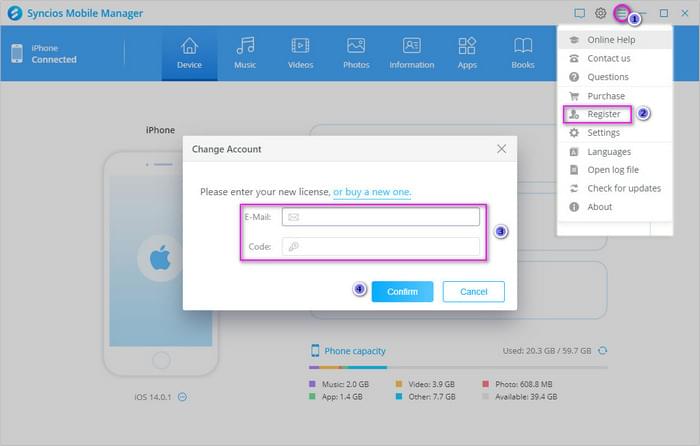
Step 2. Simply connect your iPod touch, iPhone, iPad, or Android phone to your computer. Once connected successfully, you can begin managing the data on your phone. Please note that the interface may vary depending on the operating system of your phone.
For iOS devices: Select the "Music" option. On the left panel, you'll find categories like "Music", "Ringtones", "Podcasts", "Audiobooks", "Voice Memos", etc. On the right, you'll see five options: "Add", "Export", "Delete", "Refresh", and "De-duplicate" under the main window.
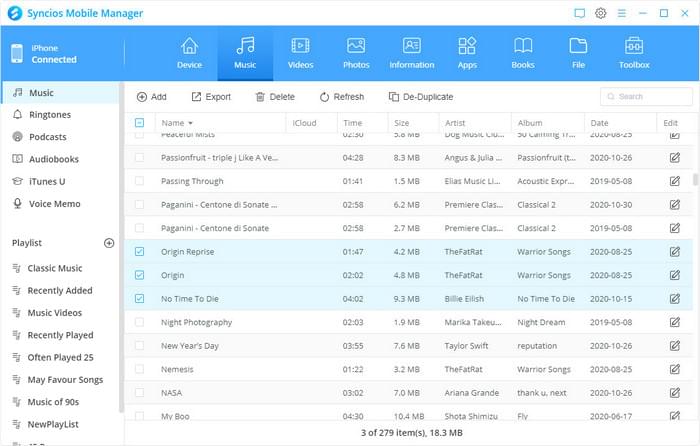
For Android devices: Select the "Music" option. On the left panel, you'll only see "Music". On the right, the operation options under the main window are the same as iOS.
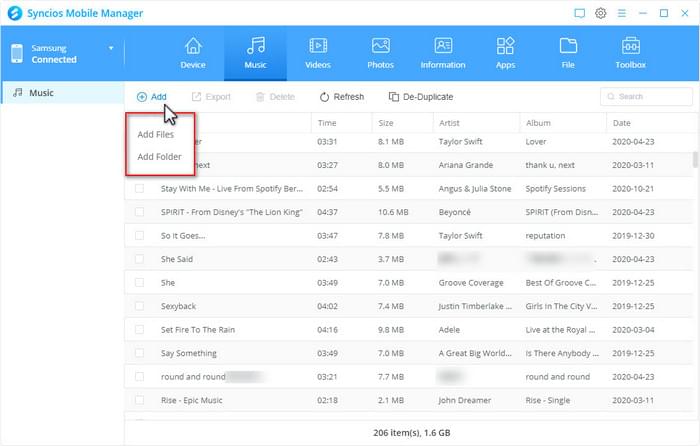
Step 3. Tick the music files you wish to export, then click on the "Export" button to transfer them from your mobile phone to your PC.
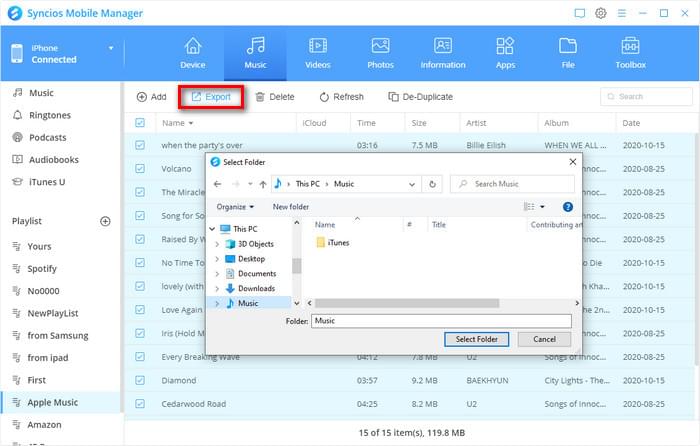
Syncios offers two versions: a free version and a paid version. The specific prices are as follows:
Despite Syncios' extensive capability, there are a number of better options on the market, and it has certain drawbacks. We'll cover Syncios substitutes in this area that work well for both Android and iPhone users.
Coolmuster Android Assistant is a fantastic substitute to think about if you use an Android device. It has extensive capabilities, much to Syncios, including file transfer, app administration, data backup and restore, and more. Its benefit over Syncios is that it offers more comprehensive administration tools and is more geared toward Android devices.
It provides an extensive set of tools for managing, transferring, backing up, and restoring data from mobile devices. It guarantees users can efficiently manage different parts of their data by supporting a broad variety of data types. If customers want to be sure their data is safe and reliable, they can easily back up and restore all of their data on their Android phones with just one click.
Key features of Coolmuster Android Assistant
Follow these steps to learn how to export data from your Android device to your computer using Coolmuster Android Assistant:
01Upon installing and launching the software, connect your Android phone to your computer using either a data cable or Wi-Fi. Once the connection is successful, the following interface will appear.

02Navigate to the file category you wish to transfer, such as photos, in the left sidebar menu. Select the photos you want to transfer, then click "Export" to begin the transfer process.
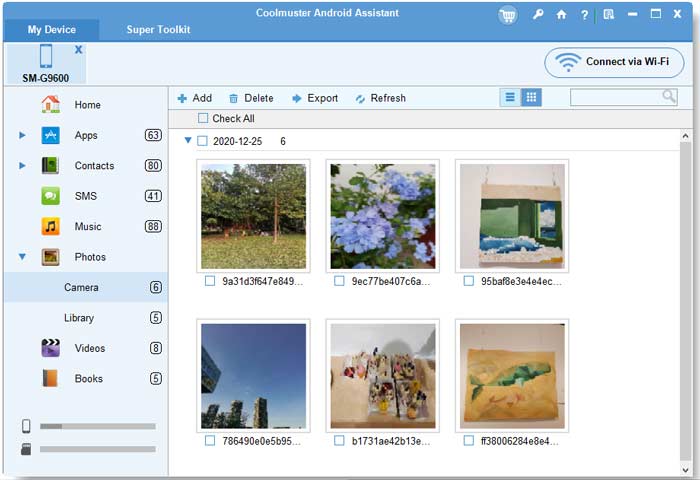
An outstanding substitute for iPhone users is Coolmuster iOS Assistant. You can use it to manage your media files (photos, videos, and music), back up your iPhone data, and restore it if necessary. In the same vein as Syncios, Coolmuster iOS Assistant provides a cleaner and easier interface for managing your phone.
Easy data backup and restoration on iOS devices is now within reach with Coolmuster iOS Assistant. Photos, contacts, messages, music, and more may all be easily transferred between computers and iOS devices with its help.
Key features of Coolmuster iOS Assistant
Here's a guide on using Coolmuster iOS Assistant to move data from your iPhone to your computer:
01After downloading the appropriate version of the software, open it. You'll encounter the interface below. Follow the instructions to connect your device to the computer using a USB cable.
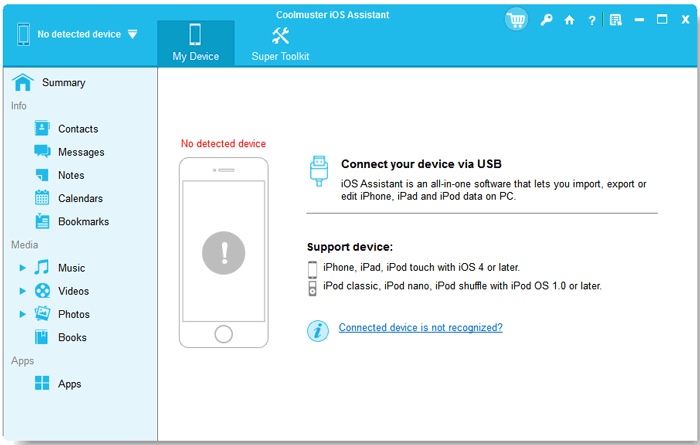
02Once your device is detected, the main interface will appear as depicted below. You'll notice that all various file folders are neatly organized on the main interface.

03Select the data category you want to transfer, such as "Contacts", then choose the specific data you wish to transfer, and finally, click on "Export". It's as simple as that.

This Syncios review reveals that Syncios is a feature-rich and intuitive mobile management tool that makes managing phone data simple for consumers. All things considered, Syncios is still a valuable mobile management tool despite a few small issues. In addition, we've provided consumers with other Syncios substitutes to think about, like Coolmuster iOS Assistant and Coolmuster Android Assistant. With any luck, this post will assist you in locating the best mobile management solution for your requirements.
Related Articles:
10 Best Music Manager for Android You Must Know
Samsung Device Manager: Manage Samsung Phone in 7 Considerable Ways
How to Transfer Photos from iPhone to Computer? Solved in 7 Ways
[iOS Users Shouldn't Miss]Best File Manager for iPhone & iPad





