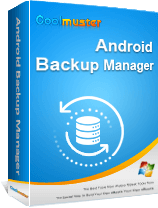6 Best Alternatives to Aiseesoft Android Data Backup & Restore

Aiseesoft Android Data Backup & Restore is a convenient tool for safeguarding Android data, but it's not the only option. Whether you're seeking better compatibility, pricing, or features, there are several solid alternatives worth considering. In this article, we'll review 6 powerful alternatives to Aiseesoft Android Data Backup & Restore, including desktop software and cloud-based options. Each offers both backup and restore functionality for Android data like contacts, SMS, media files, app data, and more.
Coolmuster Android Backup Manager is a lightweight yet powerful solution specifically designed for Android users. It allows you to back up and restore your Android data in one click, making it ideal for both beginners and advanced users. It's the most stable and cost-effective alternative to Aiseesoft. If you want total control over your Android data with guaranteed success, Coolmuster is your best bet.
Back Up Steps:
01Start by downloading and installing Android Backup Manager on your computer. Launch the software and use a USB cable to connect your Android device. Follow the on-screen instructions to enable USB debugging on your phone.
02Once your device is recognized, click the "Backup" module. You can now select the specific types of data you wish to back up, such as contacts, messages, media files, or apps.
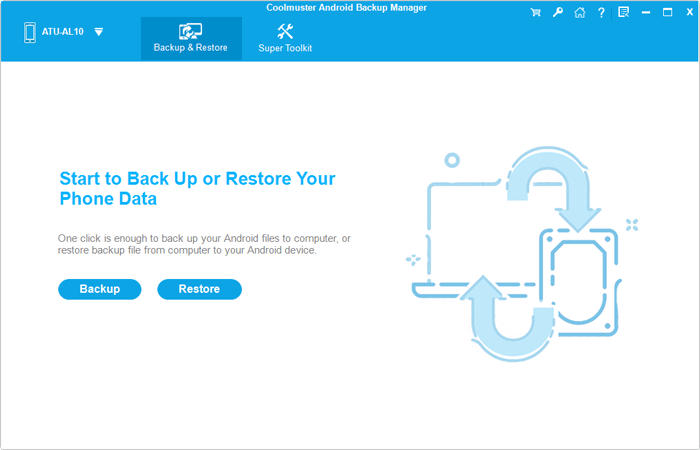
03Choose a location on your computer to save the backup file. After confirming your selections, hit the "Back Up" button to begin the process. The software will back up your chosen data to your PC in just a few minutes.
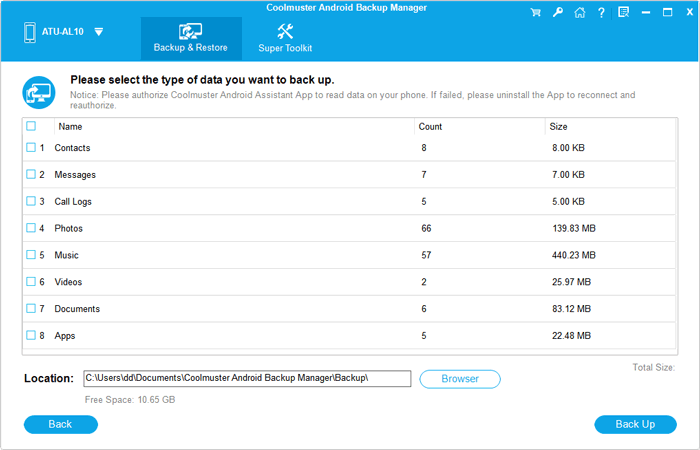
Restore Steps:
01To restore data, connect your Android device to the computer and reopen the Coolmuster program. This time, select the "Restore" tab from the main interface.
02The program will display a list of available backups. Choose the backup you want to restore from and check the specific items to recover. Then, click the "Restore" button to transfer the data back to your Android device.
Note: You can also import backups from a different folder by clicking "Add Backup Folder" if the file isn't listed by default.
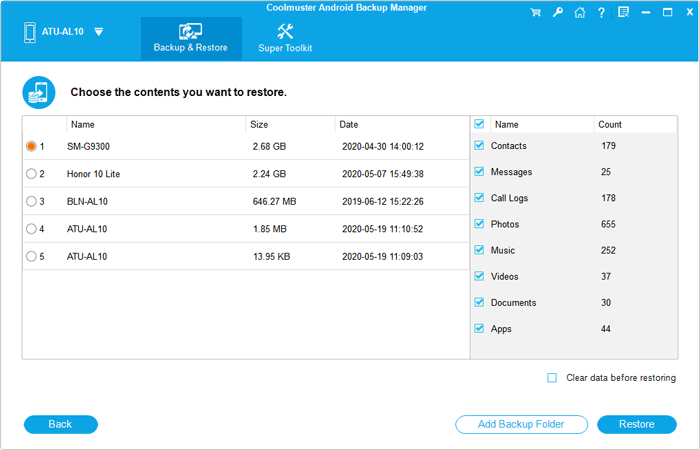
Want to see how it works in action? We've prepared a quick video tutorial to guide you through the entire process step by step.
Wondershare Dr.Fone is a full-featured toolkit offering Android data backup and restore along with phone transfer, data recovery, and screen unlock capabilities. Its Android Backup & Restore feature allows you to back up 10+ data types with just a few clicks.
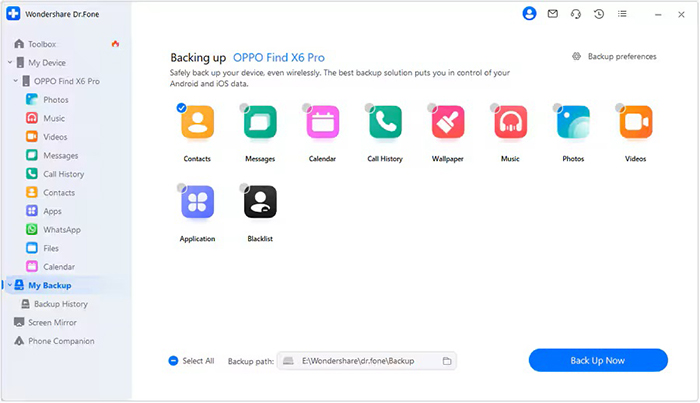
Download: https://drfone.wondershare.com/android-backup-and-restore.html
FoneLab's Android Data Backup & Restore is another user-friendly alternative that offers secure and efficient data handling. It's particularly useful for users who want to encrypt their backups for better privacy.
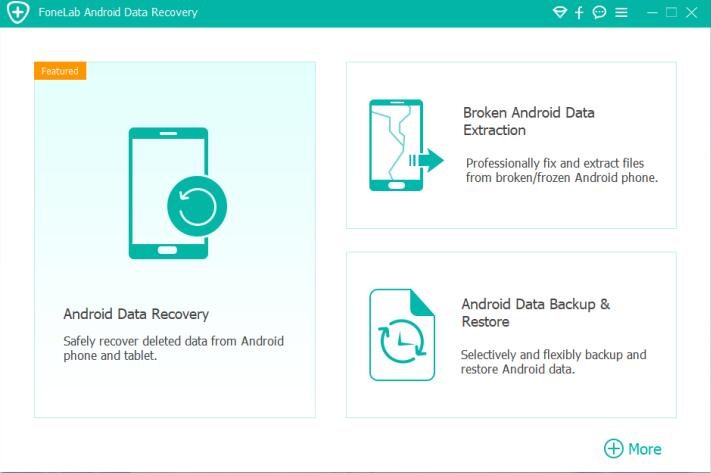
Download: https://www.fonelab.com/android-data-backup-and-restore/
MOBILedit is a professional mobile management solution that includes full backup and restore capabilities. It stands out with features like deep phone analysis, app management, and advanced contact editing.
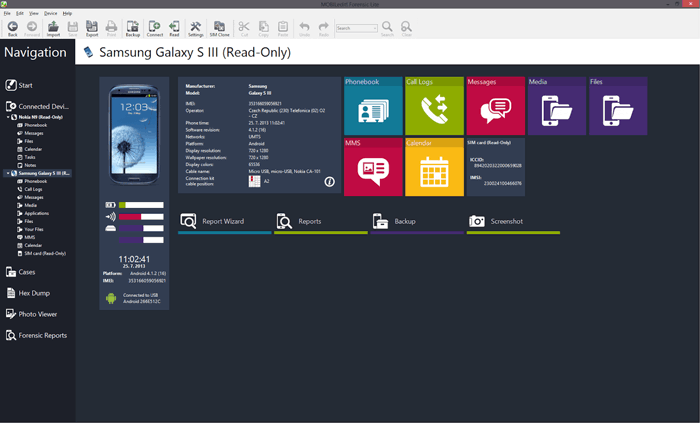
Download: https://www.mobiledit.com/
Syncios Mobile Manager is a versatile data management tool that works with both Android and iOS devices. It offers a wide range of features that go beyond basic data backup, making it a great alternative to Aiseesoft for users who want complete control over their mobile content.
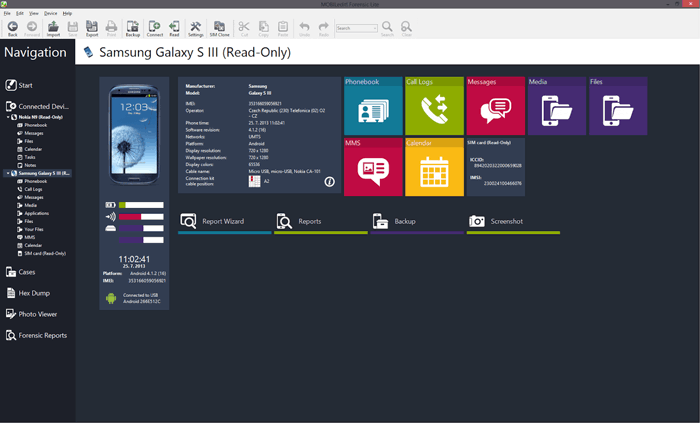
Download: https://www.syncios.com/
If you prefer a cloud-based solution, Google Drive offers built-in Android backup functionality. It automatically backs up app data, call history, contacts, device settings, and SMS messages (on some devices).
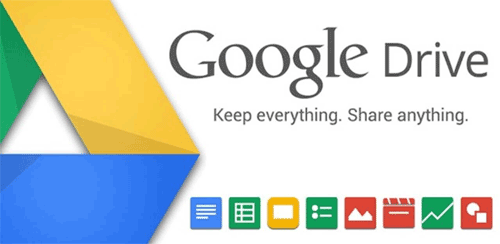
Access: https://drive.google.com/
The tools mentioned above are among the most reliable and popular alternatives to Aiseesoft Android Data Backup & Restore. Each offers its own strengths - from cloud-based convenience to comprehensive desktop management. However, if you're looking for a solution that balances ease of use, data safety, and functionality, Coolmuster Android Backup Manager stands out from the rest.
Whether you need to back up your data in one click or selectively restore important files, Coolmuster provides a smooth and stable experience that makes Android data management effortless. Give Coolmuster Android Backup Manager a try and enjoy a more efficient way to protect your Android data.
Related Articles:
How to Back Up Android Phone - A Step-by-Step Guide in 2025
Android Backup App | 12 Best Backup Apps for Android Reviews
Android Full Backup: 5 Best Ways to Back Up Everything on Android Phone
4 Easy Ways to Perform Android Call Log Backup & Restore [Must Read]