
How to Completely Erase WhatsApp Chat History on iPhone

Why do you need to completely erase WhatsApp chat history on iPhone? Let's put it in another way: do you worry about your privacy? Since WhatsApp benefits a lot for users to communicate with others, WhatsApp also stores the messages and media files that you have sent or received with WhatsApp server on your iPhone.
However, even though WhatsApp offers a way to delete WhatsApp chat history from your iPhone, it does not help to permanently erase WhatsApp chat history on iPhone, anyway. So if someone deliberately look into your WhatsApp chat history, even though you have delete your WhatsApp chat history directly on your iPhone, there's still a way to recover WhatsApp messages and attachments (videos/photos/audios) on iPhone using a third party tool. Luckily, you can also use a third party tool to permanently and completely erase WhatsApp chat history on iPhone before there is a chance to recover deleted WhatsApp data on iPhone with a 3rd-party recovery tool.
1. How to Delete WhatsApp Chat History Directly on iPhone (Recoverable)
2. How to Permanently Wipe WhatsApp Chat History on iPhone via 3rd-party Tool (Unrecoverable)
Firstly, you can learn about the way to delete WhatsApp chat history on iPhone directly, but please be aware that after deleting WhatsApp messages, they can be easily restored with a third party recovery tool like Coolmuster iOS Rescuer. Here's how to clear all WhatsApp messages on iPhone:
- Launch WhatsApp on your iPhone;
- Tap "Settings" at the bottom on WhatsApp;
- Tap "Chats" option under Settings page;
- Tap "Clear All Chats" option;
- Enter your phone number to confirm your identity;
- Tap "Clear All Chats" option to begin delete WhatsApp chat history on iPhone.
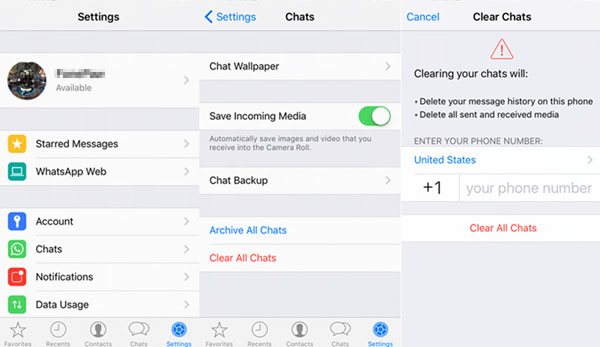
See Also: How to Restore WhatsApp Messages from iPhone
To permanently and completely erase WhatsApp chat history on iPhone, it is strongly recommended to use a professional third-party tool - WhatsApp Data Eraser for iOS - Coolmuster iOS Eraser to help you out. With it, you don't need to worry about your privacy any more for WhatsApp Data Eraser for iOS will help you permanently erase WhatsApp chat history on iPhone/iPad/iPod with zero opportunity to be recovered. It is a good choice for everyone who wants to protect his/her private information from leakage.
Below are the free trials of the program in Mac and Windows version, please download the right version on your computer and completely erase WhatsApp chat history on iPhone with ease.
Here is how:
Step 1. Launch the program after installation, and connect your iPhone to computer with a USB cable. Thus the program will automatically detect your iPhone.
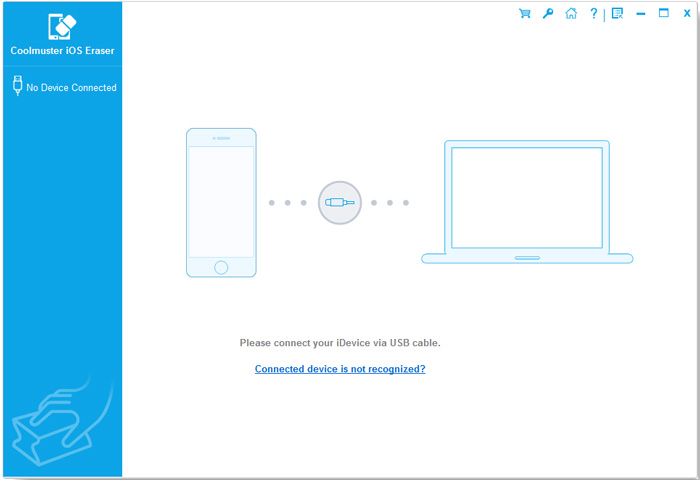
Step 2. Switch to "Erase Private Data" mode on the interface to permanently delete WhatsApp chat history.

Step 3. Then please click "Messages" tab to select the unwanted WhatsApp messages for deletion. After selection, please click "Erase Now" option and type "delete" on the pop up window to confirm your action.
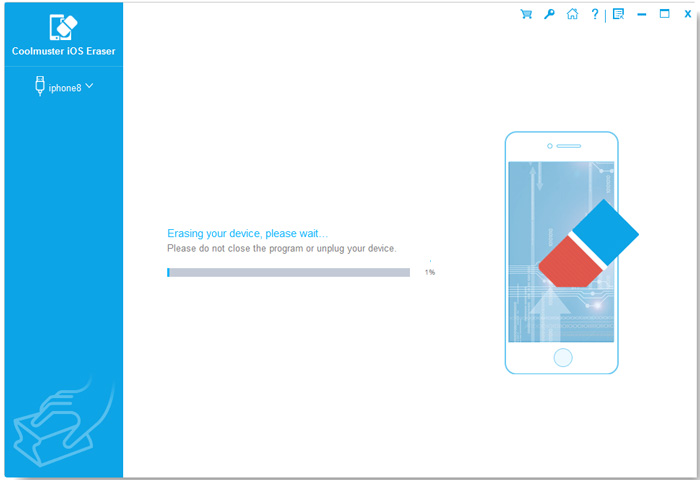
Thus the WhatsApp chat history can be completely and permanently erased from an iPhone. You can be at ease about your privacy even though you sell your iPhone to others or what.
While WhatsApp offers a way to delete chat history directly on the device, it's not a secure method as the data can still be recovered using third-party recovery tools. To address this, you can utilize a third-party tool like Coolmuster iOS Eraser to permanently and irreversibly wipe out your WhatsApp chat history on iPhone.
Related Articles:Guide to Sync WhatsApp Messages from iPhone to Android Phone
How to Clear WhatsApp Documents and Data on iPhone?
How to Easily Backup WhatsApp Photos Videos on iPhone 7 Plus?





