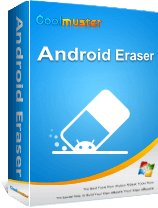What is Picasa picture?
Picasa picture is an online photo sharing and image viewing tool that is provided by Google. You can download it for free and it is a great tool to help you organize, edit or compile your photographs located on your device. Picasa pictures automatically detect the pictures on your computer or android device by this app once you download it, and the best part is that it categorizes them based on their dates and hence you can easily find the pictures you are searching for.
You might even find out pictures you might have forgotten about! It makes editing very easy, with multiple options to choose from. Once you have edited a picture to your liking, you can share it online with just one click of the “Share” button. You can even create collages or videos and even "geotag" your pictures showing the picture's location on Google Earth. Thus, Picasa pictures are convenient to manage and share, all according to your needs!
Why need to delete Picasa pictures on Android phone?
While Picasa pictures are a great way to manage all your photos, you may soon realize that this app takes up a lot of space. As such, while this might not have been a problem on your computer, it poses an issue on your Android device, as installing this app might lead you to have scarcity of storage space. This, in turn, may result in insufficient space for installing other apps, or even lead to performance issues.
You might also be migrating to a new Android phone or giving away your old phone and you no longer need to keep the photos on your old device. These are only a few of the reasons you might have the need to delete Picasa pictures on our android phone.
Related: What if There is Not Enough Space for Downloads?
After you've made up your mind to delete Picasa pictures from your Android phone, you might feel frustrated when you cannot find out the means to do so. You will soon notice that you cannot delete them directly from the gallery as there is no delete option. However, deleting Picasa picture can be hassle-free. In the rest of this article, we discuss some of the ways we can delete Picasa pictures from your phone.
1) Stop Syncing
- This is a way to prevent any Picasa pictures from getting stored in your gallery at all. For this, do the following steps:
- Go to your phone’s main settings menu and choose the "Accounts" section.
- Here, click on the Google icon and then choose the Google account that is attached with your phone.
- Then, you will find many options for which you can activate by checking and turn off by unchecking the boxes beside them. Here, you will find an option named "Google photos".
- If the box beside this option is checked, uncheck it. You will see "Sync is OFF" now written underneath Google Photos.
- Now that you have disabled this, no Picasa pictures photos will be added to your gallery. Now to delete the ones which exist!
2) Deleting pictures and Picasa pictures
- Go back to "Settings", and now go to "Apps".
- Here scroll, till you reach the "Gallery" icon. Click on it.
- Click on "Clear Data" and click "OK" to confirm. This wipes out all your Picasa pictures while keeping other albums intact. If there are a lot of pictures, Gallery will take some time to refresh.
- Uninstall you Picasa pictures app from your phone, if you want.
3) Using Android Data Eraser to delete Android Picasa pictures
It takes only a few minutes! Well, by using the ways as mentioned in the above, you need to know that you can't permanently delete Picasa pictures on Android phone. Here, you can just rely on this Coolmuster Android Eraser software, which allows you to permanently delete picasa pictures on Android phone as well as other files like contacts, messages, photos, videos, apps and many more.
Before the process, please make a backup of your Android device in case of further needs.
- Launch the program after downloading and connect android device to pc with a USB cable.
- Install MobileGo connector as asked to detect your device.
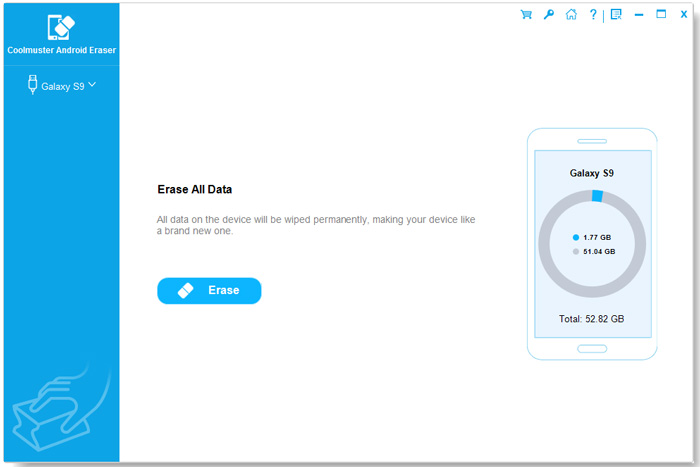
- Click "Erase All Data" mode and "Erase Now" button to erase all Android files, including the pictures.
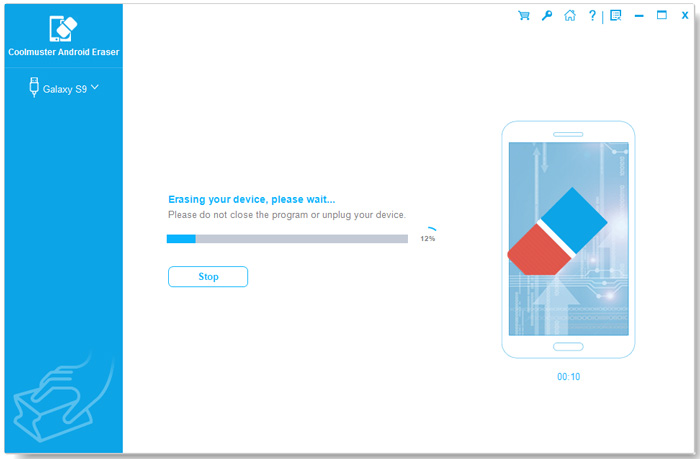
More importantly, as long as you device is running Android operating systems, this will be your lifetime data eraser. So if Coolmuster Android Eraser is what you are looking for, just give it a go!
Related Articles:
How to Delete Everything from Android Phones
Mass Delete Unwanted Photos from Android
How to Recover Deleted WhatsApp Contacts on Android
Top-Chosen Worthwhile Methods to Back Up Contacts from Android Device