Summary: WeChat produces a large amount of junk files and useless chat history, which occupies our limited phone memory. To better free up storage space on iPhone, this post will introduce you top 2 WeChat Cleaner for iPhone to clear WeChat caches and other unwanted WeChat data with ease.
Part 1. WeChat Data Eraser for iPhone - Permanently Delete WeChat Data on iPhone
Part 2. WeChat Caches Cleaner for iPhone - Completely Clear WeChat Caches on iPhone
As a 64G iPhone user, it is normal to clean up the phone from time to time, let alone an iPhone with 16G space. I am sure that you have found that when the mobile phone reminds you the storage capacity is almost full, it is not a long-term solution to delete some photos on album or apps installed on phone, which is not effective to clear up memory as well. When it comes to this, I have to mention WeChat app - the "nail household" in our phones, which accounts for several gigabytes, or even tens or dozens of gigabytes.

That WeChat takes up much storage space on iPhone is such a hot potato. Have you seen any friend choose a big space due to this problem when switching for a new phone? But please don't worry, here you are offered the effective WeChat cleaners to clear WeChat data without hassle.
Here I have to praise the first WeChat cleaner - Coolmuster iOS Eraser, which is designed to permanently delete data on iPhone/iPad to free up space on iOS device and protect your private information from leakage. Of course you can take full advantage of it to delete WeChat data as well.
With the WeChat Data Eraser for iPhone, you can:
This WeChat Data Eraser for iPhone is fully compatible with almost all iPhones/iPads, including iPhone 14 Pro/14/SE/13 Pro/13/12 Pro/12/11 Pro/11/X/XS/XR/8/7/6, iPad Pro, iPad Air, iPad 9, iPad mini and etc. Below are the free trial of the program in Windows and Mac version, why not have a try to clear up WeChat data to free up your iPhone space?
Note: Please be aware that this will permanently delete your data on iPhone or iPad, so do remember to backup your iPhone data before going further in case of unexpected data lost.
If you want to permanently delete WeChat photos on iPhone, you can refer to the following steps to erase WeChat pictures on iPhone with WeChat Data Eraser for iPhone. And this instruction takes Windows version as an example, but Mac users can also perform it with the same steps as below.
Here is how:
Step 1. Launch the WeChat Data Eraser for iPhone on computer and connect iPhone to PC with a USB cable to make it detect your phone.
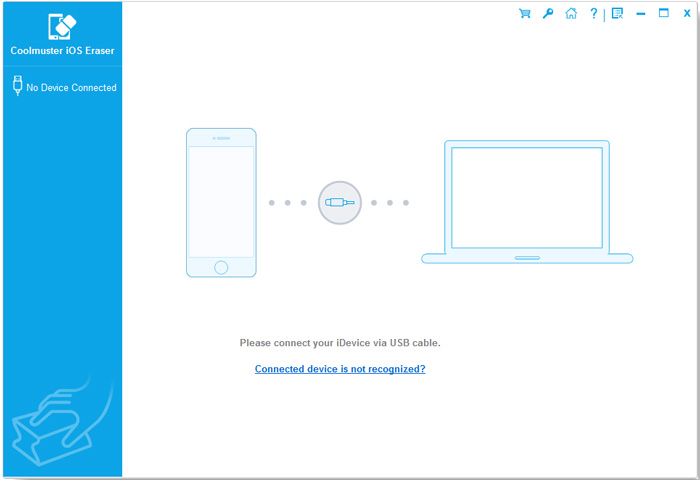
Step 2. To delete photos on iPhone, please select "Erase Private Data" mode to move on.

Step 3. Click "Photos" tab to preview all photos on iPhone, mark the images you want to remove, and click "Erase Now" button.
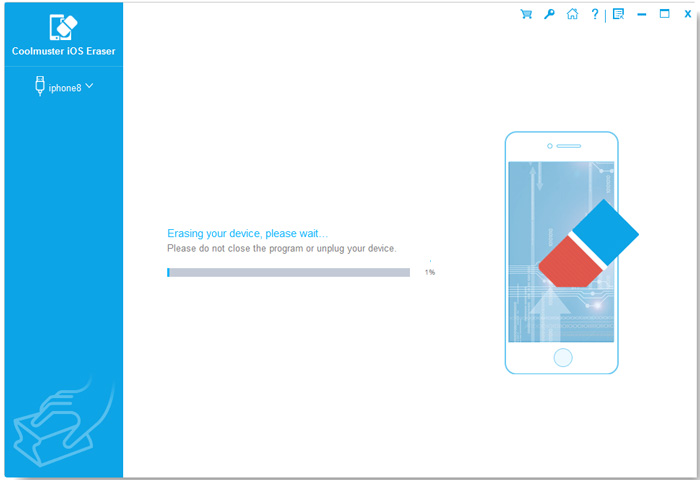
Step 4. Type "delete" on the pop-up box to confirm your deletion and start to erase selected WeChat images on iPhone.
You may also like:
How to Delete WeChat Messages on iPhone Completely?
How to Export WeChat Pictures from iPhone to PC/Mac
To completely clean up WeChat caches on iPhone to speed up your device, you can't miss the professional WeChat Caches Cleaner for iPhone - Coolmuster iOS Cleaner. This WeChat cleaner enables you to remove all WeChat caches and other junk files produced by WeChat app and other applications on your iPhone/iPad/iPod with a few simple clicks.
With the WeChat Caches Cleaner for iPhone, you are able to:
This WeChat Caches Cleaner is fully compatible with all iOS devices, including iPhone 14/13/12/11/X/8/7/6, iPad Pro, the new iPad, iPad Air, iPad mini, iPod touch and etc. Now please download the free trial of the WeChat Caches Cleaner for iPhone on your computer to manager WeChat space on your iPhone with ease.
To clear WeChat junk files or caches, you can take full advantage of this WeChat Caches Cleaner for iPhone to achieve the goal. This instruction will take Mac version as an example as follows. Let's have a look.
Here's how:
Step 1. Open the WeChat Caches Cleaner for iPhone on your computer after downloading and installing, then please link your iPhone to computer with a USB cord to make your device detected.
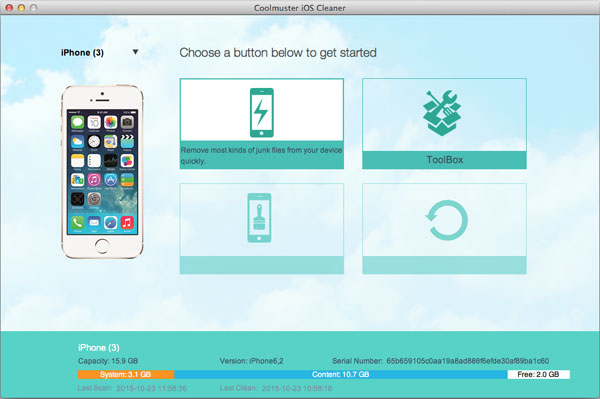
Step 2. To delete WeChat caches and other junk files, please choose the first more to get started. On the next screen, please check the available junk types to scan for details on your iPhone, such as "App Caches", "App Cookies", "App Crash Logs", "Photo Caches" and etc. and click "Start Scan" button.
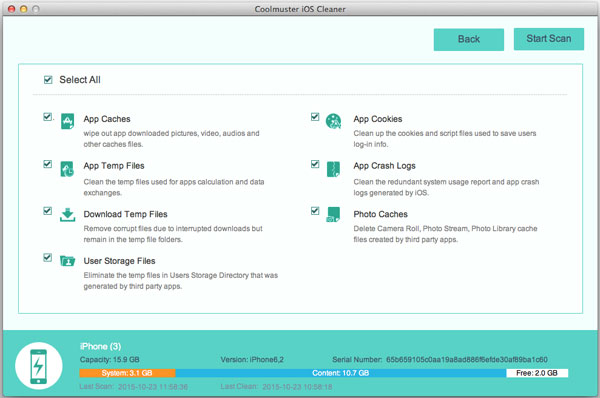
Step 3. After quick scanning, you are able to see the size of each junk file on your phone. Simply tick off the unwanted files, or directly check "Select All" option, and hit "Clean" button to start remove the selected data from your iPhone. Thus the WeChat caches on your iPhone will be deleted immediately as well.
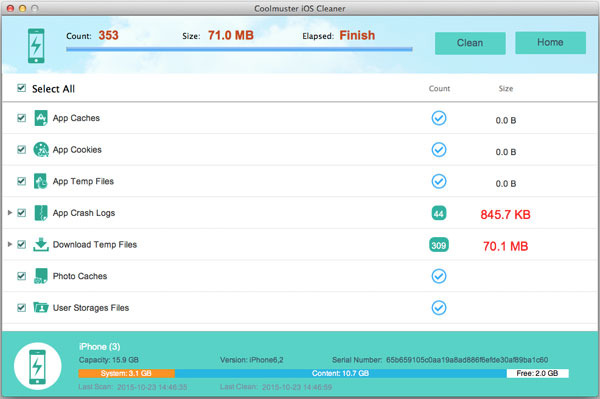
If you need more information about WeChat caches cleaning, please see: How to Clear WeChat Caches on iPhone Xs Plus/Xs/X Plus/X Completely?>>
Now, you have both Coolmuster iOS Eraser and Coolmuster iOS Cleaner for iPhone. You can choose one of them to delete WeChat files on your iPhone 14 Pro/14/SE/13 Pro/13/12 Pro/12/11 Pro/11/X/XS/XR/8/7/6 and etc. with ease. If you have any questions about them, please feel free to ask by leaving a comment below anytime you like. Our team will try our best to help you solve the problems.
Related Articles:
How to Clear WeChat Video Call Data on iPhone Xs Plus/Xs/X Plus/X/8
[Solved] How to Delete WeChat Contacts on iPhone Completely?
Guide to Remove WeChat Pictures from iPhone Xs Plus/Xs/X Plus/X/8
How to Delete WeChat Messages on iPhone Xs Plus/Xs/X Plus/X/8 /7 Completely?





