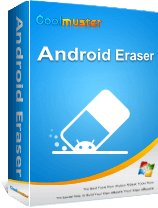How to Wipe a Samsung Phone Completely? 3 Tested Methods

"How do I erase all the data from the Samsung phone, so it is safe to sell it? Factory reset isn't enough?"
- From Reddit
Is your phone about to be recycled or handed over to someone else? Are you worried that sensitive information like personal data, photos, contacts, and bank details stored on your device could be accidentally leaked or recovered? If so, it's crucial to be extra cautious when wiping your Samsung phone. Without the right data-erasure methods, your private information may still be at risk, potentially leading to privacy breaches and unnecessary exposure.
In the following article, we'll walk you through some common methods to wipe a Samsung phone, helping you choose the best approach to securely erase your personal data and ensure your information remains private.
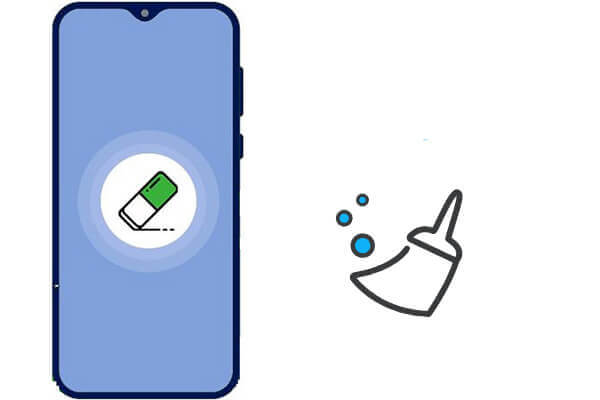
Coolmuster Android Eraser, a professional data erasure program can be a good choice to keep your deleted data unrecoverable (It is its most important strength). Besides, its safe and easy-to-use quality can free you from worries. Learn more about this smart item.
Here are 5 remarkable features of Coolmuster Android Eraser:
Before you wipe your Samsung phone data, like the serial number of your phone or registered and important application info, you'd better back up your Samsung phone to a PC to keep some essential files in case they are gone for good.
How do I wipe my Samsung before selling it?
01Download and install the app, connect your Samsung phone to the computer via a USB cable, and enable USB debugging on your Android phone. Tap "ALLOW" or "OK" to grant permission for the program as prompted. Then, click the "Erase" icon after you see the following interface.
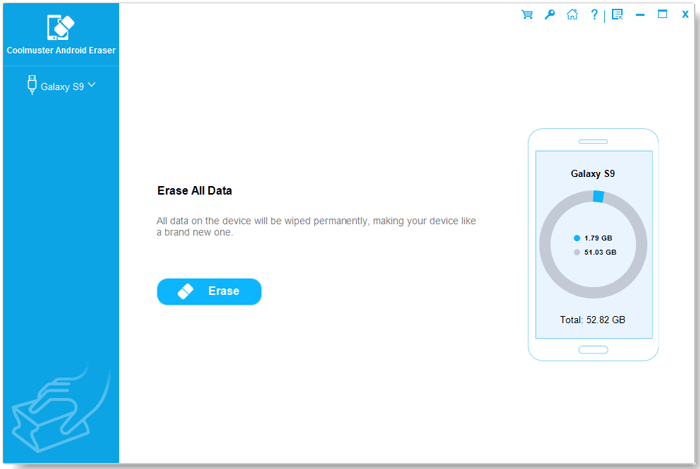
02Tap the menu next to "Security Level" to select security level - "Low Level", "Medium Level", and "High Level". Hit "OK" and "delete" to confirm what you've selected for erasure, and then press "Erase" and "OK" successively to start the task. After that, touch "Yes" on your Samsung phone to authorize the erasure of your phone data.
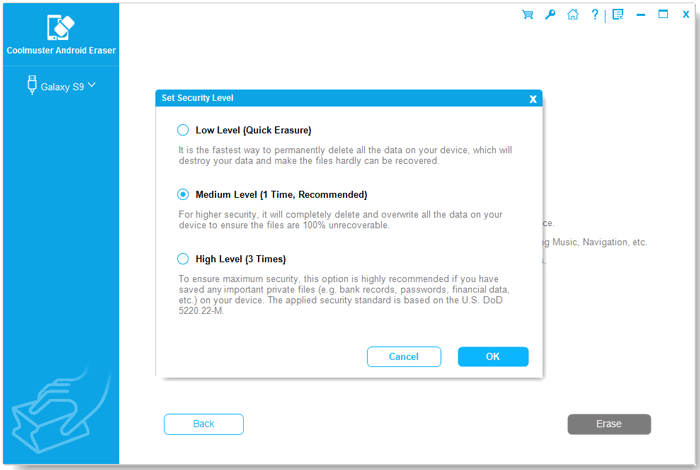
03The app will give a deep scan on your Samsung phone and clear Samsung soon for a short while. After the completion, the data is unrecoverable, and you can also choose to recover to factory reset on your Samsung phone.
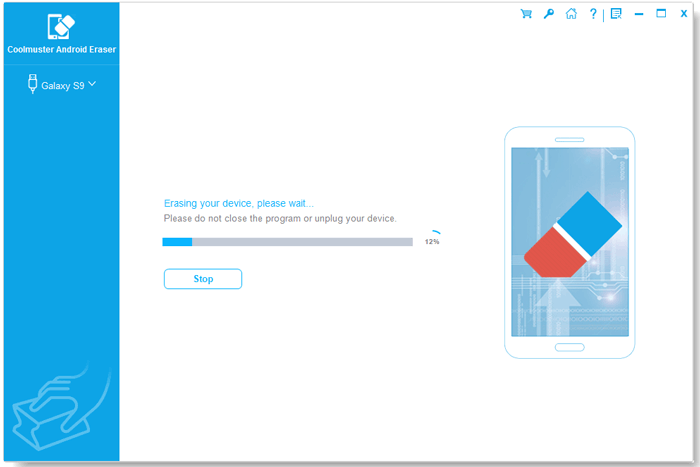
Here's the video guide (about two and a half minutes):
Factory reset is a simple method chosen by many users. It restores the phone to its original factory state and deletes all user data. However, it's important to note that this method does not completely wipe the data. Professional data recovery tools can still retrieve some of the data.
Steps to perform a factory reset:
Step 1. Open the phone's Settings.
Step 2. Go to "General Management" or "System".
Step 4. Select "Reset", then tap "Factory data reset".
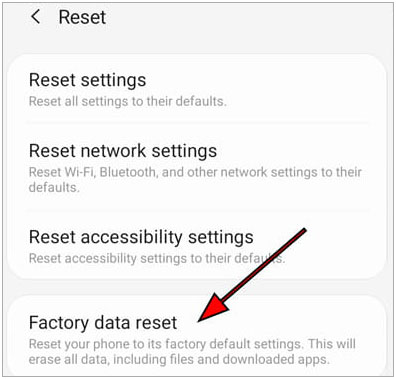
Step 5. Confirm the action, and the phone will begin the factory reset process.
You can also enter recovery mode using the hardware buttons:
Step 1. Power off the phone.
Step 2. Press and hold the "Volume Up" button + "Power" button + "Bixby" button (the exact key combination may vary by model).
Step 3. Once in recovery mode, select "wipe data/factory reset" and confirm the action.
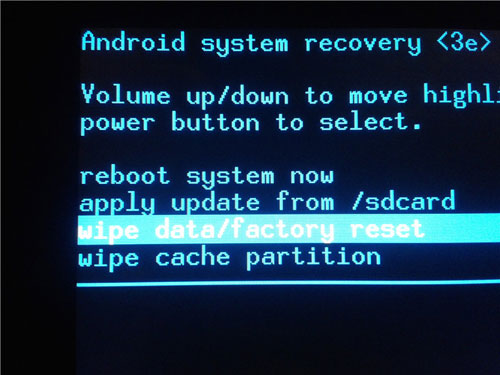
If your Samsung phone is lost or you cannot directly access the device, Google's Find My Device feature allows you to remotely wipe the data. This is a very convenient option, especially for users who have lost their phones. However, it's important to note that the data wiped may still be recoverable.
Steps to wipe a Samsung phone remotely:
Step 1. Log in to your Google account and visit Find My Device.
Step 2. Select the Samsung phone that is lost.
Step 3. Click on the "Erase Device" option and confirm the deletion of all data.
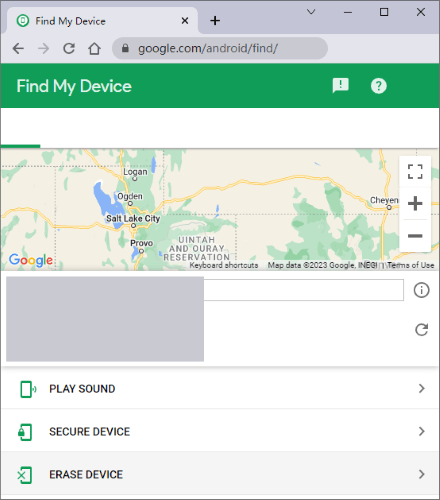
Step 4. Once the phone is connected to the internet, the data will be wiped.
When choosing the right method to wipe data from your Samsung phone, security is the most important factor to consider. If you need to ensure that all data is completely deleted and cannot be recovered, Coolmuster Android Eraser is the best option. For average users, performing a factory reset can quickly erase data, but it cannot fully guarantee that the data will not be recoverable.
On the other hand, Google Find My Device is useful for remote data wiping in case your phone is lost, but while it's convenient, the risk of data recovery is higher.
No matter which method you choose, remember to back up important files before deleting data to avoid accidental loss. If you have higher data security requirements, using Coolmuster Android Eraser would be the safest choice to ensure that your personal information is not exposed.
Related Articles:
How to Delete Everything on Your Samsung Phone [Answered in 4 Methods]
8 Best Android Data Eraser Software: Erase Your Android Permanently
How to Delete Data from Android Phone Permanently? [Top 5 Ways]