
Top 7 Phone Transfer Apps Help with Phone to Phone Transfer

People switch to new devices if they feel that the current one is too old for use or does not meet their needs. Others change because they want to try out another receiver that has more attractive features. Whichever the reason for getting a new phone is, you will be required to transfer data from the old to the new device.
This is one of the most challenging task, especially if the two gadgets are running different operating systems. The good news is that there are phone transfer apps that can help you exchange data quickly and easily.
Coolmuster Mobile Transfer is a desktop application that helps smartphone users to selectively move files such as contacts, videos, music, documents, photos, call logs, and apps between two Android handsets. Also, it is fully compatible with almost all iOS and Android devices, including the latest iPhone 17 Pro Max, iPhone 17 Pro, iPhone 17, iPhone Air, Xiaomi 17/15/14/13/12/11/10, Samsung, OnePlus, Motorola, Tecno, Vivo, etc.
Main features of this phone transfer app:
Pros:
+ Excellent cross-platform compatibility for moving data between different operating systems.
+ Simple, intuitive, one-click operation.
+ Support a comprehensive range of data types.
+ USB and Wi-Fi connections are supported for Android to Android transfer.
Cons:
- A paid license is required for full use.
- Require a computer (PC or Mac) to connect both devices and facilitate the transfer.
Download Coolmuster Mobile Transfer.
Here are the steps to follow when using the Coolmuster Mobile Transfer:
01Install and launch the phone transfer software on your computer after downloading it. Then connect your two smartphones to the computer with USB.

02Enable USB debugging on Android. On an iOS device, the program will remind you to tap "Trust". Then it will recognize your devices quickly.
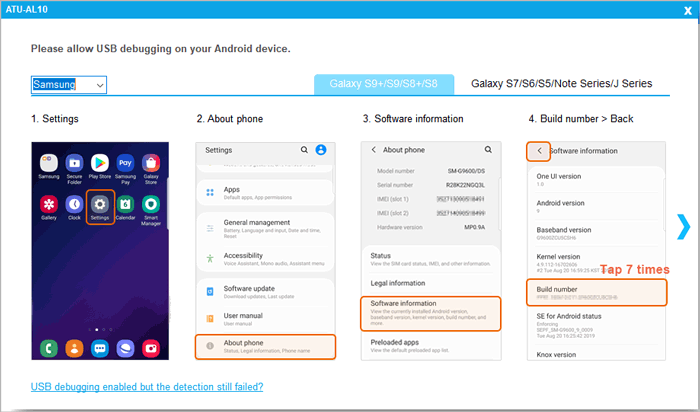
03Make sure your new phone is the "Destination" device, or tap "Flip". Next, select the file types you want to transfer, and click "Start Copy" to begin the process. Your data on the old phone will be copied to your new device.

Here's the video tutorial you can watch to transfer data easily (about 2 minutes long):
This software is only used by people who want to move content to a Samsung Galaxy device. One advantage of the Samsung Smart Switch is that it supports almost every data type. If your old gadget is an iDevice, create iCloud backups using the carrier network or Wi-Fi. It supports bookmark, contacts, photos, calendar events, alarms and call logs. It also supports USB transfer between one phone and an Samsung phone.
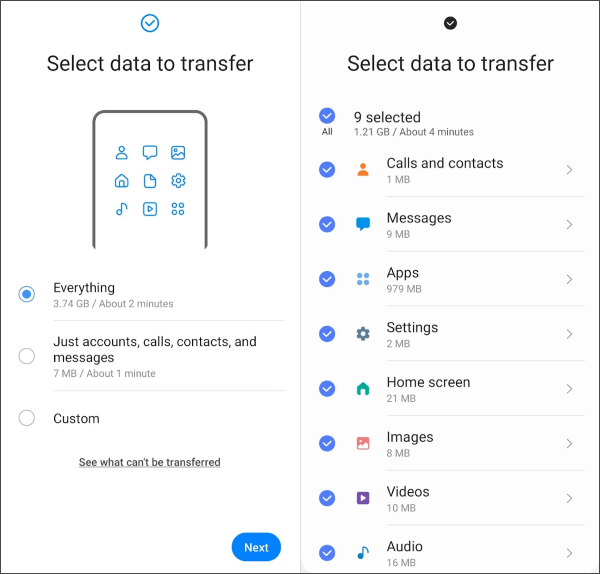
Pros:
+ Highly optimized and seamless for new Samsung Galaxy phone setup.
+ Supports data transfer from both Android and iOS source devices.
+ Two transfer methods available (cable or wireless).
+ Free to use and no ads.
Cons:
- Only work when transferring data to a Samsung Galaxy device.
- Transfer speed can sometimes be slower, depending on the connection method.
See also: Get the Best Alternative to Samsung Smart Switch
This is one of the fastest apps to transfer data between gadgets. Unlike other programs, SHAREit is suitable for many mobile device makers.
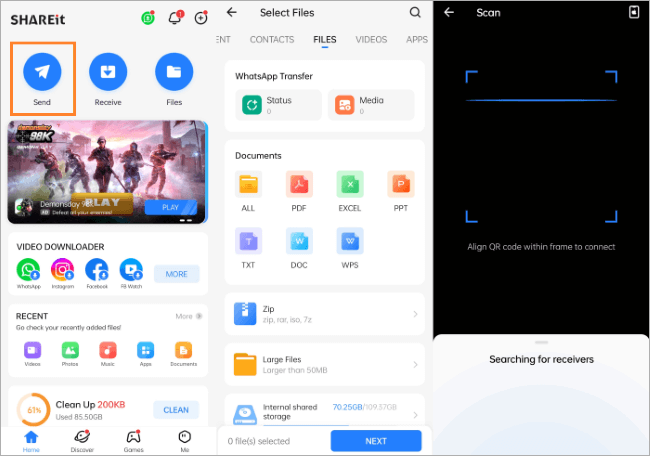
Pros:
+ High-speed peer-to-peer file transfer via Wi-Fi Direct/hotspot.
+ Do not require an internet connection or mobile data for transfer.
+ No limit on file size.
+ Include a built-in media player and other entertainment features.
Cons:
- The free version is often cluttered with intrusive advertisements and unnecessary extra content.
- Have been associated with privacy concerns due to the number of permissions it requests.
- The setup process can sometimes be tricky when connecting different platforms (e.g., Android to iOS).
Copy My Data is a phone data transfer app over Wi-Fi, without the need for a computer. It supports Android 7.0 or later. However, it's not a free tool to use now.
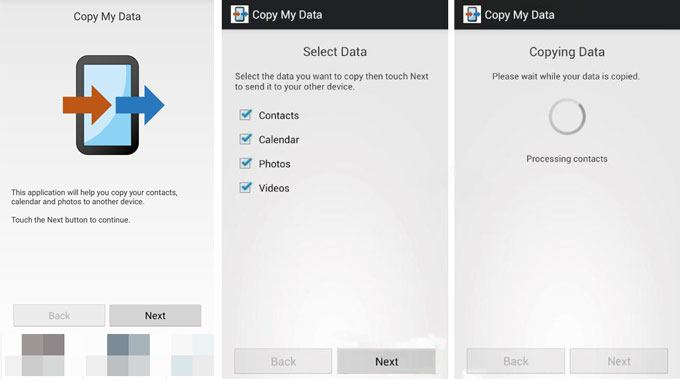
Pros:
+ Transfer core data types like contacts, calendars, photos, and videos.
+ Cross-platform capability (transfers data between iOS and Android).
+ Use a simple PIN code for pairing the devices.
Cons:
- Require both devices to be connected to the exact same Wi-Fi network.
- There is a 10 GB limit otherwise it costs $11 per week.
Xender, using Wi-Fi Direct technology, helps users transfer data between phones and even computers. Furthermore, it has no file size limitation.
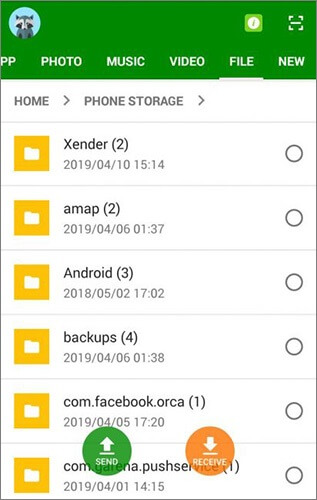
Pros:
+ Very fast transfer speeds.
+ Cross-platform sharing (Android, iOS, PC/Mac).
+ No file size cap, making it great for transferring large video files.
+ Preserve the original file quality.
Cons:
- Can have high battery consumption during large, prolonged transfers.
- May contain some advertisements and additional features not related to core file transfer.
AirDroid supports the file transfer between Android mobiles phones and computers, as long as you log in to the same account on your devices. If you use the same Wi-Fi network on your devices, you can transfer data without size limitations.

Pros:
+ Excellent for integrating and managing your Android phone from a computer.
+ Offer advanced features like remote control and screen mirroring.
+ Receive and reply to SMS/notifications directly on the computer.
+ Can transfer files both locally and remotely (over the internet).
Cons:
- Require account creation and login for full functionality.
- The remote control and management features are not free to use.
- Full feature access and removal of ads often require a premium subscription.
This transfer app is specially designed to relocate data from any handset to your new Huawei receiver. With this program, you can quickly move messages, photos, bookmarks, music, and contacts.
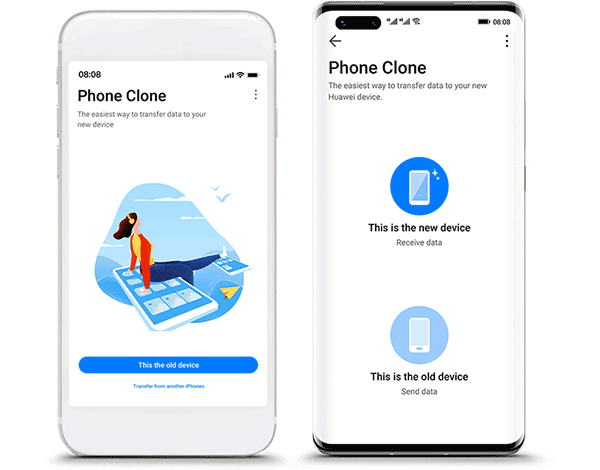
Pros:
+ Designed for transferring data from an old device (Android or iOS) to a new Huawei phone.
+ Transfer contacts, messages, call logs, photos, videos, and more.
+ Create a secure, private connection by scanning a QR code between the two phones.
Cons:
- The transfer destination is restricted: transfer data to Huawei devices only.
- The exact data types that are successfully transferred may vary depending on the device and EMUI version.
The choice of the best phone transfer app primarily depends on the brands of the phones involved and the your priority (speed, simplicity, or feature set). If you want a comprehensive and stable transfer tool, you can choose Coolmuster Mobile Transfer. It supports most Android and iOS devices, and copy your data in one stop, which is more reliable than using a network.
Related Articles:
Transfer Data from Old Phone to Samsung Galaxy S25
How to Transfer Photos from iPhone to Android
iCloud Alternative Apps for Android
Top 5 Similar Apps to Move to iOS: Make Android to iOS Transfer Easy





