
[Review] Top 9 Move to iOS Alternatives to Switch from Android to iPhone

"Are there any viable alternatives to the 'Move to IOS' app? Specifically for importing Android SMS/MMS to IOS. This app performance is not consistent, and while it may work with some phones, I spent an entire day at my provider and at home trying to get this application to work without success."
- From Apple Community
When switching from Android to iPhone, one common concern among most Android users is how to sync the important data across devices. Luckily, Apple brings along its solution - Move to iOS. But what if Move to iOS is not working or taking forever? Is there a better app than Move to iOS? Of course, here, you will learn the details of the 9 easy-to-use Move to iOS alternatives.

The best Move to iOS alternative is Coolmuster Mobile Transfer. It facilitates the transfer of various file types between devices, regardless of their operating systems. No ads, no limits on the number of files, and no restrictions on file sizes. All files are rigorously protected, ensuring no quality loss occurs.
Main features
Supported file types
Photos, videos, music, contacts, SMS, calendar, notes and more.
Supported devices
Android 6 to Android 16 and iOS 5 to iOS 26.
How to transfer data from Android to iPhone Using Coolmuster Mobile Transfer?
01Install and run the Coolmuster Mobile Transfer software on your computer.
02Link both your Android and iPhone devices to the computer via USB cables. On your Android device, enable USB debugging. On your iPhone, tap "Trust" when prompted.

03Once recognized, ensure that your Android device is listed as the source on the left and the iPhone on the right. If not, press the "Flip" button in the middle of the interface.
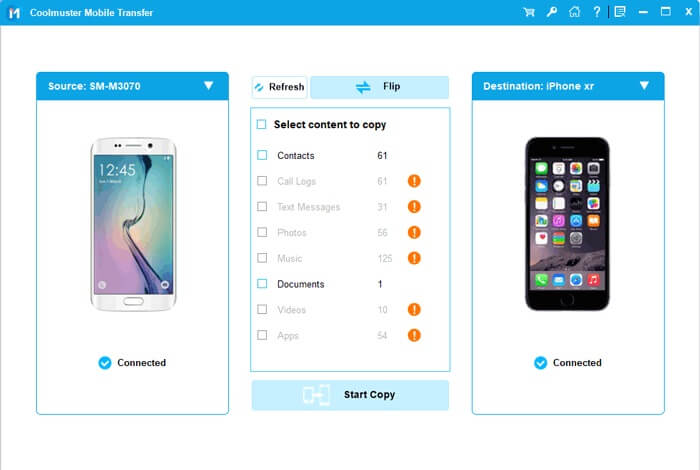
04Mark any data types available on the screen that you want to sync. For instance, if you want to transfer contacts from Android to iPhone, tick "Contacts". Then, click "Start Copy" to commence the transfer process.
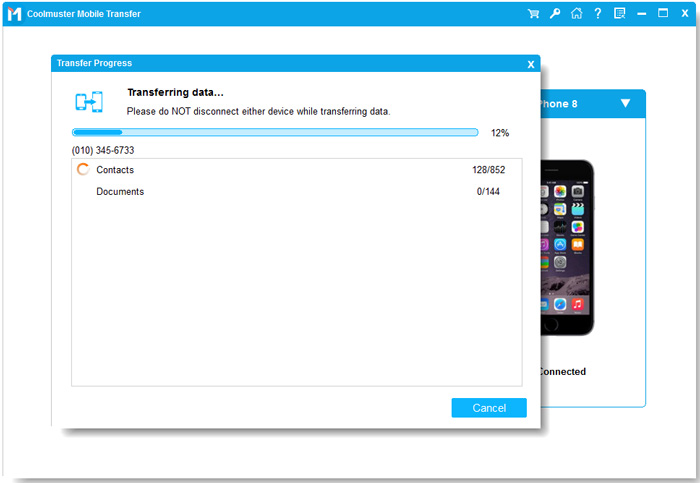
Here's the video guide (about 2 minutes):
Wondershare MobileTrans is another top-tier Move to iOS alternative for transferring data between smartphones, supporting various platforms. Moreover, it supports backing up and restoring Android and iPhone devices, available for Windows or Mac users to download.
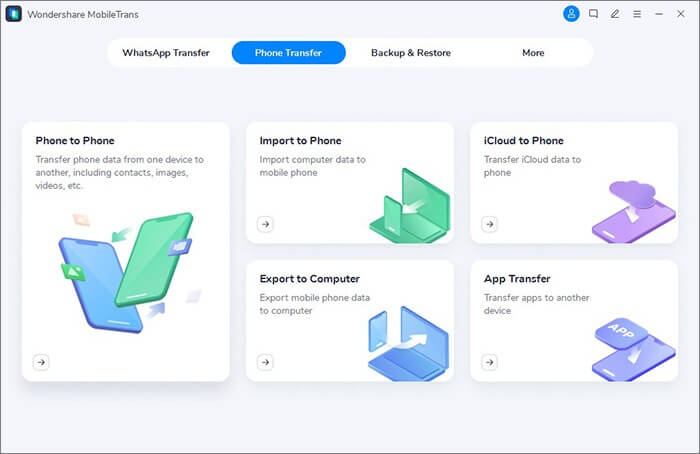
Main features
Supported file types
Photos, videos, music, contacts, SMS, calendar, notes, bookmark, voice memos, contact blacklist, voicemail, ringtone, alarm, reminders, wallpaper, call logs, apps and more.
Supported devices
Android 4.6 to Android 15 and iOS 6 to iOS 18.
Aiseesoft FoneCopy is another Move to iOS alternative. It is made for Android to iOS transfer and supports different types of files. Besides, the interface is much easier to understand than other similar data switch programs with sophisticated designs.
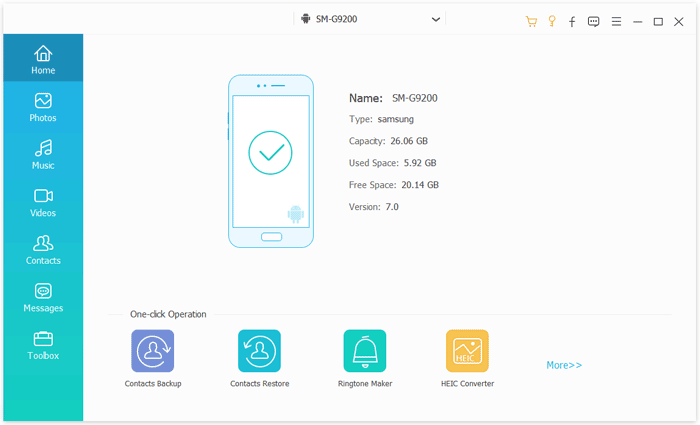
Main features
Supported file types
Contacts, music, movies, TV shows, videos, podcasts, iTunes U, ringtones, audio, books, voice memos, photos, camera shots, playlists, and albums.
Supported devices
Android 2.1 to Android 15 and iOS 6 to iOS 18.
SHAREit is a free data transfer app developed by Lenovo, making it easier to share music, user apps, photos, videos, and other files from Android to iPhone wirelessly. You can read this SHAREit review to learn more.
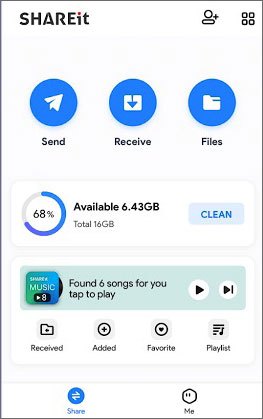
Main features
Supported file types
Apps, games, photos, movies, videos, music, GIFs, and wallpapers.
Supported devices
Android 4.1 to Android 15 and iOS 9.0 to iOS 18.
Move to iOS not working? Don't worry. Xender works as an excellent alternative to Move to iOS but is better to use than Move to iOS. You can transfer anything from Android to an iOS device with no cellular data consumption.
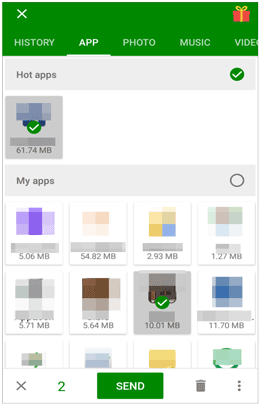
Main feature
Supported file types
Music, video, photos, movie, office documents, and apk.
Supported devices
Android 2.3 to Android 14 and iOS 11.0 to iOS 17.
Feem is a straightforward file-sharing app that works over Wi-Fi, making it ideal for Move to iOS alternative between devices without an internet connection.
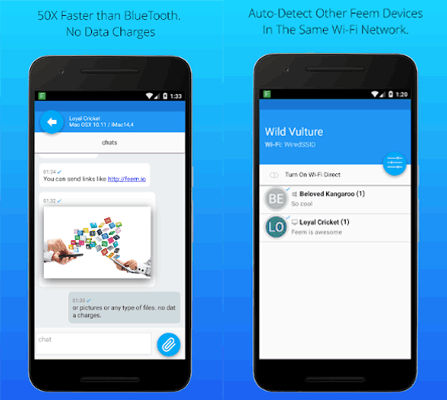
Main feature
Supported file types
Videos, music, images, files, and links.
Supported devices
Android 9 to Android 14 and iOS 16.0 to iOS 17.
Phone Copier, by MOBILedit, as its name shows, copies data from one device to another. Whether you want to upgrade your phone or change its manufacturer, it can meet your needs anytime, anywhere.
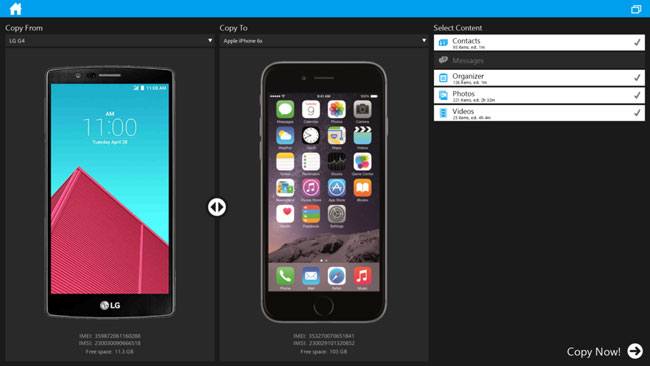
Main features
Supported file types
Contacts, messages, photos, videos, calendar, notes, tasks, applications and settings.
Supported devices
Android 6.0 to Android 14. The official website did not list the specific iOS version number.
Another widely accepted Move to iOS alternative is SynciOS Data Transfer. Apart from device-to-device transfer, it also supports backing up iOS/Android data to the computer and restoring them to your iOS/Android later.
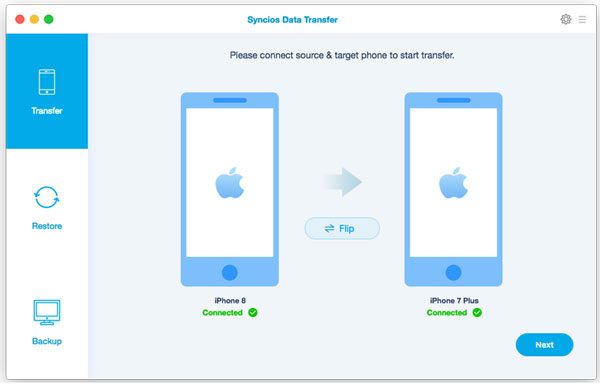
Main features
Supported file types
Contacts, messages, video, DCIM, pictures, music, call logs, apps, bookmarks, eBook, notes, calendars, WhatsApp, Safari history, and voice mail.
Supported devices
Android 3.0 to Android 15 and iOS 9 to iOS 18.
Although cloud storage, such as Dropbox, is not a standard data transmission application, it can also be used as an alternative to Move to iOS when switching from Android to iOS devices. It allows data to be transferred between various platforms and devices, providing a more versatile option.
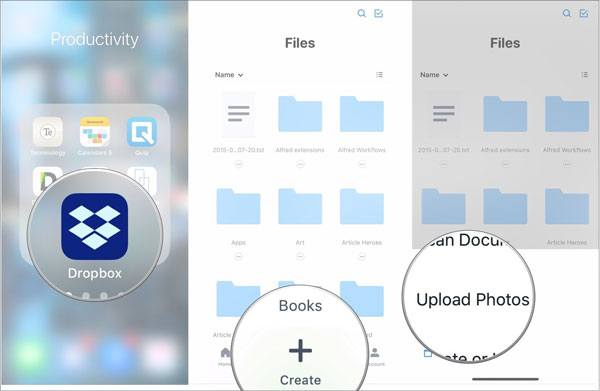
Main features
Supported file types
Contacts, photos, videos, music, documents, calendars, and more.
Supported devices
Android, iOS, Windows, macOS, and any device with a web browser.
That's all 9 alternatives to Move to iOS. Choosing the right alternative to Move to iOS depends on your specific needs, such as the types of data you need to transfer, the devices you're using, and whether you prefer a wired or wireless solution. Tools like Coolmuster Mobile Transfer offer comprehensive features for transferring almost all types of data, while SHAREit and Xender excel in fast, wireless file sharing.
If you prefer using cloud services, Dropbox provides a reliable way to sync data across devices. Consider your priorities and choose the tool that best suits your requirements. If you wish to share opinions with us, you can leave a comment below.
Related Articles:
How to Fix Move to iOS Stuck on Calculating Time Remaining
Easily Fix Move to iOS Did Not Transfer Contacts with 4 Ways
Move to iOS Stuck at 1 Minute, How to Fix? [9 Possible Solutions]
Why Is Move to iOS Taking Forever? Fix It and Make the Data Transfer Faster





