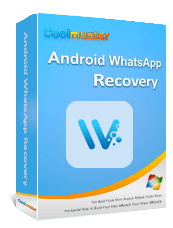iToolab RecoverGo WhatsApp Review - Features, Price, Pros & Alternative

If you've lost important WhatsApp chats, photos, or files, you might be searching for a WhatsApp tool that can help you get them back. Google is full of tools that claim to help you recover WhatsApp data, and iToolab RecoverGo WhatsApp is one of them. In this iToolab RecoverGo WhatsApp review, we will explore whether this software truly delivers on its promise. Below, we'll examine its features, pricing, pros and cons, usage guide, user feedback, and a powerful alternative.

Before diving into the details, it's worth understanding what iToolab RecoverGo WhatsApp actually does. Designed for both Android and iOS, it helps you restore deleted WhatsApp and WhatsApp Business data, even if you don't have a backup.
Here are some main features of iToolab RecoverGo WhatsApp:
iToolab RecoverGo WhatsApp offers three pricing plans, each of which supports recovery on up to five devices using one computer.
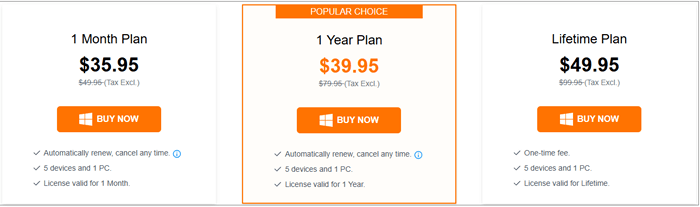
It's important to consider both the advantages and limitations before purchasing.
Pros:
Cons:
Using this tool is straightforward and user-friendly. Let's take a look at how to recover deleted WhatsApp data on an iPhone or Android device.
Step 1. First, download and install RecoverGo (WhatsApp) on your computer. Then, select the option "Recover deleted WhatsApp data from Device" to get started.
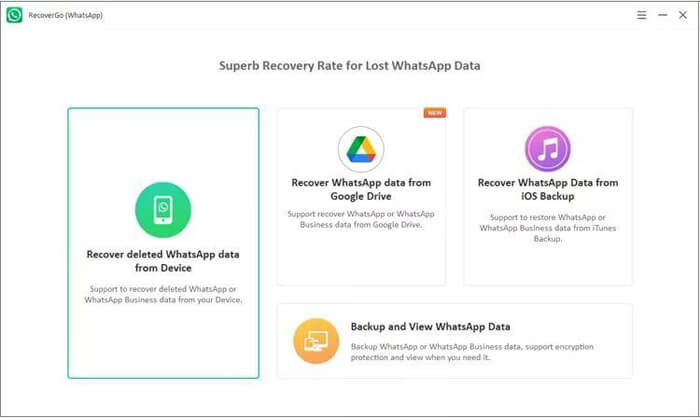
Step 2. Next, connect your device to the computer using a USB cable. If you're using an iPhone, tap "Trust" on the device and enter your screen passcode to allow the connection.
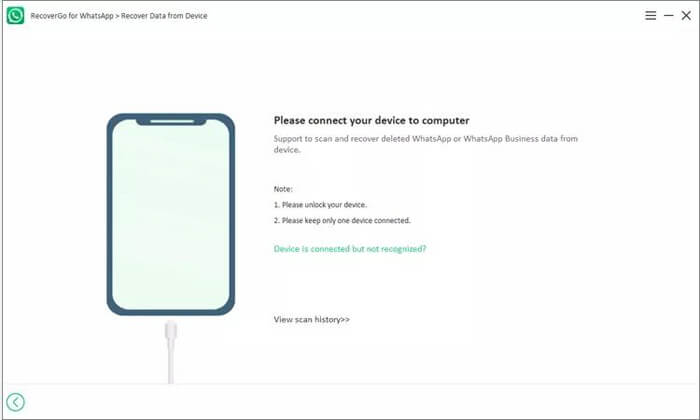
Step 3. After that, choose the WhatsApp account where your data was lost. RecoverGo will begin scanning the account for recoverable data. The scanning process may take some time depending on the amount of data.
Step 4. Once scanning is complete, you'll see a list of all the found data. Click "OK" to proceed to the data preview.
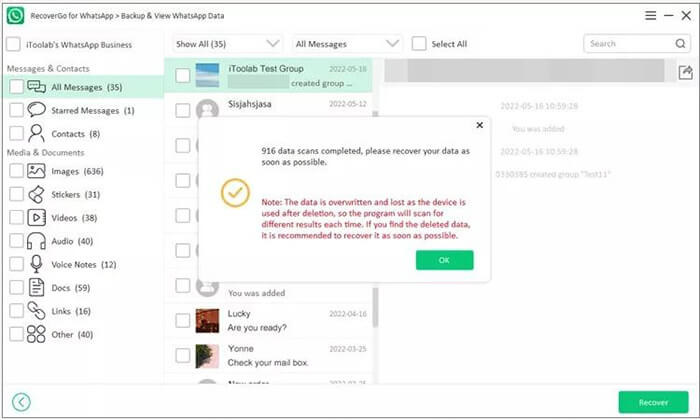
Step 5. Now, select the items you want to recover and click the "Recover" button. You can also select all data at once by clicking the option next to the account name.
Next, choose the location on your computer where you want to save the recovered data, and click "Save" to complete the process.
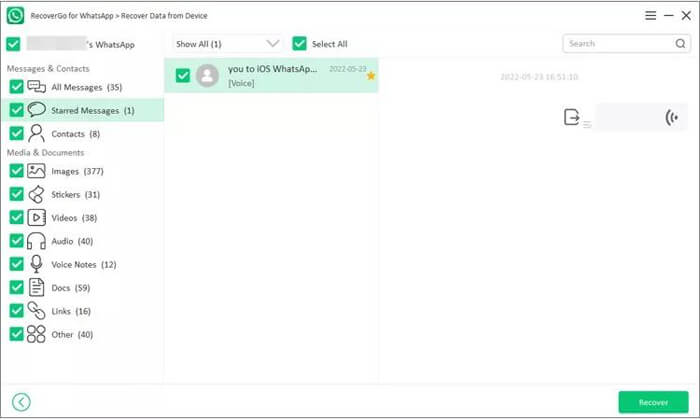
Note: You can choose individual messages or files in the preview window and use the adjacent buttons to copy text or export media files such as videos, audio, or documents.
To better understand how iToolab RecoverGo WhatsApp performs in real-world scenarios, let's take a look at some user experiences shared online. These reviews highlight both the strengths and weaknesses of the software from actual users.
"I lost all my WhatsApp chat history several months ago, and RecoverGo for WhatsApp helped me to get it back at once. Thanks a million!"
- Alex
"My little brother deleted all my WhatsApp chat history & attachments several months ago, and RecoverGo for WhatsApp helped me to get it back at once. Bravo, itoolab team, thanks a lot."
- Mark
"I am looking for a WhatsApp data recovery application to help me recover my accidentally deleted images. Thanks to RecoverGo (WhatsApp), it helped me recover my images in no time!"
- Lucy
"It recovered some of my data but missed quite a few messages. Also, scanning large chats took a long time. It's okay if you're in a hurry to recover recent messages, but not perfect."
- Sophia
If you want a more comprehensive Android recovery solution, consider Android WhatsApp Recovery. This tool recovers not only WhatsApp data but also contacts, messages, call logs, photos, videos, audio, and documents from Android devices and SD cards, even damaged or unresponsive ones.
Advantages of Android WhatsApp Recovery:
How to use the iToolab RecoverGo (WhatsApp) alternative to recover WhatsApp data on Android?
01Download, install, and launch Android WhatsApp Recovery on your computer.
02Connect your Android device to the computer using a USB cable. Follow the on-screen instructions on your phone to enable USB debugging. Once debugging is enabled, click "OK" in the software to continue.
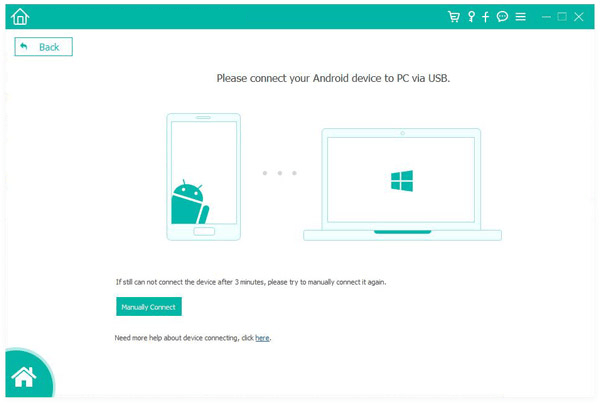
03The software will detect your Android device and display all available file types. Select the "WhatsApp" and "WhatsApp Attachments" folders, then click the "Next" button to start scanning.
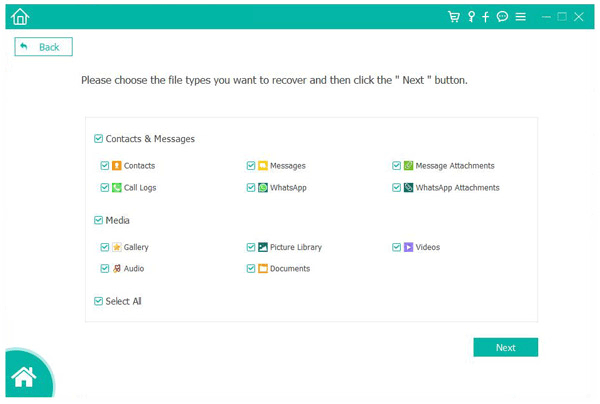
04Once the scan completes, you will receive a notification confirming that the standard scan is finished. Click "OK" to proceed.
05On the left panel, click "WhatsApp" and "WhatsApp Attachments" to preview the recoverable chat messages and media files. Select the items you want to restore, then click the "Recover" button to complete the process.
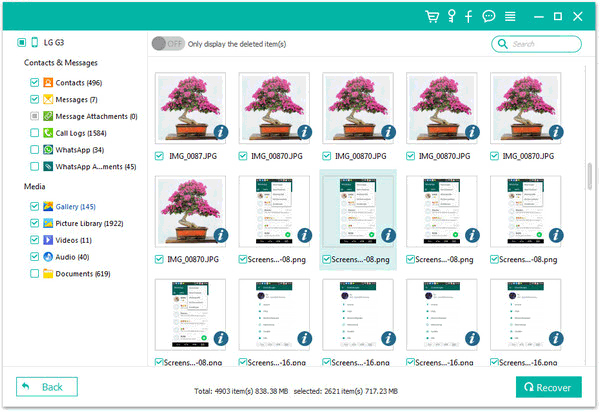
iToolab RecoverGo WhatsApp is a specialized tool focused on recovering deleted WhatsApp and WhatsApp Business data without backups. It's easy to use and supports both Android and iOS devices, but its recovery success depends on timing, and it is limited to WhatsApp data only.
For users needing a more versatile recovery tool with support for multiple data types and damaged devices, Android WhatsApp Recovery is a strong alternative worth considering.
Related Articles:
iToolab RecoverGo Android Review - Features, Pricing, Pros & Alternative
How to Retrieve WhatsApp Messages from Lost Phone without Backup
How to Restore WhatsApp Chat After Uninstall? Step-by-Step Guide
How to See Deleted WhatsApp Messages Without Any App [Android & iPhone]