Android devices come with plenty of built-in features, such as screen recording. However, such built-in features may be limited in functionality, hence the need for dedicated third-party screen recorders.
The right screen recorder for Android can capture the bulk of your phone usage, from movies to gaming and much more. Android screen recorders vary in features and quality. This article will help you discover the best screen recorder for Android.
Choosing the best Android screen recorder can be hectic, especially with plenty of options available in different app stores. The following section will help you highlight and choose the best screen recorder for Android.
AZ Screen Recorder is easily one of the most popular recording apps in the Android space. It comes fully equipped with numerous features, such as an image overlay, a front-facing camera, and advanced video editing tools.
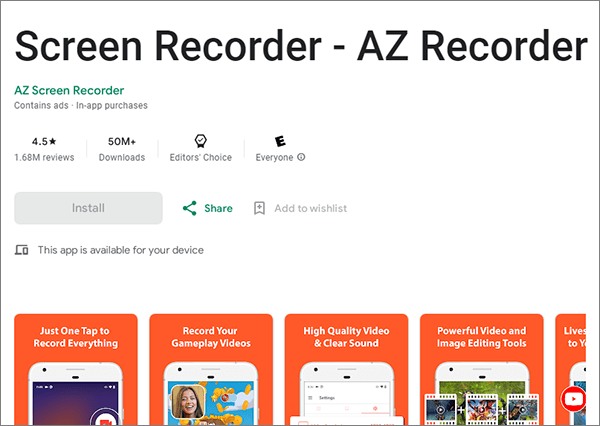
Features:
Pros:
* It is readily available on the Google Play Store.
* It is user-friendly.
* It has no watermarks.
* It is among the few Android screen recorder apps you can use to record internal audio.
* It also has a live-streaming option.
Cons:
It may contain ads.
Price:
It is free to use, but a premium upgrade costs $2.99.
DU Recorder is another popular and useful free screen recorder for Android users. It has a fantastic live stream function that allows you to live stream videos on multiple platforms, including YouTube, Facebook, and Twitch.
DU Recorder is also user-friendly and allows for screen recordings in high resolution. The app is free to use, but in-app purchases are available for added features. It markets itself as the easiest way to live stream and record your screen.
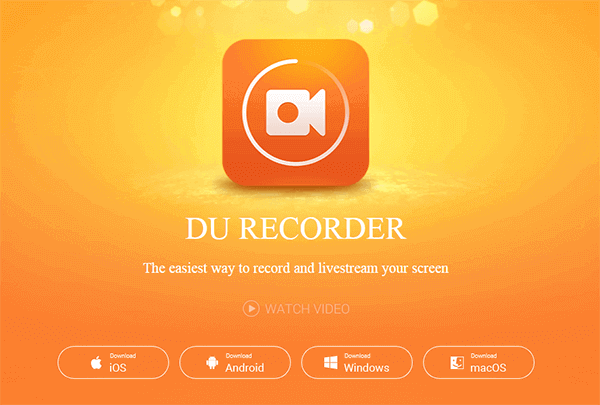
Features:
Pros:
* High-resolution screen recording.
* It has a live-streaming function.
* It is very user-friendly.
* It is also available for use in iOS, Windows, and Mac.
Cons:
Occasional app crashes.
Price:
Free with in-app purchases.
Read More: Solved: How to Recover Deleted Screen Recording Video on Android Devices
Super Screen Recorder is an Android app for high-quality screen recording without watermarks. It also offers basic video editing and supports facecam recording, making it great for tutorials and commentary videos. It is considered one of the best professional screen recorder and video editor apps for Android users. With over 10 million downloads, Super Screen Recorder provides additional unique features to intrigue Android users.
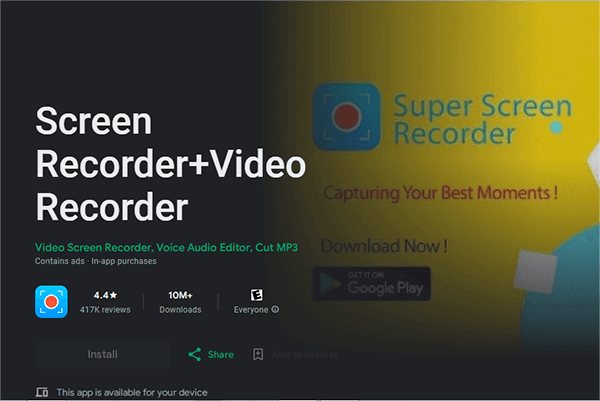
Features:
Pros:
* You can control the brightness, volume levels, and color temperature while recording your videos.
* You can directly upload recorded videos on YouTube, WhatsApp, Facebook, and other platforms.
Cons:
Some of the features of this screen recorder may be lagging, for example, the option to record videos with both video and audio together.
Price:
Free.
ScreenCam Screen Recorder, developed by Orpheusdroid Apps, is an excellent tool for those who like to take screenshots alongside their screen recordings. ScreenCam Screen Recorder is a user-friendly Android app that lets you capture high-quality screen recordings without watermarks. It offers features like pausing and resuming recordings, adding a facecam, and basic video editing. Perfect for gaming, tutorials, or sharing mobile experiences.
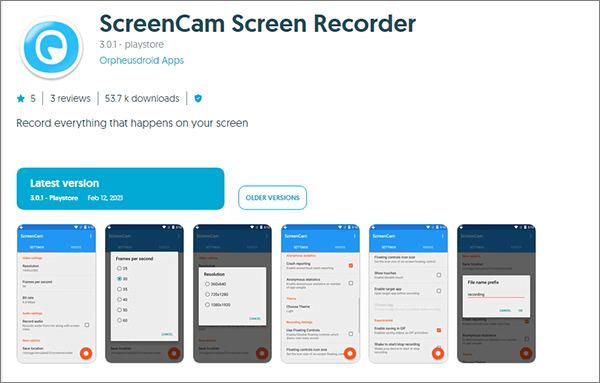
Features:
Pros:
* You don't need to root your phone to use this screen recorder.
* It allows you to customize the video recording quality.
* It is free to use.
Cons:
* It may display ads within the application.
* It provides basic video editing capabilities, but for more advanced editing features and effects, you may need to use additional video editing software.
Price:
Free.
Mobizen is another popular screen recorder for Android devices that allows you to record everything on your screen. It allows you to record in high resolution and customize your videos with editing tools like adding text.
With Mobizen, you can select any resolution from 240p to 1080p. You can also select any frame rate from 5 FPS to 60 FPS and bit rate from 0.5 Mbps to 12 Mbps. This app comes with an air circle feature that enables users to control their recordings from their phone's home screen. It is free to use, but you can upgrade for additional features.
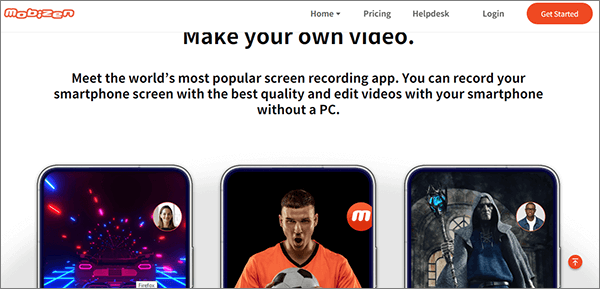
Features:
Pros:
* Customizable edit tools.
* Air circle feature.
* Free.
* Have a live chat feature.
Cons:
The free plan has videos with watermarks. You will have to upgrade to the Standard plan to remove watermarks. In addition, the free plan may include interrupting ads when using the app.
Price:
* Free.
* Standard Plan - $12 per month.
Vidma is another best screen recorder for Android users. It can record screen videos in full HD 1080p. In addition, Vidma provides amazing audio clarity even in loud environments. Vidma features a pixel zoom that allows you to zoom up to 500% to capture your frames accurately. Moreover, with Vidma, you can record videos in slow motion and speed up audio to adjust your voice.
This screen recorder has a built-in editor, allowing you to standardize your recorded video's quality to make the video more professional. Vidma has a screenshot feature, allowing you to capture your screen.
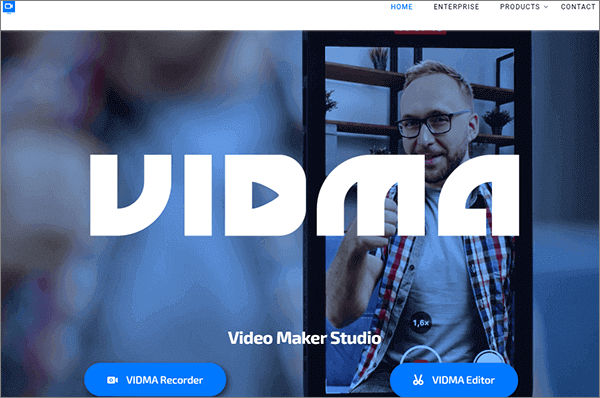
Features:
Pros:
* It is surprisingly easy to navigate and use.
* Free.
* You can add filters and different other effects to your video.
Cons:
* Limited options, such as the option to upload directly to YouTube.
* It doesn't have the option to adjust your video frame rate.
Price:
Free.
XRecorder is among the top popular screen recorder apps available for Android users. It can record various screen content, including games, audio, desktop, apps, and almost any content appearing on your Android screen.
This screen recorder can record videos in slow motion, and it also supports external audio recording. It features a built-in editor to perform editing functions like trimming recorded videos.
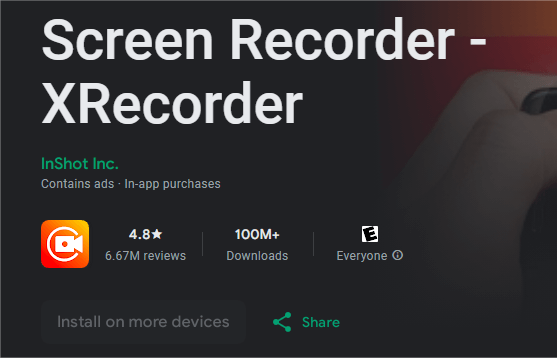
Features:
Pros:
* You can set a timer to avoid manual recording.
* You don't need to root your device to use the app.
* Different recording modes.
* High-quality video recording.
* No watermarks on the video.
Cons:
You can't record videos in landscape mode.
Price:
Free with in-app purchases.
Riv Screen Recorder is another reliable Android screen recorder available for Android 5.0 and higher devices. It doesn't require rooting to function on your device. Riv provides an impressive range of features and functionalities, including varying resolution and orientation settings.
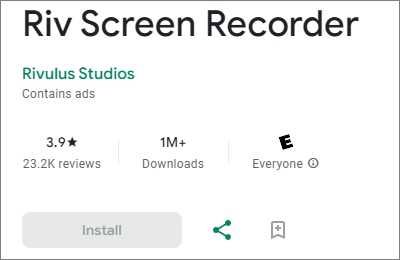
Features:
Pros:
* It has a delay time feature to schedule the start of your recordings.
* It is easy to use.
* Multiple ways to adjust settings and achieve the desired video quality.
* No watermarks.
Cons:
Annoying ad experience.
Price:
Free.
May Like: How to Do Screen Mirroring Samsung to PC or TV? Easily Solved
ADV Screen Recorder is another free Android screen recorder offering seamless screen recording without needing to root your device. The app doesn't have endless limitations and restrictions. However, it has some in-app purchases to access more and enhanced features.
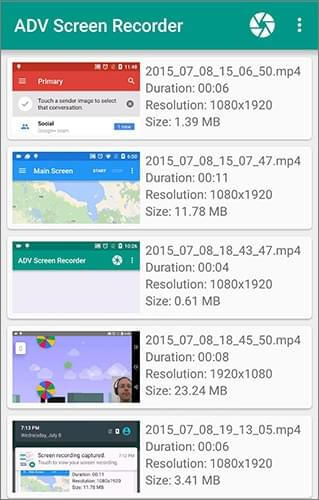
Features:
Pros:
* It is perfect for recording gaming videos.
* It is beginner-friendly.
* It is free to use without endless restrictions and limitations.
Cons:
Unfortunately, some key features and functions may be limited unless you make in-app purchases.
Price:
Free, but with in-app purchases.
Glip Screen Recorder is another free Android screen recorder that allows you to stream your favorite games and capture gaming recordings. It offers decent video quality, making it a reliable, professional screen recorder.
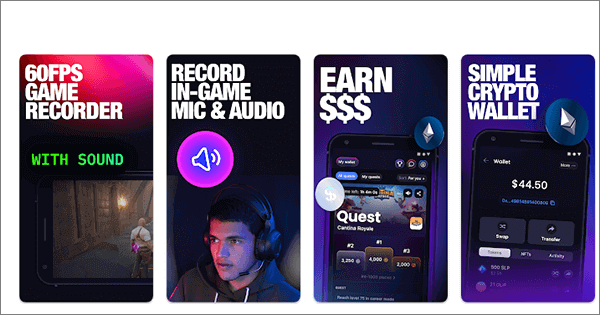
Features:
Pros:
* It is the best screen recorder for Android device gamers.
* Allow accessibility permission to communicate with teammates if playing multiplayer games.
Cons:
* It has limited bitrate options.
* It lacks manual editing features.
Price:
Free with in-app purchases.
Computer users also have dedicated screen recorders to capture screen content. Screen Recorder is a professional screen capture tool for capturing screens and taking snapshots of your computer screen content.
It is compatible with Mac and Windows devices. Screen Recorder is ideal for capturing computer video games, video calls, and almost any computer screen content.
Features of Screen Recorder:
Pros:
* It is the best screen recorder for Mac and Windows users.
* No watermarks on the recorded video.
* It is compatible with different file formats, like MP4, GIF, PNG, JPG, MP3, etc.
* High-quality recording.
* It has a user-friendly interface.
Cons:
Its main downside is it can be costly if you want more enhanced features.
Price:
* Free trial.
* It has three premium plans:
How to Use:
Here is how to record your screen with Screen Recorder.
01Download, install, and run the app on your computer. To record the screen of your Android phone, choose the "Phone" option in the right panel.
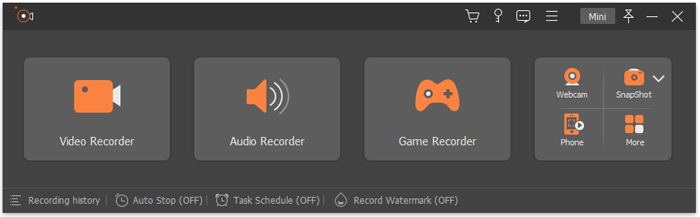
02You can choose between "iOS Recorder" and "Android Recorder". For Android users, screen mirroring is possible via Wi-Fi or USB, with two Wi-Fi connection modes available: PIN Code and QR Code. Pick your preferred option.
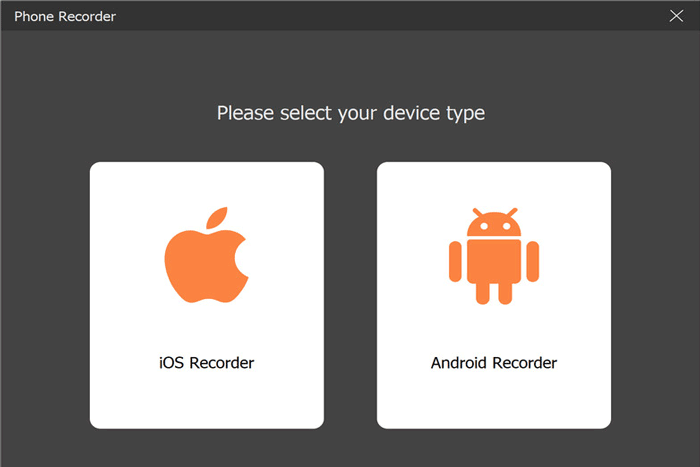
03Once the connection is established, you can effortlessly view your phone screen on your computer, record the content, make necessary edits, and when you're satisfied with the result, click the "Export" option to save it.
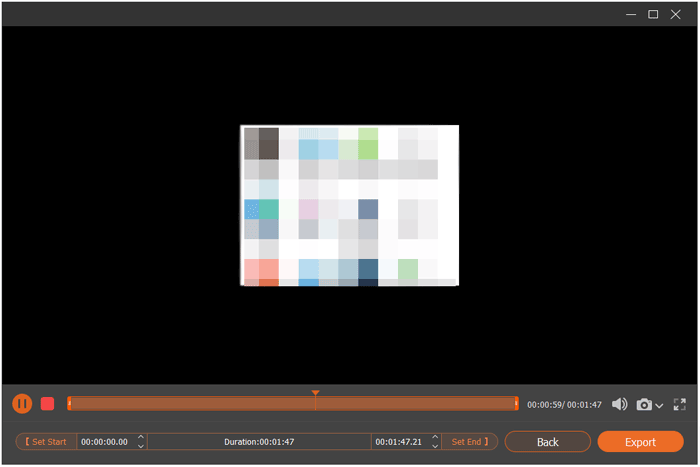
There are tons of screen recording apps available for Android, but the above-listed apps stand out. While each of these apps has its unique features and functionality, they all provide excellent recording capabilities. Your choice will depend on the precise functions you require from the app, along with the pros and cons listed above.
Conversely, you can also record your computer screen. Screen Recorder is the best screen recorder for computer users. Download Screen Recorder to capture your PC's screen content.
Related Articles:
How to Compress MP4 Online for Free [9 Online & 1 Offline]
Top 14 Best AVI Video Editors | Easily Eidt Your AVI Files
Top 9 Best & Free Video Compressor Tools You Should NEVER Miss
YouTube Video Downloader Without Watermark [Online & Offline]