
[Comprehensive Review]10 Best Snapchat Video Editor Apps

Do you have some videos that you want to edit and affix better effects before sharing them on Snapchat? Technology advancement in the video editing industry has simplified video editing significantly. There are several Snapchat video editor apps that you can use to edit your videos, and we have created a detailed review of the best Snapchat video editor apps in this article.
Video Converter Ultimate is the most efficient video editor that enable users to add external background soundtracks, trim, clip, and rotate their videos. With this tool, you can edit your Snapchat videos efforlessly. Besides the converting feature, this software converts videos to popular formats such as MP4, M4V, MOV, and MKV. The conversion speed of Video Converter Ultimate is 30X faster and can convert UHD/4K/HD video formats at a peerless speed.
The Video Converter Ultimate application has a very user-friendly user interface and outstanding features such as:
Below are the steps for using the Video Converter Ultimate application to edit your Snapchat videos:
01Download the application's latest version. Now install and open the application on your computer.
02Register for an account on the application using your email. Log into the account that you have created and click on the "Toolbox" button to access the video editing functionalities supported by the Video Converter Ultimate application. Browse through the available options and select a video editing tool.
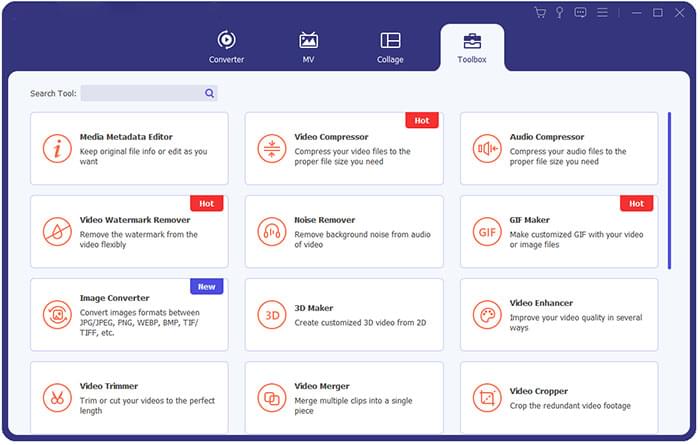
03Now upload the video you want to edit by clicking the "Add Files" on the application's interface or drag and drop the video files into the program's interface. Video information, such as the video format, time length, and screen size, will be displayed on the application's interface.
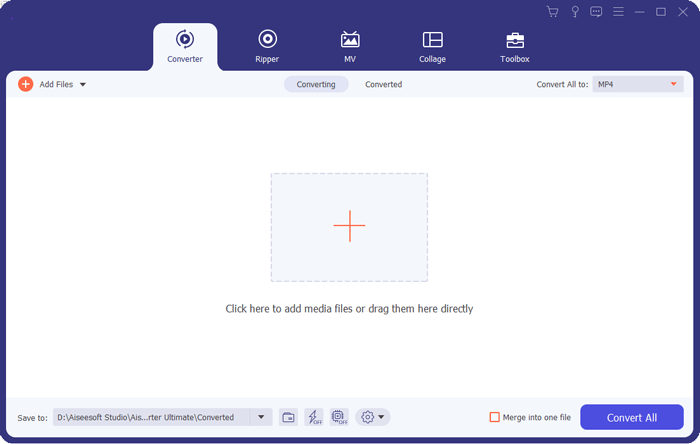
04Now begin to edit the video by clicking the "Cut" button and using the editing features available to edit the video. For example, you can set the video's aspect ratio, apply filters, etc.
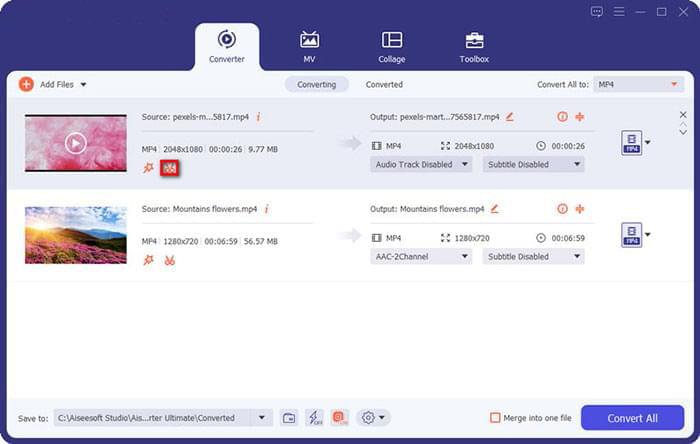
05Save the videos to your computer by clicking "Save" button.
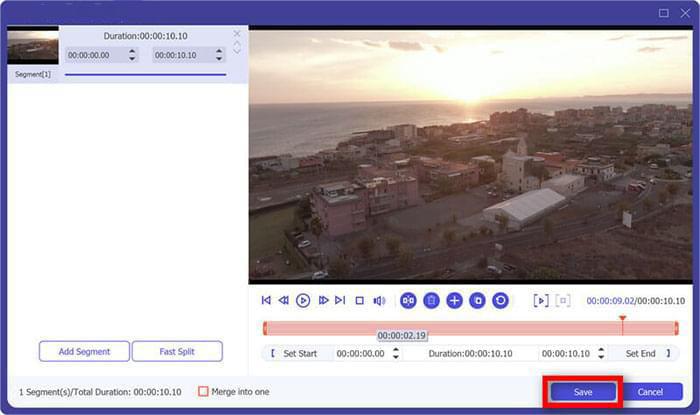
Pros
*Do not require you to have technical skills.
*Process multiple videos simultaneously.
*Convert videos to various formats such as FLV, MP4, and AVI.
Cons
Lack of portable version.
Pricing
*$23.20 for a one-month license.
*$49.96 for a lifetime license.
*$119 for a business license.
Video Snap Editor is one of the best video editor for Snapchat apps for iOS devices. The application provides various Snapchat video editing features. It also allows its user to use photos to create videos, affix personalized texts, and add copyrighted music and stickers to their Snapchat videos.

Key Features
Pros
*Create a video from photos.
*Add copyrighted music to the video.
*Adjust the brightness or blur of the video.
*Adjust the speed of the video to either fast or slow.
*Add background music from the iPod music library.
Cons
Less interactive user interface.
Pricing
Free to use.
Tip: Misdeleted the photos of Snapchat? Don't worry. If you are an Apple user, click here to learn how to recover Snapchat photos on iPhone; if you are an Android user, click here to learn how to recover deleted photos from Snapchat on Android.
The Trim and Cut Video Editor is a professional Snapchat video editor enabling users to trim, split, cut, and edit their Snapchat videos. The software is easy to use and has outstanding video editing features.

Key Features
Pros
*Support 3D touch.
*Videos have no time limit.
Cons
Lack the video rotation feature.
Pricing
Free to use.
VideoShowHero is a comprehensive Snapchat video editing application that enables its users to improve their videos. The app has excellent features and filters for enhancing Snapchat videos. It is ideal software for professional videographers who edit videos regularly.

Key Features
Pros
*Remove blurry sections in the video.
*Adjust the contrast and brightness of the video.
*Merge and cut video clips.
Cons
Display ads during the editing of the video.
Pricing
Free to use.
Spice, created by GoPro, is an outstanding video editor. This application converts videos at a super-high speed and has a large in-built collection of soundtracks and audio. The application has a user-friendly interface that allows you to edit your Snapchat videos with a few clicks. It is one of the best snapchat video effects Android and iPhone application.
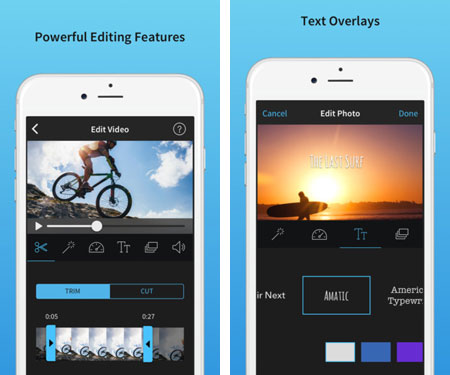
Key Features
Pros
*Frequent release of software updates.
*Provide basic video editing features such as crop, trim, duplicate, cut, etcetera.
Cons
*Add watermarks, filters, and text to the video.
*Has ads that inconvenience its users.
Pricing
Free to use.
Clips is a Snapchat video editor application with excellent video editing features such as emojis, animated stickers, animated texts, music, artistic filters, etc. These unique features allow its users to make amazing videos.
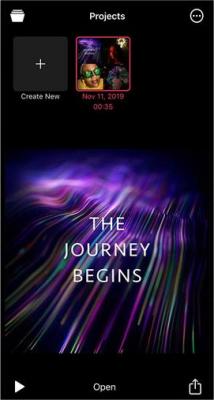
Key Features
Pros
*Auto-generate video subtitles.
*Allow to add animated stickers and emojis to the video.
*Create a video with a few simple controls.
Cons
The application is not frequently updated.
Pricing
Free to use.
InShot is a Snapchat video editor that has excellent video editing features. The application will enable you to adjust video length, apply filters, write captions, and add audio to your Snapchat videos. InShot also allows you to trim and rotate your Snapchat videos, a rare editing feature.
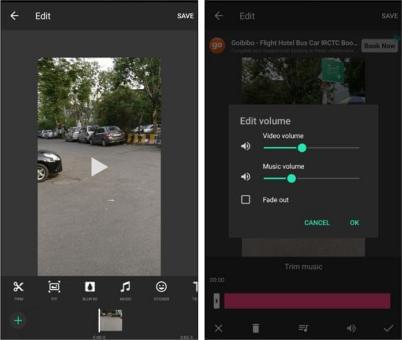
Key Features
Pros
*Allow to reorganize the video.
*All-inclusive video editing application.
*Function on a smartphone effectively.
*Wonderful user interface.
Cons
Lack of proper usage guidelines.
Pricing
Free to use.
Can't Miss: Don't know how to use Snapchat on computer? You can read this article to learn how to do it.
FilmoraGo software is undoubtedly the best Snapchat video editor for smartphones. It is a powerful and professional application with extraordinary features that will enable you to select numerous themes, apply color enhancements, add background music, and many other video editing functionalities. Though FilmoraGo provides many free video editing features, some features require you to upgrade to a paid version.
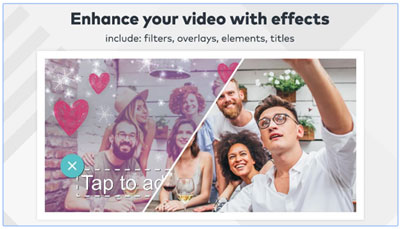
Key Features
Pros
*Color enhancement on video.
*Provide several free video editing functions.
Cons
The free version bears a watermark. (How to remove watermark from videos.)
Pricing
It has a free version.
Apple Clips is a Snapchat video editing tool with plenty of excellent video editing features. The application helps you edit and create breathtaking Snapchat videos. Apple Clips has a Selfie Scenes function that allows you to select from several 360º settings. The video editing software can also recognize specific individuals in a video clip and provide them with distribution options.
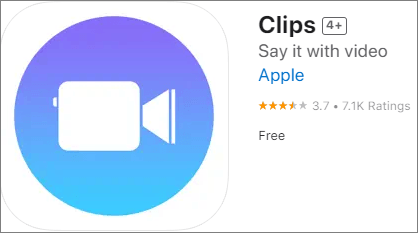
Key Features
Pros
*Comprise of 360º feature.
*Provide multiple themes to apply to the video.
*In-built playlist to apply background soundtrack to the video.
*Recognize individuals in a video clip.
Cons
Lack of frequent updates.
Pricing
Free to use.
Quik app is a perfect Snapchat video editor for individuals who like sharing amazing videos on Snapchat. The app allows users to select a theme, edit, and create an impressive Snapchat video. In addition, Quik software can automatically convert a collage of photos into a spectacular video.
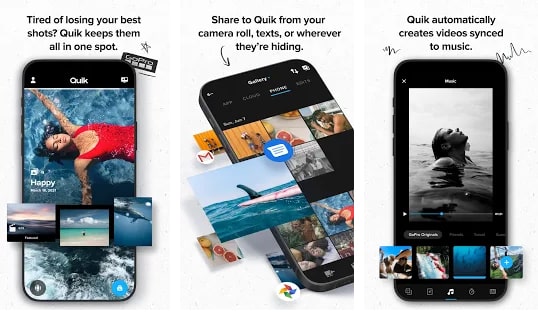
Key Features
Pros
*Add titles and texts to Snapchat videos.
*Adjust the speed of a Snapchat video.
*Allow to trim and apply filters to Snapchat videos.
Cons
Contain ads.
Pricing
Free to use.
You now know several Android, iPhone, Mac, and Windows Snapchat video editor apps, their pros, cons, and pricing plans. Choose a video editing application that suits your video editing requirements, and create amazing Snapchat videos. However, we recommend the Video Converter Ultimate video editor application to Windows and Mac users as it is a multifunctional tool, not only having editing function, but also being able to convert and compress videos, etc.
Related Articles:
Exploring TikTok Video Editor for PC: A Comprehensive Software Review
10 Best MOV Editor Options - Edit MOV Files Easily [Updated Guide]
Useful Picture in Picture Video Editor: Create PIP Videos Easily