
Recover Snapchat Photos on iPhone without Difficulty | New Tutorial

Many applications today enable sharing of pictures and videos, but not all are as simple as Snapchat. You can take a picture with it or record a video and then add some text to the photo or video before sending it to friends. However, Snapchat allows you to share photos and videos that only last for a little time before disappearing.
Apart from that, you may accidentally delete pictures from Snapchat. So, how can you recover Snapchat photos on your iPhone? Continue reading this article to know more.
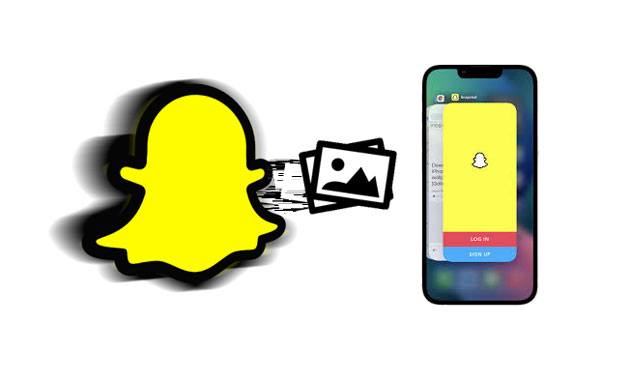
You can recover deleted Snapchat memories, but the recovery process depends on other factors. The first thing you must know is that once you delete a Snapchat picture, the picture can last for some days before it disappears permanently from your Snapchat account.
The period might be shorter or longer depending on the number of photos and videos you have on your Snapchat account. Snapchat Memories is a feature that allows you to save Snapchat content to your phone's memory.
Below are wonderful ways to recover any of your deleted or lost Snapchat photos on an iPhone:
It is always advisable to check your deleted video and photos in your Snapchat Memories. The Snapchat application allows you to save videos, photos, and stories.
All you have to do is follow the steps below to recover deleted Snapchat memories on your iPhone:
Step 1: Open your Snapchat and go to Memories by tapping the camera icon on your home screen. Scroll to the bottom of the list, and it will show everything that is saved in your Snapchat Memories.
Step 2: Click on the Snapchat photo or the video you want to recover and select the Export option. After that, click on the download option to save your video or photo back to your iPhone.
Step 3: Repeat these steps until you have recovered all your pictures back. Once you have recovered all your pictures, you can delete them from Snapchat Memories to save your phone's memory.
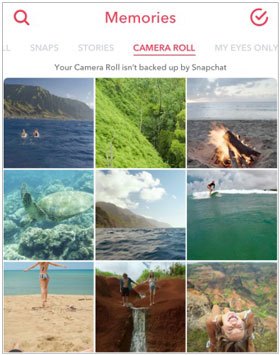
That is how simple it is to recover your Snapchat data using Snapchat memories. If this method fails, you can proceed to the next method.
Perhaps you need: Looking for a way to recover Snapchat messages on an iPhone? You can utilize the 4 helpful methods in this link.
iCloud Backup is a great feature that automatically backs up your files, data, and settings on iCloud, which can be accessed from any Apple device like the iPhone, iPad, or iPod Touch.
If you have enabled iCloud Backup on your phone, you are guaranteed to recover lost pictures using this method. If you have just updated your phone to a new version of iOS, switching off iCloud might cause your Snapchat pictures to fail to appear.
Follow the below steps to recover all your deleted Snapchat data:
Step 1: Open Settings on your iPhone, navigate to the General option, then the Reset option, and click on the Erase All Content and Settings icon.
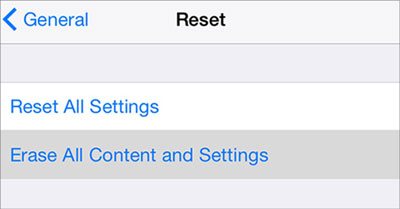
Step 2: Restart your iPhone and select the Apps & Data option on your screen. After that, tap on the Restore from iCloud Backup option.
Step 3: Now select your preferred backup file on your iCloud. Your preferred file should be the file that has your Snapchat photos. Your backup will be restored on your phone after following the above steps.

Read more:
Quickly Recover Pictures from Text Messages iPhone [2 Excellent Ways]
Fast Recover Deleted Photos from iPhone | FAQs and 5 Solutions
iTunes is a great feature that lets you easily back up your iPhone content and settings. It is an excellent feature since it allows you to restore your iPhone and get started with a new phone as quickly as possible. This is a perfect method because once you accidentally delete Snapchat pictures, the data is saved on your iTunes backups.
Here is how to recover old Snapchat on an iPhone with iTunes backup:
Step 1: Tap on your iPhone's settings, navigate to the General option, then choose the Reset > Erase All Content and Settings options.
Step 2: Restart your iPhone and select the Apps & Data option on your iPhone's screen. After that, tap on the Restore from iTunes Backup option.
Step 3: The final step is to select the backup file that contains your Snapchat data. After that, click on the Restore button to recover your deleted data.
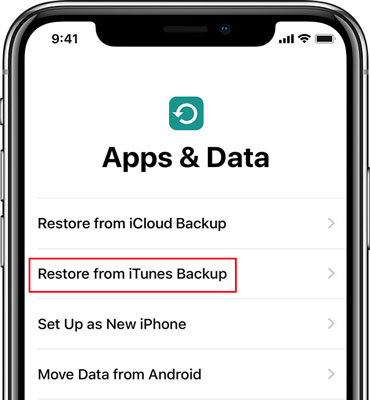
You might need: With this guide, it is easy to mirror your iPhone to a Windows 10 computer.
All your snaps are sent through the Snapchat server. So, you have a chance of recovering the photos from there. You can recover your Snap history, memories, and other related information regarding your account by submitting a request.
Follow the below steps to recover your Snapchat data:
Step 1: Open the Snapchat application on your iPhone and tap on your Settings app, which is located on the top right side of your iPhone's screen. After that, scroll to the bottom and choose My Data.
Step 2: You will now be requested to log into your Snapchat account.
Step 3: You will notice that all the data will be downloaded after logging in. Scroll down the screen and click on the SUBMIT REQUEST option.
Step 4: After performing all the above steps, you will receive an email with all your Snapchat data from the Snapchat team.
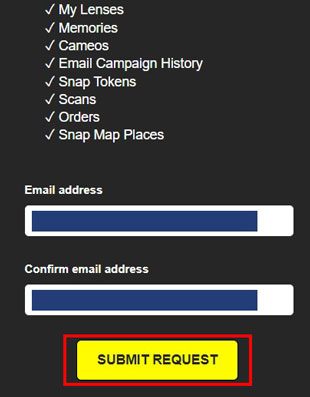
Helpful tips: Back Up Text Messages from iPhone to Gmail in 5 Easy Ways
This iPhone Recovery software is a powerful tool that helps you recover deleted photos from different apps on your iPhone. The best thing about this software is that it allows you to recover Snapchat data from your iPhone and even from iTunes and iCloud backups.
It is easy to use and can be used by everyone. Once you install the software, you will see three options to recover your data from different locations. Also, you can use it to recover your deleted WhatsApp messages, contacts, notes, and more.
Main characteristics of this recovery software:
* Recover deleted photos from Snapchat and other apps on iPhone.
* Recover deleted messages, contacts, call history, and other social app data.
* Enable you to restore your lost data from iCloud/iTunes backup.
* Allow you to preview your app photos and other files on the interface before the recovery.
Download this iPhone recovery program below.
Here's how to recover old Snapchats on an iPhone via this software:
01The first step is downloading the recovery software and installing it. Then launch the application and connect your iOS device using a USB cable. Unlock your iPhone and tap on the Trust option on your iPhone.
02In this step, select the Recover from iOS Device option and click on the scanning button to scan all your deleted data. All the files on your devices will be listed in their categories. The scanning process may take longer in case you have many files.

03After scanning data, please tap the App Photos category. Then find your old Snapchat photos, and select those you want to recover. Finally, click the Recover icon to save your Snapchat pictures to your computer.
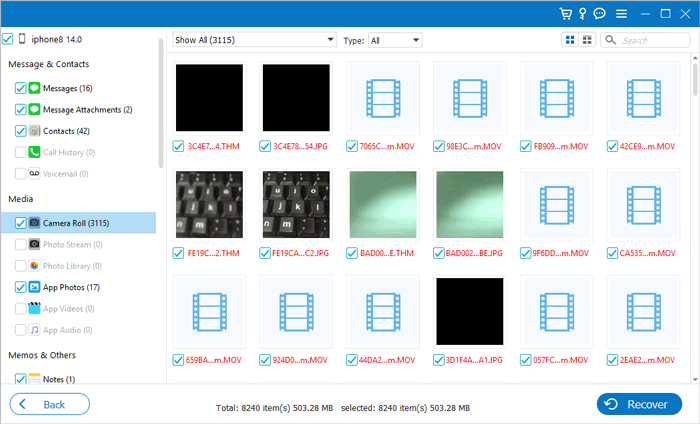
In conclusion, you need to understand that Snapchat data recovery is not a difficult task if you use the methods mentioned above. The iPhone Data Recovery software is a highly recommended application that helps you recover deleted Snapchat stories and other data from your iOS devices in only a few simple steps. If you don't have a backup, try it.
Related Articles:
How to Change Your Location on Snapchat for iPhone & Android
How to Change iPhone/iPad Location without Jailbreak in 4 Cost-effective Ways?
How to Delete Albums on iPhone Easily and Quickly?
A Guide on How to Recover Deleted WhatsApp Images on Samsung in 5 Ways
How to Recover Deleted WhatsApp Videos from Android or iPhone? (8 Methods)
How to Recover Photos from iPhone without iCloud [With Tutorial]





