
[Detailed Guide] How to Get an iPod Out of Recovery Mode Easily?

- Posted by Kim in Apple Support Communities
Recovery mode enables you to upgrade the iOS firmware or fix minor bugs on your iPod. Generally, this feature works smoothly. However, when it reminds you that 'iTunes detected iPod in Recovery mode' even after the updating or restoring finishes, the chances are that your iPod Touch gets stuck in Recovery mode.
Don't worry. After reading the context, you will know how to get an iPod out of Recovery mode.

Part 1. What Is iPod Recovery Mode & How to Put an iPod in Recovery Mode?
Part 2. Why Is iPod Stuck in Recovery Mode?
Part 3. How Do You Get an iPod Out of Recovery Mode?
Recovery mode is a way to reboot your iPod operating system when something is wrong with the old iOS, or you need to upgrade your iPod firmware.
Generally, you will need to repair your iPod in Recovery mode in the following situations:
How to get the iPod in Recovery mode?
Note: If you don't view the Connect to iTunes screen, start over the steps again.
Here are the possible reasons for iPod Touch 4th generation stuck in Recovery mode.
See also:
If an unknown error 9 occurs when you restore your iPhone with iTunes, please read this guide to fix it.
Want to unlock an iPhone without a SIM card? In this case, you can use this guide.
Is iPod in Recovery mode but don't want to restore it? No worries! You can get your iPod Classic out of Recovery mode with the three methods below.
The easiest way to exit Recovery mode on iPod is using iTunes or Finder. Restoring your iPod in Recovery mode will bring you a grand-new iPod with system glitches resolved.
How do you exit Recovery mode on your iPod?
1. Connect your iPod to a computer with a USB cable.
2. Run the latest version of iTunes or Finder on your computer.
3. When the app prompts you to update or restore your iPod, choose the Restore option to restore your iPod. Once the process is complete, your iPod will be out of Recovery mode.

Normally, iTunes will get your iPod out of Recovery mode. Nevertheless, if the above method doesn't work for fixing the iPod stuck in Recovery mode, try the following tips.
How do I get my iPod Touch out of Recovery mode?
1. Press and hold the Home + Sleep/Wake buttons simultaneously on your iPod touch.
2. When your iPod turns off, press and hold the Home button again and plug your iPod into your computer until you see the iTunes logo and the USB indicator.
3. This will fix the iPod touch stuck in Recovery mode.
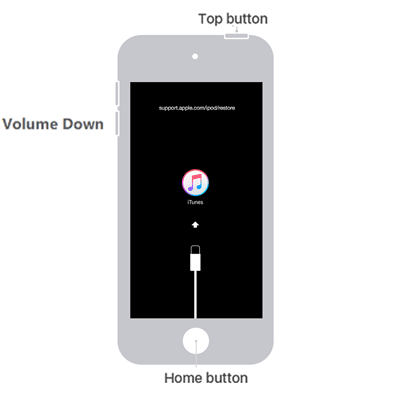
Check if you need: Want a useful iPad recovery tool? Here are 11 options for your reference.
iOS System Recovery is a professional app that fixes many system issues on iPhone/iPad/iPod Touch, such as iPod stuck in Recovery mode, black screen of death, loop restart, etc. Since it is easy and safe to use, even for beginners, you will quickly fix your device to normal in seconds.
Why should you choose iOS System Recovery?
How to get iPod out of Recovery mode without losing data?
1. Open the software on your computer and plug your iPod Touch into the computer using a USB cable. Then, tap More tools > iOS System Recovery on the interface.

2. The program will automatically detect your iPod issue. After it displays the problem on the interface, click Start to continue.

3. Check and confirm the iPod Touch information when prompted. Once done, tap the Repair button to fix the iPod problem. After downloading the latest firmware for your device, it will automatically get your iPod out of Recovery mode.
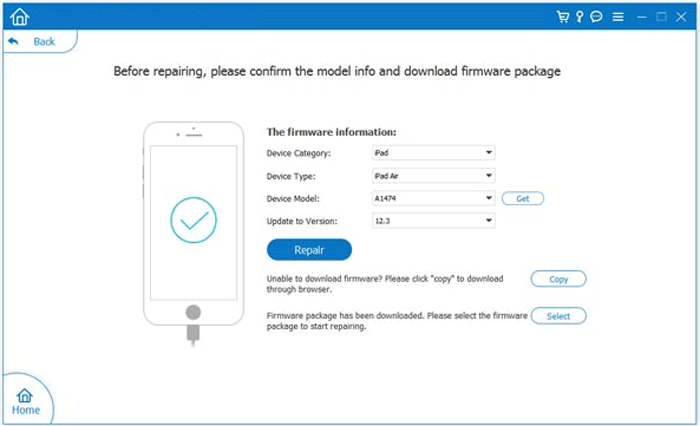
You may like:
How to Undo an Update on iPhone 14/13/12/11/X/8? (Proven Tips)
How to Fix iPad Stuck on Apple Logo without/with Computer? (iPadOS 16 Supported)
Now you have finished reading how to get an iPod out of Recovery mode. As you can see, iTunes and physical methods cannot avoid causing data loss on your iPod. Nevertheless, iOS System Recovery will quickly troubleshoot your iPod stuck issue without data loss. Thus, if I were you, I would select the third way. But it's up to you to decide which one to choose.
Related Articles:
[Full Guide] How to Get iPhone/iPad Out of DFU Mode Without Effort? (Child's Play)
How to Put iPhone 14/13/12/11/X/8/7/6 and iPad Mini/Air/Pro in DFU Mode? (Solved)
[Simple Guide] How to Delete Apple ID without Password on iPhone?
iPhone Stuck in Boot Loop? How to Fix Boot Loop on iPhone in Ten Methods?
How to Fix iPhone Stuck on Zoom Mode Quickly?
How to Bypass iPod touch Activation Lock Easily? 4 Ways You Cannot Miss