
How to Edit HONOR Phone Contacts on Computer | 4 Easy Ways

Managing contacts on a small phone screen can be time-consuming and inconvenient, especially when you need to make multiple changes. If you're using an HONOR smartphone, you might wonder whether it's possible to edit contacts on a computer for faster, more efficient management. The answer is yes, and in this article, we'll introduce four practical ways to edit HONOR phone contacts on your computer with or without cloud backup.

If your HONOR device supports HUAWEI Cloud and you've already enabled contact sync, you can easily manage your contacts online using any web browser. This method doesn't require any software installation, and all edits will sync automatically to your phone. However, note that not all HONOR phones, especially global models, support HUAWEI Cloud, and an active internet connection is required.
Here's how to do it:
Step 1. Open your browser and go to cloud.huawei.com.
Step 2. Sign in with the HUAWEI ID associated with your HONOR phone.
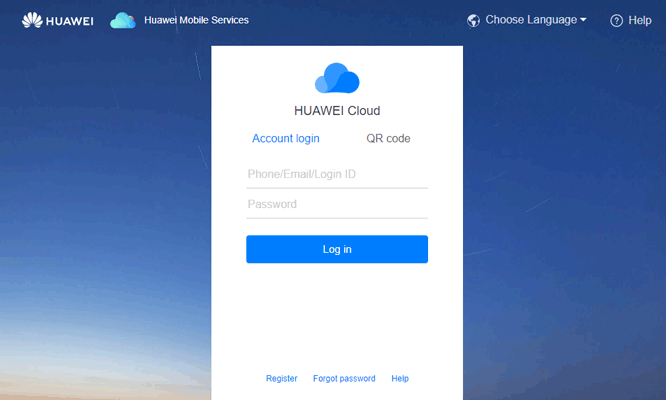
Step 3. Click on the "Contacts" tab in the dashboard.
Step 4. Locate the contact you want to edit and click on it.
Step 5. Hit the "Edit" icon to make changes.
Step 6. Click "Save", and the updated contact will sync to your phone.
If your HONOR phone is linked to a Google account and contact syncing is turned on, Google Contacts offers a convenient web-based solution to manage and edit your contacts. The interface is intuitive and feature-rich, supporting options like duplicate merging and label creation. Just be aware that only contacts synced with your Google account will be accessible, local-only contacts won't appear.
To get started:
Step 1. Go to contacts.google.com and log in with your Google account.
Step 2. Browse through the list of synced contacts.
Step 3. Select a contact and click the "Edit" (pencil) icon.
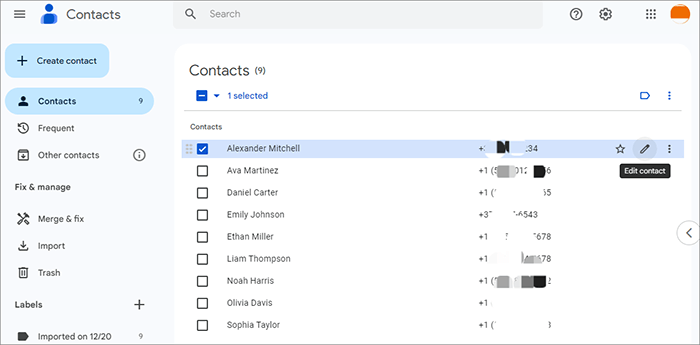
Step 4. Modify the name, number, email, or other fields.
Step 5. Click "Save" to update.
For users running Windows 10 or 11, Phone Link (formerly Your Phone) provides an integrated experience that allows you to interact with your HONOR device wirelessly. Once connected, you can view your contacts, initiate calls or messages, and, on supported models, even edit contact information. However, contact editing may be limited depending on your device's permissions and operating system version.
Follow these steps:
Step 1. On your HONOR phone, install or open the Link to Windows app.
Step 2. On your PC, launch the Phone Link app and follow the prompts to pair your device.
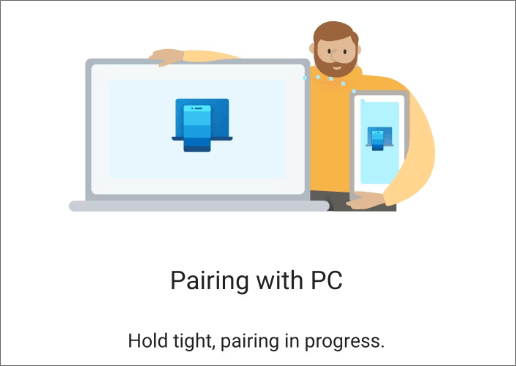
Step 3. After pairing, navigate to the "Contacts" tab.
Step 4. Select a contact to view details. If editable, use the available options to modify information.
If you prefer direct, full control over your HONOR contacts, Coolmuster Android Assistant is the most powerful solution. It allows you to connect your HONOR phone to your PC via USB and manage all your contacts from a single interface. It's ideal for users who want to avoid cloud dependency and work offline with maximum flexibility.
Key features of Android Assistant
How to edit HONOR phone contacts on computer with Android Assistant?
01Download and install Coolmuster Android Assistant on your computer. (The Windows version is used here for demonstration.)
02Use a USB cable to connect your HONOR phone to the computer. Follow the on-screen instructions to enable USB debugging on your device.
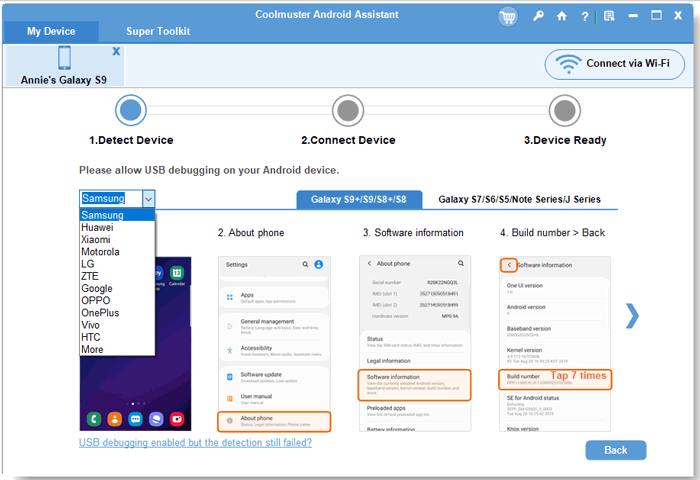
03Once connected successfully, the software will detect your HONOR phone and display key device information, such as model name, Android version, and available storage.

04In the left sidebar, click on "Contacts" to access the contact management interface.
In this panel, you'll have complete control over your HONOR contacts:
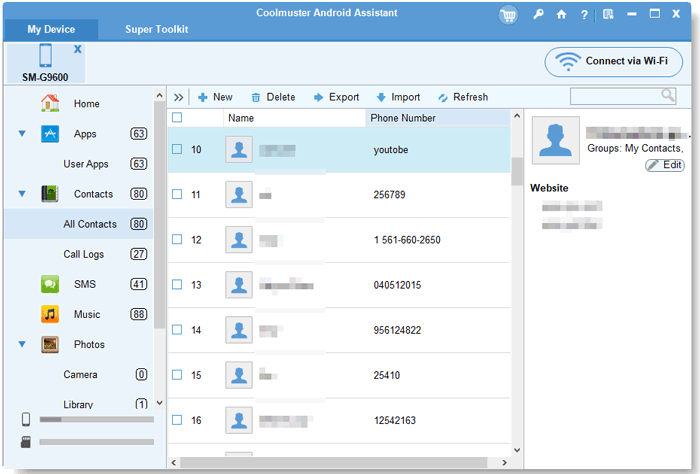
Want to see how it works in action? Check out the video tutorial below for a quick walkthrough of the entire contact editing process.
Editing HONOR phone contacts from a computer can make your life easier, whether you're organizing your address book, updating outdated info, or preparing contact backups. Cloud services like HUAWEI Cloud and Google Contacts offer convenient, web-based editing for synced data, while Phone Link adds integration benefits for Windows users.
However, if you want a powerful, all-in-one solution that gives you access to all contacts regardless of sync status, Coolmuster Android Assistant is the top recommendation. With this tool, you can quickly edit, organize, and export your HONOR contacts with confidence, all from the comfort of your desktop.
Related Articles:
How to Sync Honor to PC with 5 Workable Solutions [2025]
How to View HONOR Text Messages on Computer [4 Methods]
[Solved] How to Transfer Data from HONOR to iPhone Without Hassle?
How to Retrieve Deleted Contacts on HONOR Phone: 4 Proven Ways





