If you use Facebook Messenger regularly, your chat history can quickly pile up, taking up valuable storage space and possibly exposing private information. Whether you want to free up space, hide personal conversations, or permanently erase sensitive data, knowing how to delete Facebook messages on iPhone is essential. In this guide, we'll walk you through three proven ways to delete Facebook messages from your iPhone.

Messenger is Facebook's official instant messaging app, where you can directly delete unwanted messages or entire conversations. Here are the detailed steps:
Step 1. Launch the Messenger app on your iPhone.
Step 2. Browse the chat list and open the conversation you want to delete.
Step 3. To delete a specific message, press and hold the message you wish to remove.
Step 4. Tap "More" > "Delete", then select "Delete for You". The message will be deleted from your chat.
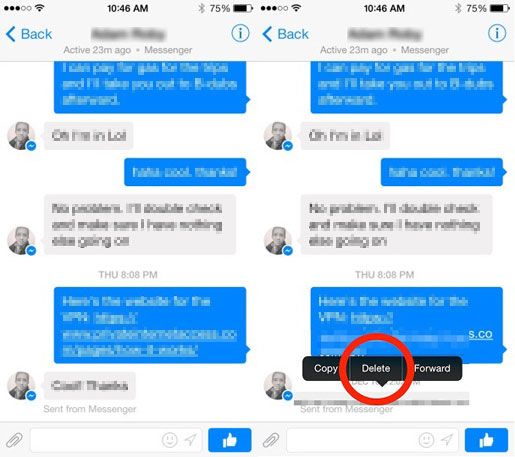
Step 5. To delete the entire conversation, go back to the main Messenger screen, swipe left on the chat, and tap "Delete".

If you don't want to use the Messenger app, or your app isn't functioning properly, you can delete Facebook messages directly from the Facebook website. This method works in Safari, Chrome, or any browser on your iPhone. It's also ideal for users who prefer managing chats without installing additional apps.
How do I delete Facebook messages on iPhone? Here are the steps:
Step 1. Open Safari or Chrome on your iPhone and visit facebook.com.
Step 2. Log in to your Facebook account.
Step 3. Tap the "Messenger" icon (speech bubble) in the top-right corner.
Step 4. Select the chat you want to manage.
Step 5. To delete an individual message, long-press on it or tap the "three dots" next to it, then choose "Delete".
Step 6. To delete the entire conversation, tap the "gear icon" in the chat window and select "Delete Chat".
Step 7. Confirm your choice when prompted.
If you want to permanently delete Facebook messages and prevent any possibility of recovery, simply deleting them in Messenger or on the website is not enough. These methods only hide or remove the messages from the interface, but the data may still be stored on your iPhone and could potentially be recovered by iPhone data recovery tools.
To completely erase chat history, it is recommended to use Coolmuster iOS Eraser, a professional data cleaning tool specifically designed for iPhone users. It can permanently erase Facebook messages, chat attachments, cached files, and private data, ensuring that the information is completely unrecoverable.
Highlights of Coolmuster iOS Eraser:
Note: Before the process, please back up your iPhone in case of further need in the future.
Here's how to permanently delete Facebook messages on your iPhone:
01Connect your iDevice to your computer via USB. The software will automatically detect your device, and the main interface will be ready for data erasure.

02Click the "Erase" button, select your preferred security level (Low, Medium, or High), and confirm by clicking "OK".

03When prompted, type "delete" to confirm, then click "Erase" again. A final confirmation will appear; click "OK" to begin the permanent deletion process.
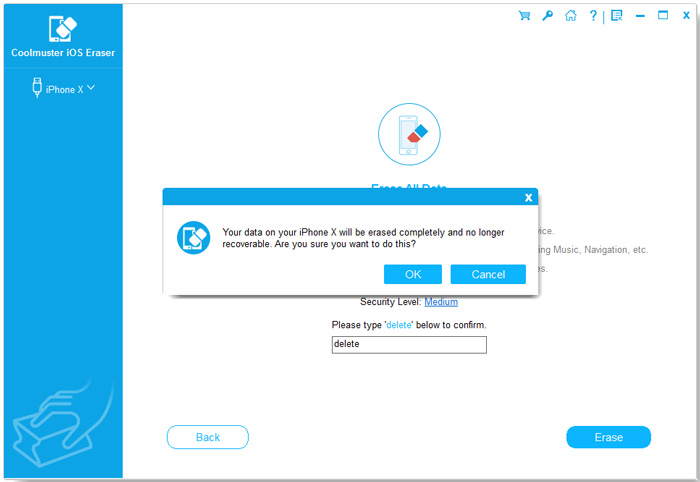
04Once completed, all data on your device will be permanently erased and unrecoverable. You can now set up your iDevice as new.
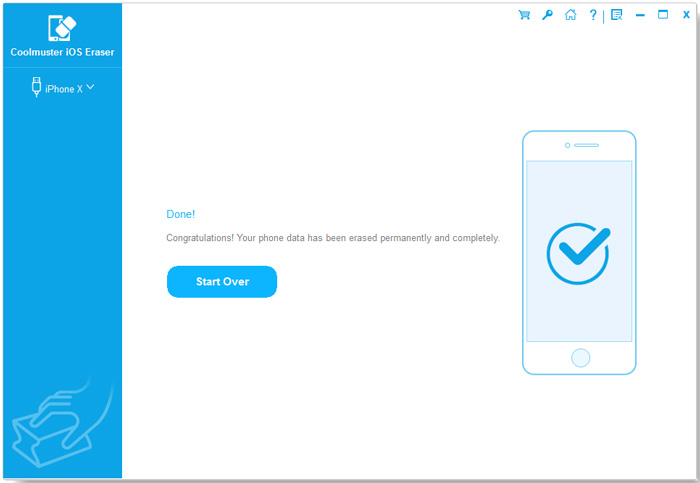
Video Tutorial:
That's all about how to delete Facebook messages on iPhone. For users who value privacy and want to completely clear hidden data, Coolmuster iOS Eraser is the most recommended and reliable solution. It can permanently and securely erase all Facebook messages and prevent recovery.
Related Articles:
How to Delete Documents and Data on iPhone/iPad [Verified Tips]
Can Facebook Retrieve Deleted Messages for Court [Full Guide]
Which Is the Best iPhone Data Eraser Software? [A Comprehensive Review]
How to Get More Storage on iPhone? Some Crucial Tips You Can Try





