
Syncios iOS Data Eraser Review: Is It Safe and Worth Buying?

When preparing to sell, give away, or recycle your old iPhone, one of the most important things you must do is completely erase your personal data. Simply using Apple's built-in "Erase All Content and Settings" may not be enough, as some deleted data can still be recovered using specialized tools. That's where professional iOS data erasers come in handy.
Syncios iOS Data Eraser is a popular choice among users who want to permanently delete everything from their iPhone or iPad. It claims to remove all traces of personal information and make recovery impossible. But how well does it really perform? In this detailed Syncios iOS Data Eraser review, we'll take a close look at its features, pros and cons, pricing, user feedback, how to use it, and the best alternative you can try.

Syncios iOS Data Eraser is an iOS data erasure tool developed by Anvsoft. The software is primarily designed to permanently delete privacy data, system junk, cache files, call logs, messages, photos, videos, and more from an iPhone. Whether you're looking to free up storage space or completely wipe sensitive data before selling your device, it provides a one-stop solution.
Syncios iOS Data Eraser comes with several powerful data removal features designed to cover different privacy needs. Here's what it offers:
* Completely erase all data from your iOS device with zero chance of recovery.
* Choose to selectively wipe deleted files and private data, ensuring a 0% recovery rate.
* Support over 30 types of data, including messages, contacts, call history, photos, videos, and more.
* Remove social app data from platforms like WhatsApp, LINE, WeChat, Kik, Facebook, and others.
* Clear junk files to enhance the performance of your iPhone, iPad, or iPod Touch.
* Ensure that deleted files and private fragments are gone forever, with no possibility of recovery.
* Fully compatible with the latest iOS 26.
Like any software, Syncios iOS Data Eraser has both strengths and weaknesses. Understanding these will help you decide whether it fits your needs.
Pros:
* The interface is intuitive and the operation is simple, making it suitable for beginners.
* It offers multiple erasure modes to meet different privacy protection needs.
* The erasure is thorough, and data cannot be recovered.
* The erasure speed is fast, and security is high.
* Support the latest iPhone 17 and iOS 26 systems.
Cons:
* The free version has limited features and cannot perform complete data erasure.
* Make sure to back up data before erasure, as it cannot be recovered afterward.
* The scanning process can be slow, especially on devices with large storage capacity.
* Some older devices may not be recognized reliably.
* Deep erasure takes a long time, and the device may overheat.
* There is no Mac version available.
Pricing is an important consideration in any Syncios iOS Data Eraser review. The tool offers a free trial for scanning and previewing data, but the full erasing features require a paid license. Here's the breakdown:
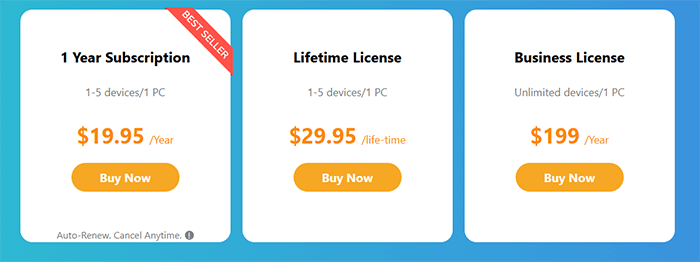
Using Syncios iOS Data Eraser is quite simple, even for those without technical experience. Below are the detailed steps to permanently erase your iPhone data safely.
Step 1. First, launch Syncios iOS Eraser and choose the "Erase All Data" option from the main interface. Connect your iOS device to the computer using a USB cable, then click the blue "Erase" button to begin.
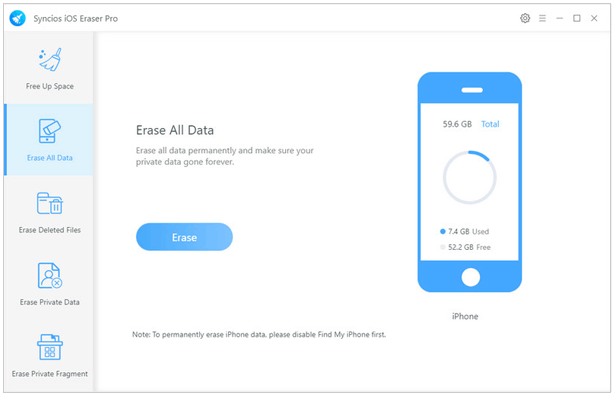
Step 2. Next, select the security level. The default recommended level is "Medium", with two other options: "Low" and "High". Simply choose the level you prefer.
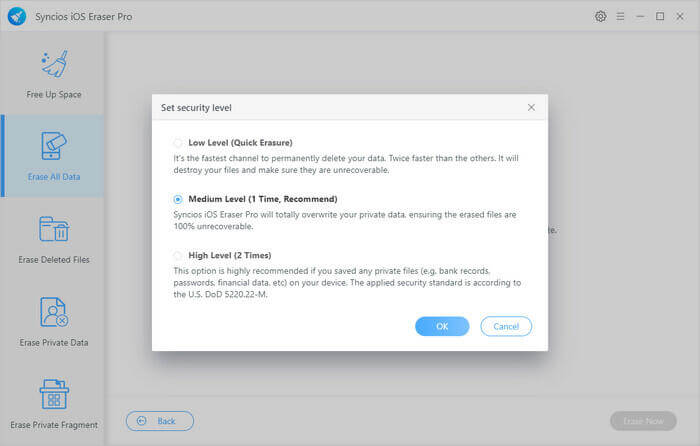
Step 3. To avoid accidental data deletion, you will need to manually enter "Erase" before erasing all data. After entering the correct characters, click the "Erase Now" button.
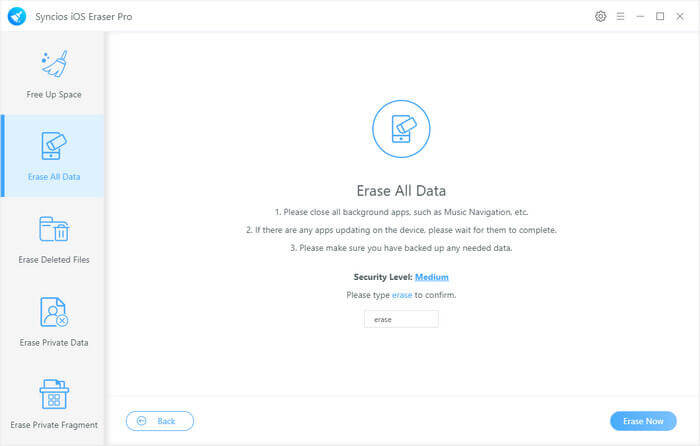
Step 4. The software will permanently remove the iPhone data. Do not disconnect your device during this process.
Step 5. When the process is finished, your iPhone will restart automatically. It will now be as clean as a brand-new device, with no recoverable data remaining.
While Syncios iOS Data Eraser works well for most users, some may prefer an alternative that offers faster erasing speed, a more stable connection, and stronger compatibility. In that case, Coolmuster iOS Eraser is highly recommended.
Coolmuster iOS Eraser also supports permanently clearing all data on iPhone, iPad, and iPod, offering three security erasure levels (Low, Medium, High) to ensure that both regular files and deep privacy records are completely destroyed.
Main features of iOS Eraser:
Here is how to erase all content and settings on your iPhone using iOS Eraser:
01Connect your iDevice to the computer using a USB cable. The software will automatically detect your device, and once connected, the main interface will appear, ready for the erasure process.

02Click the "Erase" button, choose your desired security level (Low, Medium, or High), and confirm by clicking "OK".

03When prompted, type "delete" to confirm, then click "Erase" again. A final confirmation message will appear; click "OK" to proceed with permanent data deletion.
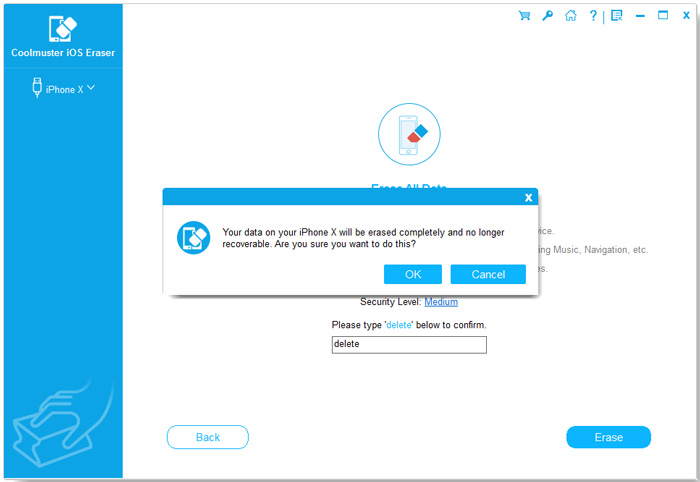
04Once the process is complete, all data on your device will be permanently erased and unrecoverable. You can now set up your iDevice as new.
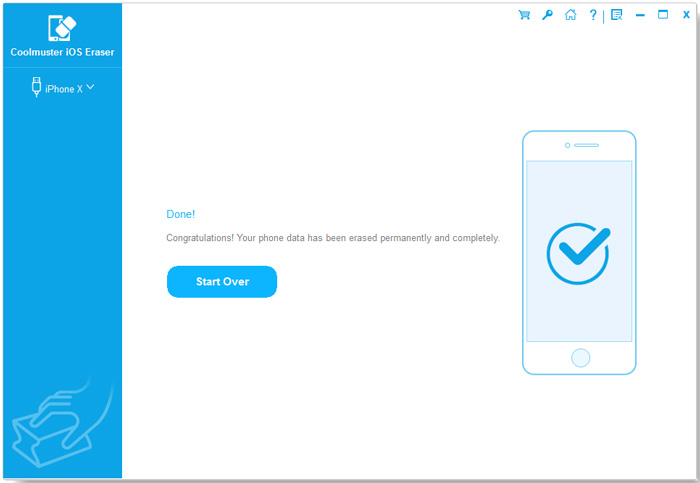
Video Tutorial:
Q1. Is Syncios iOS Data Eraser safe and legit?
Yes. It's developed by a reputable software provider, and there are no reports of malware or data leaks.
Q2. Is Syncios iOS Data Eraser free?
No. The software offers a free trial for scanning, but you'll need to purchase a license to use the full erasing features.
Q3. Do I need an internet connection to use it?
Only for downloading and activating the program. Once installed, you can use it offline.
To sum up, this Syncios iOS Data Eraser review shows that it's a solid choice for anyone who wants to permanently delete iPhone data and protect their privacy. It offers reliable features, though its speed and connectivity could be improved.
If you're looking for a more efficient and user-friendly alternative, Coolmuster iOS Eraser stands out with faster performance, better compatibility, and higher security standards. Whether you're selling your iPhone or simply want to safeguard your data, Coolmuster iOS Eraser provides a professional and hassle-free solution.
Related Articles:
Syncios iOS Data Recovery Review: Features, Pros, Cons, Prices & Best Alternatives
[Step-by-Step Guide] How to Erase iPhone Data Without Restore?
Stellar Eraser for iPhone Review: Features, Price, Pros, Cons & Guide
How to Securely Erase iPhone Data for Selling: A Complete Step-by-Step Guide





