
Stellar Eraser for iPhone Review: Features, Price, Pros, Cons & Guide

When it comes to selling, trading in, or donating an old iPhone, simply deleting files or performing a factory reset may not be enough to protect your private data. Sophisticated iPhone data recovery tools can often retrieve deleted files, which could put your sensitive information at risk. That's why many users turn to professional data erasing software for iOS devices. Stellar Eraser for iPhone is exactly the kind of secure erasure software.
This Stellar Eraser for iPhone review will provide a comprehensive analysis of the tool, covering aspects such as its features, pricing, pros and cons, and step-by-step usage guide.
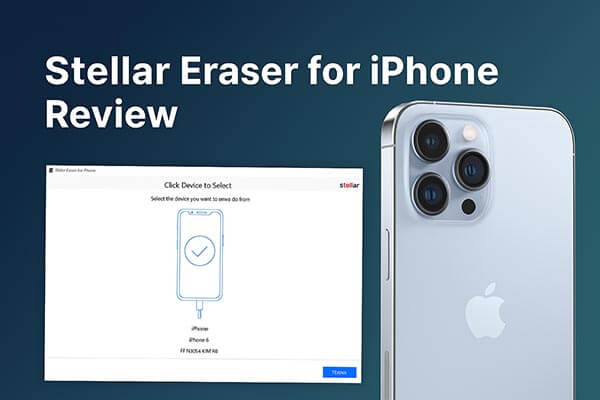
Before using the software, understanding its features, pricing, and actual pros and cons can help us determine whether it's worth purchasing. This section will break down the core information of Stellar Eraser for iPhone one by one.
Stellar Eraser for iPhone is a permanent data erasure tool launched by Stellar. Unlike the standard "factory reset", it can overwrite the data on the device multiple times according to international data sanitization standards (such as DoD 5220.22-M), ensuring that the data cannot be recovered by any recovery software. Its main features include:
* Permanently deletes all data on the device, ensuring it cannot be recovered by any software, and restores it to factory settings.
* Efficiently erases deleted data such as photos, videos, messages, contacts, etc., thoroughly cleaning the storage.
* Ideal for securely wiping personal information before selling, exchanging, or recycling a device.
* Support iOS 18 and earlier versions, compatible with Windows 11 and macOS Sequoia 15.
* Support all iPhone, iPad, and iPod touch models, including the latest iPhone 16, 15, 14, 13, etc.
Price is often an important consideration when choosing software. Stellar Eraser for iPhone is not a free application. The pricing is $29.99 for 3 devices and $39.99 for 5 devices.
For some users, this may seem expensive compared to the free factory reset option, but for those who prioritize security, the peace of mind provided by permanently erasing data makes the price worthwhile.
Like any tool, Stellar Eraser for iPhone has both its advantages and limitations.
Pros:
* Offer a thorough deletion feature to ensure data cannot be recovered, providing high privacy security.
* Support various data types, including photos, contacts, messages, app data, and more.
* The interface is clean and intuitive, with clear and simple steps for easy operation.
Cons:
* Focus solely on data erasure, lacking additional features like junk cleaning or device optimization.
* The software is not free, and the long-term usage cost can be high.
* Data erasure may take a considerable amount of time, especially with large-capacity iPhones.
* Require a computer for use, as it cannot be operated directly on the iPhone.
* It doesn't explicitly state support for the latest iPhone 17 and iOS 26.
* It doesn't support selective data erasure.
* Outdated product interface.
After learning about its features and pricing, many users want to know how to actually use Stellar Eraser for iPhone. The process is straightforward, and even non-tech-savvy users can follow it easily. Below is a step-by-step guide:
Step 1. Download, install, and launch Stellar Toolkit for iPhone on your computer. Then, select "Erase Data" to continue. Next, you will see the Erase iPhone data screen. Click the "Next" button to proceed.
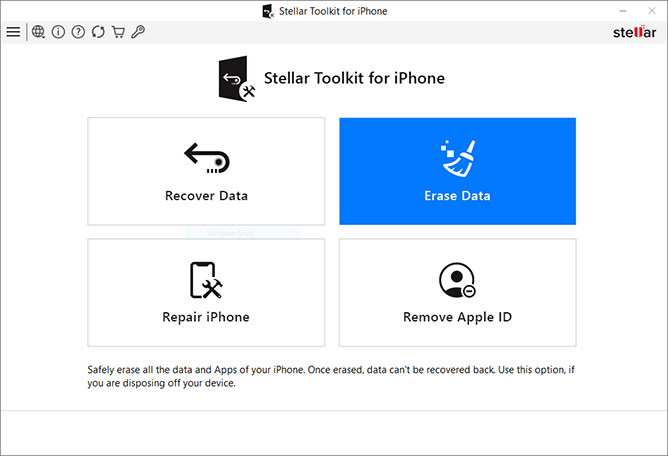
Step 2. Plug your iPhone into the computer using a USB cable. Next, click the "Erase" button. An erase process dialog box will appear on the next screen. Choose "Yes" to start the erasing process.
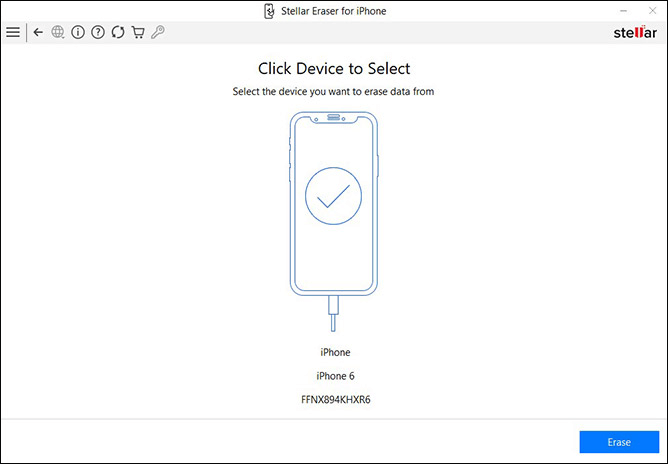
Step 3. You can view the processing in the process bar on the next screen. It may take a while to complete the whole erasing iPhone data process. All data from the selected device was erased successfully.
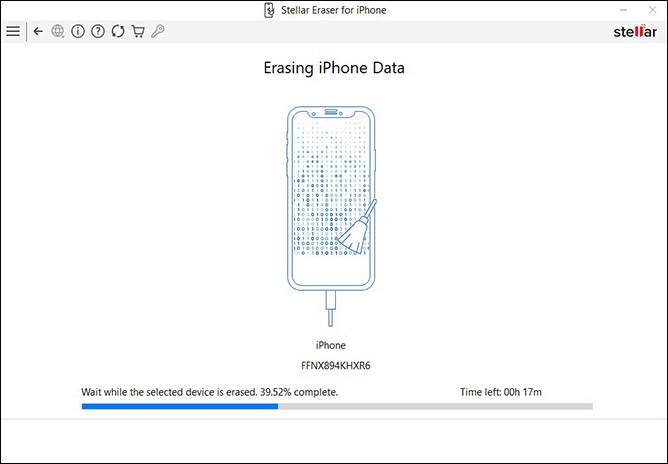
Step 4. Messages appear soon after the successful completion of the erasure process, then click "OK". After this process, your iPhone is now reset to its original state.
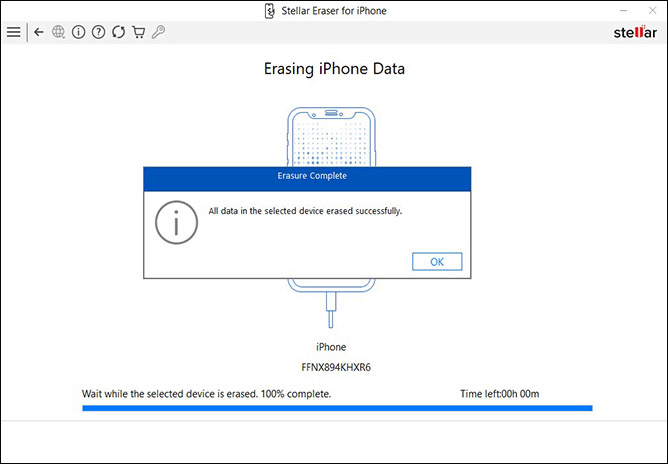
Although Stellar Eraser for iPhone meets basic needs, it has certain limitations in terms of pricing and compatibility. If you're looking for a more cost-effective option, you can try Coolmuster iOS Eraser.
It is also a professional iOS data erasure tool designed to help users completely delete all data from iPhones, iPads, and iPods. It can erase personal information, photos, messages, contacts, and more from the device, ensuring that the data is unrecoverable and protecting the user's privacy. Whether you're selling, giving away, or disposing of your device, using it ensures that all data is thoroughly destroyed, reducing the risk of information leakage.
What can iOS Eraser do for you?
Here is how to use iOS Eraser to clear an iPhone/iPad to sell:
01Connect your iDevice to your computer using a USB cable. The program will automatically detect your device, and once the connection is successful, the main interface will appear, ready for you to begin the erasure process.

02Click the "Erase" button on the main interface, select your desired security level (Low, Medium, or High), and confirm your choice by clicking "OK".

03In the confirmation prompt, type "delete" and click the "Erase" button. When asked to confirm the permanent deletion of your phone's data, click "OK" to proceed.
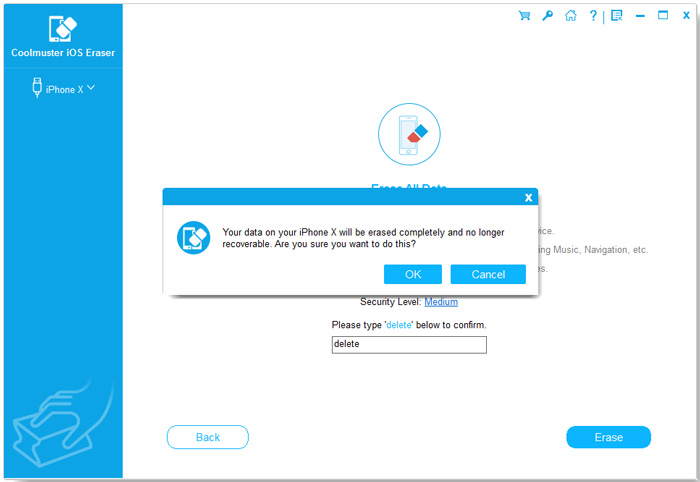
04Once the process is complete, all data on your device will be permanently erased and unrecoverable. You can then proceed with setting up your iDevice.
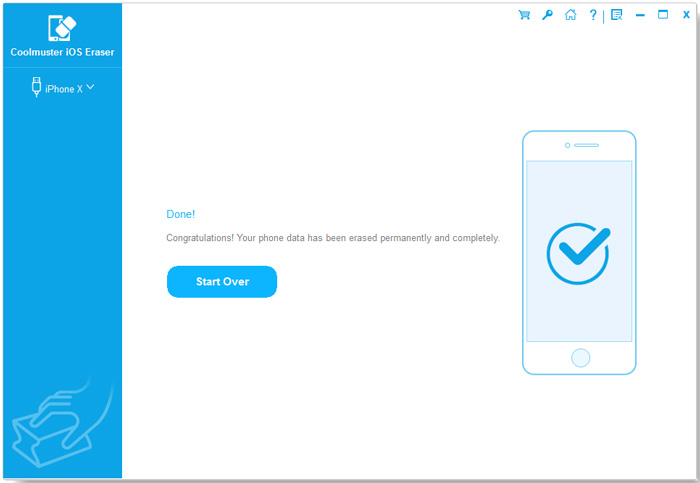
Video Tutorial:
Q1. Is Stellar Eraser for iPhone safe & legit?
Yes, it is safe and legitimate software. It will not harm your device during the erasure process.
Q2. Is Stellar Eraser for iPhone free?
No, it's a paid program. A free trial may be available, but the full functionality requires purchasing a license.
Q3. Is data really unrecoverable after using it?
Yes. Stellar Eraser for iPhone uses advanced algorithms to ensure deleted data cannot be retrieved by recovery tools, guaranteeing complete privacy protection.
In conclusion, this Stellar Eraser for iPhone review shows that the tool is highly effective for users who want permanent and secure data erasure. However, its relatively high price and limited compatibility may not appeal to everyone. If you're looking for a more compatible and cost-effective alternative, Coolmuster iOS Eraser is the best option.
Related Articles:
Stellar Data Recovery for iPhone Review: Features, Pros & Cons and Pricing
Aiseesoft FoneEraser Review: Is It the Best iPhone Data Eraser?
How to Erase iPhone Without Passcode in 5 Simple Ways? (Step-by-Step)
How to Erase iPhone Remotely If It's Lost or Stolen? - 2 Ways





