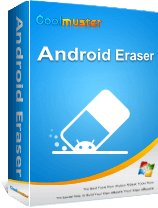Why When I Delete a Photo It Comes Back? Fix It with 6 Solutions

"I'm at a loss now because I have too many photos on my phone and they come back after I deleted them, even though I also deleted from Recently Deleted."
- A Reddit Post
Why when I delete a photos it comes back? You may encounter the same difficulty while using your smartphone. This strange situation can leave us upset and confused, but now we can solve it with effective methods. Let's retake control of our photos.
First of all, we need to find out why a deleted photo come back on an Android device. Let's check the common reasons:
1. Cloud Storage Syncing: If you're using a cloud storage service like Google Photos, Dropbox, etc., the deleted photo might be syncing back from the cloud.
2. Device-Specific Recycling Bin: Some devices have a "Trash" or "Recycle Bin" feature that temporarily holds deleted files before permanently removing them.
3. File Recovery Apps: There might be third-party apps on your device that are designed to recover deleted files. These apps can restore deleted photos without your knowledge.
4. Automatic Backup Systems: Some devices have built-in automatic backup systems that create backups of your files, including photos. Check if there's a backup system in place and whether it is restoring the deleted photo.
5. SD Card Issues: If your photos are stored on an SD card, there could be issues with the card itself.
6. Syncing Across Devices: If you have multiple devices connected to the same account (e.g., Google account), the photo deletion might be reverting due to syncing across devices.
7. Software Glitch or Bug: Occasionally, software glitches or bugs can cause unexpected behavior.
8. Permissions and Settings: Examine the settings and permissions of the gallery or picture app before removing any photos. Verify that no settings or limitations are allowing the deleted photographs to be recovered.
As we now know the problem's underlying source, let's come up with some workable ways to deal with it head-on.
Although cloud sync services are convenient, it is important to make sure they are turned off before beginning the deletion process. By doing this, the problem of photos showing again after deletion is resolved because they are not accidentally resynchronized to the device. These are the actions to follow. (While some phone models may function differently from others, they are mostly the same.)
Step 1: Navigate to "Settings", proceed to "Accounts and backup", and select your "Google account".
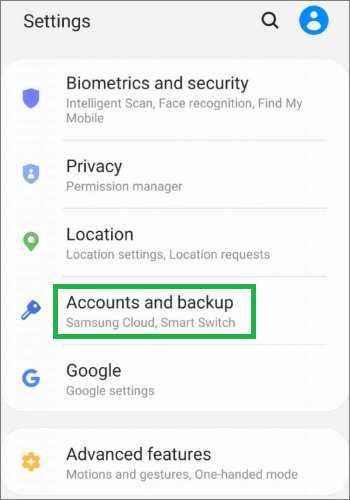
Step 2: Locate the Photos option and toggle the switch to the OFF position.
File cache refers to temporary files stored on a device to enhance system performance. However, at times, these cached files may cause the issue of "Why are my deleted photos coming back?". Follow these steps to clear the file cache on Android:
Step 1: Open the device's "Settings" menu.
Step 2: Select "Storage" or "Storage and USB".
Step 3: Find the option to "Clear cache" and tap it to execute the operation.
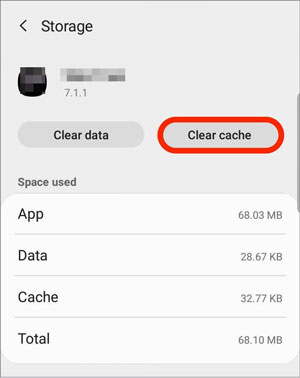
Why do my photos keep coming back after I delete them? Usually, we add more room to our devices with SD cards or external storage. Photos that were deleted may come back if an SD card breaks or is reset wrong. To fix this problem most of the time, you need to reset the SD card. Here are thorough steps on how to delete changes made in external storage.
Step 1: Access the "Settings" on your mobile device and proceed to "Device maintenance" followed by "Storage".
Step 2: Tap the three dots in the upper-right corner, then select "Storage settings" from the menu.
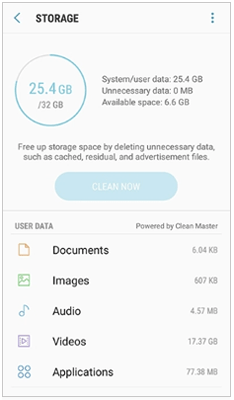
Step 3: Select "SD card", go to "Format", confirm the action by choosing "FORMAT", and then click "Done".
Why do my deleted photos keep reappearing? Malicious software can interfere with the normal file deletion process. Ensure your Android device is free from malware by using trusted security applications to scan and clean the device.
How come when I delete a picture it comes back? If the aforementioned methods prove ineffective, consider performing a factory reset on your phone. This action will erase all data, including photos, so it should be done with caution. Before proceeding, ensure you have backed up important data. This is how it works:
Step 1: Go to the device's "Settings".
Step 2: Select "System" or "General Management".
Step 3: Find and select "Reset" or "Reset Options".
Step 4: Choose "Factory data reset" and follow the on-screen instructions to factory reset your phone.
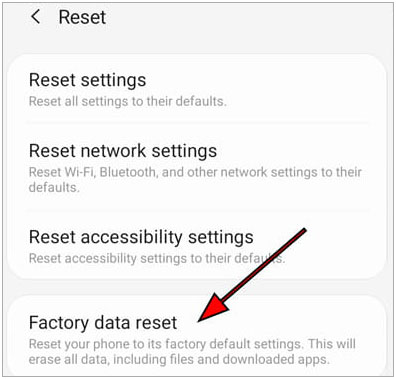
"I keep deleting photos, and they reappear." You can also use a professional cleaning app like Coolmuster Android Eraser instead. This useful tool can delete all the pictures and data on your phone, even the ones you've deleted. It makes sure that no one can get your info back. You can delete more than just pictures.
You can also delete text messages, contacts, movies, music, and other types of data. It also erases data at three different levels: low, medium, and high. You can pick the level that's best for your wants and comfort with privacy.
Key features of Coolmuster Android Eraser:
Follow these steps to remove your photos completely:
01Install, download, and activate Coolmuster Android Eraser. Establish a connection between your Android phone and the computer using a USB cable.
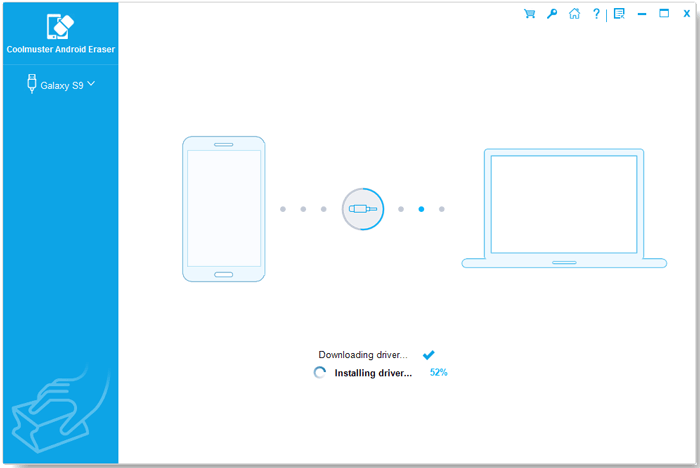
02Once your Android phone has connected successfully, kindly press the "Erase" button to start the procedure.
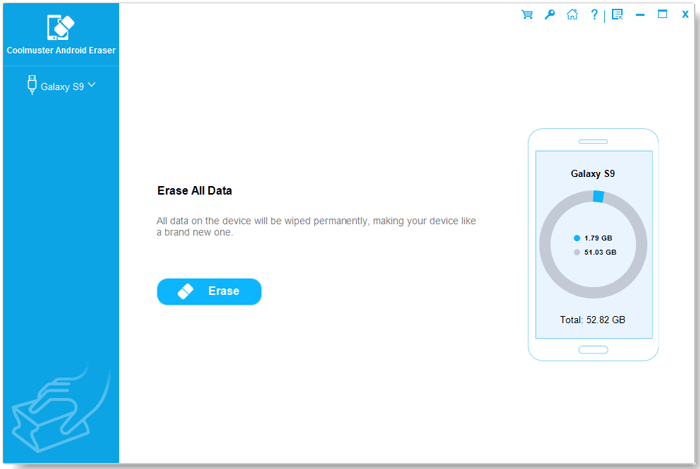
03Choose your preferred security level: Low, Medium, or High. Once you've made your selection, click the "OK" option to proceed.
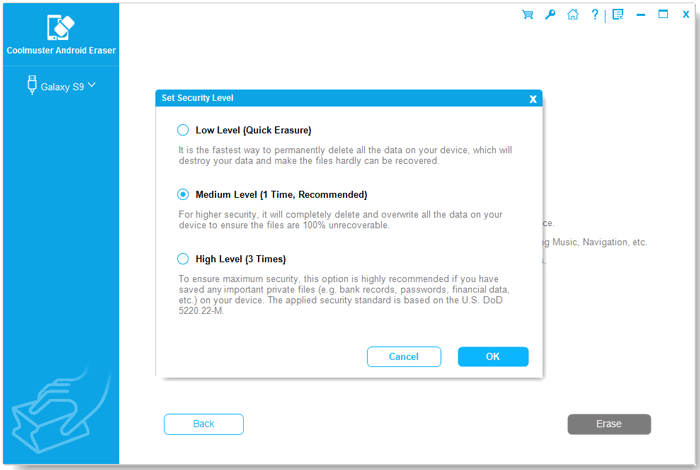
04Upon confirmation, the program will swiftly scan your Android phone to access files and promptly initiate the data deletion process.
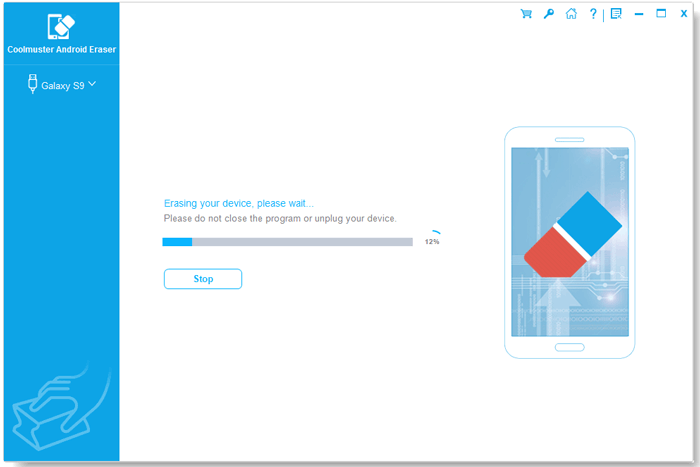
Watch the video tutorial to delete your photos completely (2 minutes and 34 seconds):
Why, when I delete photos, do they come back? Now you know the reasons and solutions. With the methods provided above, it's easy to solve this issue. To completely delete your unwanted photos on Android, you can use Coolmuster Android Eraser. This tool can erase your existing and deleted files. Please back up your important files first, or you will lose them forever.
Related Articles:
Top 11 Phone Memory Recovery for Android Software You Should Know
4 Easy Ways to Recover Photos after Factory Reset on Android Phone (New Approaches)
How to Back Up Photos On Samsung [Top 7 Solutions to Try Out]
Help! My Camera App Disappeared: Troubleshooting and Solutions