
Eassiy Phone Transfer Review - A Comprehensive Data Transfer Tool for All Your Needs

When it comes to managing and transferring data between devices, Eassiy Phone Transfer has been a trusted tool for over a decade. Known for its robust features and reliable performance, this software aims to make data migration between phones as seamless as possible. Whether you're switching from Android to iPhone or moving between devices of the same operating system, Eassiy Phone Transfer ensures that your important files are transferred safely and efficiently.
In this Eassiy Phone Transfer review, we'll take an in-depth look at what makes this tool stand out. You'll learn about its key features, step-by-step usage, pricing, pros and cons, and see how it compares with one of the best alternatives available today.

Eassiy has been providing versatile multimedia management and data recovery solutions for over ten years. The Eassiy Phone Transfer tool is a multifunctional application designed to help users transfer data between mobile devices with ease. It supports a wide range of file types and operating systems, making it a comprehensive solution for anyone needing to move data from one phone to another.
Eassiy Phone Transfer stands out with a variety of key features that make it an all-in-one tool for data management and transfer:
* Cross-Platform Data Transfer
Seamlessly transfer data between iOS and Android devices, as well as within the same operating system (iOS-to-iOS, Android-to-Android).
* Wide Range of Supported Data Types
Transfer videos, music, photos, messages, contacts, voice memos, audiobooks, and more.
* Device Management
Not only can you transfer data, but you can also manage, back up, and restore files on your iOS and Android devices from your computer.
* Data Preview and Selection
Before transferring, Eassiy allows you to preview and select specific data, ensuring that only what you need gets moved.
* Audio Customization
The tool also enables you to create custom ringtones by selecting audio from your device and batch convert HEIC files to JPEG or PNG format.
* Contact Backup and Restore
Back up and restore your contacts, regardless of whether you're using an Android or iOS device.
Using Eassiy Phone Transfer is straightforward, whether you're transferring data between Android devices or from iOS to Android. Here's how you can perform a simple phone-to-phone transfer:
Step 1. Download and Install
Go to the Eassiy Phone Transfer website and download the appropriate version for your system. Follow the installation instructions.
Step 2. Connect Your Devices
Use USB cables to connect both phones (the source and the target devices) to your computer. Launch the Eassiy Phone Transfer software, and it will detect the devices automatically.
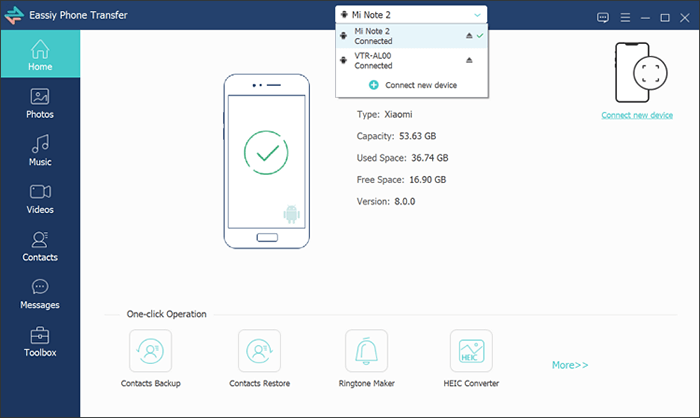
Step 3. Select the Source Device
In the software's main window, choose the source device (e.g., an Android phone).
Step4 . Choose Data to Transfer
On the left side panel, select the data types you want to transfer. For example, if you're transferring photos, click the "Photos" option.
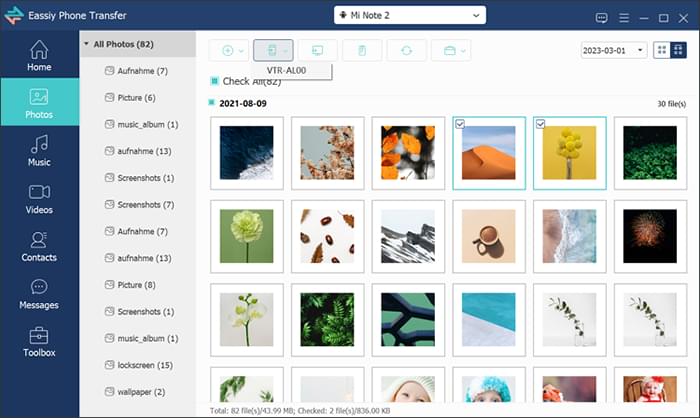
Step 5. Start Transfer
Once you've selected the files, click the "Export to Device" tab at the top of the interface. Select your target device, and the transfer will begin.
Once the transfer is complete, disconnect both devices. You can now access the transferred files on your target device.
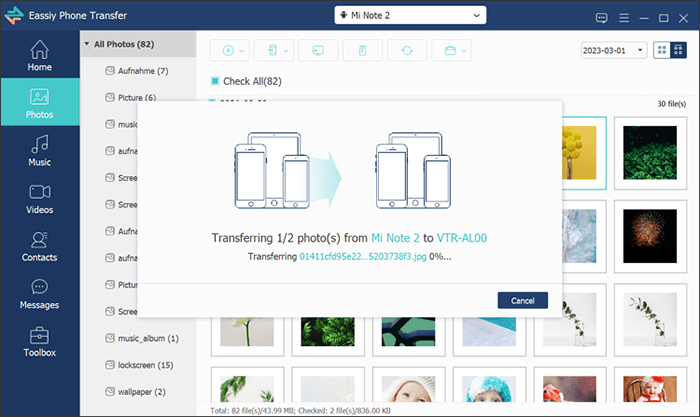
Eassiy offers a tiered pricing model, which gives you the flexibility to choose based on your needs:
While the lifetime plan offers great value for users who frequently need to transfer data, the monthly and yearly plans are ideal for those who only need occasional transfers.
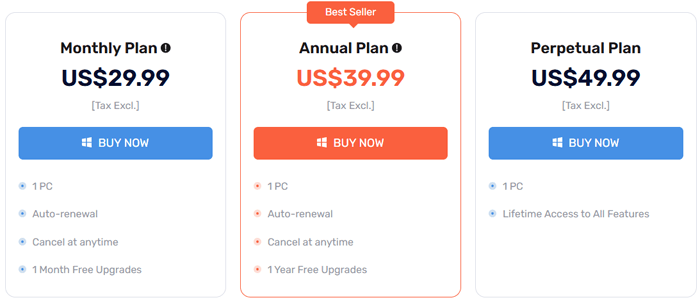
Like any software, Eassiy Phone Transfer has its strengths and weaknesses that are worth considering before deciding whether it's the right tool for you.
Pros:
Cons:
Here are a few customer reviews from users who have tried Eassiy Phone Transfer:
"This is exactly the product l am looking for. It is not only convenient to transfer my mobile phone data across systems, but also an easy-to-use phone data management software. Although a lot of data can be backed up in the cloud, l am still used to backing it up to a computer." - by Mia
"I really like Eassiy Phone Transfer, it is so convenient for a user who is switching from an Android
phone to an iPhone. Not only can l transfer the data on my Android phone to the new iPhone. But l can also use it to manage my iPhone data on PC. I don't like to use iTunes. It is much more convenient to use Eassiy Phone Transfer to back up and restore data on the computer." - by Santiago
"Good tool for simple data transfers between Android devices. However, the lack of support for iOS 16 was disappointing as I recently updated my iPhone. It's great for older versions, though!" - by David
If you're looking for a simpler, more specialized data transfer tool, Coolmuster Mobile Transfer is an excellent alternative. Unlike Eassiy Phone Transfer, which offers a broad range of functions beyond data transfer, Coolmuster Mobile Transfer focuses purely on transferring data between phones.
Key Features of Coolmuster Mobile Transfer:
How to Transfer Data from Android to Android with Coolmuster Mobile Transfer:
01Download and install Coolmuster Mobile Transfer on your computer.
02Connect both Android devices to your computer via USB cables and follow the on-screen instructions to establish a connection.
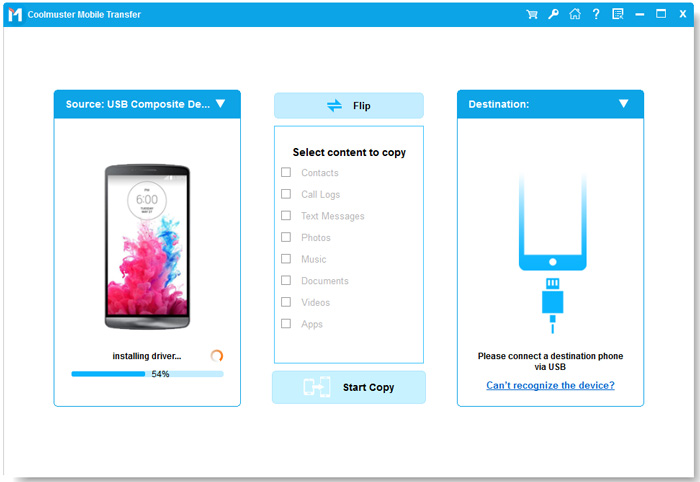
03Once the connection is established, you will see the word "Connected" displayed below the device images. Make sure that the source and target phones are positioned correctly. If needed, tap the "Flip" button to swap their places.

04Select the data types you want to transfer (photos, messages, contacts, etc.) Then, click "Start Transfer" to begin the process.

For a more detailed walkthrough, check out our video tutorial on transferring data using Coolmuster Mobile Transfer.
In conclusion, Eassiy Phone Transfer is a solid choice for users looking for a versatile data management tool that does more than just data transfer. It supports a wide range of file types and offers features like custom ringtone creation and file format conversion. However, if you're looking for a simpler and more affordable solution for just transferring data between phones, Coolmuster Mobile Transfer might be a better fit. It offers a more focused, streamlined experience for users who don't need the extra bells and whistles.
Ultimately, the choice between Eassiy Phone Transfer and alternatives like Coolmuster Mobile Transfer depends on your specific needs and preferences.
Related Articles:
Best App to Transfer Data from Android to iPhone [Latest Update as of 2025]
From iOS to Android: The Best iPhone to Android Transfer App [Top 9]
How to Transfer Data from Android to Android Wirelessly in 7 Methods

 Phone to Phone Transfer
Phone to Phone Transfer
 Eassiy Phone Transfer Review - A Comprehensive Data Transfer Tool for All Your Needs
Eassiy Phone Transfer Review - A Comprehensive Data Transfer Tool for All Your Needs





