
How to Transfer Data from Old Tablet to New Tablet? (Updated)

"I want to move my apps, data, settings, and all from one Android tablet to another Android tablet; that is, I want to mirror my old tablet in my new tablet. What are the ways of doing this?"
- From Quora
When you replace your old tablet with a new one, you may run into a common problem of how to transfer data from the old tablet to the new tablet. As you may have a large amount of data to transfer, the process can be time-consuming or tedious if you use the old-fashioned data transfer way like Bluetooth.
But don't worry, and things can be easier when you have a suitable transfer tool. In this post, we offer 6 ways to help you do the data transfer between two tablets as easily as possible.

When it comes to transferring data from an old tablet to a new tablet, you can depend on Coolmuster Mobile Transfer. This data transfer tool allows you to transfer all apps, music, photos, videos, documents, etc., between two Android tablets safely with just 1 click. It also lets you transfer files between two iPads or from Android to iPad and vice versa. The whole transfer process just costs you a few minutes. Before you try this tool, let's learn more about its features:
Coolmuster Mobile Transfer is available with both Windows and Mac versions. Download the version you require and see how easy it is to transfer files from tablet to tablet by using Coolmuster Mobile Transfer. The operations below are based on the Windows platform. Mac users can take the same way.
01Install and launch the Coolmuster Mobile Transfer on your computer.
02Connect the two tablets to the PC via the suitable USB cables and turn on the USB debugging on both tablets. Then, Mobile Transfer will detect and show them in the program window as "Source" or "Destination" phones. You can click the "Flip" button to switch their positions.

03Check the file types you want to transfer and click the "Start Copy" button to move files from the old tablet to the new one.
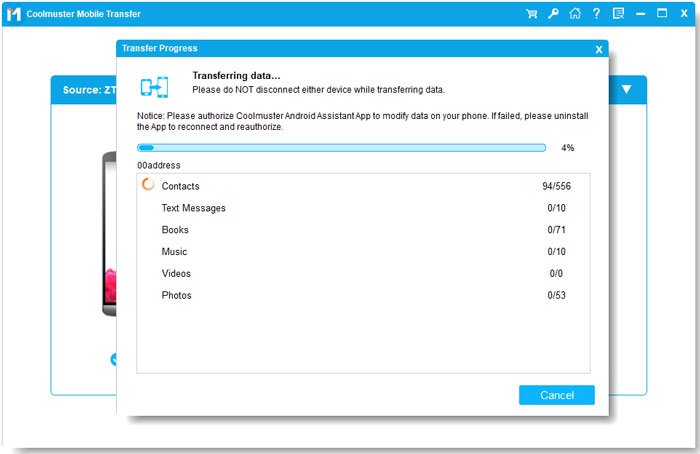
Here's the video guide (about 2 minutes):
How do I transfer everything from one tablet to another? Using the Google cross-platform data backup and restore service, you can transfer data from tablet to tablet wirelessly. You can back up data, including call history, app data, contacts, text messages, and settings from your old tablet to your Google account. Then, when you set up your new tablet, you can restore the data from your old tablet using the same Google account. Here are the steps:
Step 1. Back up data from the old tablet to the Google account
Go to "Settings" > "System" > "Backup" > turn on "Back up my data" > toggle on "Back Up to Google Drive" > tap "Back up now".
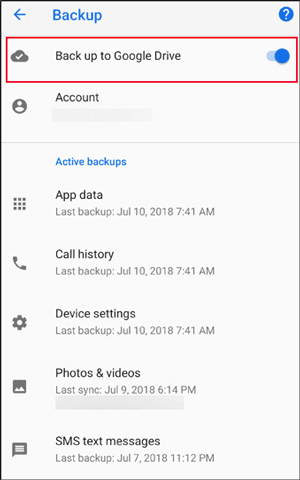
Step 2. Restore data to the new tablet using the Google account
Now start to set up your new tablet according to the instructions; when you see the "Bring your data from..". page, select "A backup from the cloud" > sign in to the same Google account > select the backup to restore > select the content you want and tab restore.
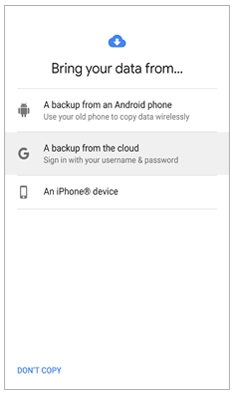
Cloud storage services (such as Dropbox) enable file synchronization across different devices. If you enable this feature on your existing device, you can upload all your media files and documents on Dropbox and then send the uploaded files to the new tablet via the same Dropbox account. The guide below will set photos as an example.
How to transfer photos from one tablet to another using Dropbox:
Step 1. Install the Dropbox app on both your old and new tablets or iPads, then sign in to it with a Dropbox account (or create a Dropbox account if you don't have one).
Step 2. Tap the "+" icon on Dropbox and then select "Upload files", choose the photos you want to transfer, and upload them to the Dropbox cloud.
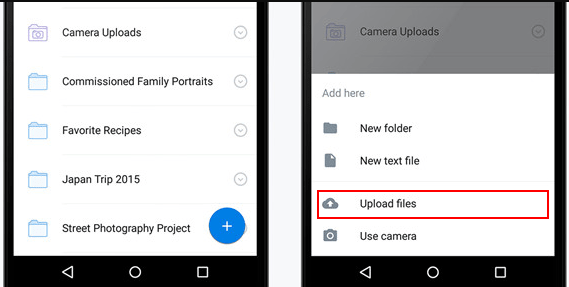
Step 3. After the file uploading is complete, you can log in to Dropbox on your new tablet with the same Dropbox account and then download the files to the new tablet.
If you have two Android tablets, one usual way to do this is to plug two tablets into your computer via a USB cable and start copying and pasting files from one tablet to another. However, this method only supports limited data types, including photos, videos, and documents; files like apps are not allowed to transfer in this way.
How to transfer data from one tablet to another:
Step 1. Connect your two Android tablets to the computer via suitable USB cables.
Step 2. Navigate to This PC and double-click your tablets' names, then open the internal storage or SD card storage of the tablets.
Step 3. Drag and drop the wanted files from one tablet to another.
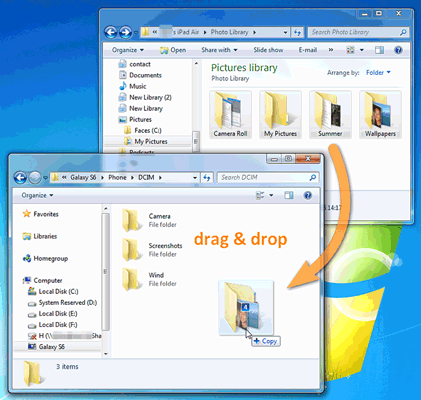
If your tablet supports SD card expansion, then using an SD card to transfer data will be a cost-effective method. This approach is simple and quick, making it suitable for transferring media files such as photos and videos.
How to transfer data from one tablet to another with an SD card?
Step 1. Insert the SD card into your old tablet, navigate to the "File Manager", and copy the data onto the SD card.
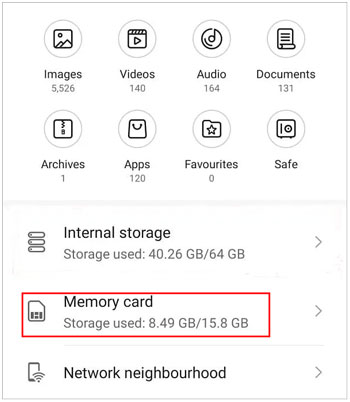
Step 2. Remove the SD card, insert it into your new tablet, access the SD card on the new tablet, and copy the data to the internal storage of the tablet.
Samsung Smart Switch is an exclusive transfer tool for Samsung devices, enabling the migration of various data such as contacts, messages, photos, and apps from other devices to Samsung ones. This method is solely applicable to users whose both old and new tablets are Samsung branded. Follow these steps to learn how to transfer data from an old Samsung tablet to a new tablet with Smart Switch:
Step 1. Install and open Samsung Smart Switch on both the old and new tablets.
Step 2. Select "Send data" on the old tablet and "Receive data" on the new one, and then choose either a wireless or wired connection method.
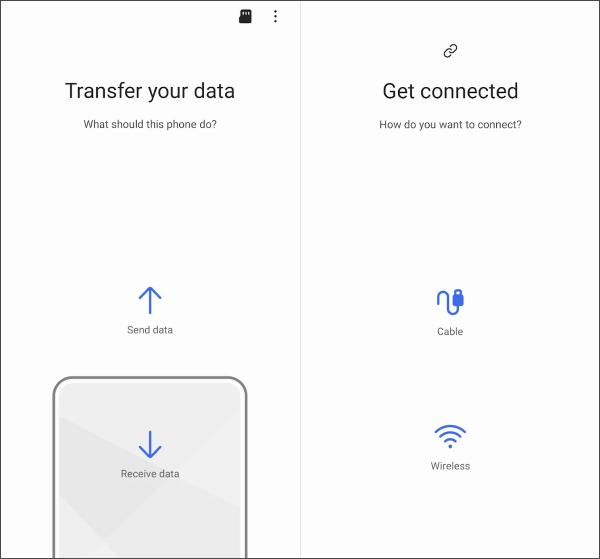
Step 3. Pick the types of data you wish to transfer and tap the "Transfer" button. The data will be automatically sent to the new tablet.
Replacing a new tablet means copying important files from the old tablet to the new one. Above are the 6 ways to help you transfer data from your old tablet to your new tablet. Among them, whether you use a Google account, Dropbox, or an SD card, not only the transfer process is slow and complicated, but it also only supports a small number of file types.
However, Samsung Smart Switch requires that the new device must be a Samsung one. Therefore, we recommend that you use Coolmuster Mobile Transfer, which supports one-click transmission, is safe and fast, and supports multiple file types, saving you a lot of time.
Related Articles:
How to Transfer Files Between PC and Android Tablet?
5 Effective Methods to Sync Phone and Tablet [Updated]
How to Transfer Photos from Android to iPad in 4 Simple Ways? (Updated)





