
PhoneCopy Alternative: 9 Reliable Options (The Latest Review)

When you're looking to transfer data between phones, PhoneCopy is one option, but it's not always the perfect fit for everyone. Many users seek out alternatives for a variety of reasons, ranging from specific feature needs to user experience preferences. If you want a suitable PhoneCopy alternative to move your data, read this review.
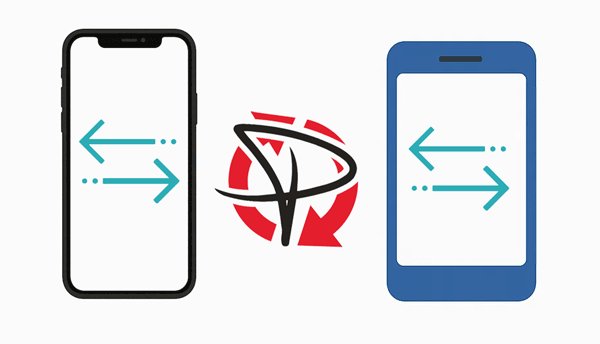
People often look for PhoneCopy alternatives due to several common concerns.
Limited Free Features: While PhoneCopy offers a free tier, its functionalities can be quite limited. Users often find themselves needing to upgrade to a paid plan to access essential features like larger storage capacities or more frequent synchronization, leading them to explore free or more feature-rich alternatives.
Complexity and User Interface: Some users find PhoneCopy's interface to be less intuitive or more complex than desired, especially for simple data transfers. They might prefer alternatives with a more streamlined and user-friendly experience.
Specific Data Transfer Needs: PhoneCopy excels at cloud-based synchronization and backup. However, if a user primarily needs direct phone-to-phone transfer without relying on an internet connection, or if they need to transfer specific types of data that PhoneCopy doesn't handle as efficiently (like very large files), they'll look elsewhere.
Privacy Concerns: For some users, the idea of storing all their data in a cloud service, even a secure one, raises privacy concerns. They might prefer offline transfer methods or solutions that give them more direct control over their data during the transfer process.
Here are some of the top alternatives to PhoneCopy, each with its own strengths and weaknesses.
Coolmuster Mobile Transfer is a professional desktop-based tool designed for transferring data between two mobile phones. It supports various data types including contacts, SMS, call logs, music, videos, photos, documents, and more.
Key features:
* Directly transfer data from one phone to another.
* Support Android and iOS devices, allowing you to transfer data between iOS and Android.
* Enable you to select file types before transferring data.
* Work with Android 6.0 and upper, iOS 5.0 and later.
Pros:
+ Support a wide range of data types.
+ Help you complete the data migration with simple clicks.
+ Generally fast and stable transfer process.
+ Compatible with both Android and iOS devices, facilitating cross-platform transfers.
+ Provide USB and Wi-Fi connections when transferring data between Android devices.
+ Transfer media files with their original file formats, layout, and quality.
Cons:
- Require a computer to operate.
- A piece of paid software with a free trial that has limitations.
Download Coolmuster Mobile Transfer to replace PhoneCopy.
Here's how to transfer data with this PhoneCopy alternative:
01Download Coolmuster Mobile Transfer on your computer. Then install and launch it.
02Connect your two mobile phones to your computer with USB cables. For Android, please enable USB debugging; for iOS, please click "Trust". Then the software will recognize your devices.

03Select the data types you want to transfer, and click "Start Copy" to begin the process. Once finished, you can access the data on your destination device.
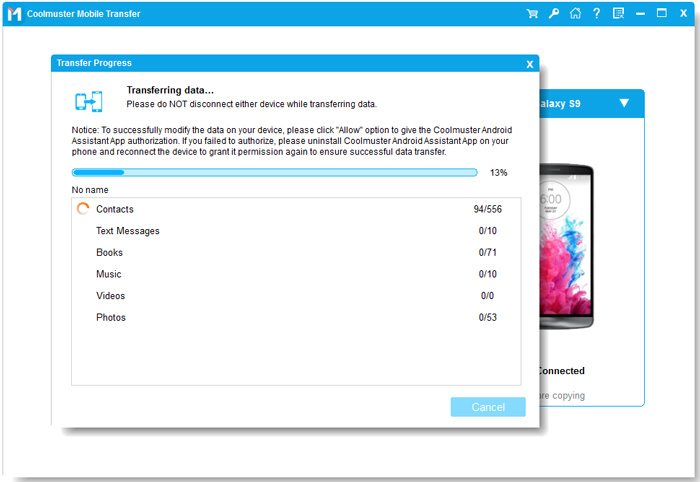
Here's the video guide (about 2 mintues):
Copy My Data is a free mobile app that allows you to transfer contacts, calendar entries, photos, and videos over a Wi-Fi network. If you don't want to use a computer to move your phone data, you can use it.
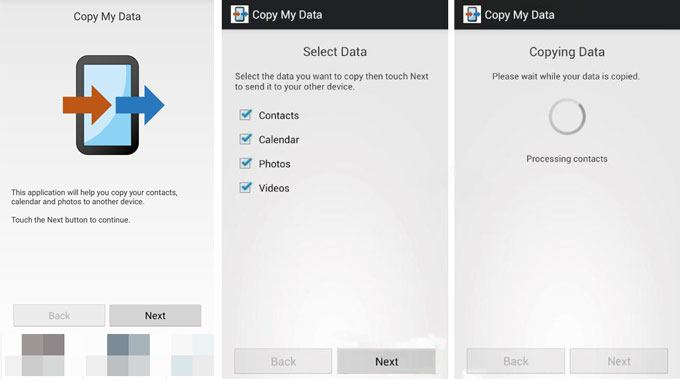
Pros:
+ No cost for basic features.
+ Transfer data between Android and iOS seamlessly.
+ Uses Wi-Fi for transferring data, so no USB cables are required.
Cons:
- Only support transferring contacts, photos, videos, and calendar entries, excluding apps, messages, or other file types.
- Transfer speeds depend heavily on the quality of your Wi-Fi connection.
- May struggle with very large transfers.
CLONEit is an Android-only app that facilitates the transfer of various data types, including contacts, SMS, call logs, apps, app data, photos, music, and videos, directly between two Android devices. If you just want to copy data between two Android devices, you can use it.
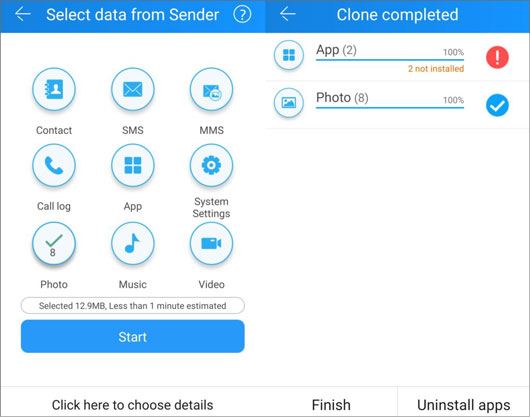
Pros:
+ Fast transfer speeds due to direct Wi-Fi hotspot connection.
+ Support a comprehensive list of data types, including some app data.
+ No computer required.
Cons:
- Only work between Android devices.
- The user interface can be a bit cluttered with ads.
- Might have compatibility issues with newer Android versions for certain features.
SHAREit is a file-sharing app that lets users transfer data between Android, iOS, Windows, and even Mac devices. It uses Wi-Fi Direct for fast transfers without needing an internet connection.
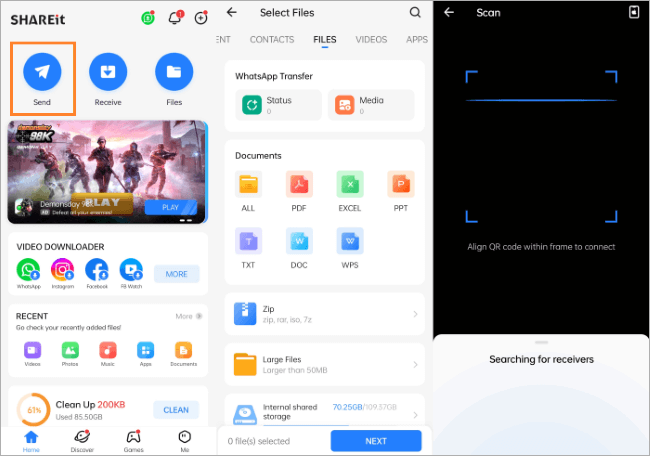
Pros:
+ Extremely fast transfer speeds using direct Wi-Fi.
+ Cross-platform compatibility (Android, iOS, Windows, macOS).
+ Supports a vast array of file types.
Cons:
- Contain numerous ads and can be resource-intensive.
- Privacy concerns raised by some users regarding data collection.
- Can be overwhelming with additional features beyond just file transfer.
Xender is another widely used file transfer app that enables sharing photos, videos, music, apps, and other files between devices without requiring an internet connection. It is a useful alternative to PhoneCopy.
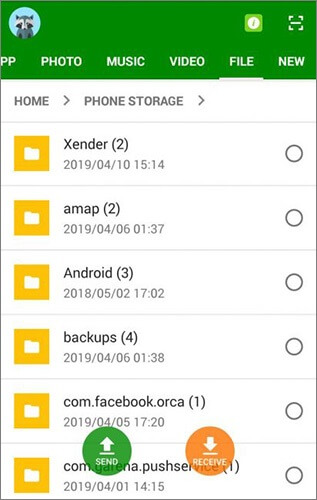
Pros:
+ Fast transfer speeds.
+ Cross-platform support (Android, iOS, PC).
+ No internet connection required for direct transfer.
Cons:
- Contains ads, though generally less intrusive than SHAREit.
- Can sometimes be buggy or crash.
- May not transfer all data types as comprehensively as some dedicated migration tools.
As a safe alternative to PhoneCopy, Samsung Smart Switch is a proprietary tool developed by Samsung for transferring data from any Android or iOS device to a new Samsung Galaxy phone. It can transfer contacts, messages, photos, videos, music, call logs, calendar, and some app data.
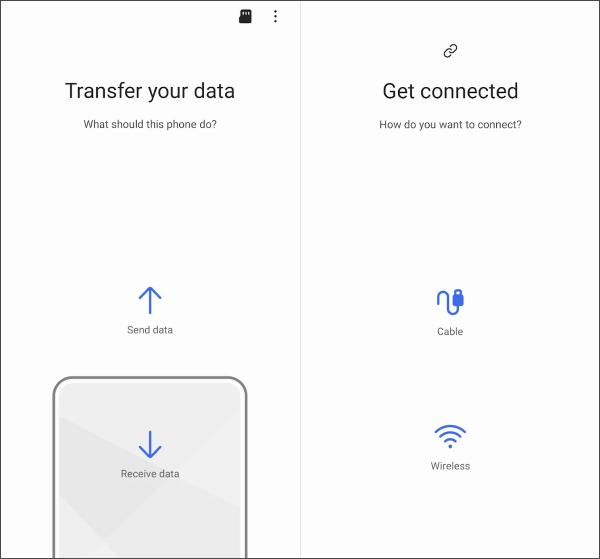
Pros:
+ Ideal for Samsung Galaxy users with easy setup and data transfer.
+ Support both wireless and wired transfers.
+ Can transfer data between Android and Samsung devices or from iOS to Samsung.
Cons:
- Only works when the receiving phone is a Samsung Galaxy device.
- Can be slow with large data transfers wirelessly.
Mi Mover is Xiaomi's official data transfer tool designed for users switching to Xiaomi smartphones. It’s compatible with both Android and iOS devices.
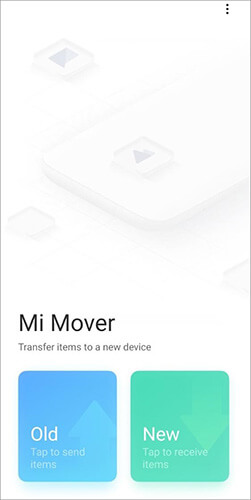
Pros:
+ Designed for Xiaomi users with a clean and intuitive interface.
+ Supports a good range of data types.
+ Relatively fast transfer speeds.
Cons:
- Primarily designed for migration to Xiaomi devices.
- May not work as seamlessly for non-Xiaomi devices as the source.
EasyShare is a file transfer app from Vivo that allows users to transfer files, photos, videos, music, contacts, and apps between devices. If your new phone is Vivo, this app can transfer your data to the new Vivo phone without trouble.
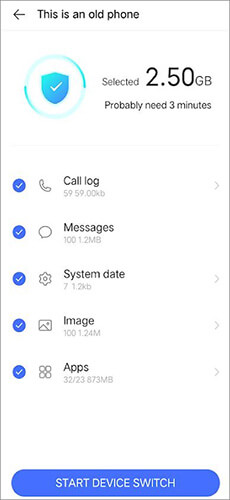
Pros:
+ Work well across Android and iOS.
+ No internet connection required.
Cons:
- Cross-platform compatibility can be less robust than dedicated multi-platform apps.
- Only work when your destination device is Vivo.
OPPO Clone Phone is the official data migration tool developed by OPPO for its ColorOS devices. It's designed to facilitate the transfer of a wide range of data from an old phone (Android or iOS) to a new OPPO phone.
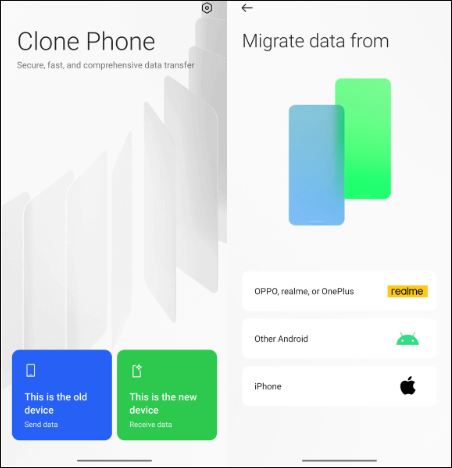
Pros:
+ Offer a very comprehensive data transfer, including contacts, messages, call history, photos, etc.
+ While primarily for OPPO devices, it can transfer data from other Android smartphones (like OnePlus, Realme, etc.) and even Apple iOS devices (iPhone).
+ The connection is often established by simply scanning a QR code, making the process straightforward.
Cons:
- The primary purpose and most seamless experience is when the receiving device is an OPPO phone.
- Older OPPO devices might not be able to update to the latest version of the Clone Phone app, which can cause compatibility issues.
Each of these PhoneCopy alternatives brings its unique strengths to the table, catering to different needs and preferences. If you want a stable and ad-free data transfer tool to replace PhoneCopy, you can try Coolmuster Mobile Transfer, good at transferring large files. Anyway, please download an alternative from a reliable website, and carefully consider the pros and cons of each app.
Related Articles:
Discover the Best File Sharing Apps: 11 Tried and Tested Winners
Switching from iPhone to Android: What to Consider and How to Do?





