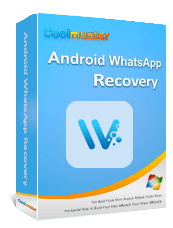Why are my contacts not displayed in WhatsApp? Some WhatsApp users complain that their WhatsApp contacts are not showing on the app. Do the WhatsApp contacts disappear totally? Fear not; this snag is easy to fix. Follow this guide to find out the causes and get 9 methods. Then, you can regain your WhatsApp contacts quickly.

WhatsApp not showing all contacts often makes users confused. Understanding the root causes behind this problem is crucial for implementing the right solutions.
When there is an error or delay during the synchronization of contacts, WhatsApp will fail to display all the contacts.
WhatsApp requires certain permissions to access your device's contacts. If the app doesn't have the necessary permissions, it won't be able to display your contacts.
If a contact has restricted who can see their information, you may not be able to view their details unless they adjust their privacy settings.
If you save your phone numbers without a full format, WhatsApp might fail to read them.
Using an outdated version of WhatsApp might lead to compatibility issues or bugs that could affect the display of contacts.
If the WhatsApp app is unable to connect to the servers, it may not retrieve the latest contact information.
If you've blocked a contact, they won't appear in your WhatsApp contact list.
WhatsApp relies on a server-client architecture. If there are problems with the servers, it can impact the synchronization process and cause issues such as missing contacts.
Learn more: To perform WhatsApp contact sync, this guide provides you with some effective methods for Android and iPhone.
After confirming the reason that causes contacts to go missing on WhatsApp. Subsequently, we are going to explore the effective solutions to figure it out.
As you cannot find your contacts on WhatsApp, you can reset or refresh the app. Generally speaking, resetting the app can fix many bugs so that you can try it.
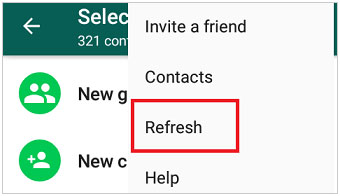
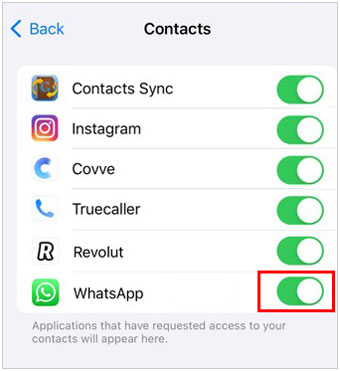
In fact, WhatsApp relies on accurate phone number formats to identify and display contacts. If you haven't saved your phone number in the correct format, WhatsApp will fail to recognize the contacts, so these contacts cannot be displayed on the app.
Thus, please make sure your phone numbers are complete, including the country code, area or regional code, and the local subscriber number. If not, please complete it on your Contacts app. Then, refresh the contacts on WhatsApp.
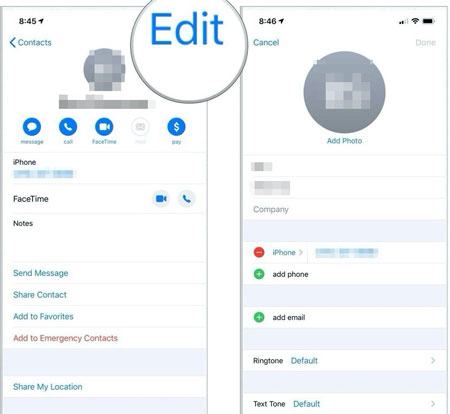
Guess you need: Where are your WhatsApp local backups? And how can you restore the backup data? Fear not, this tutorial will tell you all you want.
Keeping your WhatsApp application updated is essential to benefit from the latest bug fixes and improvements. An outdated version of the app might be the reason behind the contact display problem, so be sure to check for and install any available updates.

At times, the issue may not lie on your device but could be related to WhatsApp's servers, so all contacts are not showing in WhatsApp. Consulting platforms like Downdetector can help you determine if there are ongoing server issues affecting WhatsApp globally.
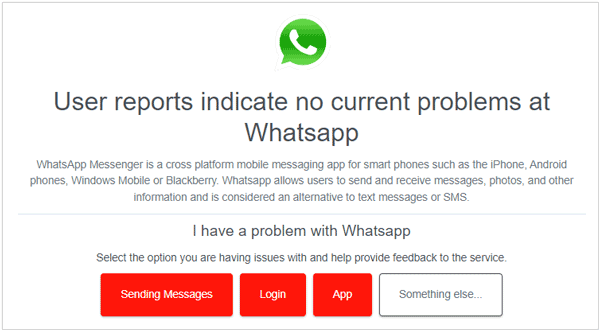
An old OS can cause quite a few issues, such as performing slowly and app bugs. If your network is stable but your WhatsApp contacts don't show on your Android phone unexpectedly, you can check your OS first.
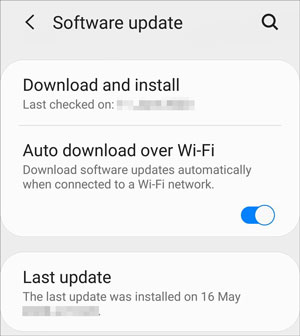
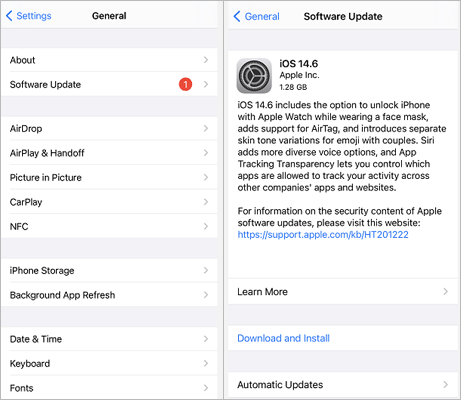
Once updated, please run your WhatsApp app again and check your refresh your WhatsApp contacts.
Check it out: Plan to recover deleted WhatsApp contacts on Android? Then, you can utilize these practical ways.
WhatsApp relies on various permissions to function properly. Ensure that the app has the necessary permissions to access your contacts, as a lack of permissions can lead to contacts not being displayed.
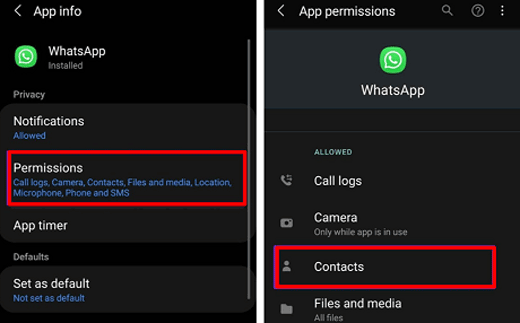
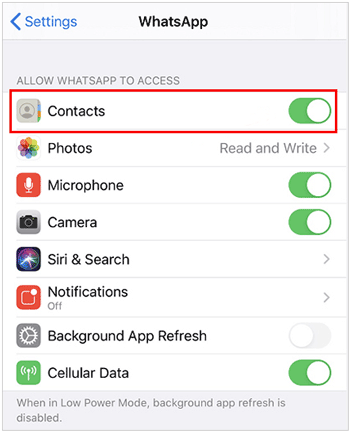
Further reading: If your WhatsApp download fails, you can follow this guide to fix it.
Logging out and then logging back into your WhatsApp account can sometimes resolve underlying glitches or sync issues. This simple step might be the key to restoring visibility to your contact list.
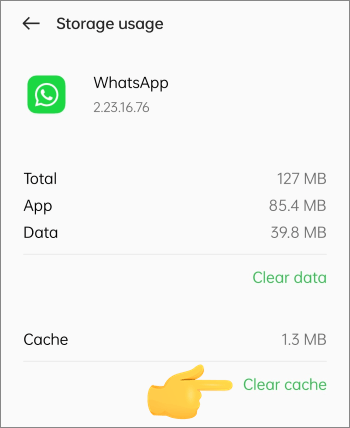
Enabling sync options within WhatsApp ensures that your contacts stay updated across devices. Please explore the settings menu to verify that sync options are enabled and functioning correctly.
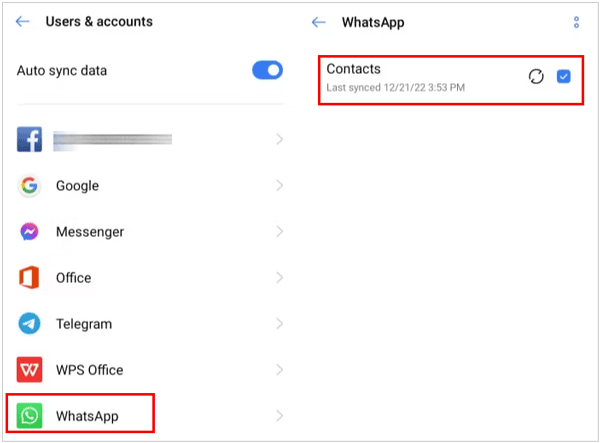
If your contacts are blocked on your phone, they cannot be shown on the WhatsApp app. Thus, please release the contacts on your mobile phone.
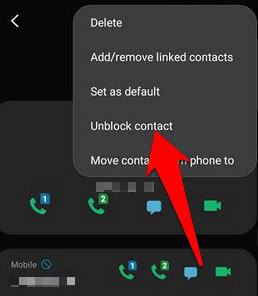

How can you ensure the safety of your WhatsApp data? Many people believe that backup is the best answer. You can back up your WhatsApp data to Google Drive on Android, and you can also transfer your WhatsApp data from Android to a computer for backup with Coolmuster Android WhatsApp Recovery. This software can save your WhatsApp chats and media files without losing data.
Furthermore, you can view your backup WhatsApp data on your computer anytime and extract your WhatsApp attachments from the chats with ease. Plus, ranging from Android 6.0 to the latest Android 14, the software is compatible well with them.
01Download and install Coolmuster Android WhatsApp Recovery on your PC.
02Connect an Android phone to the PC with a USB cord, and enable USB debugging on the phone. Then select the mobile device and click "Next" on the interface.
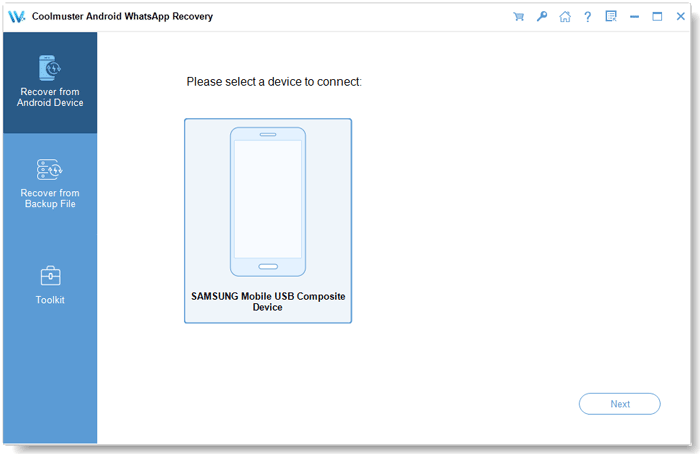
03It will guide you to turn on end-to-end encryption on WhatsApp. When getting a 64-digit key, it will input the key to the box automatically. Please click "Confirm" > "View It" to check your WhatsApp conversations.
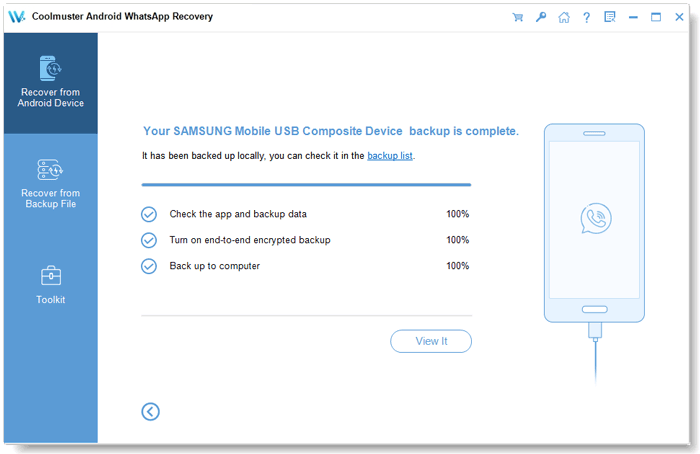
04Select the WhatsApp chats and files that you want to back up, and click "Recover to Computer" to save the WhatsApp chat history to your PC.
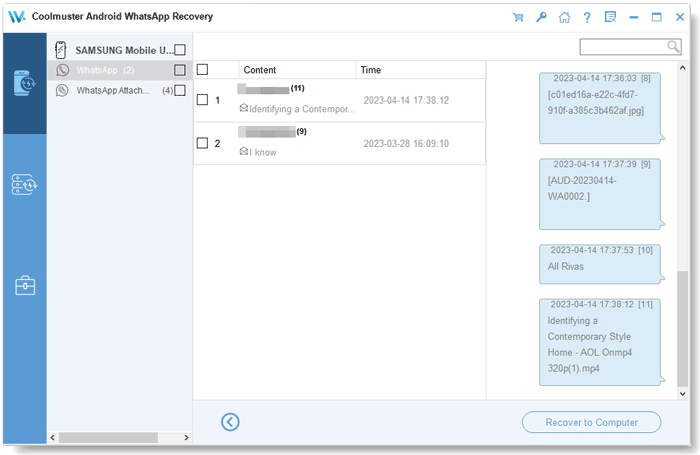
Now, you can fix WhatsApp contacts that are not showing with 9 reliable approaches. Your WhatsApp contacts will show completely soon. After getting your WhatsApp contacts back, you can back up your WhatsApp data completely to your PC with Coolmuster Android WhatsApp Recovery. Then, all your info will not be lost anymore.
Related Articles:
Fast Fix WhatsApp Backup Stuck with Practical Tips in 2024
[3 Solutions] How to Transfer WhatsApp Chats from Android to Android
Where Is WhatsApp Backup Stored on Android/iPhone/Google Drive?
A Comprehensive Guide on How to Recover Deleted Files from WhatsApp