
Full Guide - How to Make File Size Smaller Without Losing Quality

Do you often get upset about the large size of your files? Whether you need to save storage space, send email attachments, or upload to social media, large files always bring various troubles. Don't worry, this article will teach you how to make files smaller. Whether you want to compress images, videos, or documents, there are the simplest and most effective methods here to help you easily solve the problem of large files. Keep reading, and let's learn how to make file size smaller together!
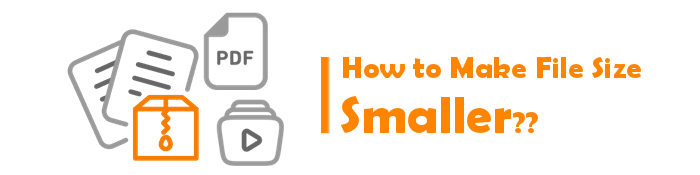
Compressing files is recommended for several reasons, including:
Naturally, a dedicated file compressor tool can solve your varying compression needs, whether videos, images, documents, etc. File compressors can be online platforms accessible via web browsers or downloadable software. In this section, you will discover how to make video file sizes smaller using online and downloadable solutions.
Video Converter Ultimate is a comprehensive solution for converting and reducing video and audio files in multiple formats. It can make video file sizes smaller without losing quality. It is available to Mac OS X 10.12 or higher, as well as Windows 11/10/8/7 users. This tool is widely popular among millions of users; it is a fan favorite, especially due to its simple layout and ease of use.
Here is a general guide on how to make file sizes smaller with Video Converter Ultimate.
01Download and install Video Converter Ultimate.
02Launch the app and select Video Compressor from the Toolbox. Click Add Files or the rectangular section to add a file for compression.
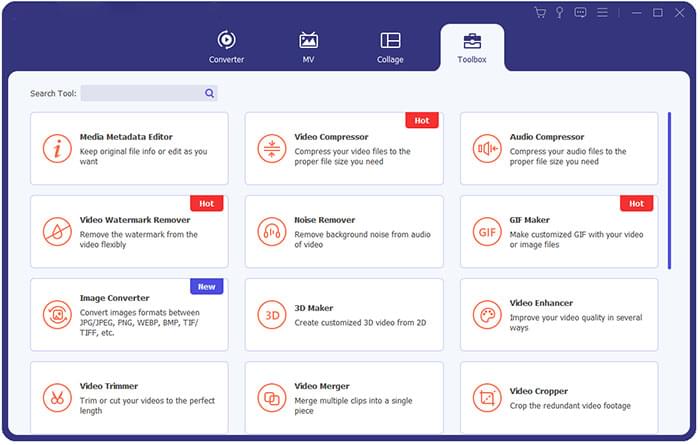
03Edit the video's resolution, bitrate, output format, name, and size. Click Preview to preview the video file before compressing. Once you're satisfied with the settings and outcome, click Compress to begin compression.
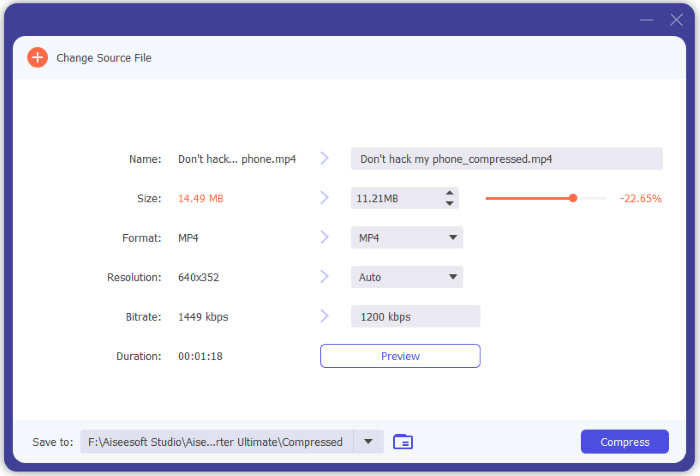
Video Converter Ultimate allows you to make your file sizes smaller for free. However, you can choose to get the premium version which comes with more features and functionalities.
Media.io's online video compressor offers some of the best file compression capabilities. It is a free video compressor that allows you to reduce video file sizes online without losing quality. The file compressor can compress batch files relatively fast and efficiently. Since it's available online, you don't need to download any software to make your file sizes smaller.
Here is how to reduce a video file size using Media.io.
Step 1: Go to Media.io's online video compressor page. Click Choose Files to upload the file you wish to reduce in size.

Step 2: Click the settings icon to customize the compression method and intended file size, then Click COMPRESS to reduce the file size according to your specifications. If prompted, sign in to your Media.io account and access the compressed file.
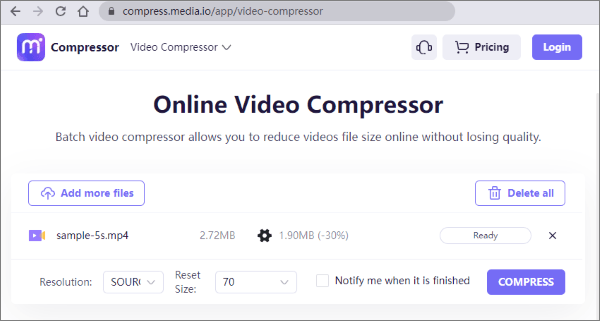
In this section, you'll be introduced to some convenient PDF compressors. Read on and learn how to reduce the size of PDF files.
PDF Compressor Server is a Windows software program that compresses large PDF files into smaller ones. You can use PDF to monitor network-shared folders and compress PDF files immediately once new PDF files are added.
Features of PDF Compressor Server include:
Here is a general guide on using PDF Compressor Server to make file sizes smaller.
01Download, install, and launch PDF Compressor Server on your computer. Click the Add a Folder icon to add the PDF files you wish to compress.

02Click the PDF Type drop list to select a PDF type. Set the file compression settings. Click on the Start button to monitor and compress the added files.
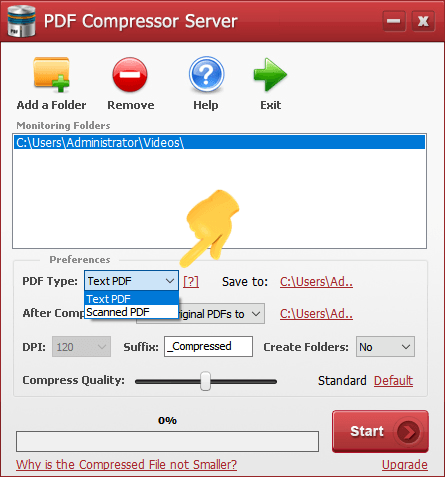
Adobe Acrobat is a popular file management software, with multiple capabilities, including compressing PDF files, but do you know that there's also an online tool for compressing PDF files? With this tool, you can compress your PDF files online, eliminating the need for downloading third-party applications.
Here is how to make file sizes smaller using Adobe Acrobat PDF Compressor.
Step 1: Go to Adobe PDF Compressor's online page via your web browser. Click Select a file to add your PDF files for compression.
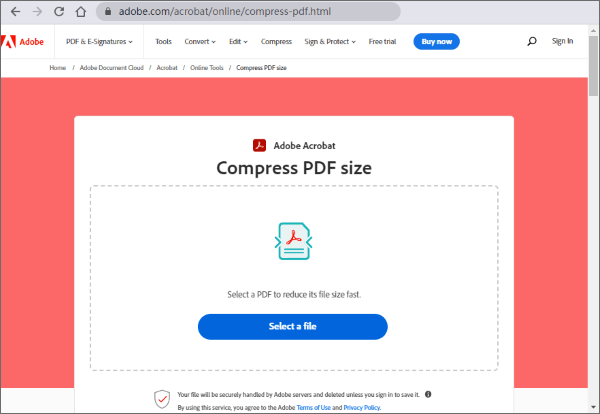
Step 2: Select the preferred compression level. Click Compress to make your file size smaller.
Are you having large files to be managed? Pick a nice compressor for yourself! Here're some of the most popular ones around the world. Let's run through them:
BandiZip is a popular file-compressing software tool that you can use to make your file sizes smaller. It is primarily designed to create and manage archives, though it can compress files effectively.
Here is how to make file sizes smaller with BandiZip.
Step 1: Download, install, and run BandiZip. Click the New Archive box.
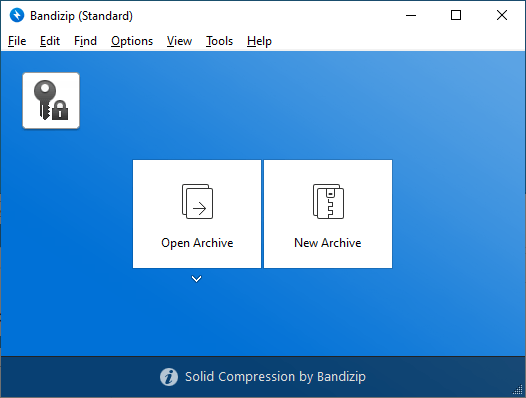
Step 2: Hit the Split to Volumes menu to select the preferred compression size.
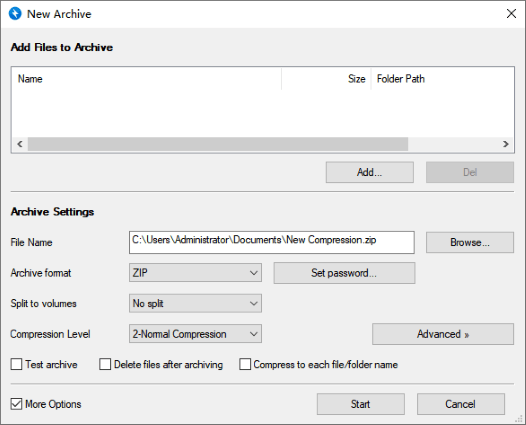
WinZip is a popular file compression tool compatible with multiple operating systems and devices. It is easy to use and provides several advanced file-sharing tools.
Here is how to make file sizes smaller with WinZip.
Step 1: Download, install, and run the WinZip app. Click File to select the files you want to compress. Hit the Add to Zip icon.
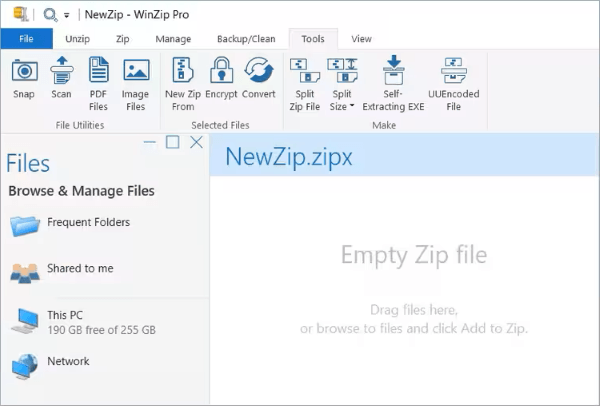
Step 2: Hit the Save as button and select the destination folder, then click Save.
That's all about how to make your file sizes smaller.No matter it's a video, a PDF file, or any other type of file, you can use the tools provided in this article to achieve your goal. With these tools, file compression is a piece of cake.
If you have any questions or concerns about our compression tool, contact our support team for immediate help.
Related Articles:
Mastering PDF Size Reduction: How to Make PDF File Size Smaller
5 Ways to Make Picture File Size Smaller without Quality Loss
How to Reduce Image Size for Website/Online? 8 Clever Tactics
8 Popular Methods to Compress JPEG Files Easily [Online/Offline]