
Top 6 Video Compressors Online | Compress Videos for Free

Are you looking for the best video compressor online? For users who want to reduce the size of their videos for sharing or storage management purposes but don't want to download software, an online video compressor is the best option. There are plenty of tools available if you want to compress a video online for free. This article reviews the best video compression free online software tools.
Compressing videos doesn't have to be expensive or a hard process. As such, we've compiled a list of the best online compressors to help you reduce your MP4 files.
Flixier Online Video Compressor is a cloud-powered video compressor online tool perfect for video editing. It is considered the best video compress online tool for individuals who want to grow their YouTube channels. It also comes highly recommended for creating videos for sales and marketing purposes. (How to compress video for YouTube?)
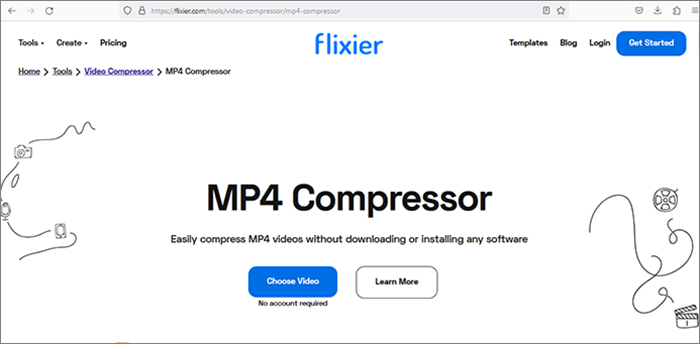
* It is possible to record and edit your voice using a microphone/webcam.
* It is a fast and reliable video compression online tool.
* It is free to use with a simple user interface.
The free version offers limited features and includes a watermark in the output. (How to remove watermark from video?)
Free with the option to upgrade to a more advanced package as low as $11 per month to as high as $55 per month.
VideoSmaller is a free video compressor online tool that you can use to compress large videos. It comes highly recommended for its simplicity and efficiency in compressing videos online for free without compromising on quality.
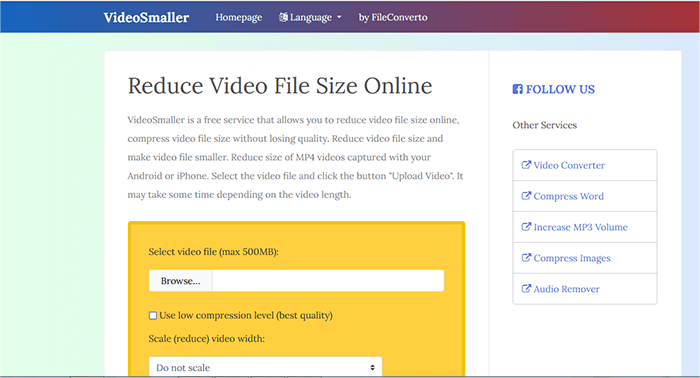
* It features a simple layout and user interface.
* It removes uploaded files from its servers after a few hours.
* It can compress videos to different unique formats.
* It is available as an online video compressor and as a downloadable software tool for offline compression.
* It exposes video data to security breaches.
* It only allows a maximum video size upload of 500MB.
Free.
Further Reading: Want to convert 4K video to 1080P? You can see how to convert 4K video to 1080P without losing quality.
WorkinTool VidClipper is a reputable compress videos online software tool having carved a name for itself due to its simple process in compressing videos online. Easy to operate, you can easily convert or compress videos into the output you want using WorkinTool VidCClipper.
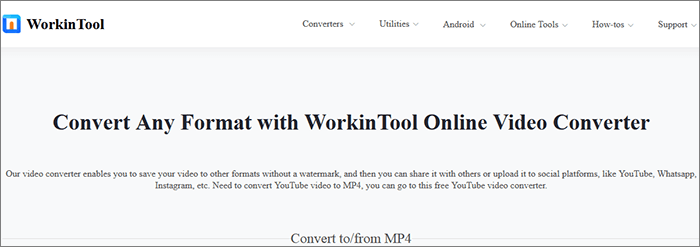
* It has a sleek user interface.
* It is very simple to use.
* It is free to use online.
* It has impeccable video compression capabilities.
* It has other video editing features, such as adding/removing watermarks, splitting/merging files, recording desktop screens, etc.
This video compressor online tool has a free trial option, but with limited options.
* Free trial.
* Premium subscription starting at $10.95 per month.
* One-time purchase of $39.95.
Online Converter is an alternative video compress online software tool that is easy to use and reliable. Online Converter allows you to upload videos saved in multiple formats including MP4, MOV, WMV.

* It allows you to set your desired output video size directly.
* It supports a broad range of video file formats.
* It allows smooth video uploads.
* It limits file size uploads to 200MB.
* It lacks support for encrypted videos.
* Free account.
* Premium upgrade costs as low as $6.42 per month to as high as $8.99 for a 24-hour pass.
Can't Miss: If you are a Vlog lover, you may like the soft review of 11 best Vlog editing software.
ZamZar is the best video compressor online tool for secured video compression. It makes online video compression a simple and fast process. More importantly, this online video compressor supports over 1,100 formats. This is because it can help you compress videos, sounds, audios, documents, and images.
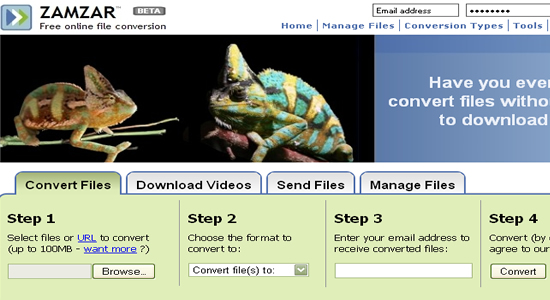
* It deletes video files from its servers within 24 hours after uploading and compression.
* Its simple interface allows for an easy and improved user experience.
* It is free and available online.
It doesn't allow video compression in the same format.
Premium packages ($18, $30, and $70 per month).
FreeConvert is a popular free video compressor online tool that also doubles as a reliable online video converter. Besides videos, FreeConvert can compress and convert images, documents, and audios. It is considered among the best free online video compressors globally. Despite seeming intimidating to beginner users, FreeConvert is fairly easy to use and provides a good number of fundamental functionalities.
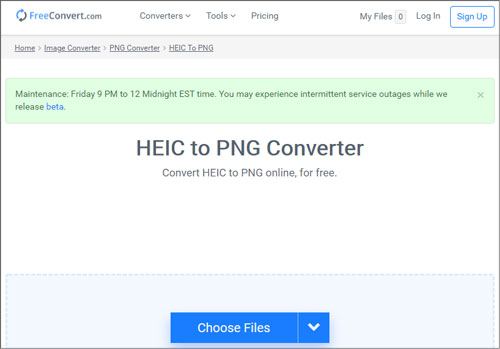
* It is free and available online, meaning no need to download any external software.
* It supports a wide variety of output formats.
* It is simple and fast to use for your online video compression needs.
* It allows batch processing and compression.
Like most free online video compressor tools, FreeConvert locks enhanced features and functionalities in a premium package.
* Free account.
* Premium upgrades ($9.99, $14.99, and $25.99 per month and $12.99 for a 24-hour pass).
May Like: Convert video on Windows? You may need the 12 best video converter software for Windows.
Are you looking for the best all-in-one video compress solution? Video Converter Ultimate is such one tool to convert, edit, and compress videos in multiple formats without losing quality. It is the best video compressor tool that can also compress audio files.
01Download, install, and run Video Converter Ultimate to your Windows or Mac device. Click on the "Toolbox" located at the top and locate the "Video Compressor".
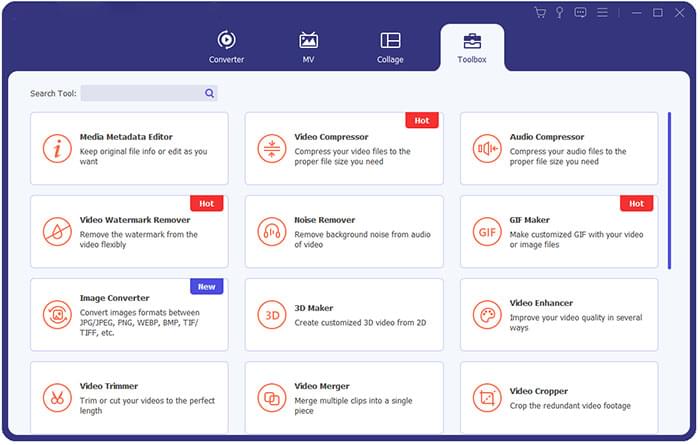
02Add the video files you wish to compress and set the desired settings for the output video, including the destination folder. Then, click "Compress" to begin compression.
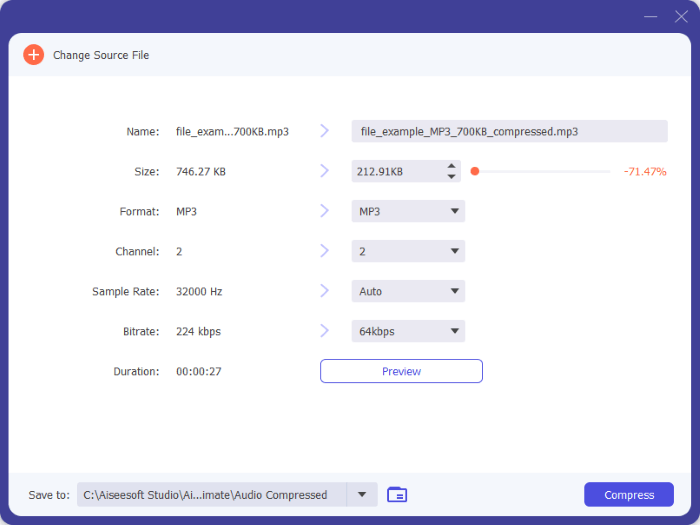
* It has a simple and easy to use interface.
* It allows batch video processing.
* It can process large videos in a short time.
* It is available on both Mac and Windows devices.
Video Converter Ultimate has more enhanced capabilities and features locked in a premium package.
Free with the option to purchase a license for more advanced features.
Q1. Which is the best compress video online free tool?
The best video compressor online software will depend on your needs and what you're looking for. However, if you're looking for the best all-in-one video compressor, Video Converter Ultimate takes the win.
Q2. How does a video compressor online tool work?
Using an online video compressor is pretty straightforward. Simply go to the tool's website, upload the video you wish to compress. Then set the video parameters as you wish, then start the compression process.
Q3. How do I choose an online video compressor?
There are many factors to consider when looking for the best video compressor online tool. These include:
There are many online video compressors you can use to reduce your video size. But if you want a software that integrates conversion, compression and editing, Video Converter Ultimate is the best choice. Download Video Converter Ultimate to convert and compress your videos without losing quality.
Related Articles:
How to Compress Video for WhatsApp [Online & Offline & Phone Apps]
Compress Video for Web: Enhancing Performance without Sacrificing Quality
Compress Video for Instagram: Avoid the File Size Limit Like a Pro
Mastering VLC Video Compression: How to Compress Video with VLC