
Best Android SD Card Manager Apps and Tools [2025 Update]

An SD card is a crucial component for many Android devices, used to expand storage and store personal files like photos, videos, music, and documents. But managing the contents of an SD card isn't always straightforward, especially when you want to organize files, move data to a computer, or back up important content. Fortunately, a variety of Android SD card manager tools make this process faster and more efficient.
In this guide, we'll explore six popular Android SD card managers, including desktop software and mobile apps. Whether you prefer managing your data from a PC or directly on your Android device, you'll find a suitable solution below.
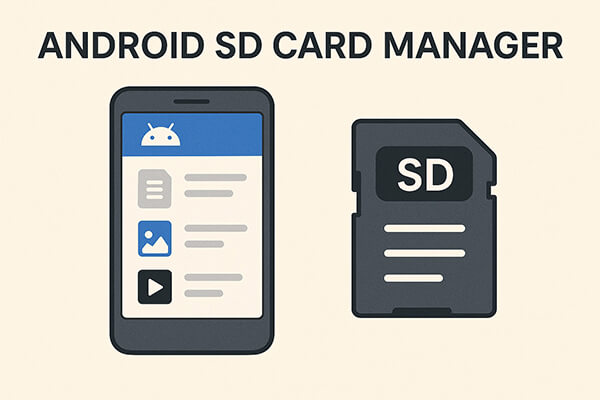
Coolmuster Android Assistant is a full-featured Android data management tool. It supports managing SD card data, backing up your phone, exporting/importing files, and managing contacts, messages, and more. You can use it via PC or directly install the Android version if you prefer working on your phone.
How to use this Android SD card manager?
01Install and launch Coolmuster Android Assistant on your computer.
02Connect your Android device, including the SD card, to the computer and enable USB debugging on your phone as prompted.
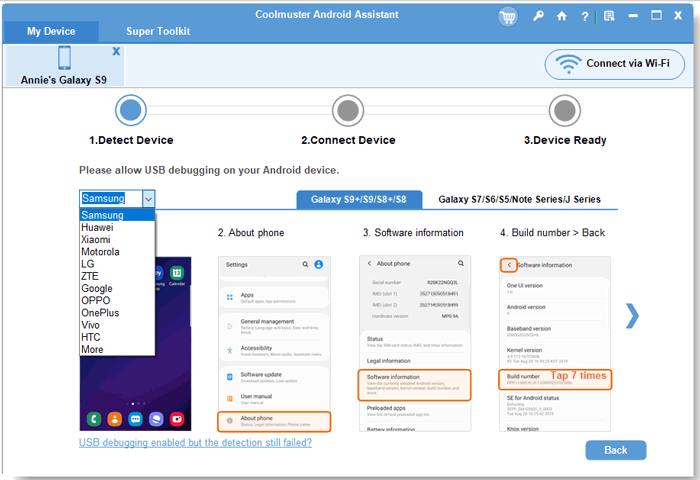
03After a successful connection, you will see your Android device's main information on this program. To manage an SD card, you can choose "Apps", "Music", "Photos", "Videos", or "Books" from the left window, for example, "Photos".
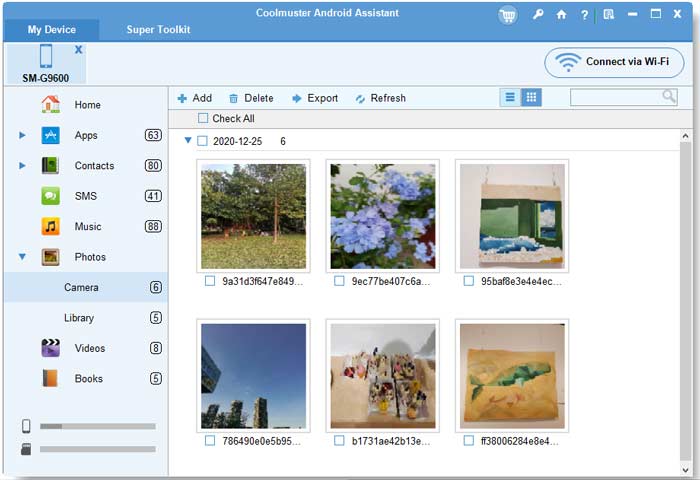
Here is the official video on how to use the Android SD card manager.
Files by Google is a smart, clean file manager designed by Google. It focuses on freeing up space, helping users clean junk files, and managing storage, including SD card content. It's lightweight and free.
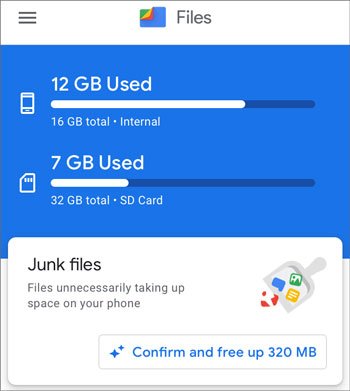
Solid Explorer is a powerful dual-pane file manager with rich customization and secure file encryption. It supports full SD card management, cloud integration, FTP, and more.
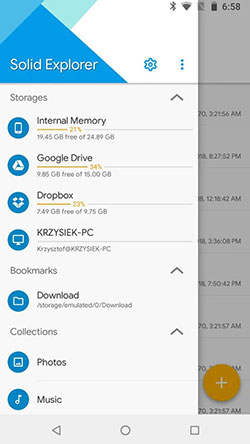
SD Card Manager (File Manager) is a lightweight and easy-to-use Android SD card manager that focuses on helping users handle files stored on their SD cards. With basic tools like copy, move, delete, and rename, as well as optional root access, it's suitable for both everyday users and power users.
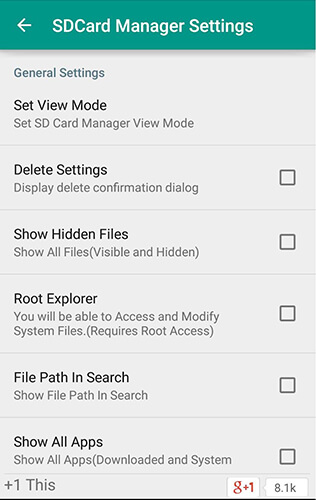
If you're looking for a versatile Android SD card manager that handles files, media, and apps all in one place, SD Card & File Manager offers a practical and user-friendly solution for everyday file handling and organization.
SD Card & File Manager is a comprehensive SD card manager for Android, combining file browsing, media viewing, and app management into one tool. It enables users to easily manage content on their SD cards and internal storage, making file organization and transfer faster and more intuitive.
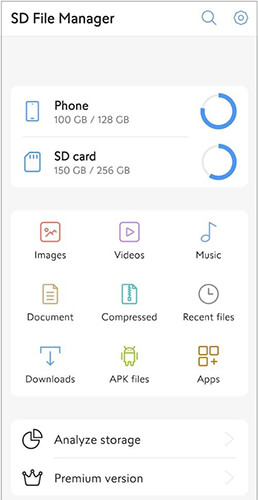
MOBILedit is a powerful PC-based mobile management suite. It supports direct access to SD card files, phone content editing, contact transfer, and full backup/restoration.
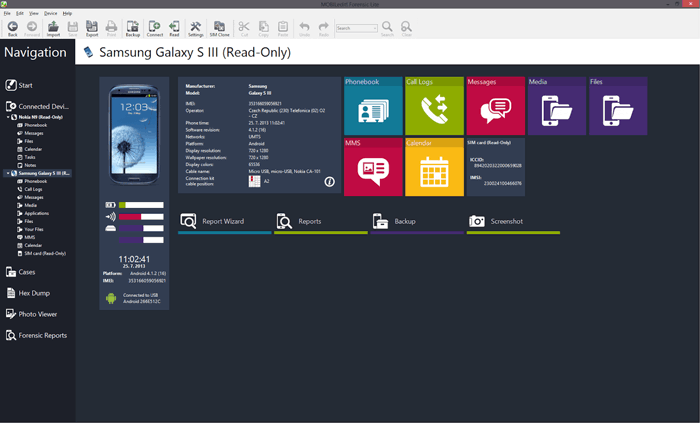
6 SD card managers are introduced in this article. Many of them may seem to be a good choice to manage your Android SD card. When it comes to managing your SD card, it is seldom proven to be effective. Unlike other third-party programs, Coolmuster Android Assistant is the best-recommended Android SD card manager. It supports both desktop and Android operations. It allows you to easily preview and safely manage everything on your SD card in good order and makes every operation traceable. Since it really does a good job for you, you can experience the features without any restrictions.
If you need help when using, please tell us in the comments.
Related Articles:
How to Back Up Android Phone to SD Card [5 Simple Methods]
How to Move Apps to SD Card on Android: 3 Ways to Free Up Space
How to Transfer Data from SD Card to Android Phone [Top 4 Picks]
How to Back Up an SD Card on Android: 4 Easy Methods Explained





